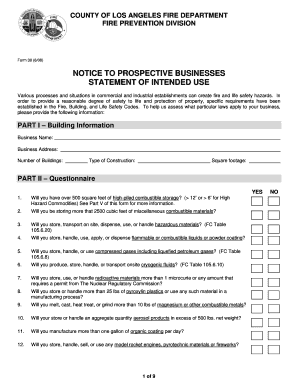
NOTICE to PROSPECTIVE BUSINESSES STATEMENT of INTENDED USE Fire Lacounty 2008


What is the NOTICE TO PROSPECTIVE BUSINESSES STATEMENT OF INTENDED USE Fire Lacounty
The NOTICE TO PROSPECTIVE BUSINESSES STATEMENT OF INTENDED USE Fire Lacounty is a formal document required by the Fire Department of Los Angeles County. This statement serves to inform the department of the intended use of a property or business, particularly in relation to fire safety regulations and compliance. It is essential for businesses that are planning to operate within the jurisdiction of Los Angeles County to submit this form to ensure that their operations align with local fire codes and safety standards.
How to use the NOTICE TO PROSPECTIVE BUSINESSES STATEMENT OF INTENDED USE Fire Lacounty
Using the NOTICE TO PROSPECTIVE BUSINESSES STATEMENT OF INTENDED USE Fire Lacounty involves several key steps. First, businesses must accurately fill out the form, providing detailed information about the intended use of the premises. This includes specifying the type of business, the nature of operations, and any potential hazards associated with the activities conducted on-site. Once completed, the form should be submitted to the appropriate fire department office for review. It is crucial to ensure that all information is correct and complete to avoid delays in processing.
Steps to complete the NOTICE TO PROSPECTIVE BUSINESSES STATEMENT OF INTENDED USE Fire Lacounty
Completing the NOTICE TO PROSPECTIVE BUSINESSES STATEMENT OF INTENDED USE Fire Lacounty involves the following steps:
- Obtain the form from the official Fire Department website or office.
- Fill in the required fields, including business name, address, and type of operations.
- Provide a detailed description of the intended use and any fire-related considerations.
- Review the form for accuracy and completeness.
- Submit the form to the Fire Department, either online or in person.
Legal use of the NOTICE TO PROSPECTIVE BUSINESSES STATEMENT OF INTENDED USE Fire Lacounty
The legal use of the NOTICE TO PROSPECTIVE BUSINESSES STATEMENT OF INTENDED USE Fire Lacounty is crucial for compliance with local fire safety regulations. This document serves as a legal declaration of a business's intended activities and is used by the Fire Department to assess potential risks and ensure that appropriate safety measures are in place. Failure to submit this form can result in penalties, including fines or restrictions on business operations.
Key elements of the NOTICE TO PROSPECTIVE BUSINESSES STATEMENT OF INTENDED USE Fire Lacounty
Key elements of the NOTICE TO PROSPECTIVE BUSINESSES STATEMENT OF INTENDED USE Fire Lacounty include:
- Business name and contact information.
- Property address and description.
- Type of business and specific activities planned.
- Potential fire hazards associated with the business operations.
- Signature of the business owner or authorized representative.
How to obtain the NOTICE TO PROSPECTIVE BUSINESSES STATEMENT OF INTENDED USE Fire Lacounty
To obtain the NOTICE TO PROSPECTIVE BUSINESSES STATEMENT OF INTENDED USE Fire Lacounty, businesses can visit the official website of the Los Angeles County Fire Department. The form may be available for download in PDF format or can be requested directly from the department's office. It is advisable to check for any updates or changes to the form to ensure compliance with current regulations.
Quick guide on how to complete notice to prospective businesses statement of intended use fire lacounty
Finish NOTICE TO PROSPECTIVE BUSINESSES STATEMENT OF INTENDED USE Fire Lacounty effortlessly on any gadget
Digital document management has gained traction among businesses and individuals alike. It offers an excellent eco-friendly substitute for traditional printed and signed papers, as you can obtain the appropriate form and securely store it online. airSlate SignNow equips you with all the necessary tools to create, edit, and electronically sign your documents swiftly without any hold-ups. Manage NOTICE TO PROSPECTIVE BUSINESSES STATEMENT OF INTENDED USE Fire Lacounty on any device with airSlate SignNow Android or iOS applications and enhance any document-centric task today.
The simplest way to modify and electronically sign NOTICE TO PROSPECTIVE BUSINESSES STATEMENT OF INTENDED USE Fire Lacounty without hassle
- Obtain NOTICE TO PROSPECTIVE BUSINESSES STATEMENT OF INTENDED USE Fire Lacounty and click Get Form to begin.
- Utilize the tools we provide to complete your document.
- Emphasize important sections of the documents or redact sensitive information with tools specifically designed for that purpose by airSlate SignNow.
- Create your electronic signature using the Sign tool, which takes mere seconds and holds the same legal validity as a conventional ink signature.
- Review all the details and click on the Done button to save your changes.
- Choose how you wish to send your form, via email, SMS, or invitation link, or download it to your computer.
Forget about lost or misplaced documents, cumbersome form navigation, or errors that necessitate printing new copies. airSlate SignNow takes care of all your document management needs in just a few clicks from your preferred device. Edit and electronically sign NOTICE TO PROSPECTIVE BUSINESSES STATEMENT OF INTENDED USE Fire Lacounty and ensure outstanding communication at every step of the form preparation process with airSlate SignNow.
Create this form in 5 minutes or less
Find and fill out the correct notice to prospective businesses statement of intended use fire lacounty
Create this form in 5 minutes!
How to create an eSignature for the notice to prospective businesses statement of intended use fire lacounty
How to create an electronic signature for a PDF online
How to create an electronic signature for a PDF in Google Chrome
How to create an e-signature for signing PDFs in Gmail
How to create an e-signature right from your smartphone
How to create an e-signature for a PDF on iOS
How to create an e-signature for a PDF on Android
People also ask
-
What is the NOTICE TO PROSPECTIVE BUSINESSES STATEMENT OF INTENDED USE Fire Lacounty?
The NOTICE TO PROSPECTIVE BUSINESSES STATEMENT OF INTENDED USE Fire Lacounty is a document required for businesses to disclose their intended operations and ensure they comply with local regulations. It serves as a vital communication tool between prospective businesses and fire safety authorities in Lacounty. Understanding this statement is crucial for a smooth application process.
-
How can airSlate SignNow assist with the NOTICE TO PROSPECTIVE BUSINESSES STATEMENT OF INTENDED USE Fire Lacounty?
airSlate SignNow streamlines the process of preparing and submitting the NOTICE TO PROSPECTIVE BUSINESSES STATEMENT OF INTENDED USE Fire Lacounty by enabling businesses to eSign documents efficiently. Our platform offers templates and workflows tailored for such statements, ensuring accuracy and compliance. Reducing manual tasks allows businesses to focus on essential operations.
-
What are the pricing options for using airSlate SignNow to manage the NOTICE TO PROSPECTIVE BUSINESSES STATEMENT OF INTENDED USE Fire Lacounty?
airSlate SignNow offers flexible pricing plans designed to fit various business needs, starting from a basic package to more advanced options. Each plan includes essential features to manage required documentation like the NOTICE TO PROSPECTIVE BUSINESSES STATEMENT OF INTENDED USE Fire Lacounty effectively. We ensure transparency in pricing without hidden fees.
-
What key features does airSlate SignNow offer for managing documents like the NOTICE TO PROSPECTIVE BUSINESSES STATEMENT OF INTENDED USE Fire Lacounty?
Key features of airSlate SignNow include customizable templates, secure eSigning, automatic reminders, and document tracking. These tools facilitate a hassle-free experience when preparing the NOTICE TO PROSPECTIVE BUSINESSES STATEMENT OF INTENDED USE Fire Lacounty. Our user-friendly interface makes navigating these features simple for all users.
-
What benefits does airSlate SignNow provide for businesses needing to submit the NOTICE TO PROSPECTIVE BUSINESSES STATEMENT OF INTENDED USE Fire Lacounty?
By utilizing airSlate SignNow, businesses can save time, reduce paperwork, and streamline their submission of the NOTICE TO PROSPECTIVE BUSINESSES STATEMENT OF INTENDED USE Fire Lacounty. Our platform ensures compliance with local regulations, offering peace of mind during the process. Additionally, the ability to eSign anywhere helps maintain workflow continuity.
-
Can airSlate SignNow integrate with other platforms to assist with the NOTICE TO PROSPECTIVE BUSINESSES STATEMENT OF INTENDED USE Fire Lacounty?
Yes, airSlate SignNow supports integrations with various platforms such as Google Drive, Salesforce, and Microsoft Office. These integrations enhance the ease of accessing and managing documents related to the NOTICE TO PROSPECTIVE BUSINESSES STATEMENT OF INTENDED USE Fire Lacounty. This functionality allows users to work seamlessly within their existing systems.
-
Is airSlate SignNow secure for handling sensitive documents like the NOTICE TO PROSPECTIVE BUSINESSES STATEMENT OF INTENDED USE Fire Lacounty?
Absolutely! airSlate SignNow prioritizes the security and confidentiality of your documents. We implement advanced encryption and comply with industry standards to protect sensitive documents, including the NOTICE TO PROSPECTIVE BUSINESSES STATEMENT OF INTENDED USE Fire Lacounty. You can trust that your data will remain safe throughout the process.
Get more for NOTICE TO PROSPECTIVE BUSINESSES STATEMENT OF INTENDED USE Fire Lacounty
Find out other NOTICE TO PROSPECTIVE BUSINESSES STATEMENT OF INTENDED USE Fire Lacounty
- Electronic signature Texas Legal Lease Agreement Template Free
- Can I Electronic signature Texas Legal Lease Agreement Template
- How To Electronic signature Texas Legal Stock Certificate
- How Can I Electronic signature Texas Legal POA
- Electronic signature West Virginia Orthodontists Living Will Online
- Electronic signature Legal PDF Vermont Online
- How Can I Electronic signature Utah Legal Separation Agreement
- Electronic signature Arizona Plumbing Rental Lease Agreement Myself
- Electronic signature Alabama Real Estate Quitclaim Deed Free
- Electronic signature Alabama Real Estate Quitclaim Deed Safe
- Electronic signature Colorado Plumbing Business Plan Template Secure
- Electronic signature Alaska Real Estate Lease Agreement Template Now
- Electronic signature Colorado Plumbing LLC Operating Agreement Simple
- Electronic signature Arizona Real Estate Business Plan Template Free
- Electronic signature Washington Legal Contract Safe
- How To Electronic signature Arkansas Real Estate Contract
- Electronic signature Idaho Plumbing Claim Myself
- Electronic signature Kansas Plumbing Business Plan Template Secure
- Electronic signature Louisiana Plumbing Purchase Order Template Simple
- Can I Electronic signature Wyoming Legal Limited Power Of Attorney