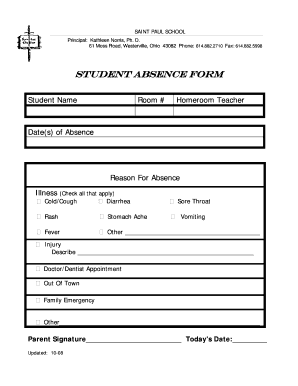
Student Absence Form


What is the Student Absence Form
The Stuyvesant absence form is a document used by students at Stuyvesant High School to formally notify the school of their absence. This form serves as a record for both the student and the institution, ensuring that absences are documented appropriately. It is essential for maintaining accurate attendance records and can be used for various reasons, including illness, family emergencies, or other legitimate circumstances that prevent a student from attending school.
How to Use the Student Absence Form
Using the Stuyvesant absence form is a straightforward process. First, students need to obtain the form, which can typically be accessed through the school's website or administrative office. Once the form is acquired, students should fill in their personal information, including their name, grade, and the dates of absence. It is also important to provide a brief explanation for the absence. After completing the form, students must submit it to the appropriate school authority, such as a teacher or the attendance office, either digitally or in person.
Steps to Complete the Student Absence Form
Completing the Stuyvesant absence form involves several key steps:
- Obtain the form from the school’s website or office.
- Fill in your personal details, including your full name and grade.
- Clearly state the dates of your absence.
- Provide a valid reason for your absence, ensuring it aligns with school policies.
- Sign and date the form, if required.
- Submit the completed form to the designated school authority.
Legal Use of the Student Absence Form
The Stuyvesant absence form is legally recognized when completed and submitted in accordance with school policies. It serves as an official record of a student's absence, which can be important for various legal and administrative reasons. To ensure its legal standing, the form should be filled out accurately and submitted within the timeframe specified by the school. Compliance with these guidelines helps protect the rights of the student and maintains the integrity of the school's attendance records.
Key Elements of the Student Absence Form
Several key elements are critical to the Stuyvesant absence form:
- Student Information: Full name, grade, and student ID.
- Absence Dates: Specific dates the student was absent.
- Reason for Absence: A brief explanation that complies with school policies.
- Parent/Guardian Signature: In some cases, a signature may be required to validate the absence.
- Date of Submission: The date when the form is submitted to the school.
Form Submission Methods
The Stuyvesant absence form can be submitted through various methods, depending on the school's policies. Common submission methods include:
- Online Submission: Many schools offer a digital platform for submitting forms electronically.
- In-Person Submission: Students can submit the form directly to the attendance office or their homeroom teacher.
- Mail Submission: In some cases, forms may be mailed to the school, although this is less common.
Quick guide on how to complete student absence form template
Finish student absence form template effortlessly on any device
Digital document management has gained traction among businesses and individuals. It offers an ideal eco-friendly alternative to traditional printed and signed paperwork, allowing you to obtain the necessary form and securely store it online. airSlate SignNow equips you with all the tools required to create, modify, and electronically sign your documents swiftly without any hold-ups. Manage stuyvesant absence form on any device using the airSlate SignNow Android or iOS applications and simplify any document-related process today.
The easiest method to modify and electronically sign stuy absence form with ease
- Obtain stuyvesant high school absence form and select Get Form to begin.
- Use the tools we offer to finalize your document.
- Emphasize important sections of the documents or obscure sensitive information using tools that airSlate SignNow provides specifically for that purpose.
- Create your electronic signature with the Sign tool, which takes moments and holds the same legal validity as a conventional wet ink signature.
- Review the details and click on the Done button to save your adjustments.
- Select your preferred method of sharing your form, whether by email, text message (SMS), or invitation link, or download it to your computer.
Forget about lost or misplaced documents, tedious form searching, or errors that necessitate printing new document copies. airSlate SignNow addresses your document management needs in just a few clicks from any device you choose. Modify and electronically sign student absence form and ensure exceptional communication at every stage of the form preparation process with airSlate SignNow.
Create this form in 5 minutes or less
Related searches to student absent note for school
Create this form in 5 minutes!
How to create an eSignature for the derby college absence form online
How to create an electronic signature for a PDF online
How to create an electronic signature for a PDF in Google Chrome
How to create an e-signature for signing PDFs in Gmail
How to create an e-signature right from your smartphone
How to create an e-signature for a PDF on iOS
How to create an e-signature for a PDF on Android
People also ask derby college absence form
-
What is the Stuyvesant absence form, and why is it important?
The Stuyvesant absence form is a critical document for students who need to report their absences professionally. It ensures that all records are kept accurately, allowing for better communication between students, parents, and the school. Using the Stuyvesant absence form helps maintain transparency and accountability within the school community.
-
How can I easily fill out the Stuyvesant absence form?
Filling out the Stuyvesant absence form is simple with airSlate SignNow. Our platform allows you to complete the form electronically, ensuring that you can do it anytime and from anywhere. This seamless process saves time and reduces errors, making it easier for students to report their absences.
-
Is there a cost associated with using the Stuyvesant absence form on airSlate SignNow?
Using the Stuyvesant absence form through airSlate SignNow is a cost-effective solution for schools and families. Our pricing plans are designed to fit various budgets, with options for individual users as well as schools and districts. This affordability allows everyone to access essential tools for managing absences effortlessly.
-
What features does the Stuyvesant absence form offer?
The Stuyvesant absence form includes a user-friendly interface, templates for easy customization, and secure eSignature options via airSlate SignNow. These features streamline the process, ensuring that submissions are accurate, timely, and compliant with school regulations. Additionally, you can track the status of your submission to stay informed.
-
How does airSlate SignNow help with managing the Stuyvesant absence form?
airSlate SignNow enhances the management of the Stuyvesant absence form through automation and ease of use. Our platform allows you to set reminders, track submissions, and manage documents from a single dashboard. This comprehensive control helps streamline absence reporting and improves overall administrative efficiency.
-
Can the Stuyvesant absence form be integrated with other tools?
Yes, the Stuyvesant absence form can seamlessly integrate with various software platforms through airSlate SignNow. This capability allows schools to connect their existing systems for better data management and reporting. By integrating these tools, schools can enhance their operational workflows and improve communication.
-
What are the benefits of using airSlate SignNow for the Stuyvesant absence form?
Using airSlate SignNow for the Stuyvesant absence form offers numerous benefits, including increased efficiency, ease of use, and enhanced security. Our electronic platform reduces the time spent on paperwork while ensuring that all data is securely stored and easily accessible. These advantages lead to a more organized and professional absence reporting process.
Get more for derby college student absence form
- New merchant application form
- Agency application as a general insurance form
- Child care enrolment and subsidy application form
- Fifa primary school 50 west coast avenue singapore form
- Y30730 361291 scb standing instruction appform ai
- North cypress medical center patient portal form
- Form fin516 ampquotapplication for course certificationampquot texas
- Application type welcome texas medicaid providers tmhp form
Find out other pcs absentee form
- Electronic signature Virginia Residential lease form Free
- eSignature North Dakota Guarantee Agreement Easy
- Can I Electronic signature Indiana Simple confidentiality agreement
- Can I eSignature Iowa Standstill Agreement
- How To Electronic signature Tennessee Standard residential lease agreement
- How To Electronic signature Alabama Tenant lease agreement
- Electronic signature Maine Contract for work Secure
- Electronic signature Utah Contract Myself
- How Can I Electronic signature Texas Electronic Contract
- How Do I Electronic signature Michigan General contract template
- Electronic signature Maine Email Contracts Later
- Electronic signature New Mexico General contract template Free
- Can I Electronic signature Rhode Island Email Contracts
- How Do I Electronic signature California Personal loan contract template
- Electronic signature Hawaii Personal loan contract template Free
- How To Electronic signature Hawaii Personal loan contract template
- Electronic signature New Hampshire Managed services contract template Computer
- Electronic signature Alabama Real estate sales contract template Easy
- Electronic signature Georgia Real estate purchase contract template Secure
- Electronic signature South Carolina Real estate sales contract template Mobile