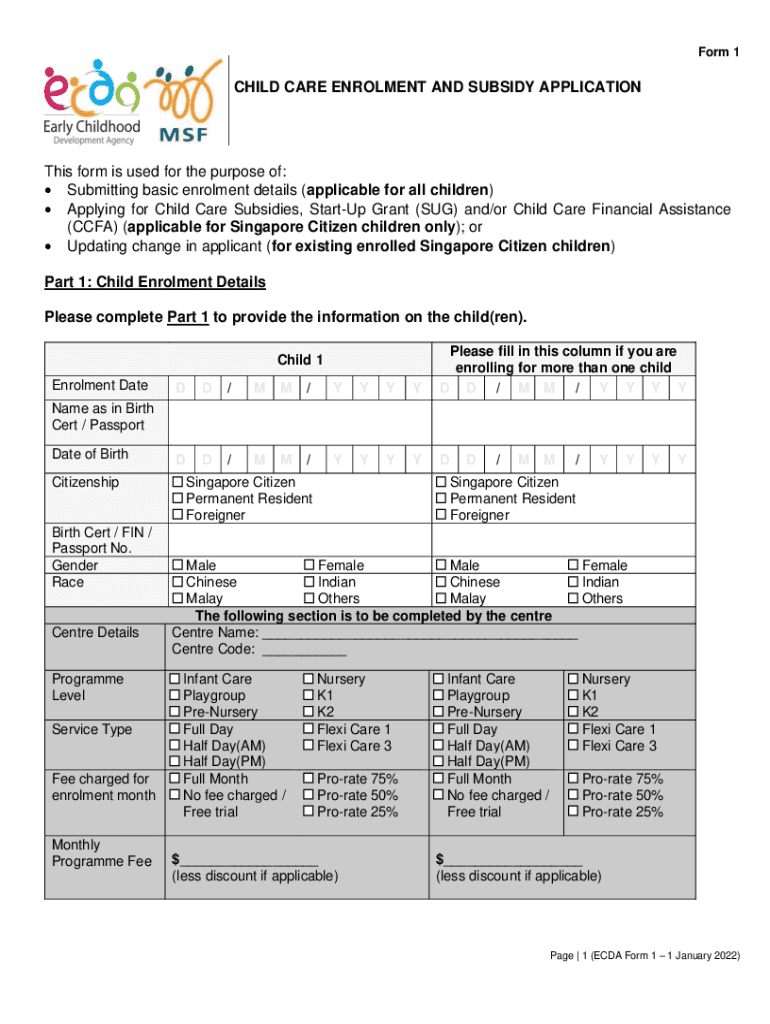
CHILD CARE ENROLMENT and SUBSIDY APPLICATION 2022-2026


What is the ECDA Form 1?
The ECDA Form 1, also known as the Child Care Enrolment and Subsidy Application, is a crucial document for parents seeking financial assistance for child care services. This form is designed to assess eligibility for various child care subsidies offered by the government. By completing the ECDA Form 1, families can access support that helps alleviate the financial burden of child care, ensuring that children receive quality care and education during their formative years.
How to Obtain the ECDA Form 1
The ECDA Form 1 can be obtained through several channels. Parents can visit the official government website dedicated to child care services, where the form is available for download in PDF format. Additionally, local child care centers may provide physical copies of the form. It is essential to ensure that you are using the most recent version of the ECDA Form 1 to avoid any issues during the application process.
Steps to Complete the ECDA Form 1
Completing the ECDA Form 1 involves several straightforward steps:
- Gather Required Information: Collect personal details, including your child's information, family income, and employment status.
- Fill Out the Form: Carefully complete all sections of the form, ensuring accuracy and clarity.
- Attach Supporting Documents: Include necessary documents, such as proof of income and identification, as specified in the form instructions.
- Review Your Application: Double-check all entries for completeness and correctness before submission.
- Submit the Form: Follow the submission guidelines provided, whether online, by mail, or in person.
Eligibility Criteria for the ECDA Form 1
To qualify for child care subsidies through the ECDA Form 1, applicants must meet specific eligibility criteria. Generally, these criteria include:
- Residency in the United States.
- Income level falling within the established guidelines.
- Enrollment of the child in a licensed child care program.
- Age of the child, typically between six weeks and thirteen years.
It is important for applicants to review the eligibility requirements thoroughly to ensure they qualify before submitting the form.
Form Submission Methods
The ECDA Form 1 can be submitted through various methods, providing flexibility for applicants. These methods include:
- Online Submission: Many applicants prefer to submit the form electronically through the official website, which often provides a user-friendly interface.
- Mail: Applicants can print the completed form and send it via postal service to the designated address indicated on the form.
- In-Person Submission: Some may choose to deliver the form directly to local child care offices or designated government agencies.
Key Elements of the ECDA Form 1
The ECDA Form 1 includes several key elements that applicants must pay attention to:
- Personal Information: This section requires details about the child and the parents or guardians.
- Income Information: Applicants must disclose their household income to determine eligibility for subsidies.
- Child Care Provider Information: Details about the selected child care provider, including licensing information, are required.
- Signature and Declaration: The form must be signed by the applicant, confirming the accuracy of the information provided.
Quick guide on how to complete child care enrolment and subsidy application
Effortlessly Prepare CHILD CARE ENROLMENT AND SUBSIDY APPLICATION on Any Device
Digital document management has gained traction among businesses and individuals. It offers an ideal eco-friendly alternative to traditional printed and signed documents, as you can locate the necessary form and securely store it online. airSlate SignNow equips you with all the resources needed to create, modify, and eSign your documents quickly and without delays. Manage CHILD CARE ENROLMENT AND SUBSIDY APPLICATION on any device using airSlate SignNow's Android or iOS applications and simplify any document-related process today.
How to Alter and eSign CHILD CARE ENROLMENT AND SUBSIDY APPLICATION with Ease
- Locate CHILD CARE ENROLMENT AND SUBSIDY APPLICATION and then click Get Form to begin.
- Utilize the tools we offer to complete your document.
- Emphasize pertinent sections of the documents or redact sensitive information with tools specifically provided by airSlate SignNow for that purpose.
- Create your signature using the Sign tool, which takes only seconds and carries the same legal significance as a conventional wet ink signature.
- Verify all the information and then click the Done button to save your changes.
- Choose how you'd like to share your form, via email, SMS, or invitation link, or download it to your computer.
Eliminate the hassle of lost or misplaced documents, tedious form searches, or errors that necessitate printing new copies. airSlate SignNow meets your document management needs in just a few clicks from any device you prefer. Modify and eSign CHILD CARE ENROLMENT AND SUBSIDY APPLICATION and guarantee excellent communication at any stage of your form preparation process with airSlate SignNow.
Create this form in 5 minutes or less
Find and fill out the correct child care enrolment and subsidy application
Create this form in 5 minutes!
How to create an eSignature for the child care enrolment and subsidy application
How to create an electronic signature for a PDF online
How to create an electronic signature for a PDF in Google Chrome
How to create an e-signature for signing PDFs in Gmail
How to create an e-signature right from your smartphone
How to create an e-signature for a PDF on iOS
How to create an e-signature for a PDF on Android
People also ask
-
What is the ecda form 1 and how can airSlate SignNow help?
The ecda form 1 is a crucial document for electronic signatures in various business processes. airSlate SignNow simplifies the completion and signing of the ecda form 1, ensuring that your documents are legally binding and securely stored. With our platform, you can easily send, sign, and manage your ecda form 1 without any hassle.
-
How much does it cost to use airSlate SignNow for the ecda form 1?
airSlate SignNow offers competitive pricing plans that cater to different business needs. You can choose a plan that fits your budget while efficiently managing your ecda form 1 and other documents. Our pricing is transparent, with no hidden fees, making it a cost-effective solution for your eSigning needs.
-
What features does airSlate SignNow provide for managing the ecda form 1?
airSlate SignNow provides a range of features for managing the ecda form 1, including customizable templates, automated workflows, and real-time tracking. These features streamline the signing process, allowing you to focus on your business while ensuring that your ecda form 1 is processed efficiently. Additionally, our platform is user-friendly, making it easy for anyone to navigate.
-
Can I integrate airSlate SignNow with other applications for the ecda form 1?
Yes, airSlate SignNow offers seamless integrations with various applications, enhancing your workflow for the ecda form 1. You can connect with popular tools like Google Drive, Salesforce, and more, allowing for a smooth transition of data and documents. This integration capability ensures that your ecda form 1 is easily accessible and manageable within your existing systems.
-
What are the benefits of using airSlate SignNow for the ecda form 1?
Using airSlate SignNow for the ecda form 1 provides numerous benefits, including increased efficiency, reduced turnaround time, and enhanced security. Our platform ensures that your documents are signed quickly and securely, minimizing delays in your business processes. Additionally, the ease of use allows your team to adopt the solution with minimal training.
-
Is airSlate SignNow compliant with legal standards for the ecda form 1?
Absolutely! airSlate SignNow complies with all legal standards for electronic signatures, ensuring that your ecda form 1 is valid and enforceable. Our platform adheres to regulations such as ESIGN and UETA, providing peace of mind that your documents meet all necessary legal requirements. This compliance is crucial for businesses that rely on the ecda form 1 for their operations.
-
How can I get started with airSlate SignNow for the ecda form 1?
Getting started with airSlate SignNow for the ecda form 1 is simple. You can sign up for a free trial on our website, allowing you to explore our features and capabilities. Once you're ready, you can choose a subscription plan that suits your needs and begin managing your ecda form 1 and other documents effortlessly.
Get more for CHILD CARE ENROLMENT AND SUBSIDY APPLICATION
- Reading fair rubric st clare of montefalco school form
- What should i fill on line 4 on il w4 2017 2019 form
- Medical billing payment guide california department of industrial dir ca form
- Dp 2488 form
- Less than 50 employees certificate nyc form
- Expires 08312019 form
- Division of state fire marshal form
- Holden youth soccer tryout evaluation form holdenyouthsoccer
Find out other CHILD CARE ENROLMENT AND SUBSIDY APPLICATION
- Can I Sign South Dakota Non-Profit Word
- Can I Sign South Dakota Non-Profit Form
- How To Sign Delaware Orthodontists PPT
- How Can I Sign Massachusetts Plumbing Document
- How To Sign New Hampshire Plumbing PPT
- Can I Sign New Mexico Plumbing PDF
- How To Sign New Mexico Plumbing Document
- How To Sign New Mexico Plumbing Form
- Can I Sign New Mexico Plumbing Presentation
- How To Sign Wyoming Plumbing Form
- Help Me With Sign Idaho Real Estate PDF
- Help Me With Sign Idaho Real Estate PDF
- Can I Sign Idaho Real Estate PDF
- How To Sign Idaho Real Estate PDF
- How Do I Sign Hawaii Sports Presentation
- How Do I Sign Kentucky Sports Presentation
- Can I Sign North Carolina Orthodontists Presentation
- How Do I Sign Rhode Island Real Estate Form
- Can I Sign Vermont Real Estate Document
- How To Sign Wyoming Orthodontists Document