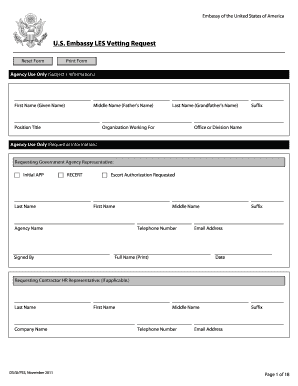
U S Embassy Les Vetting Request Form


What is the overseas vetting questionnaire?
The overseas vetting questionnaire is a document utilized by the U.S. Embassy to gather essential information about individuals applying for various services abroad. This form is crucial for ensuring that the embassy can conduct necessary background checks and verify the identity of applicants. It typically includes personal details, contact information, and specific questions related to the applicant's history and circumstances. Completing this questionnaire accurately is vital for the processing of applications and requests.
How to use the overseas vetting questionnaire
Using the overseas vetting questionnaire involves several straightforward steps. First, obtain the form from the U.S. Embassy's official website or directly at the embassy. Once you have the form, carefully read the instructions provided. Fill out the questionnaire with accurate and truthful information, ensuring that all sections are completed. After filling out the form, review it for any errors or omissions before submitting it as per the embassy's guidelines.
Steps to complete the overseas vetting questionnaire
Completing the overseas vetting questionnaire requires attention to detail. Follow these steps to ensure proper submission:
- Download or request the questionnaire from the U.S. Embassy.
- Read all instructions carefully to understand the requirements.
- Fill in your personal information, including your full name, date of birth, and contact details.
- Answer all questions honestly and thoroughly, providing any additional required documentation.
- Review your responses to ensure accuracy before submission.
- Submit the completed questionnaire according to the embassy's specified method, whether online or in person.
Key elements of the overseas vetting questionnaire
The overseas vetting questionnaire contains several key elements that are critical for its purpose. These include:
- Personal Information: Full name, date of birth, and contact details.
- Background Information: Employment history, educational background, and any previous travel history.
- Security Questions: Questions related to criminal history, affiliations, and other security-related inquiries.
- Signature: A declaration that the information provided is accurate and complete, often requiring a signature or eSignature.
Legal use of the overseas vetting questionnaire
The overseas vetting questionnaire is legally binding once completed and submitted. It is essential to ensure that all information provided is truthful, as providing false information can lead to legal repercussions, including denial of services or legal action. The form is designed to comply with U.S. laws and regulations regarding background checks and security assessments, making it a critical component of the application process.
Form submission methods
There are various methods for submitting the overseas vetting questionnaire, depending on the embassy's requirements. Generally, the submission methods include:
- Online Submission: Many embassies offer an online platform for submitting forms securely.
- Mail: Applicants may also have the option to mail the completed questionnaire to the embassy.
- In-Person Submission: Some applicants prefer to submit the form in person at the embassy during business hours.
Quick guide on how to complete u s embassy les vetting request form
Prepare U S Embassy Les Vetting Request Form effortlessly on any device
Web-based document management has gained popularity among businesses and individuals. It offers an excellent eco-friendly substitute for traditional printed and signed documents, allowing you to find the necessary form and securely store it online. airSlate SignNow equips you with all the tools required to create, modify, and electronically sign your documents promptly without delays. Manage U S Embassy Les Vetting Request Form on any device using airSlate SignNow's Android or iOS applications and streamline any document-related process today.
The easiest way to edit and eSign U S Embassy Les Vetting Request Form seamlessly
- Find U S Embassy Les Vetting Request Form and click on Get Form to begin.
- Employ the tools we provide to fill out your form.
- Emphasize relevant sections of your documents or redact sensitive information using tools specifically designed for that purpose by airSlate SignNow.
- Create your signature with the Sign tool, which takes only seconds and carries the same legal authority as a traditional handwritten signature.
- Review all the information and click on the Done button to save your changes.
- Choose how you want to send your form, by email, SMS, or invitation link, or download it to your computer.
Eliminate worries about lost or misplaced documents, tedious form searches, or mistakes that necessitate printing new document copies. airSlate SignNow meets your document management needs in just a few clicks from any device of your choice. Modify and eSign U S Embassy Les Vetting Request Form and ensure effective communication at every stage of the form preparation process with airSlate SignNow.
Create this form in 5 minutes or less
Create this form in 5 minutes!
How to create an eSignature for the u s embassy les vetting request form
How to create an electronic signature for a PDF online
How to create an electronic signature for a PDF in Google Chrome
How to create an e-signature for signing PDFs in Gmail
How to create an e-signature right from your smartphone
How to create an e-signature for a PDF on iOS
How to create an e-signature for a PDF on Android
People also ask
-
What is the overseas vetting questionnaire U S embassy and why is it important?
The overseas vetting questionnaire U S embassy is a document required for visa applications and consular services. It gathers important personal information from applicants to ensure compliance with U.S. immigration laws. Completing this questionnaire accurately is crucial for a smooth application process.
-
How can airSlate SignNow assist with the overseas vetting questionnaire U S embassy?
airSlate SignNow provides a user-friendly platform to easily fill out and eSign the overseas vetting questionnaire U S embassy. Our solution streamlines the document preparation process, reducing errors and saving time, ensuring you can submit your application efficiently.
-
Is there a cost associated with using airSlate SignNow for the overseas vetting questionnaire U S embassy?
Yes, airSlate SignNow offers various pricing plans to accommodate different needs. Our cost-effective solutions ensure that you can manage your documents, including the overseas vetting questionnaire U S embassy, without breaking the bank. We also provide a free trial for you to explore our features.
-
What features does airSlate SignNow offer for handling documents like the overseas vetting questionnaire U S embassy?
airSlate SignNow includes features such as customizable templates, multi-party signing, and secure cloud storage. These tools are tailored to enhance your experience when dealing with the overseas vetting questionnaire U S embassy, ensuring that your data remains secure and organized.
-
Are there integrations available for airSlate SignNow with other tools?
Absolutely! airSlate SignNow integrates seamlessly with various popular applications such as Google Drive, Dropbox, and CRM systems. This integration capability allows you to manage and complete the overseas vetting questionnaire U S embassy alongside your existing workflows efficiently.
-
What are the benefits of using airSlate SignNow for the overseas vetting questionnaire U S embassy?
Using airSlate SignNow simplifies the process of completing the overseas vetting questionnaire U S embassy with its streamlined interface and eSigning capabilities. Benefits include reduced processing time, improved accuracy, and enhanced document security, enabling you to focus on your visa application.
-
Is airSlate SignNow compliant with data protection regulations?
Yes, airSlate SignNow is designed with security in mind and complies with data protection regulations, ensuring that your personal information within the overseas vetting questionnaire U S embassy is protected. We use encryption and secure storage to keep your documents safe from unauthorized access.
Get more for U S Embassy Les Vetting Request Form
Find out other U S Embassy Les Vetting Request Form
- eSignature Louisiana Insurance Rental Application Later
- eSignature Maryland Insurance Contract Safe
- eSignature Massachusetts Insurance Lease Termination Letter Free
- eSignature Nebraska High Tech Rental Application Now
- How Do I eSignature Mississippi Insurance Separation Agreement
- Help Me With eSignature Missouri Insurance Profit And Loss Statement
- eSignature New Hampshire High Tech Lease Agreement Template Mobile
- eSignature Montana Insurance Lease Agreement Template Online
- eSignature New Hampshire High Tech Lease Agreement Template Free
- How To eSignature Montana Insurance Emergency Contact Form
- eSignature New Jersey High Tech Executive Summary Template Free
- eSignature Oklahoma Insurance Warranty Deed Safe
- eSignature Pennsylvania High Tech Bill Of Lading Safe
- eSignature Washington Insurance Work Order Fast
- eSignature Utah High Tech Warranty Deed Free
- How Do I eSignature Utah High Tech Warranty Deed
- eSignature Arkansas Legal Affidavit Of Heirship Fast
- Help Me With eSignature Colorado Legal Cease And Desist Letter
- How To eSignature Connecticut Legal LLC Operating Agreement
- eSignature Connecticut Legal Residential Lease Agreement Mobile