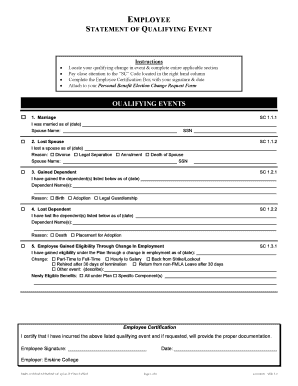
Qualifying Event Form Template


What is the qualifying event form template
The qualifying event form template is a crucial document used by employees to report significant life changes that may affect their benefits, such as health insurance. These events can include marriage, divorce, the birth or adoption of a child, or a change in employment status. By submitting this form, employees can update their benefits in accordance with the changes in their personal circumstances, ensuring they remain compliant with company policies and federal regulations.
How to use the qualifying event form template
Using the qualifying event form template involves several straightforward steps. First, download the template from a reliable source. Next, fill in the required information, including personal details and specifics about the qualifying event. After completing the form, review it for accuracy and completeness. Finally, submit the form to your HR department or benefits administrator, either electronically or in person, depending on your company’s submission guidelines.
Steps to complete the qualifying event form template
Completing the qualifying event form template requires careful attention to detail. Follow these steps for successful completion:
- Download the template from a trusted source.
- Enter your full name, employee ID, and contact information.
- Specify the qualifying event date and type.
- Provide any necessary documentation to support your claim.
- Sign and date the form to confirm its accuracy.
- Submit the form to the appropriate department.
Legal use of the qualifying event form template
The legal use of the qualifying event form template is essential for ensuring compliance with federal and state regulations. When completed accurately, the form serves as a formal record of the employee's request to modify their benefits. It is important to understand that the form must be submitted within a specific time frame following the qualifying event to maintain eligibility for changes in benefits. Additionally, the use of electronic signatures is legally binding under the ESIGN Act, provided that the signing process meets all necessary requirements.
Key elements of the qualifying event form template
Several key elements must be included in the qualifying event form template to ensure its effectiveness:
- Employee's personal information, including name and employee ID.
- Details of the qualifying event, including date and type.
- Supporting documentation, if required.
- Signature of the employee to validate the information provided.
- Date of submission to establish a timeline for processing.
Examples of using the qualifying event form template
There are various scenarios where the qualifying event form template is applicable. Common examples include:
- Reporting a marriage to add a spouse to a health insurance plan.
- Notifying the employer of a divorce to remove a former spouse from coverage.
- Informing HR about the birth or adoption of a child to enroll them in benefits.
- Updating benefits due to a change in employment status, such as a job loss.
Quick guide on how to complete qualifying event form template
Handle Qualifying Event Form Template effortlessly on any device
Digital document administration has become favored by companies and individuals alike. It presents an ideal eco-friendly substitute to traditional printed and signed paperwork, as you can access the right form and securely store it online. airSlate SignNow equips you with all the tools you need to create, edit, and eSign your documents quickly without delays. Manage Qualifying Event Form Template on any device with the airSlate SignNow apps for Android or iOS and enhance any document-focused process today.
How to modify and eSign Qualifying Event Form Template with ease
- Find Qualifying Event Form Template and click Get Form to begin.
- Utilize the tools we provide to complete your document.
- Emphasize important sections of the documents or redact sensitive information using tools that airSlate SignNow specifically provides for that purpose.
- Create your signature using the Sign tool, which takes mere seconds and carries the same legal validity as a conventional wet ink signature.
- Review all the details and click the Done button to save your changes.
- Select how you wish to send your form, via email, SMS, or invite link, or download it to your computer.
Forget about lost or misplaced documents, tedious form searches, or mistakes that necessitate printing new copies. airSlate SignNow fulfills all your document management needs in just a few clicks from a device of your choice. Modify and eSign Qualifying Event Form Template and ensure outstanding communication at every stage of your form preparation process with airSlate SignNow.
Create this form in 5 minutes or less
Create this form in 5 minutes!
How to create an eSignature for the qualifying event form template
How to create an electronic signature for a PDF online
How to create an electronic signature for a PDF in Google Chrome
How to create an e-signature for signing PDFs in Gmail
How to create an e-signature right from your smartphone
How to create an e-signature for a PDF on iOS
How to create an e-signature for a PDF on Android
People also ask
-
What is a qualifying event form template?
A qualifying event form template is a pre-designed document that helps businesses manage changes in employee benefits due to signNow life events. It simplifies the process of notifying employees and collecting their information regarding qualifying events, ensuring compliance with regulations.
-
How can I customize a qualifying event form template?
You can easily customize a qualifying event form template using airSlate SignNow's intuitive editor. The platform allows you to modify fields, add company branding, and include specific instructions, making it tailored to fit your organization's needs.
-
Is airSlate SignNow’s qualifying event form template user-friendly?
Yes, airSlate SignNow's qualifying event form template is designed to be user-friendly. The platform enables users of all skill levels to create, send, and eSign forms seamlessly, reducing the time and effort needed to manage employee documents.
-
What are the pricing options for using airSlate SignNow’s qualifying event form template?
airSlate SignNow offers flexible pricing plans that include access to the qualifying event form template. Pricing varies based on the features you need, such as team collaboration and integration options, allowing you to choose the plan that fits your budget.
-
Can I integrate the qualifying event form template with other software?
Absolutely! airSlate SignNow provides integration capabilities with various software applications, such as HR management systems and CRMs. This allows for smooth data transfer and enhances your workflow when using the qualifying event form template.
-
What are the benefits of using a qualifying event form template?
Using a qualifying event form template streamlines the process of handling benefit changes and reduces the risk of errors. It improves efficiency, saves time by minimizing manual paperwork, and provides a trackable system for compliance and audits.
-
How secure is the data collected through the qualifying event form template?
airSlate SignNow prioritizes data security by implementing advanced encryption and security protocols. This ensures that all information collected through the qualifying event form template is protected and meets industry standards for confidentiality.
Get more for Qualifying Event Form Template
- California bar moral character application pdf form
- Ferpa form 31092640
- Jurisprudence exam form
- Field trip permission slip sue kayton form
- Cleaning schedule spreadsheet form
- Irs revises form 8915 f qualified disaster retirement
- Governmentauthorinternal revenue service and branch form
- Federal and state securities laws considerations form
Find out other Qualifying Event Form Template
- Electronic signature South Carolina Sports Separation Agreement Easy
- Electronic signature Virginia Courts Business Plan Template Fast
- How To Electronic signature Utah Courts Operating Agreement
- Electronic signature West Virginia Courts Quitclaim Deed Computer
- Electronic signature West Virginia Courts Quitclaim Deed Free
- Electronic signature Virginia Courts Limited Power Of Attorney Computer
- Can I Sign Alabama Banking PPT
- Electronic signature Washington Sports POA Simple
- How To Electronic signature West Virginia Sports Arbitration Agreement
- Electronic signature Wisconsin Sports Residential Lease Agreement Myself
- Help Me With Sign Arizona Banking Document
- How Do I Sign Arizona Banking Form
- How Can I Sign Arizona Banking Form
- How Can I Sign Arizona Banking Form
- Can I Sign Colorado Banking PPT
- How Do I Sign Idaho Banking Presentation
- Can I Sign Indiana Banking Document
- How Can I Sign Indiana Banking PPT
- How To Sign Maine Banking PPT
- Help Me With Sign Massachusetts Banking Presentation