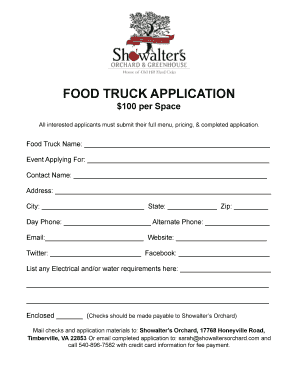
Food Truck Application Form


What is the Food Truck Application
The food truck application is a formal document required by local and state authorities for individuals or businesses seeking to operate a food truck. This application typically includes essential information about the business, such as ownership details, menu offerings, and operational plans. It serves as a means for regulatory bodies to ensure compliance with health, safety, and zoning regulations. Understanding the requirements of the food truck application is crucial for anyone looking to enter the mobile food industry.
Steps to Complete the Food Truck Application
Completing the food truck application involves several key steps to ensure accuracy and compliance. First, gather all necessary information, including personal identification, business details, and menu items. Next, fill out the application form carefully, ensuring that all sections are completed. It is important to review the form for any errors before submission. Once finalized, submit the application according to the specified method, whether online, by mail, or in person. Keep a copy of the submitted application for your records.
Legal Use of the Food Truck Application
The legal use of the food truck application is essential for ensuring that your business operates within the law. This application must adhere to local health codes, zoning laws, and licensing requirements. Failure to comply with these regulations can result in penalties or the denial of your application. It is important to familiarize yourself with the legal framework surrounding food truck operations in your area, as these laws can vary significantly from one jurisdiction to another.
Eligibility Criteria
Eligibility criteria for the food truck application typically include age requirements, business registration, and compliance with health regulations. Applicants must often be at least eighteen years old and possess a valid driver’s license. Additionally, businesses may need to be registered with the state and have obtained any necessary permits. Understanding these criteria is vital to ensure a smooth application process and to avoid delays in launching your food truck business.
Required Documents
When applying for a food truck permit, several documents are generally required. These may include proof of identity, business registration documents, health department permits, and insurance certificates. Some jurisdictions may also require a detailed menu and a plan for food preparation. Gathering these documents in advance can streamline the application process and help prevent any potential issues that could arise during review.
Form Submission Methods
The food truck application can typically be submitted through various methods, depending on local regulations. Common submission methods include online applications through government websites, mailing physical copies to the appropriate regulatory office, or delivering them in person. Each method may have specific requirements regarding documentation and fees, so it is important to verify the preferred submission method for your area to ensure timely processing.
State-Specific Rules for the Food Truck Application
State-specific rules for the food truck application can vary widely, reflecting local health codes, zoning laws, and licensing requirements. It is essential for applicants to research the specific regulations in their state and municipality. This includes understanding where food trucks are allowed to operate, any necessary permits, and health inspection requirements. Being informed about these state-specific rules can help ensure compliance and successful operation of your food truck business.
Quick guide on how to complete food truck application
Complete Food Truck Application effortlessly on any gadget
Digital document management has risen in popularity among businesses and individuals alike. It offers an ideal environmentally friendly substitute for conventional printed and signed documents, allowing you to obtain the necessary form and securely archive it online. airSlate SignNow equips you with all the resources you require to create, alter, and eSign your documents swiftly without delays. Handle Food Truck Application on any platform using airSlate SignNow Android or iOS applications and enhance any document-centric task today.
The easiest method to modify and eSign Food Truck Application seamlessly
- Obtain Food Truck Application and then click Get Form to initiate the process.
- Make use of the tools we provide to complete your form.
- Highlight important sections of the documents or conceal sensitive information with tools specifically designed for that purpose by airSlate SignNow.
- Generate your signature using the Sign tool, which takes mere seconds and holds the same legal validity as a conventional wet ink signature.
- Review all the details and then click the Done button to save your modifications.
- Choose your preferred method of delivering your form, whether by email, text message (SMS), or invitation link, or download it to your computer.
Say goodbye to lost or mislaid files, tedious form searching, or mistakes that require printing new document copies. airSlate SignNow meets all your document management requirements in just a few clicks from any device you prefer. Modify and eSign Food Truck Application and ensure outstanding communication at every stage of the form preparation procedure with airSlate SignNow.
Create this form in 5 minutes or less
Create this form in 5 minutes!
How to create an eSignature for the food truck application
How to create an electronic signature for a PDF online
How to create an electronic signature for a PDF in Google Chrome
How to create an e-signature for signing PDFs in Gmail
How to create an e-signature right from your smartphone
How to create an e-signature for a PDF on iOS
How to create an e-signature for a PDF on Android
People also ask
-
What features does the food truck application from airSlate SignNow offer?
The food truck application by airSlate SignNow provides essential features such as electronic signatures, document templates, and real-time tracking. These tools streamline your operations, allowing you to send, sign, and manage all your documents effortlessly. With these features, managing compliance and contracts for your food truck business becomes a breeze.
-
How does the food truck application help with compliance and permits?
The food truck application is designed to assist you in staying compliant with local and state regulations. By using airSlate SignNow, you can easily organize and manage all the necessary documentation required for permits and licenses. This way, you can focus more on running your food truck rather than getting bogged down in paperwork.
-
Is the food truck application user-friendly for non-technical users?
Absolutely! The food truck application is built with a user-friendly interface that requires no technical expertise. Users can quickly learn to navigate through the software and make use of its various features without facing a steep learning curve.
-
What are the pricing options for the airSlate SignNow food truck application?
airSlate SignNow offers flexible pricing plans tailored to fit different business needs, including those of food trucks. Pricing is based on the number of users and the features required, making it a cost-effective solution for any size of food truck business. Potential customers can choose from monthly or annual billing options for added savings.
-
Can the food truck application integrate with other platforms?
The food truck application seamlessly integrates with various platforms such as Google Drive, Dropbox, and CRM systems. This allows you to synchronize your documents and workflows across different applications, enhancing productivity and ensuring all your data is in one place. Integration facilitates a smooth transition for food truck operators who already use other software.
-
How does the food truck application improve customer experience?
By using the food truck application, businesses can improve customer experience with faster document turnaround times. Customers can easily sign contracts or agreements digitally, resulting in reduced wait times. This convenience enhances customer satisfaction and fosters loyalty as clients appreciate efficiency.
-
Is there a mobile version of the food truck application?
Yes, airSlate SignNow offers a mobile version of the food truck application, allowing you to manage your documents on-the-go. This is particularly beneficial for food truck owners who are often out in the field. The mobile application provides the same features as the desktop version, ensuring constant accessibility.
Get more for Food Truck Application
Find out other Food Truck Application
- How To Sign Illinois Product Defect Notice
- Sign New Mexico Refund Request Form Mobile
- Sign Alaska Sponsorship Agreement Safe
- How To Sign Massachusetts Copyright License Agreement
- How Do I Sign Vermont Online Tutoring Services Proposal Template
- How Do I Sign North Carolina Medical Records Release
- Sign Idaho Domain Name Registration Agreement Easy
- Sign Indiana Domain Name Registration Agreement Myself
- Sign New Mexico Domain Name Registration Agreement Easy
- How To Sign Wisconsin Domain Name Registration Agreement
- Sign Wyoming Domain Name Registration Agreement Safe
- Sign Maryland Delivery Order Template Myself
- Sign Minnesota Engineering Proposal Template Computer
- Sign Washington Engineering Proposal Template Secure
- Sign Delaware Proforma Invoice Template Online
- Can I Sign Massachusetts Proforma Invoice Template
- How Do I Sign Oklahoma Equipment Purchase Proposal
- Sign Idaho Basic rental agreement or residential lease Online
- How To Sign Oregon Business agreements
- Sign Colorado Generic lease agreement Safe