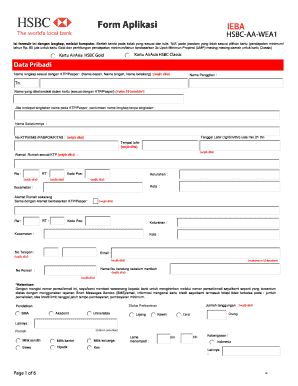
Pinjaman Online Form


What is the Pinjaman Online
The formulir pinjaman online is a digital loan application form designed to streamline the borrowing process. It allows individuals to apply for loans from various financial institutions without the need for physical paperwork. This form is particularly useful for those seeking quick financial assistance, as it can be completed and submitted online, reducing the time typically associated with traditional loan applications. The pinjaman online encompasses various types of loans, including personal loans, business loans, and educational loans, catering to a wide range of financial needs.
How to use the Pinjaman Online
Using the formulir pinjaman online involves a straightforward process. First, applicants need to access the online platform provided by the lending institution. Once there, they can fill out the required information, which typically includes personal details, financial information, and the amount of money requested. After completing the form, applicants submit it electronically for review. Many lenders also provide a tracking feature, allowing users to monitor the status of their application in real time.
Steps to complete the Pinjaman Online
Completing the formulir pinjaman online involves several key steps:
- Access the form: Visit the lender's website and navigate to the loan application section.
- Fill in your details: Provide personal information such as your name, address, and Social Security number.
- Financial information: Include your income, employment details, and any existing debts.
- Loan specifics: Specify the loan amount you wish to apply for and the purpose of the loan.
- Review and submit: Double-check all information for accuracy before submitting the form electronically.
Legal use of the Pinjaman Online
The formulir pinjaman online is legally binding when completed in accordance with applicable laws. In the United States, electronic signatures are recognized under the ESIGN Act and UETA, ensuring that digitally signed documents hold the same legal weight as traditional signatures. To maintain legality, it is crucial to use a secure platform that complies with these regulations, providing a reliable method for signing and submitting the form.
Key elements of the Pinjaman Online
Several key elements make the formulir pinjaman online effective and user-friendly:
- Personal identification: Essential for verifying the identity of the applicant.
- Financial disclosure: Necessary for assessing creditworthiness and loan eligibility.
- Loan terms: Clear definitions of interest rates, repayment schedules, and any associated fees.
- Digital signature: A secure method to confirm agreement to the loan terms.
Eligibility Criteria
To qualify for a pinjaman online, applicants typically must meet certain eligibility criteria set by the lender. Common requirements include:
- Being at least eighteen years old.
- Having a valid Social Security number.
- Demonstrating a stable source of income.
- Maintaining a satisfactory credit score, as determined by the lender.
Quick guide on how to complete pinjaman online
Prepare Pinjaman Online effortlessly on any device
Digital document management has gained traction among businesses and individuals. It offers an ideal eco-friendly substitute for traditional printed and signed documents, as you can locate the necessary form and securely store it online. airSlate SignNow equips you with all the tools you need to create, modify, and eSign your documents swiftly without delays. Manage Pinjaman Online on any platform using airSlate SignNow's Android or iOS applications and simplify any document-related task today.
The easiest way to modify and eSign Pinjaman Online with ease
- Find Pinjaman Online and click on Get Form to begin.
- Utilize the tools we offer to fill out your form.
- Emphasize important sections of your documents or redact sensitive information with tools that airSlate SignNow provides specifically for this purpose.
- Generate your signature with the Sign tool, which takes just seconds and bears the same legal validity as a conventional wet ink signature.
- Review the details and click on the Done button to save your modifications.
- Select how you wish to send your form, via email, SMS, or invitation link, or download it to your computer.
Eliminate concerns about lost or misplaced documents, tedious form searches, or errors that necessitate new printed copies. airSlate SignNow addresses all your document management needs in just a few clicks from any device you prefer. Modify and eSign Pinjaman Online and ensure seamless communication throughout the form preparation process with airSlate SignNow.
Create this form in 5 minutes or less
Create this form in 5 minutes!
How to create an eSignature for the pinjaman online
How to create an electronic signature for a PDF online
How to create an electronic signature for a PDF in Google Chrome
How to create an e-signature for signing PDFs in Gmail
How to create an e-signature right from your smartphone
How to create an e-signature for a PDF on iOS
How to create an e-signature for a PDF on Android
People also ask
-
What is a formulir pinjaman online?
A formulir pinjaman online is an online loan application form that allows users to apply for loans digitally. By using a formulir pinjaman online, you can streamline the application process, making it faster and more efficient. With airSlate SignNow, you can create and manage your formulir pinjaman online efficiently.
-
How can I create a formulir pinjaman online with airSlate SignNow?
Creating a formulir pinjaman online with airSlate SignNow is simple. Just use our user-friendly form builder to customize the template according to your needs. After customization, you can easily share the formulir pinjaman online with prospective borrowers for their signatures.
-
What are the benefits of using a formulir pinjaman online?
Using a formulir pinjaman online has several benefits, including faster processing times and reduced paperwork. It also enhances the borrower experience by allowing them to apply at their convenience. Additionally, automated workflows with airSlate SignNow ensure efficient tracking and management of applications.
-
Is the formulir pinjaman online secure?
Yes, the formulir pinjaman online created with airSlate SignNow is secure. We use advanced encryption and comply with relevant regulations to protect sensitive data. Your customers can confidently fill out the formulir pinjaman online knowing their information is safe.
-
Can I integrate the formulir pinjaman online with other software?
Absolutely! airSlate SignNow allows you to integrate your formulir pinjaman online with various applications and software. This integration can help streamline your processes and improve data management, making the overall experience more efficient for your team.
-
What is the pricing model for using airSlate SignNow for formulir pinjaman online?
airSlate SignNow offers a cost-effective pricing model tailored for businesses of all sizes. You can choose from various plans based on your needs, ensuring that creating and managing your formulir pinjaman online remains budget-friendly. Visit our pricing page for detailed information.
-
How can airSlate SignNow improve my loan application process?
By using airSlate SignNow for your formulir pinjaman online, you can signNowly enhance your loan application process. Our platform automates workflows, reduces manual errors, and facilitates real-time tracking, making it easier for you to manage applications efficiently.
Get more for Pinjaman Online
- Aua sasp form
- Sc 1310 fillable pdf form
- Zentbank form
- Irish visa application letter sample form
- Family genogram template 3 legalforms org
- Visa application form ministry for foreign affairs and trade
- Santa clara county comments for proposed form 441d draft
- Santa clara county applicant certification and authorization form
Find out other Pinjaman Online
- eSignature New York Non-Profit LLC Operating Agreement Mobile
- How Can I eSignature Colorado Orthodontists LLC Operating Agreement
- eSignature North Carolina Non-Profit RFP Secure
- eSignature North Carolina Non-Profit Credit Memo Secure
- eSignature North Dakota Non-Profit Quitclaim Deed Later
- eSignature Florida Orthodontists Business Plan Template Easy
- eSignature Georgia Orthodontists RFP Secure
- eSignature Ohio Non-Profit LLC Operating Agreement Later
- eSignature Ohio Non-Profit LLC Operating Agreement Easy
- How Can I eSignature Ohio Lawers Lease Termination Letter
- Can I eSignature Ohio Lawers Lease Termination Letter
- Can I eSignature Oregon Non-Profit Last Will And Testament
- Can I eSignature Oregon Orthodontists LLC Operating Agreement
- How To eSignature Rhode Island Orthodontists LLC Operating Agreement
- Can I eSignature West Virginia Lawers Cease And Desist Letter
- eSignature Alabama Plumbing Confidentiality Agreement Later
- How Can I eSignature Wyoming Lawers Quitclaim Deed
- eSignature California Plumbing Profit And Loss Statement Easy
- How To eSignature California Plumbing Business Letter Template
- eSignature Kansas Plumbing Lease Agreement Template Myself