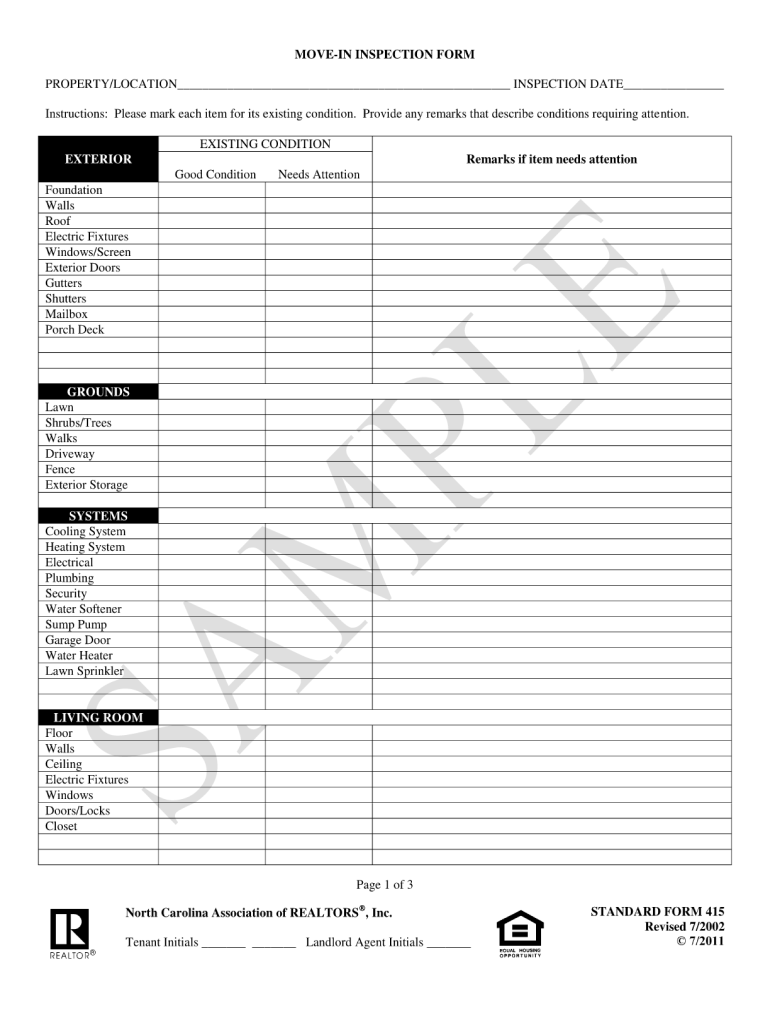
Standard Form 415


What is the Standard Form 415
The Standard Form 415, often referred to as TSA Form 415, is a document used primarily for transportation security purposes in the United States. This form is essential for individuals and organizations that need to comply with the regulations set forth by the Transportation Security Administration (TSA). It serves as a means to collect necessary information to ensure safety and security in transportation systems.
How to obtain the Standard Form 415
To obtain the TSA Form 415, individuals can visit the official TSA website or contact their local TSA office. The form is typically available for download in PDF format, making it accessible for users to print and fill out as needed. Additionally, some organizations may provide the form directly through their internal systems or websites.
Steps to complete the Standard Form 415
Completing the TSA Form 415 involves several key steps:
- Download the form: Access the TSA website to download the TSA Form 415 in PDF format.
- Fill in personal information: Provide accurate details such as name, address, and contact information.
- Complete required sections: Ensure all necessary sections are filled out, including any specific information requested by the TSA.
- Review the form: Double-check all entries for accuracy to avoid delays in processing.
- Submit the form: Follow the submission guidelines provided, whether online or via mail.
Legal use of the Standard Form 415
The TSA Form 415 must be completed in accordance with applicable laws and regulations. It is crucial that the information provided is truthful and accurate, as any discrepancies can lead to legal consequences. The form is designed to meet the requirements of the TSA, ensuring that all submissions are compliant with federal regulations governing transportation security.
Key elements of the Standard Form 415
Key elements of the TSA Form 415 include:
- Personal identification: Essential for verifying the identity of the individual or organization submitting the form.
- Contact information: Necessary for any follow-up communications regarding the submission.
- Specific security-related questions: These questions are designed to assess the security risks associated with the individual or organization.
Digital vs. Paper Version
While the TSA Form 415 can be completed on paper, digital submission is often encouraged for efficiency. Using a digital format allows for easier corrections and faster processing times. Additionally, digital submissions can provide a more secure method of handling sensitive information, as they often comply with eSignature regulations and data protection standards.
Quick guide on how to complete standard form 415
Prepare Standard Form 415 effortlessly on any device
Online document management has become increasingly favored by businesses and individuals alike. It offers a perfect environmentally-friendly substitute for conventional printed and signed documents, as you can access the appropriate form and securely save it online. airSlate SignNow provides you with all the necessary tools to create, modify, and electronically sign your documents swiftly without delays. Manage Standard Form 415 on any device using airSlate SignNow's Android or iOS applications and streamline your document-related processes today.
How to adjust and electronically sign Standard Form 415 with ease
- Find Standard Form 415 and then click Get Form to begin.
- Utilize the tools we provide to complete your form.
- Highlight important sections of the documents or obscure sensitive information with tools that airSlate SignNow offers specifically for that purpose.
- Create your electronic signature using the Sign tool, which takes mere seconds and holds the same legal significance as a conventional handwritten signature.
- Verify the information and then click on the Done button to save your modifications.
- Choose your preferred method of delivering your form, whether by email, SMS, or invitation link, or download it to your computer.
Forget about lost or misfiled documents, tedious form searching, or errors that necessitate printing new copies. airSlate SignNow meets all your document management needs in just a few clicks from any device you choose. Alter and electronically sign Standard Form 415 while ensuring outstanding communication at every stage of the form preparation process with airSlate SignNow.
Create this form in 5 minutes or less
Create this form in 5 minutes!
How to create an eSignature for the standard form 415
How to create an electronic signature for a PDF online
How to create an electronic signature for a PDF in Google Chrome
How to create an e-signature for signing PDFs in Gmail
How to create an e-signature right from your smartphone
How to create an e-signature for a PDF on iOS
How to create an e-signature for a PDF on Android
People also ask
-
What is tsa form 415 and how can airSlate SignNow help?
TSA Form 415 is a critical document used within transportation security protocols. With airSlate SignNow, you can easily create, send, and eSign TSA Form 415 securely, ensuring compliance with industry regulations while simplifying document management.
-
How does airSlate SignNow ensure the security of tsa form 415?
airSlate SignNow prioritizes security by utilizing encryption and authentication measures. All your TSA Form 415 documents are stored securely and can only be accessed by authorized individuals, ensuring that sensitive information remains protected.
-
Can I integrate airSlate SignNow with other applications for tsa form 415?
Yes, airSlate SignNow offers seamless integrations with various applications, allowing you to streamline the process of managing TSA Form 415. This integration capability enhances your existing workflows, making document handling more efficient.
-
What are the pricing options for using airSlate SignNow for tsa form 415?
airSlate SignNow provides flexible pricing plans designed to accommodate various business needs. Whether you're a small business or a larger corporation, you can choose a plan that fits your budget while still managing TSA Form 415 effectively.
-
What features does airSlate SignNow offer for completing tsa form 415?
airSlate SignNow includes features such as document templates, customizable workflows, and real-time tracking, all specifically helpful for TSA Form 415. These functionalities simplify the document signing process and enhance productivity.
-
How can airSlate SignNow improve the efficiency of processing tsa form 415?
By using airSlate SignNow, you can speed up the processing time of TSA Form 415 signNowly. The platform allows multiple signers, automated notifications, and easy document sharing, which collectively enhance turnaround times.
-
Is there customer support available for questions regarding tsa form 415?
Absolutely! airSlate SignNow offers dedicated customer support to assist users with any questions related to TSA Form 415. Whether you need help with the eSigning process or technical issues, our support team is here to help you every step of the way.
Get more for Standard Form 415
Find out other Standard Form 415
- How To Electronic signature Florida CV Form Template
- Electronic signature Mississippi CV Form Template Easy
- Electronic signature Ohio CV Form Template Safe
- Electronic signature Nevada Employee Reference Request Mobile
- How To Electronic signature Washington Employee Reference Request
- Electronic signature New York Working Time Control Form Easy
- How To Electronic signature Kansas Software Development Proposal Template
- Electronic signature Utah Mobile App Design Proposal Template Fast
- Electronic signature Nevada Software Development Agreement Template Free
- Electronic signature New York Operating Agreement Safe
- How To eSignature Indiana Reseller Agreement
- Electronic signature Delaware Joint Venture Agreement Template Free
- Electronic signature Hawaii Joint Venture Agreement Template Simple
- Electronic signature Idaho Web Hosting Agreement Easy
- Electronic signature Illinois Web Hosting Agreement Secure
- Electronic signature Texas Joint Venture Agreement Template Easy
- How To Electronic signature Maryland Web Hosting Agreement
- Can I Electronic signature Maryland Web Hosting Agreement
- Electronic signature Michigan Web Hosting Agreement Simple
- Electronic signature Missouri Web Hosting Agreement Simple