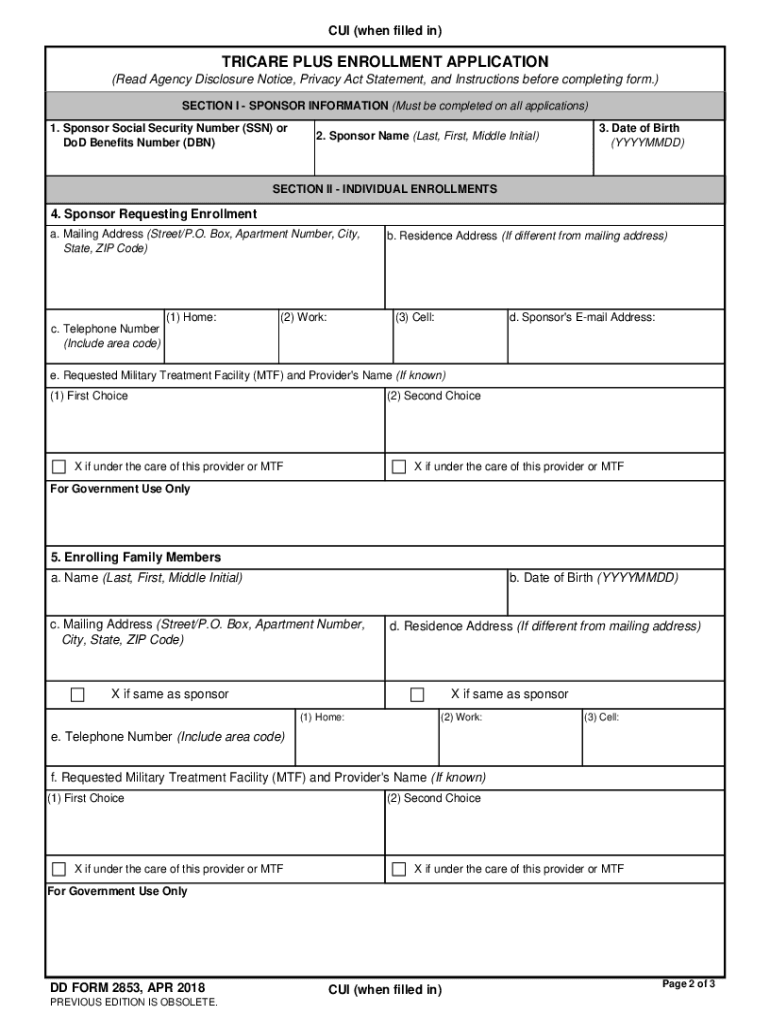
TRI CARE PLUS ENROLLMENT APPLICATION Read Agency 2018-2026


What is the Tricare Plus Enrollment Application?
The Tricare Plus Enrollment Application is a crucial document for individuals seeking to enroll in the Tricare Plus program, which provides enhanced healthcare options for eligible beneficiaries. This program is designed to offer a more personalized approach to healthcare, allowing participants to select a primary care manager and access a range of services tailored to their needs. The enrollment application serves as the official request to join the program, ensuring that all necessary information is collected to facilitate the enrollment process.
Steps to Complete the Tricare Plus Enrollment Application
Completing the Tricare Plus Enrollment Application involves several key steps to ensure accuracy and compliance. Begin by gathering essential personal information, including your military affiliation, contact details, and any relevant medical history. Next, carefully fill out the application form, ensuring that all fields are completed accurately. Once the form is filled out, review it for any errors or omissions. Finally, submit the application through the designated method, whether online, by mail, or in person, to ensure it is processed promptly.
Eligibility Criteria for Tricare Plus Enrollment
To qualify for the Tricare Plus program, applicants must meet specific eligibility criteria. Generally, this includes being a member of the military, a dependent of a service member, or a retiree. Additionally, applicants must reside within a designated Tricare service area and may need to provide proof of eligibility, such as military identification or other supporting documents. Understanding these criteria is essential for a successful enrollment process.
Required Documents for Tricare Plus Enrollment
When applying for the Tricare Plus program, certain documents are required to validate your application. These typically include a copy of your military identification card, proof of residence, and any relevant medical records that may assist in determining your healthcare needs. Having these documents ready will streamline the application process and help prevent delays in enrollment.
Legal Use of the Tricare Plus Enrollment Application
The Tricare Plus Enrollment Application is legally binding once submitted and accepted. It is essential to ensure that all information provided is accurate and truthful, as any discrepancies may lead to complications in enrollment or eligibility. The application must comply with relevant legal frameworks, such as the Health Insurance Portability and Accountability Act (HIPAA), which protects the privacy of personal health information.
Form Submission Methods for Tricare Plus Enrollment
Applicants have several options for submitting the Tricare Plus Enrollment Application. The most common methods include online submission through the official Tricare website, mailing the completed form to the appropriate Tricare office, or delivering it in person at a designated facility. Each method has its advantages, and applicants should choose the one that best suits their needs and circumstances to ensure timely processing.
Key Elements of the Tricare Plus Enrollment Application
The Tricare Plus Enrollment Application contains several key elements that are crucial for successful enrollment. These include personal identification information, military status, contact details, and a section for medical history. Additionally, the application may require a signature to confirm the accuracy of the information provided and to acknowledge understanding of the program's terms and conditions. Ensuring all elements are correctly filled out is vital for a smooth enrollment experience.
Quick guide on how to complete tri care plus enrollment application read agency
Complete TRI CARE PLUS ENROLLMENT APPLICATION Read Agency effortlessly on any device
Digital document management has become widely embraced by businesses and individuals alike. It offers an ideal eco-friendly alternative to conventional printed and signed papers, allowing you to access the appropriate form and securely store it online. airSlate SignNow provides all the tools necessary to create, modify, and electronically sign your documents swiftly and without interruptions. Handle TRI CARE PLUS ENROLLMENT APPLICATION Read Agency on any device using airSlate SignNow's Android or iOS applications and enhance any document-oriented process today.
The simplest method to modify and electronically sign TRI CARE PLUS ENROLLMENT APPLICATION Read Agency with ease
- Locate TRI CARE PLUS ENROLLMENT APPLICATION Read Agency and click Get Form to initiate the process.
- Employ the tools available to complete your form.
- Mark important sections of your documents or conceal sensitive information with tools that airSlate SignNow specifically provides for this purpose.
- Generate your eSignature using the Sign tool, which takes mere seconds and holds the same legal validity as a conventional wet ink signature.
- Verify the details and then click on the Done button to save your modifications.
- Choose your preferred method of sending your form, whether by email, SMS, invitation link, or download it to your PC.
Forget about lost or misplaced files, tedious searches for forms, or errors that necessitate reprinting document copies. airSlate SignNow meets your document management needs in just a few clicks from any device you prefer. Edit and electronically sign TRI CARE PLUS ENROLLMENT APPLICATION Read Agency and ensure clear communication at every stage of your form preparation process with airSlate SignNow.
Create this form in 5 minutes or less
Find and fill out the correct tri care plus enrollment application read agency
Create this form in 5 minutes!
How to create an eSignature for the tri care plus enrollment application read agency
How to create an electronic signature for a PDF online
How to create an electronic signature for a PDF in Google Chrome
How to create an e-signature for signing PDFs in Gmail
How to create an e-signature right from your smartphone
How to create an e-signature for a PDF on iOS
How to create an e-signature for a PDF on Android
People also ask
-
What is the Tricare Plus Enrollment Application?
The Tricare Plus Enrollment Application is a streamlined process that allows eligible beneficiaries to enroll in the Tricare Plus program. This application ensures that you have access to primary care services while enjoying the benefits of affordable healthcare. With airSlate SignNow, you can easily manage your enrollment documents digitally.
-
How can I submit the Tricare Plus Enrollment Application?
Submitting the Tricare Plus Enrollment Application is simple with airSlate SignNow. You can fill out the application online, sign it electronically, and send it directly to the Tricare office. Our platform ensures that your documents are secure and quickly processed, making enrollment hassle-free.
-
What features does airSlate SignNow offer for the Tricare Plus Enrollment Application?
AirSlate SignNow offers various features that enhance the experience of completing the Tricare Plus Enrollment Application. You can take advantage of electronic signatures, document editing, and real-time tracking for submissions. This makes it easier for users to manage their applications efficiently.
-
Are there any costs associated with the Tricare Plus Enrollment Application?
The Tricare Plus Enrollment Application itself is free, but there may be costs associated with certain healthcare services once you are enrolled. Using airSlate SignNow provides a cost-effective solution for managing your application process without additional fees for document handling. It's a budget-friendly option.
-
What benefits can I expect from enrolling in Tricare Plus?
Enrolling in the Tricare Plus program offers numerous benefits, including access to personalized healthcare and a network of providers. With the Tricare Plus Enrollment Application processed through airSlate SignNow, you gain efficient access to healthcare services that prioritize your well-being and convenience.
-
Can I integrate airSlate SignNow with other applications for Tricare Plus Enrollment?
Yes, airSlate SignNow supports various integrations that make it easier to manage your Tricare Plus Enrollment Application. You can connect it with popular platforms for better workflow management and document handling, ensuring a seamless experience throughout the enrollment process.
-
What are the requirements for the Tricare Plus Enrollment Application?
To complete the Tricare Plus Enrollment Application, you need to be an eligible beneficiary under the Tricare program. Essential information such as personal details, military affiliation, and proof of eligibility must be provided. AirSlate SignNow streamlines this process with an organized format to ensure all required information is collected efficiently.
Get more for TRI CARE PLUS ENROLLMENT APPLICATION Read Agency
Find out other TRI CARE PLUS ENROLLMENT APPLICATION Read Agency
- Electronic signature Pennsylvania Business Operations Promissory Note Template Later
- Help Me With Electronic signature North Dakota Charity Resignation Letter
- Electronic signature Indiana Construction Business Plan Template Simple
- Electronic signature Wisconsin Charity Lease Agreement Mobile
- Can I Electronic signature Wisconsin Charity Lease Agreement
- Electronic signature Utah Business Operations LLC Operating Agreement Later
- How To Electronic signature Michigan Construction Cease And Desist Letter
- Electronic signature Wisconsin Business Operations LLC Operating Agreement Myself
- Electronic signature Colorado Doctors Emergency Contact Form Secure
- How Do I Electronic signature Georgia Doctors Purchase Order Template
- Electronic signature Doctors PDF Louisiana Now
- How To Electronic signature Massachusetts Doctors Quitclaim Deed
- Electronic signature Minnesota Doctors Last Will And Testament Later
- How To Electronic signature Michigan Doctors LLC Operating Agreement
- How Do I Electronic signature Oregon Construction Business Plan Template
- How Do I Electronic signature Oregon Construction Living Will
- How Can I Electronic signature Oregon Construction LLC Operating Agreement
- How To Electronic signature Oregon Construction Limited Power Of Attorney
- Electronic signature Montana Doctors Last Will And Testament Safe
- Electronic signature New York Doctors Permission Slip Free