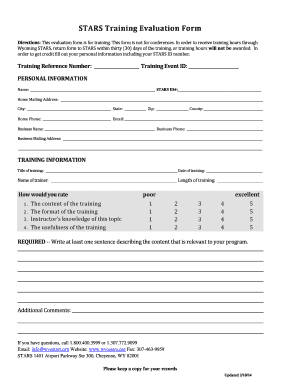
STARS Training Evaluation Form Bwyostarsbborgb


What is the feedback form for training?
The feedback form for training is a structured document designed to gather insights and evaluations from participants after completing a training program. This form typically includes sections for rating various aspects of the training, such as content relevance, instructor effectiveness, and overall satisfaction. It serves as a valuable tool for organizations to assess the impact of their training initiatives and identify areas for improvement.
Key elements of the feedback form for training
A well-constructed feedback form for training should encompass several key elements to ensure comprehensive responses. These elements may include:
- Participant Information: Basic details such as name, position, and department.
- Training Details: Information about the training session, including date, duration, and topic.
- Rating Scales: Numeric or descriptive scales for participants to evaluate different aspects of the training.
- Open-Ended Questions: Sections for participants to provide qualitative feedback and suggestions.
- Overall Impression: A summary question that allows participants to express their overall satisfaction with the training.
Steps to complete the feedback form for training
Completing the feedback form for training is a straightforward process. Participants can follow these steps to ensure their feedback is effectively captured:
- Read Instructions: Review any provided guidelines to understand how to fill out the form correctly.
- Provide Personal Information: Fill in your name, position, and other requested details.
- Rate the Training: Use the rating scales to evaluate various aspects of the training experience.
- Answer Open-Ended Questions: Provide thoughtful responses to qualitative questions, offering constructive feedback.
- Submit the Form: Follow the specified method for submitting the completed form, whether online or in print.
Legal use of the feedback form for training
To ensure that the feedback form for training is legally compliant, organizations should adhere to relevant regulations and best practices. This includes obtaining consent from participants to collect their feedback, ensuring data privacy, and securely storing completed forms. By following these guidelines, organizations can maintain trust and integrity in their feedback processes.
How to use the feedback form for training
The feedback form for training can be utilized in various ways to enhance training programs. Organizations may distribute the form immediately after training sessions to capture fresh impressions or send it via email as a follow-up. Analyzing the collected feedback can help identify trends, strengths, and weaknesses in training delivery, thereby informing future training design and implementation.
Examples of using the feedback form for training
Organizations can employ the feedback form for training in multiple contexts. For instance:
- Corporate Training Sessions: Collecting feedback from employees after workshops or seminars to improve future sessions.
- Online Courses: Gathering insights from participants about the effectiveness of virtual training modules.
- Onboarding Programs: Evaluating the training experience of new hires to refine the onboarding process.
Quick guide on how to complete stars training evaluation form bwyostarsbborgb
Complete STARS Training Evaluation Form Bwyostarsbborgb effortlessly on any device
Managing documents online has gained popularity among businesses and individuals. It offers an ideal eco-friendly substitute for conventional printed and signed paperwork, allowing you to find the correct form and securely save it online. airSlate SignNow provides you with all the tools required to create, modify, and eSign your documents quickly without holdups. Handle STARS Training Evaluation Form Bwyostarsbborgb on any platform using the airSlate SignNow Android or iOS applications and enhance any document-centric process today.
The easiest way to alter and eSign STARS Training Evaluation Form Bwyostarsbborgb with minimal effort
- Find STARS Training Evaluation Form Bwyostarsbborgb and click on Get Form to begin.
- Make use of the tools we offer to finalize your document.
- Highlight pertinent sections of the documents or obscure sensitive information with tools that airSlate SignNow specifically offers for this purpose.
- Create your eSignature with the Sign tool, which takes mere seconds and holds the same legal validity as a conventional wet ink signature.
- Review all the details and click on the Done button to save your changes.
- Choose your preferred method to send your form, whether by email, SMS, invite link, or download it to your computer.
Say goodbye to lost or misplaced files, tedious form searching, or errors that necessitate printing new document copies. airSlate SignNow addresses all your document management needs in just a few clicks from any device you select. Modify and eSign STARS Training Evaluation Form Bwyostarsbborgb and ensure exceptional communication at any stage of the document preparation process with airSlate SignNow.
Create this form in 5 minutes or less
Create this form in 5 minutes!
How to create an eSignature for the stars training evaluation form bwyostarsbborgb
How to create an electronic signature for a PDF online
How to create an electronic signature for a PDF in Google Chrome
How to create an e-signature for signing PDFs in Gmail
How to create an e-signature right from your smartphone
How to create an e-signature for a PDF on iOS
How to create an e-signature for a PDF on Android
People also ask
-
What is a feedback form for training?
A feedback form for training is a structured document used to gather insights from participants about the training experience. It helps organizations collect input on the effectiveness of the training and areas for improvement. Using airSlate SignNow, you can easily create and manage these forms digitally.
-
How can I create a feedback form for training using airSlate SignNow?
Creating a feedback form for training with airSlate SignNow is simple and intuitive. You can use our easy drag-and-drop interface to design your form, add fields for participant feedback, and customize it to fit your training program's needs. Once created, you can send it out for electronic signatures or responses effortlessly.
-
What features does airSlate SignNow offer for feedback forms for training?
airSlate SignNow provides robust features for creating feedback forms for training, including customizable templates, electronic signatures, and secure cloud storage. You can also analyze collected data with our integrated reporting tools, helping you make informed decisions based on feedback. These features save time and streamline the feedback collection process.
-
Can I integrate airSlate SignNow with other tools for my training programs?
Yes, airSlate SignNow seamlessly integrates with various platforms such as Google Drive, Zapier, and CRM systems. This allows you to streamline your training processes and gather feedback conveniently. With such integrations, managing your feedback form for training and other related documents becomes a breeze.
-
How does a feedback form for training benefit my organization?
Using a feedback form for training helps organizations understand participant experiences and improve future training sessions. It also fosters engagement and shows participants that their opinions are valued. By leveraging airSlate SignNow, you can enhance your training programs based on concrete data from these feedback forms.
-
Is airSlate SignNow cost-effective for creating feedback forms for training?
Absolutely! airSlate SignNow offers competitive pricing plans designed to meet different business needs. Whether you are a small startup or a large enterprise, our cost-effective solution ensures you can create and manage your feedback form for training without breaking the bank.
-
What types of questions should I include in my feedback form for training?
When crafting a feedback form for training, consider including questions about the training content, delivery methods, overall satisfaction, and suggestions for improvement. You can also use rating scales for specific aspects, ensuring you gather quantitative data alongside qualitative feedback. airSlate SignNow's flexible form builder will help you structure these questions effectively.
Get more for STARS Training Evaluation Form Bwyostarsbborgb
- Total carried forward to 1st page item 17h form
- You were called by form
- Reporting and processing medical material complaints quality form
- Tangible personal property report obama white house form
- Property forms sf 428 suite department of energy
- Federal grant or other identifying number assigned by federal awarding agency block 2 of sf 428 form
- Condenser water system savings optimizing flow trane form
- Date and hour autopsy performed
Find out other STARS Training Evaluation Form Bwyostarsbborgb
- Electronic signature Colorado Charity Promissory Note Template Simple
- Electronic signature Alabama Construction Quitclaim Deed Free
- Electronic signature Alaska Construction Lease Agreement Template Simple
- Electronic signature Construction Form Arizona Safe
- Electronic signature Kentucky Charity Living Will Safe
- Electronic signature Construction Form California Fast
- Help Me With Electronic signature Colorado Construction Rental Application
- Electronic signature Connecticut Construction Business Plan Template Fast
- Electronic signature Delaware Construction Business Letter Template Safe
- Electronic signature Oklahoma Business Operations Stock Certificate Mobile
- Electronic signature Pennsylvania Business Operations Promissory Note Template Later
- Help Me With Electronic signature North Dakota Charity Resignation Letter
- Electronic signature Indiana Construction Business Plan Template Simple
- Electronic signature Wisconsin Charity Lease Agreement Mobile
- Can I Electronic signature Wisconsin Charity Lease Agreement
- Electronic signature Utah Business Operations LLC Operating Agreement Later
- How To Electronic signature Michigan Construction Cease And Desist Letter
- Electronic signature Wisconsin Business Operations LLC Operating Agreement Myself
- Electronic signature Colorado Doctors Emergency Contact Form Secure
- How Do I Electronic signature Georgia Doctors Purchase Order Template