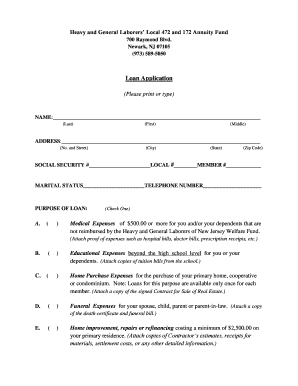
Local 472 Annuity Form


What is the Local 472 Annuity
The Local 472 Annuity is a retirement savings plan designed for members of Local 472, providing financial security during retirement. This annuity fund is crucial for union members, allowing them to accumulate savings through contributions made during their working years. The fund is managed to ensure that members receive benefits upon retirement, helping them maintain their standard of living. Understanding the structure and purpose of the Local 472 Annuity is essential for all members to maximize their benefits.
How to use the Local 472 Annuity
Using the Local 472 Annuity involves understanding how to access and manage your benefits effectively. Members can log in to their hgl funds member login to view their account balance, track contributions, and understand their projected benefits. It is important to stay informed about the terms of the annuity, including withdrawal options and any associated fees. Regularly reviewing your account will help ensure that you are on track to meet your retirement goals.
Steps to complete the Local 472 Annuity
Completing the Local 472 Annuity involves several key steps to ensure that your application is processed correctly. First, gather all necessary documentation, including identification and proof of employment. Next, fill out the required forms accurately, ensuring that all information is complete. After submission, monitor your application status through your hgl funds login. If additional information is requested, respond promptly to avoid delays in processing.
Legal use of the Local 472 Annuity
The legal use of the Local 472 Annuity is governed by specific regulations that ensure compliance with federal and state laws. Members must adhere to guidelines regarding contributions, withdrawals, and reporting. Understanding these legal frameworks is vital for maintaining the integrity of your benefits. Utilizing a compliant eSignature solution, such as airSlate SignNow, can facilitate the signing of necessary documents while ensuring that all actions are legally binding.
Eligibility Criteria
Eligibility for the Local 472 Annuity typically requires membership in Local 472 and active participation in the union's programs. Members must meet certain criteria regarding their employment status and contribution history. It is important to review these requirements periodically, as they may change based on union policies or regulatory updates. Confirming your eligibility ensures that you can access the benefits you have earned through your service.
Required Documents
To apply for the Local 472 Annuity, specific documents are required to verify your identity and employment status. Commonly needed documents include a government-issued ID, proof of union membership, and any relevant employment records. Ensuring that you have all necessary documentation ready will streamline the application process and help avoid delays. Keeping these documents organized can also assist in future interactions with the annuity fund.
Quick guide on how to complete local 472 annuity
Accomplish Local 472 Annuity easily on any device
Web-based document management has gained traction among businesses and individuals. It offers an ideal eco-friendly substitute to traditional printed and signed documents, as you can locate the correct form and securely archive it online. airSlate SignNow provides you with all the resources necessary to create, modify, and electronically sign your documents swiftly without interruptions. Handle Local 472 Annuity on any device with airSlate SignNow's Android or iOS applications and enhance any document-oriented task today.
The easiest way to modify and electronically sign Local 472 Annuity without hassle
- Locate Local 472 Annuity and click on Get Form to commence.
- Utilize the tools we provide to fill out your form.
- Emphasize relevant sections of the documents or redact sensitive information with tools that airSlate SignNow specifically offers for that purpose.
- Create your electronic signature with the Sign tool, which only takes a few seconds and carries the same legal validity as a conventional wet ink signature.
- Review all the details and click on the Done button to save your changes.
- Choose how you want to send your form, either via email, SMS, or invitation link, or download it to your computer.
Put an end to lost or misplaced documents, frustrating form searches, or errors that necessitate printing new document copies. airSlate SignNow meets your document management needs in just a few clicks from any device you prefer. Modify and electronically sign Local 472 Annuity and ensure seamless communication at every step of the form preparation process with airSlate SignNow.
Create this form in 5 minutes or less
Create this form in 5 minutes!
How to create an eSignature for the local 472 annuity
How to create an electronic signature for a PDF online
How to create an electronic signature for a PDF in Google Chrome
How to create an e-signature for signing PDFs in Gmail
How to create an e-signature right from your smartphone
How to create an e-signature for a PDF on iOS
How to create an e-signature for a PDF on Android
People also ask
-
What are HGL funds and how can they benefit my business?
HGL funds are financial resources that can be utilized for various business needs, including investments and operational expenses. By leveraging HGL funds effectively, your business can enhance cash flow and invest in growth opportunities. Understanding how HGL funds work will help you make informed financial decisions.
-
How does airSlate SignNow integrate with HGL funds management?
airSlate SignNow seamlessly integrates with HGL funds management systems, enabling you to sign and manage financial documents electronically. This integration streamlines the workflows associated with HGL funds, ensuring that your documents are securely processed and that transactions are expedited. You can manage funds more efficiently with our user-friendly eSigning solution.
-
What features does airSlate SignNow offer for managing HGL funds?
airSlate SignNow offers a range of features that simplify the management of HGL funds, including customizable templates and advanced tracking capabilities. With our cloud-based platform, you can securely store your documents and access them from anywhere, enhancing your team's productivity. These features make it easier to handle the complexities associated with HGL funds.
-
Is airSlate SignNow cost-effective for managing HGL funds?
Yes, airSlate SignNow is a cost-effective solution for managing HGL funds. Our pricing plans are designed to fit different business needs, ensuring you have access to essential eSigning features without breaking the bank. This affordability makes it an ideal choice for businesses looking to streamline document management related to HGL funds.
-
Can I send documents related to HGL funds for eSigning?
Absolutely! With airSlate SignNow, you can easily send any documents related to HGL funds for eSigning. This feature allows you to accelerate the approval process and ensure that all signatories can review and sign important documents promptly. Our platform simplifies the entire process, making it hassle-free.
-
What benefits does airSlate SignNow provide for HGL funds documentation?
Using airSlate SignNow for HGL funds documentation offers numerous benefits, including increased efficiency and enhanced security. Our platform ensures that your documents are legally binding and securely stored, guarding them against unauthorized access. Additionally, you can track all signing activity, providing you with peace of mind regarding your HGL funds.
-
Does airSlate SignNow support mobile access for HGL funds management?
Yes, airSlate SignNow supports mobile access, allowing you to manage your HGL funds on the go. Our mobile-friendly platform lets users send and sign documents from smartphones and tablets, ensuring that your financial operations remain smooth regardless of your location. This flexibility empowers your team to handle HGL funds efficiently at all times.
Get more for Local 472 Annuity
Find out other Local 472 Annuity
- How Do I Sign Rhode Island Real Estate Form
- Can I Sign Vermont Real Estate Document
- How To Sign Wyoming Orthodontists Document
- Help Me With Sign Alabama Courts Form
- Help Me With Sign Virginia Police PPT
- How To Sign Colorado Courts Document
- Can I eSign Alabama Banking PPT
- How Can I eSign California Banking PDF
- How To eSign Hawaii Banking PDF
- How Can I eSign Hawaii Banking Document
- How Do I eSign Hawaii Banking Document
- How Do I eSign Hawaii Banking Document
- Help Me With eSign Hawaii Banking Document
- How To eSign Hawaii Banking Document
- Can I eSign Hawaii Banking Presentation
- Can I Sign Iowa Courts Form
- Help Me With eSign Montana Banking Form
- Can I Sign Kentucky Courts Document
- How To eSign New York Banking Word
- Can I eSign South Dakota Banking PPT