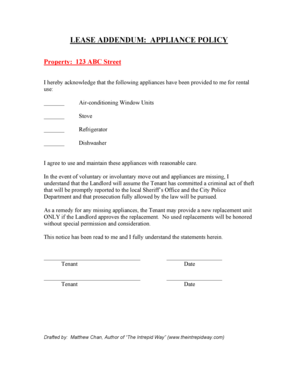
Appliance Addendum Form


What is the Appliance Addendum
The appliance addendum is a legal document that outlines the specifics regarding appliances included in a rental property. This addendum is typically attached to a lease agreement and serves to clarify the responsibilities of both landlords and tenants concerning the maintenance, repair, and replacement of appliances. It ensures that both parties understand their obligations and rights regarding appliances such as refrigerators, washers, dryers, and dishwashers. By including an appliance addendum, landlords can protect their investments while tenants can have clear expectations about the condition and upkeep of the appliances provided.
Key Elements of the Appliance Addendum
Several critical components should be included in an appliance addendum to ensure clarity and legal enforceability. These elements typically encompass:
- List of Appliances: A detailed inventory of all appliances included in the rental property.
- Condition of Appliances: A statement regarding the condition of each appliance at the time of the lease signing.
- Responsibilities: Clear delineation of responsibilities for maintenance and repairs between the landlord and tenant.
- Replacement Procedures: Guidelines on how replacements will be handled if an appliance becomes non-functional.
- Liability Clauses: Provisions that address liability for damages caused by misuse or neglect of the appliances.
Steps to Complete the Appliance Addendum
Completing an appliance addendum involves several straightforward steps. First, both the landlord and tenant should review the lease agreement to identify which appliances need to be included. Next, they should assess the condition of each appliance and document any existing issues. After that, the parties can draft the addendum, ensuring all key elements are included. Once the document is prepared, both parties should sign and date it to make it legally binding. Finally, it is advisable to keep a copy of the signed addendum for future reference.
Legal Use of the Appliance Addendum
The appliance addendum is legally binding as long as it complies with state laws and regulations governing rental agreements. It is essential that both parties understand the terms outlined in the addendum and agree to them voluntarily. The addendum should be signed by both the landlord and tenant to ensure enforceability. Additionally, it is important to keep the addendum alongside the lease agreement for easy access and reference in case of disputes related to appliance issues.
How to Use the Appliance Addendum
To effectively use the appliance addendum, landlords and tenants should refer to it whenever questions or disputes arise regarding the appliances in the rental property. It serves as a reference point for responsibilities related to maintenance and repairs. If an appliance malfunctions, both parties can consult the addendum to determine who is responsible for fixing the issue. Furthermore, having a well-documented appliance addendum can help prevent misunderstandings and foster a positive landlord-tenant relationship.
Examples of Using the Appliance Addendum
There are various scenarios where the appliance addendum proves beneficial. For instance, if a tenant reports that the refrigerator is not cooling properly, the addendum can clarify whether the landlord is responsible for repairs or if the tenant is liable for maintenance. Another example is when a tenant wants to replace an appliance; the addendum can outline the procedures for replacement and any associated costs. These examples illustrate how the appliance addendum can be a valuable tool for both parties in managing their responsibilities and expectations.
Quick guide on how to complete appliance addendum
Finalize Appliance Addendum seamlessly on any gadget
Digital document management has gained traction among businesses and individuals. It serves as an ideal environmentally-friendly substitute for traditional printed and signed paperwork, as you can easily locate the appropriate form and securely store it online. airSlate SignNow provides you with all the tools necessary to create, modify, and electronically sign your documents promptly without interruptions. Handle Appliance Addendum on any device with airSlate SignNow's Android or iOS applications and enhance any document-oriented process today.
The easiest way to adjust and electronically sign Appliance Addendum without hassle
- Obtain Appliance Addendum and click Retrieve Form to begin.
- Utilize the tools we provide to complete your document.
- Emphasize pertinent sections of your documents or conceal sensitive information with tools that airSlate SignNow offers specifically for this purpose.
- Create your signature using the Sign tool, which takes moments and holds the same legal validity as a conventional wet ink signature.
- Review all the details and click the Finish button to record your changes.
- Select your preferred method for sending your form, whether by email, SMS, or invitation link, or download it to your computer.
Eliminate concerns about lost or misplaced documents, tedious form searching, or mistakes that require printing new document versions. airSlate SignNow fulfills your requirements in document management within a few clicks from any device of your preference. Adjust and electronically sign Appliance Addendum and ensure excellent communication at any stage of the document preparation process with airSlate SignNow.
Create this form in 5 minutes or less
Create this form in 5 minutes!
How to create an eSignature for the appliance addendum
How to create an electronic signature for a PDF online
How to create an electronic signature for a PDF in Google Chrome
How to create an e-signature for signing PDFs in Gmail
How to create an e-signature right from your smartphone
How to create an e-signature for a PDF on iOS
How to create an e-signature for a PDF on Android
People also ask
-
What is an appliance addendum and how is it used?
An appliance addendum is a legal document that specifies terms related to appliances in a real estate transaction. It is often used to clarify which appliances are included in the sale of the property. Using an appliance addendum can provide clear expectations between buyers and sellers, helping to prevent disputes later on.
-
Why should I use airSlate SignNow for my appliance addendum?
airSlate SignNow offers an intuitive platform that streamlines the process of creating and signing an appliance addendum. With its user-friendly interface, you can quickly customize your document and send it for eSignature, saving time and simplifying transactions. Plus, it ensures your appliance addendum is legally compliant and secure.
-
Can I integrate airSlate SignNow with other tools for managing appliance addendums?
Yes, airSlate SignNow integrates seamlessly with various applications like Google Drive, Salesforce, and more. This allows you to manage your appliance addendum alongside other documents and workflows in your preferred tools. Efficient integrations enhance productivity and help maintain organized records.
-
What are the pricing options for airSlate SignNow when handling appliance addendums?
airSlate SignNow offers various pricing plans tailored to meet different needs, including options for individuals and businesses. Each plan provides full access to document management features, including appliance addendums, at a competitive price. You can choose a plan that suits your volume of transactions and budget.
-
How secure is airSlate SignNow for handling appliance addendums?
Security is a top priority at airSlate SignNow. Your appliance addendum is protected with advanced encryption technology to ensure that all sensitive data remains confidential. Additionally, audit trails and authentication options provide further assurance that your documents are handled securely.
-
Can I track the status of my appliance addendum sent for signature?
Absolutely! airSlate SignNow allows you to track the status of your appliance addendum in real-time. You will receive notifications when the document is viewed, signed, and completed, ensuring you are always informed about the progress of your transactions.
-
Is it easy to make changes to an appliance addendum with airSlate SignNow?
Yes, making changes to an appliance addendum in airSlate SignNow is straightforward. You can edit existing documents or create new versions with ease, ensuring your appliance addendum accurately reflects the terms agreed upon. The platform is designed to facilitate quick adjustments without hassle.
Get more for Appliance Addendum
- Penn id form
- Njrotc instructor observation report form
- Words their way spelling test template form
- Residency affidavit form
- Sajili laini kenya form
- Printable womens ministry survey form
- Redemption form 1502922
- S cd 401s web corporation tax return submit forms in the following order cd v nc 478v cd 479 nc 478 nc 478 series cd 401s
Find out other Appliance Addendum
- How To Electronic signature Pennsylvania Government Document
- Can I Electronic signature Texas Government PPT
- How To Electronic signature Utah Government Document
- How To Electronic signature Washington Government PDF
- How Can I Electronic signature New Mexico Finance & Tax Accounting Word
- How Do I Electronic signature New York Education Form
- How To Electronic signature North Carolina Education Form
- How Can I Electronic signature Arizona Healthcare / Medical Form
- How Can I Electronic signature Arizona Healthcare / Medical Presentation
- How To Electronic signature Oklahoma Finance & Tax Accounting PDF
- How Can I Electronic signature Oregon Finance & Tax Accounting PDF
- How To Electronic signature Indiana Healthcare / Medical PDF
- How Do I Electronic signature Maryland Healthcare / Medical Presentation
- How To Electronic signature Tennessee Healthcare / Medical Word
- Can I Electronic signature Hawaii Insurance PDF
- Help Me With Electronic signature Colorado High Tech Form
- How To Electronic signature Indiana Insurance Document
- Can I Electronic signature Virginia Education Word
- How To Electronic signature Louisiana Insurance Document
- Can I Electronic signature Florida High Tech Document