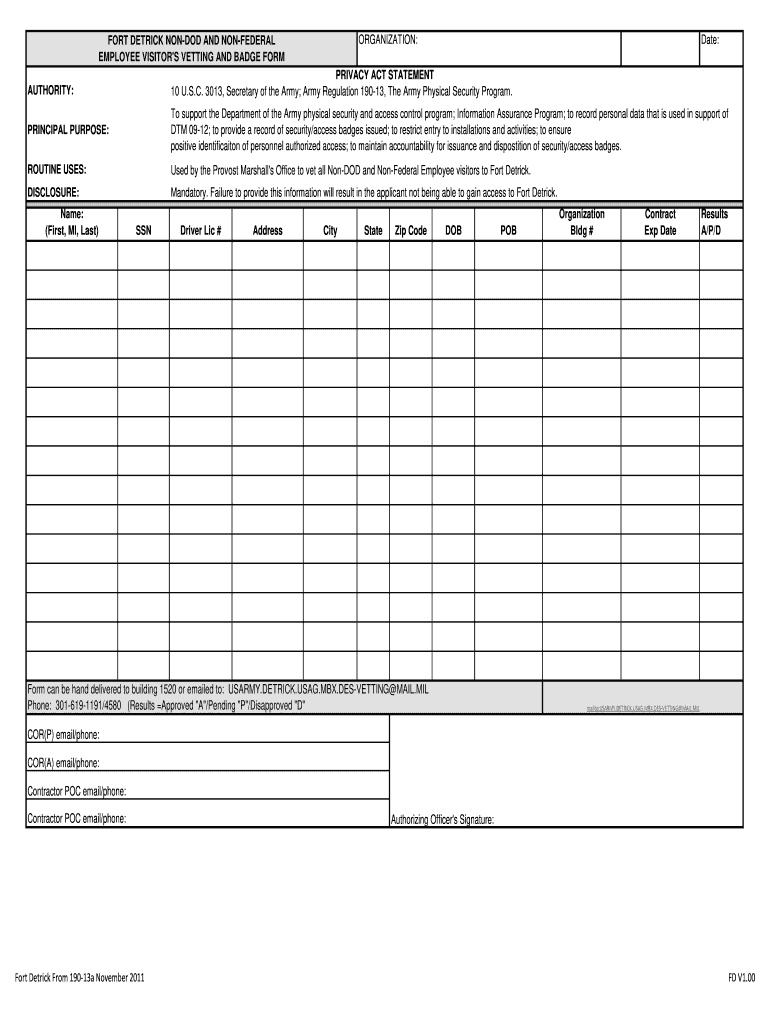
FORT DETRICK NON DOD and NON FEDERAL EMPLOYEE VISITORS Form


What is the FORT DETRICK NON DOD AND NON FEDERAL EMPLOYEE VISITORS
The FORT DETRICK NON DOD AND NON FEDERAL EMPLOYEE VISITORS form is a crucial document designed for individuals who are not part of the Department of Defense (DoD) or federal government but wish to visit Fort Detrick. This form ensures that all visitors comply with security protocols and regulations established by the military base. It typically collects essential information about the visitor, including identification details and the purpose of the visit. Understanding the specifics of this form is vital for anyone planning to access the facility.
How to use the FORT DETRICK NON DOD AND NON FEDERAL EMPLOYEE VISITORS
Using the FORT DETRICK NON DOD AND NON FEDERAL EMPLOYEE VISITORS form involves a straightforward process. First, visitors must complete the form by providing accurate personal information, including full name, date of birth, and a valid identification number. Next, they should specify the reason for their visit and the duration of stay. Once completed, the form can be submitted electronically or printed for in-person submission at designated entry points of Fort Detrick. Ensuring all information is correct is essential to avoid delays or denial of access.
Steps to complete the FORT DETRICK NON DOD AND NON FEDERAL EMPLOYEE VISITORS
Completing the FORT DETRICK NON DOD AND NON FEDERAL EMPLOYEE VISITORS form requires careful attention to detail. Here are the steps to follow:
- Access the form through the official channels designated by Fort Detrick.
- Fill in your personal details, including your name, address, and contact information.
- Provide identification details, such as a driver's license number or passport information.
- Clearly state the purpose of your visit and the expected duration of your stay.
- Review all information for accuracy before submission.
- Submit the form electronically or print it for in-person delivery.
Legal use of the FORT DETRICK NON DOD AND NON FEDERAL EMPLOYEE VISITORS
The FORT DETRICK NON DOD AND NON FEDERAL EMPLOYEE VISITORS form serves a legal purpose by ensuring that all non-DoD and non-federal personnel visiting the facility are vetted according to established security measures. The form complies with various legal standards, ensuring that visitor information is collected and processed in a manner that protects both the visitors and the integrity of the military base. Proper completion and submission of this form are essential for legal access to Fort Detrick.
Key elements of the FORT DETRICK NON DOD AND NON FEDERAL EMPLOYEE VISITORS
Several key elements are essential to the FORT DETRICK NON DOD AND NON FEDERAL EMPLOYEE VISITORS form. These include:
- Visitor Identification: Accurate personal details to verify the identity of the visitor.
- Purpose of Visit: A clear explanation of why the individual is visiting Fort Detrick.
- Duration of Stay: Information on how long the visitor intends to remain on the premises.
- Emergency Contact: A contact person in case of emergencies during the visit.
Eligibility Criteria
To complete the FORT DETRICK NON DOD AND NON FEDERAL EMPLOYEE VISITORS form, individuals must meet specific eligibility criteria. Visitors must not be affiliated with the DoD or federal government and should have a legitimate reason for their visit. Additionally, they must provide valid identification and comply with any security protocols set forth by Fort Detrick. Understanding these criteria is essential for a smooth visit.
Quick guide on how to complete fort detrick non dod and non federal employee visitors
Complete FORT DETRICK NON DOD AND NON FEDERAL EMPLOYEE VISITORS effortlessly on any device
Online document management has gained popularity among businesses and individuals alike. It offers an ideal eco-friendly substitute for traditional printed and signed documents, as you can access the correct form and securely save it online. airSlate SignNow provides you with all the tools necessary to create, edit, and eSign your documents swiftly without delays. Manage FORT DETRICK NON DOD AND NON FEDERAL EMPLOYEE VISITORS on any device with airSlate SignNow apps for Android or iOS and enhance any document-driven operation today.
How to edit and eSign FORT DETRICK NON DOD AND NON FEDERAL EMPLOYEE VISITORS with ease
- Obtain FORT DETRICK NON DOD AND NON FEDERAL EMPLOYEE VISITORS and click on Get Form to begin.
- Utilize the tools we offer to complete your form.
- Highlight pertinent sections of your documents or redact sensitive information using tools specifically designed for that purpose by airSlate SignNow.
- Create your signature using the Sign tool, which takes mere seconds and holds the same legal authority as a conventional handwritten signature.
- Review all the details and click on the Done button to save your modifications.
- Choose how you wish to submit your form, whether by email, SMS, or invite link, or download it to your computer.
Eliminate the hassle of misplaced or lost files, tedious document searches, or mistakes that necessitate printing new copies. airSlate SignNow meets your document management needs in just a few clicks from any device you prefer. Modify and eSign FORT DETRICK NON DOD AND NON FEDERAL EMPLOYEE VISITORS and ensure excellent communication at every stage of the form preparation process with airSlate SignNow.
Create this form in 5 minutes or less
Create this form in 5 minutes!
How to create an eSignature for the fort detrick non dod and non federal employee visitors
How to create an electronic signature for a PDF online
How to create an electronic signature for a PDF in Google Chrome
How to create an e-signature for signing PDFs in Gmail
How to create an e-signature right from your smartphone
How to create an e-signature for a PDF on iOS
How to create an e-signature for a PDF on Android
People also ask
-
What is the process for FORT DETRICK NON DOD AND NON FEDERAL EMPLOYEE VISITORS to access documents?
FORT DETRICK NON DOD AND NON FEDERAL EMPLOYEE VISITORS can easily access documents through airSlate SignNow's user-friendly interface. Once invited, visitors will receive an email containing a secure link to view and sign the documents. This streamlined process ensures quick and efficient handling of essential paperwork without unnecessary delays.
-
Are there any specific features tailored for FORT DETRICK NON DOD AND NON FEDERAL EMPLOYEE VISITORS?
Yes, airSlate SignNow offers features particularly beneficial for FORT DETRICK NON DOD AND NON FEDERAL EMPLOYEE VISITORS, such as customizable templates and user role management. These features simplify the document signing process and enhance collaboration among multiple stakeholders. This ensures that visitors can navigate their responsibilities with ease.
-
What pricing plans does airSlate SignNow offer for FORT DETRICK NON DOD AND NON FEDERAL EMPLOYEE VISITORS?
airSlate SignNow provides flexible pricing plans suitable for organizations including FORT DETRICK NON DOD AND NON FEDERAL EMPLOYEE VISITORS. These plans cater to different needs and budgets, making it easy for businesses to select an option that aligns with their operational requirements. Contacting our sales team will help clarify specific pricing based on your usage.
-
How does airSlate SignNow improve efficiency for FORT DETRICK NON DOD AND NON FEDERAL EMPLOYEE VISITORS?
airSlate SignNow signNowly boosts efficiency for FORT DETRICK NON DOD AND NON FEDERAL EMPLOYEE VISITORS by automating document workflows. This automation reduces manual errors and speeds up the signing process, allowing visitors to focus more on their core responsibilities. Thus, it promotes seamless communication and prompt decision-making.
-
Can FORT DETRICK NON DOD AND NON FEDERAL EMPLOYEE VISITORS integrate airSlate SignNow with other tools?
Absolutely! airSlate SignNow offers extensive integrations with popular applications, which can greatly benefit FORT DETRICK NON DOD AND NON FEDERAL EMPLOYEE VISITORS. This ensures that visitors can seamlessly connect their existing tools, enhancing their workflow efficiency. From CRM systems to cloud storage, you can easily synchronize your preferred apps.
-
Is airSlate SignNow compliant with security standards for FORT DETRICK NON DOD AND NON FEDERAL EMPLOYEE VISITORS?
Yes, airSlate SignNow is designed with stringent security measures to meet the compliance requirements for FORT DETRICK NON DOD AND NON FEDERAL EMPLOYEE VISITORS. Our platform employs data encryption and secure access protocols to protect sensitive information. This commitment to security ensures that all document transactions remain confidential and secure.
-
What support options are available for FORT DETRICK NON DOD AND NON FEDERAL EMPLOYEE VISITORS using airSlate SignNow?
FORT DETRICK NON DOD AND NON FEDERAL EMPLOYEE VISITORS can access several support options through airSlate SignNow, including live chat, email support, and a comprehensive knowledge base. This customer service structure is designed to ensure that visitors receive timely assistance with any issues or inquiries. Our aim is to facilitate a smooth user experience.
Get more for FORT DETRICK NON DOD AND NON FEDERAL EMPLOYEE VISITORS
Find out other FORT DETRICK NON DOD AND NON FEDERAL EMPLOYEE VISITORS
- Can I Electronic signature Alabama Legal LLC Operating Agreement
- How To Electronic signature North Dakota Lawers Job Description Template
- Electronic signature Alabama Legal Limited Power Of Attorney Safe
- How To Electronic signature Oklahoma Lawers Cease And Desist Letter
- How To Electronic signature Tennessee High Tech Job Offer
- Electronic signature South Carolina Lawers Rental Lease Agreement Online
- How Do I Electronic signature Arizona Legal Warranty Deed
- How To Electronic signature Arizona Legal Lease Termination Letter
- How To Electronic signature Virginia Lawers Promissory Note Template
- Electronic signature Vermont High Tech Contract Safe
- Electronic signature Legal Document Colorado Online
- Electronic signature Washington High Tech Contract Computer
- Can I Electronic signature Wisconsin High Tech Memorandum Of Understanding
- How Do I Electronic signature Wisconsin High Tech Operating Agreement
- How Can I Electronic signature Wisconsin High Tech Operating Agreement
- Electronic signature Delaware Legal Stock Certificate Later
- Electronic signature Legal PDF Georgia Online
- Electronic signature Georgia Legal Last Will And Testament Safe
- Can I Electronic signature Florida Legal Warranty Deed
- Electronic signature Georgia Legal Memorandum Of Understanding Simple