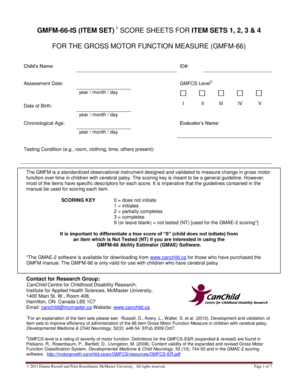
Gmfm 66 Form


What is the Gmfm 66?
The Gmfm 66 is a standardized assessment tool used primarily in the field of physical therapy and rehabilitation. It evaluates the gross motor function of children with cerebral palsy and other motor disorders. This form helps practitioners measure a child's functional mobility and track progress over time. By utilizing the Gmfm 66, healthcare professionals can identify specific areas where a child may need additional support or intervention, ensuring that treatment plans are tailored to individual needs.
How to use the Gmfm 66
Using the Gmfm 66 involves several key steps. First, a qualified professional should administer the assessment in a controlled environment. The evaluator observes the child performing a series of tasks that are divided into five dimensions: lying and rolling, sitting, crawling and kneeling, standing, and walking, running, and jumping. Each task is scored based on the child's performance, allowing for a comprehensive analysis of their gross motor skills. It is essential to ensure that the child is comfortable and familiar with the assessment to obtain accurate results.
Steps to complete the Gmfm 66
Completing the Gmfm 66 involves a systematic approach:
- Prepare the environment to minimize distractions.
- Gather necessary materials, including the Gmfm 66 form and any equipment needed for the tasks.
- Explain the assessment process to the child and their caregivers to ensure understanding and cooperation.
- Administer the assessment, carefully observing and scoring each task as the child performs.
- Document the scores accurately on the Gmfm 66 form for future reference and analysis.
Legal use of the Gmfm 66
The Gmfm 66 is recognized as a legitimate tool for assessing gross motor function in children with disabilities. Its use in clinical settings is supported by various healthcare regulations and guidelines. When utilized appropriately, the results can inform treatment plans and contribute to research in pediatric rehabilitation. It is important for practitioners to maintain confidentiality and adhere to ethical standards when using this assessment tool, ensuring that all data is handled responsibly.
Key elements of the Gmfm 66
The Gmfm 66 consists of several key elements that contribute to its effectiveness as an assessment tool:
- Five Dimensions: The assessment covers various aspects of gross motor function, allowing for a comprehensive evaluation.
- Scoring System: A standardized scoring method enables consistent evaluation across different practitioners and settings.
- Age Range: The Gmfm 66 is designed for children aged zero to eighteen, making it applicable for a wide range of developmental stages.
- Progress Tracking: The tool can be used repeatedly to monitor changes in a child's gross motor abilities over time.
How to obtain the Gmfm 66
Obtaining the Gmfm 66 involves accessing the official documentation from recognized sources. Healthcare professionals can typically find the Gmfm 66 form through educational institutions, rehabilitation centers, or professional organizations specializing in pediatric therapy. It is essential to ensure that the version obtained is the most current and valid for clinical use. Training may also be required to ensure proper administration and interpretation of the assessment results.
Quick guide on how to complete gmfm 66
Complete Gmfm 66 effortlessly on any device
Digital document management has gained popularity among businesses and individuals alike. It serves as an ideal eco-friendly alternative to traditional printed and signed documents, allowing you to locate the right form and securely store it online. airSlate SignNow equips you with all the necessary tools to create, alter, and eSign your documents promptly without interruptions. Manage Gmfm 66 on any device using airSlate SignNow Android or iOS applications and enhance any document-centric operation today.
The simplest way to modify and eSign Gmfm 66 without a hassle
- Locate Gmfm 66 and click on Get Form to begin.
- Utilize the tools we offer to complete your document.
- Emphasize key sections of your documents or redact sensitive information with tools that airSlate SignNow offers specifically for this purpose.
- Generate your signature with the Sign tool, which takes mere seconds and holds the same legal validity as a conventional wet ink signature.
- Review the information and click on the Done button to save your changes.
- Select your preferred method of sending your form, via email, SMS, or invite link, or download it to your computer.
Say goodbye to lost or misplaced files, tedious form searching, or mistakes that necessitate printing new document copies. airSlate SignNow addresses your document management needs in just a few clicks from any device of your choice. Modify and eSign Gmfm 66 and ensure exceptional communication at every stage of the form preparation process with airSlate SignNow.
Create this form in 5 minutes or less
Create this form in 5 minutes!
How to create an eSignature for the gmfm 66
How to create an electronic signature for a PDF online
How to create an electronic signature for a PDF in Google Chrome
How to create an e-signature for signing PDFs in Gmail
How to create an e-signature right from your smartphone
How to create an e-signature for a PDF on iOS
How to create an e-signature for a PDF on Android
People also ask
-
What is the GMFM 66 PDF, and why is it important?
The GMFM 66 PDF is an assessment tool that measures the gross motor function of children with cerebral palsy. It provides valuable insights into their abilities and progress over time, making it crucial for healthcare professionals and caregivers. Understanding the GMFM 66 PDF can help in creating tailored intervention strategies.
-
How can I access the GMFM 66 PDF through airSlate SignNow?
You can easily access the GMFM 66 PDF by uploading it to airSlate SignNow's platform. Once uploaded, you can share, sign, and manage the document securely and efficiently. Our platform streamlines the process, making it quick and hassle-free to handle the GMFM 66 PDF.
-
Is there a cost associated with using the GMFM 66 PDF on airSlate SignNow?
While accessing the GMFM 66 PDF itself may be free through various sources, using airSlate SignNow to manage and eSign the document requires a subscription. Our pricing plans are competitive and tailored to fit the needs of businesses looking to enhance their document management processes.
-
What features does airSlate SignNow offer for managing the GMFM 66 PDF?
airSlate SignNow offers a wide range of features for managing the GMFM 66 PDF, including eSigning, document sharing, and secure storage. Our intuitive interface allows users to quickly navigate and customize their document needs. Additionally, you can track document status and receive notifications for added convenience.
-
Can the GMFM 66 PDF be integrated with other systems?
Yes, the GMFM 66 PDF can be seamlessly integrated with various third-party applications using airSlate SignNow. This functionality allows for enhanced workflow automation and better data management alongside existing systems. Integration makes handling the GMFM 66 PDF even more efficient.
-
How does airSlate SignNow ensure the security of the GMFM 66 PDF?
airSlate SignNow prioritizes the security of your documents, including the GMFM 66 PDF. We implement data encryption, two-factor authentication, and secure storage to protect sensitive information. You can trust our platform to keep your documents safe from unauthorized access.
-
Are there any benefits to using airSlate SignNow for the GMFM 66 PDF?
Using airSlate SignNow for the GMFM 66 PDF brings several benefits, including enhanced efficiency, reduced turnaround times, and improved collaboration among team members. Our platform simplifies the signing and sharing process, allowing you to focus more on your core tasks rather than paperwork management.
Get more for Gmfm 66
Find out other Gmfm 66
- Sign Mississippi Insurance POA Fast
- How Do I Sign South Carolina Lawers Limited Power Of Attorney
- Sign South Dakota Lawers Quitclaim Deed Fast
- Sign South Dakota Lawers Memorandum Of Understanding Free
- Sign South Dakota Lawers Limited Power Of Attorney Now
- Sign Texas Lawers Limited Power Of Attorney Safe
- Sign Tennessee Lawers Affidavit Of Heirship Free
- Sign Vermont Lawers Quitclaim Deed Simple
- Sign Vermont Lawers Cease And Desist Letter Free
- Sign Nevada Insurance Lease Agreement Mobile
- Can I Sign Washington Lawers Quitclaim Deed
- Sign West Virginia Lawers Arbitration Agreement Secure
- Sign Wyoming Lawers Lease Agreement Now
- How To Sign Alabama Legal LLC Operating Agreement
- Sign Alabama Legal Cease And Desist Letter Now
- Sign Alabama Legal Cease And Desist Letter Later
- Sign California Legal Living Will Online
- How Do I Sign Colorado Legal LLC Operating Agreement
- How Can I Sign California Legal Promissory Note Template
- How Do I Sign North Dakota Insurance Quitclaim Deed