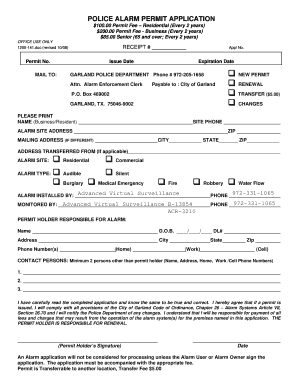
City of Garland Alarm Permit Form


What is the City of Garland Alarm Permit
The City of Garland Alarm Permit is a legal document required for residents and businesses that wish to install and operate alarm systems within the city limits. This permit helps ensure that alarm systems are monitored and managed effectively, reducing false alarms and enhancing public safety. The permit outlines the responsibilities of the alarm system owner and the regulations that must be followed to maintain compliance with local laws.
How to Obtain the City of Garland Alarm Permit
To obtain a City of Garland Alarm Permit, applicants must complete a specific application form provided by the city. This form typically requires details about the property, the type of alarm system being installed, and the contact information for the alarm monitoring company. After filling out the form, applicants can submit it online or in person at designated city offices. A fee may be required during the application process, and it is essential to check for any specific requirements that may apply to residential versus commercial properties.
Steps to Complete the City of Garland Alarm Permit
Completing the City of Garland Alarm Permit involves several key steps:
- Gather necessary information, including property details and alarm system specifications.
- Access the alarm permit application form, which can be found on the City of Garland's official website.
- Fill out the application thoroughly, ensuring all required fields are completed accurately.
- Review the application for any errors or omissions before submission.
- Submit the application online or deliver it in person to the appropriate city office.
- Pay any applicable fees associated with the permit application.
Legal Use of the City of Garland Alarm Permit
The legal use of the City of Garland Alarm Permit is crucial for ensuring that alarm systems operate within the framework of local regulations. This permit not only legitimizes the installation of an alarm system but also provides guidelines for its use. Failure to obtain the proper permit may result in penalties, including fines or the requirement to dismantle the alarm system. It is essential for owners to familiarize themselves with the terms of the permit and adhere to all stipulations to maintain compliance.
Required Documents
When applying for the City of Garland Alarm Permit, certain documents may be required to support the application. These typically include:
- A completed alarm permit application form.
- Proof of residency or business ownership, such as a utility bill or lease agreement.
- Details of the alarm system, including the make and model.
- Contact information for the alarm monitoring company, if applicable.
Penalties for Non-Compliance
Non-compliance with the regulations surrounding the City of Garland Alarm Permit can lead to various penalties. These may include fines for operating an alarm system without a permit, as well as additional fees for excessive false alarms. The city may also impose restrictions on the use of alarm systems for repeat offenders. It is essential for permit holders to understand these penalties and ensure they adhere to all requirements to avoid unnecessary costs and complications.
Quick guide on how to complete city of garland alarm permit
Complete City Of Garland Alarm Permit seamlessly on any device
Online document management has become increasingly favored by businesses and individuals. It offers a fantastic eco-friendly substitute for conventional printed and signed documents, as you can find the proper form and securely keep it online. airSlate SignNow provides you with all the resources you need to generate, modify, and eSign your documents quickly without hold-ups. Handle City Of Garland Alarm Permit on any device using airSlate SignNow Android or iOS applications and simplify any document-related task today.
The easiest way to modify and eSign City Of Garland Alarm Permit effortlessly
- Find City Of Garland Alarm Permit and click on Get Form to begin.
- Utilize the tools we offer to fill out your document.
- Emphasize important sections of the documents or obscure sensitive information with tools that airSlate SignNow provides specifically for that purpose.
- Create your signature with the Sign tool, which takes moments and carries the same legal validity as a traditional wet ink signature.
- Review the information and click on the Done button to save your modifications.
- Select how you prefer to send your form, via email, SMS, or invitation link, or download it to your computer.
Forget about lost or mislaid files, tedious form searches, or mistakes that require printing new document copies. airSlate SignNow fulfills your requirements in document management with just a few clicks from any device you choose. Alter and eSign City Of Garland Alarm Permit and guarantee excellent communication at any point in the form preparation process with airSlate SignNow.
Create this form in 5 minutes or less
Create this form in 5 minutes!
How to create an eSignature for the city of garland alarm permit
How to create an electronic signature for a PDF online
How to create an electronic signature for a PDF in Google Chrome
How to create an e-signature for signing PDFs in Gmail
How to create an e-signature right from your smartphone
How to create an e-signature for a PDF on iOS
How to create an e-signature for a PDF on Android
People also ask
-
What is a garland alarm permit?
A garland alarm permit is a legal authorization required for installing and operating an alarm system within the city of Garland. It ensures that your alarm complies with local regulations, helping to reduce false alarms. Obtaining this permit can also enhance your home or business security by ensuring that emergency responders are properly notified.
-
How can I obtain a garland alarm permit?
To obtain a garland alarm permit, you need to fill out an application provided by the City of Garland. You may also need to provide details about your alarm system, such as the type and location. After submitting your application and paying the required fees, you can receive your permit and legally operate your alarm system.
-
What are the fees associated with a garland alarm permit?
The fees for a garland alarm permit can vary depending on the type of alarm system and the duration of the permit. Typically, the city charges a one-time application fee, which may be followed by an annual renewal fee. It's advisable to check the City of Garland's website for the most current fee structure and guidelines.
-
What are the benefits of having a garland alarm permit for my business?
Having a garland alarm permit for your business provides legal protection and ensures your alarm system is compliant with local laws. Additionally, it can result in faster response times from emergency services when an alarm is triggered. This can help safeguard your business and provide peace of mind.
-
Are there specific requirements for obtaining a garland alarm permit?
Yes, there are specific requirements for obtaining a garland alarm permit, including submitting an application, paying associated fees, and providing details about the alarm system. You may also need to ensure that your alarm complies with local safety standards. It's important to familiarize yourself with the Garland regulations to ensure compliance.
-
Does the garland alarm permit cover multiple alarm systems?
Typically, a garland alarm permit covers only one alarm system installed at a specific location. If you have multiple alarm systems for different locations, you will need to apply for separate permits for each. This ensures that each system meets the individual requirements set forth by the City of Garland.
-
How does having a garland alarm permit affect my home insurance rates?
Having a garland alarm permit can potentially lower your home insurance rates, as it shows your commitment to maintaining a secure property. Insurance companies often offer discounts for homeowners who take preventative measures, such as obtaining a garland alarm permit. Check with your insurer to understand how it may impact your specific rates.
Get more for City Of Garland Alarm Permit
Find out other City Of Garland Alarm Permit
- Electronic signature Pennsylvania Car Dealer POA Later
- Electronic signature Louisiana Business Operations Last Will And Testament Myself
- Electronic signature South Dakota Car Dealer Quitclaim Deed Myself
- Help Me With Electronic signature South Dakota Car Dealer Quitclaim Deed
- Electronic signature South Dakota Car Dealer Affidavit Of Heirship Free
- Electronic signature Texas Car Dealer Purchase Order Template Online
- Electronic signature Texas Car Dealer Purchase Order Template Fast
- Electronic signature Maryland Business Operations NDA Myself
- Electronic signature Washington Car Dealer Letter Of Intent Computer
- Electronic signature Virginia Car Dealer IOU Fast
- How To Electronic signature Virginia Car Dealer Medical History
- Electronic signature Virginia Car Dealer Separation Agreement Simple
- Electronic signature Wisconsin Car Dealer Contract Simple
- Electronic signature Wyoming Car Dealer Lease Agreement Template Computer
- How Do I Electronic signature Mississippi Business Operations Rental Application
- Electronic signature Missouri Business Operations Business Plan Template Easy
- Electronic signature Missouri Business Operations Stock Certificate Now
- Electronic signature Alabama Charity Promissory Note Template Computer
- Electronic signature Colorado Charity Promissory Note Template Simple
- Electronic signature Alabama Construction Quitclaim Deed Free