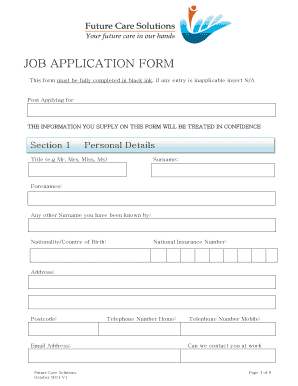
Future Care Job Application Form


What is the Future Care Job Application Form
The Future Care Job Application Form is a specialized document utilized by individuals seeking employment within the Future Care sector. This form collects essential information about the applicant, including personal details, work history, and qualifications. It is designed to streamline the hiring process for organizations within the Future Care industry, ensuring that all necessary information is gathered efficiently and effectively.
How to use the Future Care Job Application Form
Using the Future Care Job Application Form involves several straightforward steps. First, applicants should download the form from the designated source or access it through the employer's website. Once obtained, it is important to fill out the form accurately, providing all required information. Applicants should review their entries for completeness and correctness before submitting the form. This ensures that the application is processed without delays.
Steps to complete the Future Care Job Application Form
Completing the Future Care Job Application Form requires careful attention to detail. Here are the essential steps:
- Download the form: Access the Future Care Job Application Form from the employer's website or designated source.
- Fill out personal information: Provide your name, address, contact information, and social security number.
- Detail work experience: List previous employment, including job titles, responsibilities, and dates of employment.
- Include education: Provide information about your educational background, including degrees obtained and institutions attended.
- Review and submit: Double-check all entries for accuracy and completeness before submitting the form.
Legal use of the Future Care Job Application Form
The Future Care Job Application Form is legally binding when completed correctly and submitted according to the employer's guidelines. It is important for applicants to understand that providing false information can lead to disqualification from the hiring process or termination if discovered after employment begins. Ensuring that all information is truthful and accurate is crucial for compliance with employment laws.
Key elements of the Future Care Job Application Form
Several key elements are essential to the Future Care Job Application Form. These include:
- Personal Information: Name, contact details, and social security number.
- Employment History: A detailed account of previous jobs, including roles, responsibilities, and duration of employment.
- Educational Background: Information about degrees, certifications, and relevant training.
- References: Contact details for individuals who can vouch for the applicant's qualifications and character.
Eligibility Criteria
Eligibility for positions within the Future Care sector typically requires certain qualifications and experiences. Applicants should meet the following criteria:
- Minimum Education: A high school diploma or equivalent is usually required, with many positions preferring additional certifications or degrees.
- Relevant Experience: Previous work experience in healthcare or related fields is often necessary.
- Background Checks: Applicants may need to pass background checks and drug screenings as part of the hiring process.
Quick guide on how to complete future care job application form
Complete Future Care Job Application Form effortlessly on any device
Online document management has gained popularity among businesses and individuals. It offers an ideal eco-friendly substitute to conventional printed and signed documents, as you can acquire the required form and securely save it online. airSlate SignNow equips you with all the resources necessary to create, modify, and eSign your documents rapidly without delays. Manage Future Care Job Application Form on any device using airSlate SignNow's Android or iOS applications and simplify any document-related task today.
How to modify and eSign Future Care Job Application Form seamlessly
- Obtain Future Care Job Application Form and click Get Form to begin.
- Use the tools we offer to complete your document.
- Emphasize pertinent sections of the documents or obscure sensitive information with tools that airSlate SignNow provides specifically for that purpose.
- Create your eSignature with the Sign feature, which takes seconds and holds the same legal standing as a conventional wet ink signature.
- Review the details and then click the Done button to save your changes.
- Select your preferred method to send your form, via email, SMS, or invitation link, or download it to your computer.
Eliminate concerns about lost or misplaced documents, cumbersome form navigation, or mistakes that necessitate printing new document copies. airSlate SignNow fulfills all your document management requirements in just a few clicks from any chosen device. Edit and eSign Future Care Job Application Form to ensure outstanding communication at every stage of the form preparation process with airSlate SignNow.
Create this form in 5 minutes or less
Create this form in 5 minutes!
How to create an eSignature for the future care job application form
How to create an electronic signature for a PDF online
How to create an electronic signature for a PDF in Google Chrome
How to create an e-signature for signing PDFs in Gmail
How to create an e-signature right from your smartphone
How to create an e-signature for a PDF on iOS
How to create an e-signature for a PDF on Android
People also ask
-
What is the future care job application form?
The future care job application form is a digital document designed to streamline the application process for future care job seekers. It allows potential candidates to fill out and submit their applications electronically, making it easier for both applicants and employers to manage submissions.
-
How can I access the future care job application form?
You can access the future care job application form directly on our airSlate SignNow platform. Simply log in or sign up, navigate to the forms section, and you'll find the application form ready for use or customization for your organization.
-
Is there a cost associated with the future care job application form?
The future care job application form is available as part of our tiered pricing plans at airSlate SignNow. We offer competitive pricing based on your usage and feature requirements, allowing you to choose the best plan that suits your budget.
-
What features does the future care job application form include?
The future care job application form features electronic signatures, customizable templates, and automated workflow management. These features help streamline the recruitment process by ensuring that applications are completed accurately and received promptly.
-
What are the benefits of using the future care job application form?
Using the future care job application form enhances efficiency and reduces paperwork. It allows employers to manage applications easily, track responses, and communicate with candidates promptly, all while maintaining a professional reputation.
-
Can the future care job application form be integrated with other tools?
Yes, the future care job application form can be seamlessly integrated with various HR management tools and applicant tracking systems. This integration enables a more cohesive workflow, simplifying the process from application to hiring.
-
Is the future care job application form user-friendly?
Absolutely! The future care job application form is designed with user-friendliness in mind. Both applicants and employers can navigate the form effortlessly, ensuring a smooth application process for everyone involved.
Get more for Future Care Job Application Form
- Uniform sales amp use tax exemptionresale certificate multijurisdiction
- 1050 hc verification of household composition step up for students stepupforstudents form
- Prior to the submission of the judgment the default must be entered form
- Pursuant to 15 12 1007 c form
- Law enforcement publicationsforms cyberdrive illinois
- Fillable application here form
- Page 1 of 7 louisiana bar examination civil code iii form
- Instructions for petitions for orders of protectionfiled by ingov form
Find out other Future Care Job Application Form
- How To eSignature South Carolina Real estate document
- eSignature Florida Real estate investment proposal template Free
- How To eSignature Utah Real estate forms
- How Do I eSignature Washington Real estate investment proposal template
- Can I eSignature Kentucky Performance Contract
- eSignature Nevada Performance Contract Safe
- eSignature California Franchise Contract Secure
- How To eSignature Colorado Sponsorship Proposal Template
- eSignature Alabama Distributor Agreement Template Secure
- eSignature California Distributor Agreement Template Later
- eSignature Vermont General Power of Attorney Template Easy
- eSignature Michigan Startup Cost Estimate Simple
- eSignature New Hampshire Invoice for Services (Standard Format) Computer
- eSignature Arkansas Non-Compete Agreement Later
- Can I eSignature Arizona Non-Compete Agreement
- How Do I eSignature New Jersey Non-Compete Agreement
- eSignature Tennessee Non-Compete Agreement Myself
- How To eSignature Colorado LLC Operating Agreement
- Help Me With eSignature North Carolina LLC Operating Agreement
- eSignature Oregon LLC Operating Agreement Online