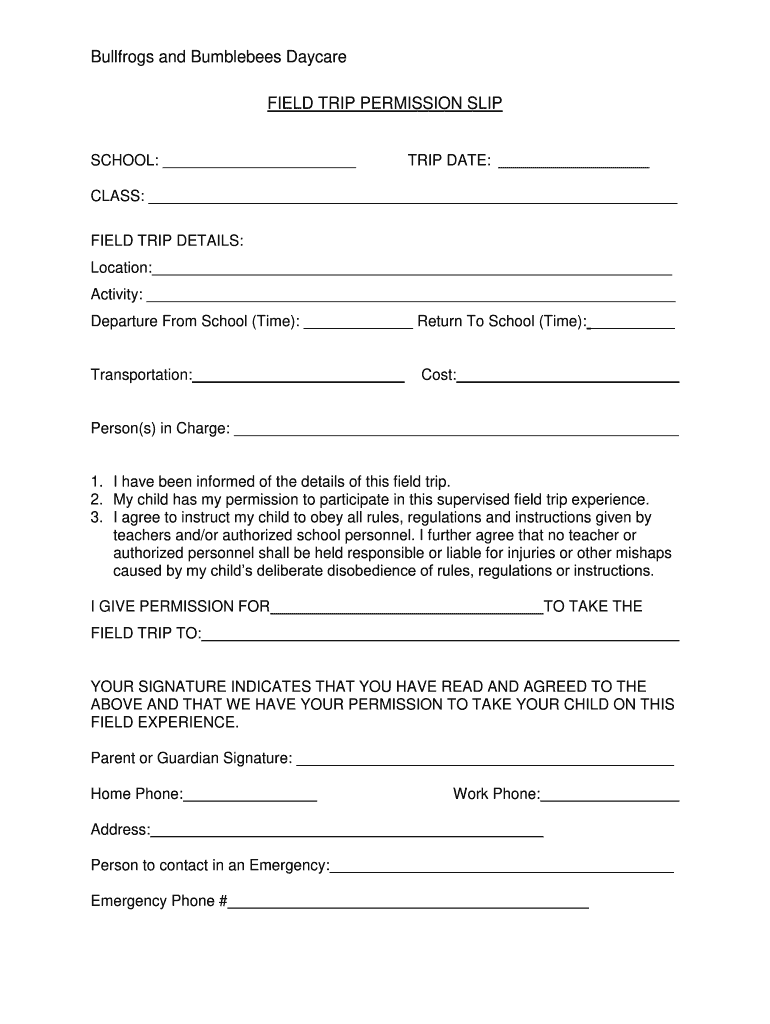
Bullfrogs and Bumblebees Daycare Form


Understanding the Field Trip Permission Slip
A field trip permission slip is a crucial document that allows parents or guardians to grant consent for their child to participate in school-sponsored outings. This form typically includes essential details such as the destination, date, time, and mode of transportation. It ensures that parents are informed about the trip and have the opportunity to voice any concerns regarding their child's participation.
Key Elements of a Field Trip Permission Slip
To be effective, a field trip permission slip should contain specific information:
- Child's Information: Full name, grade, and any relevant medical information.
- Trip Details: Destination, date, and time of departure and return.
- Transportation: Mode of transport, such as bus or walking.
- Emergency Contact: Parent or guardian's contact details for emergencies.
- Signature Line: Space for a parent or guardian's signature and date.
Legal Use of the Field Trip Permission Slip
For a field trip permission slip to be legally binding, it must adhere to specific guidelines. Electronic signatures are valid under the ESIGN and UETA Acts, provided the signer agrees to use electronic means. It is essential that the slip clearly outlines the trip's details and includes a signature from a parent or guardian. This ensures that the school has documented consent for the child's participation.
Steps to Complete the Field Trip Permission Slip
Filling out a field trip permission slip can be straightforward. Here are the steps to ensure proper completion:
- Read the entire slip carefully to understand the trip details.
- Fill in your child's information accurately.
- Provide any necessary medical or dietary information.
- Sign and date the form in the designated area.
- Return the completed slip to the school by the specified deadline.
Digital vs. Paper Version of the Field Trip Permission Slip
With the rise of digital documentation, many schools now offer a digital version of the field trip permission slip. Both formats serve the same purpose, but digital versions can streamline the process. They allow for quicker submission and often include features like electronic signatures, which enhance security and efficiency. Parents should choose the format that best suits their needs and preferences.
Examples of Using the Field Trip Permission Slip
Field trip permission slips can vary based on the nature of the trip. For instance:
- A trip to a local museum may require a simple slip detailing the visit and transportation arrangements.
- A nature hike might include additional information about safety protocols and emergency contacts.
- Overnight trips will typically necessitate more comprehensive forms, including medical waivers and emergency procedures.
Quick guide on how to complete bullfrogs and bumblebees daycare
Manage Bullfrogs And Bumblebees Daycare effortlessly on any device
Digital document management has become increasingly popular among companies and individuals. It serves as an excellent eco-friendly alternative to conventional printed and signed documents, allowing you to obtain the necessary form and securely save it online. airSlate SignNow equips you with all the resources required to create, alter, and electronically sign your documents efficiently and without delays. Handle Bullfrogs And Bumblebees Daycare on any platform using airSlate SignNow's Android or iOS applications and simplify any document-related process today.
How to modify and eSign Bullfrogs And Bumblebees Daycare with ease
- Find Bullfrogs And Bumblebees Daycare and click Obtain Form to initiate the process.
- Utilize the tools we provide to complete your document.
- Emphasize relevant parts of the documents or obscure sensitive details with tools that airSlate SignNow specifically offers for that purpose.
- Create your signature with the Sign tool, which takes only seconds and carries the same legal validity as a traditional wet ink signature.
- Review all the details and click on the Complete button to save your changes.
- Decide how you would like to send your form, via email, SMS, or invite link, or download it to your computer.
Eliminate the worry of lost or misplaced documents, tedious form searches, or mistakes that necessitate reprinting new copies. airSlate SignNow addresses all your document management requirements in just a few clicks from any device of your choice. Modify and eSign Bullfrogs And Bumblebees Daycare to ensure excellent communication at every stage of the form preparation process with airSlate SignNow.
Create this form in 5 minutes or less
Create this form in 5 minutes!
How to create an eSignature for the bullfrogs and bumblebees daycare
How to create an electronic signature for a PDF online
How to create an electronic signature for a PDF in Google Chrome
How to create an e-signature for signing PDFs in Gmail
How to create an e-signature right from your smartphone
How to create an e-signature for a PDF on iOS
How to create an e-signature for a PDF on Android
People also ask
-
What is a daycare field trip permission slip?
A daycare field trip permission slip is a document that parents or guardians must sign to grant permission for their children to participate in off-site activities. Using airSlate SignNow, you can create, send, and receive electronically signed daycare field trip permission slips, ensuring convenience for both parents and daycare staff.
-
How much does it cost to use airSlate SignNow for daycare field trip permission slips?
The pricing for airSlate SignNow is competitive and offers various plans suitable for different needs. Depending on the features you want, there are flexible pricing options that can help you efficiently manage daycare field trip permission slips without breaking the bank.
-
What features does airSlate SignNow offer for managing daycare field trip permission slips?
airSlate SignNow provides features like customizable templates, secure eSigning, and real-time tracking for daycare field trip permission slips. These functionalities streamline the permission process and enhance communication between daycare providers and parents.
-
How can I integrate airSlate SignNow with other tools for daycare management?
airSlate SignNow offers various integrations with popular tools like Google Drive and Dropbox, making it easier to manage your daycare documents efficiently. By integrating with existing systems, you can seamlessly upload and store daycare field trip permission slips alongside other critical documents.
-
How can airSlate SignNow improve the process of obtaining daycare field trip permission slips?
Using airSlate SignNow simplifies the process of obtaining daycare field trip permission slips by allowing parents to sign documents electronically at their convenience. This not only speeds up the collection process but also reduces paperwork, helping your daycare organization stay organized.
-
Is airSlate SignNow secure for handling daycare field trip permission slips?
Yes, airSlate SignNow is designed with security in mind, ensuring that all daycare field trip permission slips are protected with encryption and secure storage solutions. You can trust that your documents and sensitive information will remain confidential and secure.
-
Can parents sign daycare field trip permission slips on mobile devices?
Absolutely! airSlate SignNow is fully optimized for mobile devices, allowing parents to easily sign daycare field trip permission slips on the go. This convenience helps to increase the likelihood of quick responses from parents.
Get more for Bullfrogs And Bumblebees Daycare
- Order form and statement of medical necessity
- Confidentiality agreement parents kids choice childcare form
- State life insurance form download
- Avantus llc form
- Caci quantum manual form
- Salzmann index form 53301993
- Immigroup order form this page
- Capc capda provider retainer payments hurricane helene emergency provider attestation and acknowledgment form
Find out other Bullfrogs And Bumblebees Daycare
- eSign Business Operations PPT New Hampshire Safe
- Sign Rhode Island Courts Warranty Deed Online
- Sign Tennessee Courts Residential Lease Agreement Online
- How Do I eSign Arkansas Charity LLC Operating Agreement
- eSign Colorado Charity LLC Operating Agreement Fast
- eSign Connecticut Charity Living Will Later
- How Can I Sign West Virginia Courts Quitclaim Deed
- Sign Courts Form Wisconsin Easy
- Sign Wyoming Courts LLC Operating Agreement Online
- How To Sign Wyoming Courts Quitclaim Deed
- eSign Vermont Business Operations Executive Summary Template Mobile
- eSign Vermont Business Operations Executive Summary Template Now
- eSign Virginia Business Operations Affidavit Of Heirship Mobile
- eSign Nebraska Charity LLC Operating Agreement Secure
- How Do I eSign Nevada Charity Lease Termination Letter
- eSign New Jersey Charity Resignation Letter Now
- eSign Alaska Construction Business Plan Template Mobile
- eSign Charity PPT North Carolina Now
- eSign New Mexico Charity Lease Agreement Form Secure
- eSign Charity PPT North Carolina Free