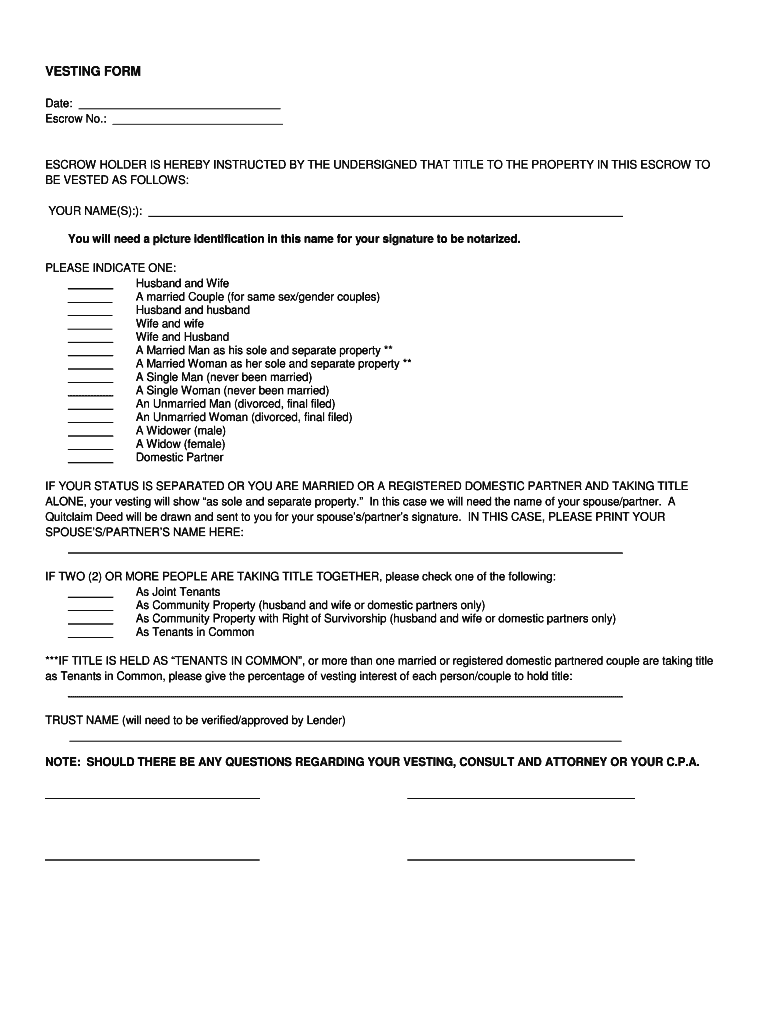
Vesting Information Sheet North American Title 2019-2026


Understanding the Vesting Form
The vesting form is a crucial document used to establish how ownership of property or assets is divided among individuals or entities. It is often utilized in real estate transactions, estate planning, and business ownership structures. This document outlines the specific rights and responsibilities of each party involved, ensuring clarity and legal protection. Understanding its components is essential for anyone involved in property ownership or asset management.
Key Elements of the Vesting Form
A well-structured vesting form typically includes several key elements:
- Names of Parties: The full legal names of all individuals or entities involved in the ownership.
- Property Description: A detailed description of the property or asset being vested, including address and legal description.
- Ownership Percentage: The specific percentage of ownership for each party, clarifying their stake in the property.
- Type of Vesting: The type of ownership arrangement, such as joint tenancy, tenancy in common, or community property.
- Signatures: Signatures of all parties involved, indicating their agreement to the terms outlined in the form.
Steps to Complete the Vesting Form
Completing a vesting form requires careful attention to detail. Here are the steps to follow:
- Gather Information: Collect all necessary details about the property and the parties involved.
- Choose the Type of Vesting: Decide on the appropriate ownership structure based on your needs.
- Fill Out the Form: Accurately complete each section of the vesting form, ensuring all information is correct.
- Review for Accuracy: Double-check the form for any errors or omissions.
- Obtain Signatures: Have all parties sign the form to validate the agreement.
- Submit the Form: Depending on your jurisdiction, submit the completed form to the appropriate authority.
Legal Use of the Vesting Form
The vesting form serves a significant legal purpose in property transactions. It provides a clear record of ownership, which can be critical in disputes or claims regarding the property. This form is often required by title companies and lenders during real estate transactions to ensure that all parties are properly identified and that ownership interests are clearly defined. Legal compliance is essential to avoid potential issues in the future.
Examples of Using the Vesting Form
There are various scenarios where a vesting form is applicable:
- Real Estate Transactions: When purchasing a home, buyers use the vesting form to establish how they will hold title.
- Estate Planning: Individuals may use the vesting form to designate beneficiaries for property after their passing.
- Business Ownership: In partnerships, the vesting form clarifies each partner's ownership share and responsibilities.
State-Specific Rules for the Vesting Form
Each state in the United States may have specific regulations regarding the vesting form. It is important to be aware of these rules, as they can affect how the form is filled out and submitted. Some states may require additional documentation or specific language to be included in the vesting form. Consulting with a legal professional familiar with local laws can ensure compliance and help avoid complications.
Quick guide on how to complete vesting information sheet north american title
Effortlessly Prepare Vesting Information Sheet North American Title on Any Device
Web-based document management has become increasingly favored by both companies and individuals. It serves as an excellent environmentally friendly alternative to conventional printed and signed documents, allowing you to access the necessary forms and securely store them online. airSlate SignNow equips you with all the tools required to create, edit, and electronically sign your documents quickly and without delays. Manage Vesting Information Sheet North American Title on any device using the airSlate SignNow Android or iOS applications and enhance any document-oriented workflow today.
The simplest way to edit and electronically sign Vesting Information Sheet North American Title effortlessly
- Obtain Vesting Information Sheet North American Title and click on Get Form to commence.
- Utilize the tools we offer to fill out your document.
- Select important sections of the documents or obscure confidential information using tools that airSlate SignNow specifically provides for this purpose.
- Generate your signature using the Sign tool, which takes moments and holds the same legal authority as a conventional handwritten signature.
- Review all details and click on the Done button to finalize your changes.
- Decide how you wish to share your form, whether by email, SMS, invite link, or by downloading it to your computer.
Say goodbye to misplaced or lost files, tiresome form searches, or errors requiring new document copies. airSlate SignNow meets your document management needs in just a few clicks from any device you prefer. Edit and electronically sign Vesting Information Sheet North American Title while ensuring exceptional communication throughout the document preparation process with airSlate SignNow.
Create this form in 5 minutes or less
Find and fill out the correct vesting information sheet north american title
Create this form in 5 minutes!
How to create an eSignature for the vesting information sheet north american title
How to create an electronic signature for a PDF online
How to create an electronic signature for a PDF in Google Chrome
How to create an e-signature for signing PDFs in Gmail
How to create an e-signature right from your smartphone
How to create an e-signature for a PDF on iOS
How to create an e-signature for a PDF on Android
People also ask
-
What is a vesting form and how does it work?
A vesting form is a legal document that outlines the terms under which an employee earns ownership of company stock or benefits over time. With airSlate SignNow, you can easily create, send, and eSign vesting forms, ensuring that all parties have a clear understanding of the vesting schedule and conditions.
-
How can airSlate SignNow help with managing vesting forms?
airSlate SignNow streamlines the process of managing vesting forms by providing a user-friendly platform for document creation and electronic signatures. This allows businesses to efficiently track the status of vesting forms and ensure compliance with legal requirements, all while saving time and reducing paperwork.
-
What are the pricing options for using airSlate SignNow for vesting forms?
airSlate SignNow offers flexible pricing plans that cater to businesses of all sizes. Whether you need basic features for occasional use or advanced functionalities for high-volume document management, you can find a plan that suits your needs for handling vesting forms effectively.
-
Can I customize my vesting form using airSlate SignNow?
Yes, airSlate SignNow allows you to fully customize your vesting form to meet your specific requirements. You can add fields, adjust the layout, and include company branding, ensuring that your vesting forms align with your corporate identity and legal standards.
-
What benefits does airSlate SignNow provide for electronic signing of vesting forms?
Using airSlate SignNow for electronic signing of vesting forms offers numerous benefits, including faster turnaround times and enhanced security. The platform ensures that all signatures are legally binding and provides a complete audit trail, giving you peace of mind when managing sensitive documents.
-
Does airSlate SignNow integrate with other software for managing vesting forms?
Absolutely! airSlate SignNow integrates seamlessly with various software applications, including CRM and HR systems. This integration allows for a more streamlined workflow when managing vesting forms, making it easier to keep track of employee records and stock options.
-
Is it easy to track the status of vesting forms with airSlate SignNow?
Yes, airSlate SignNow provides real-time tracking for all your vesting forms. You can easily monitor who has signed, who still needs to sign, and receive notifications when actions are completed, ensuring that your document management process is efficient and organized.
Get more for Vesting Information Sheet North American Title
- Examples of a cancer coaching intake form
- Bahamas c7a form
- Mean item score total score childhood depression checklist form
- Swot analysis sheet form
- Nys 45 instructions form
- 10 day demand letter houston form
- Texas absentee ballot form
- Legacy cityofirvine orgcivicafilebankirvine police department film permit city of irvine form
Find out other Vesting Information Sheet North American Title
- How To eSign Washington Doctors Confidentiality Agreement
- Help Me With eSign Kansas Education LLC Operating Agreement
- Help Me With eSign West Virginia Doctors Lease Agreement Template
- eSign Wyoming Doctors Living Will Mobile
- eSign Wyoming Doctors Quitclaim Deed Free
- How To eSign New Hampshire Construction Rental Lease Agreement
- eSign Massachusetts Education Rental Lease Agreement Easy
- eSign New York Construction Lease Agreement Online
- Help Me With eSign North Carolina Construction LLC Operating Agreement
- eSign Education Presentation Montana Easy
- How To eSign Missouri Education Permission Slip
- How To eSign New Mexico Education Promissory Note Template
- eSign New Mexico Education Affidavit Of Heirship Online
- eSign California Finance & Tax Accounting IOU Free
- How To eSign North Dakota Education Rental Application
- How To eSign South Dakota Construction Promissory Note Template
- eSign Education Word Oregon Secure
- How Do I eSign Hawaii Finance & Tax Accounting NDA
- eSign Georgia Finance & Tax Accounting POA Fast
- eSign Georgia Finance & Tax Accounting POA Simple