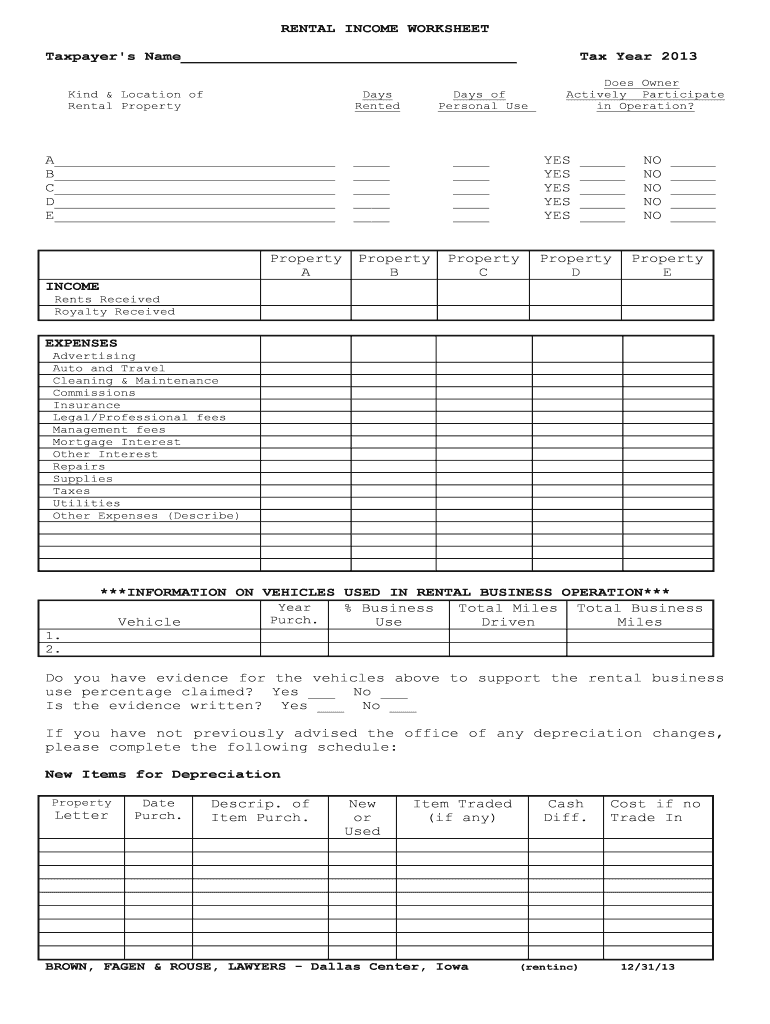
Schedule E Worksheet 2013-2026


What is the Schedule E Worksheet
The Schedule E Worksheet is a tax form used by individuals in the United States to report income or loss from rental real estate, partnerships, S corporations, estates, trusts, and certain other sources. This form is integral for taxpayers who need to detail their earnings from these activities, ensuring compliance with IRS regulations. It helps in calculating the net income or loss that will ultimately affect the taxpayer's overall tax liability. Understanding the Schedule E Worksheet is crucial for accurate tax reporting and maximizing potential deductions.
How to use the Schedule E Worksheet
Using the Schedule E Worksheet involves several steps to ensure accurate reporting of income and expenses. Taxpayers should start by gathering all relevant financial information related to their rental properties or other income sources. This includes receipts for expenses, records of rental income, and any applicable depreciation schedules. The worksheet guides users through entering this data systematically, allowing for a clear overview of income, expenses, and net earnings. It is essential to follow the instructions carefully to ensure that all entries are accurate and complete.
Steps to complete the Schedule E Worksheet
Completing the Schedule E Worksheet requires careful attention to detail. Here are the steps to follow:
- Gather all necessary documents, including income statements and expense receipts.
- Begin by entering the property address and type of rental activity.
- List all rental income received during the tax year.
- Detail all allowable expenses, such as repairs, maintenance, and property management fees.
- Calculate the total income and total expenses to determine the net income or loss.
- Review the completed worksheet for accuracy before submission.
IRS Guidelines
The IRS provides specific guidelines for completing the Schedule E Worksheet, ensuring that taxpayers understand their obligations. These guidelines outline which types of income must be reported and what expenses are deductible. Taxpayers should refer to the IRS instructions for Schedule E, which detail the necessary calculations and provide examples of common scenarios. Staying informed about these guidelines helps in avoiding errors that could lead to penalties or audits.
Examples of using the Schedule E Worksheet
Examples of using the Schedule E Worksheet can clarify how to apply the form in real-life situations. For instance, a taxpayer who rents out a single-family home would report rental income received, along with expenses such as mortgage interest, property taxes, and repairs. Another example includes a partner in a business partnership who must report their share of the partnership's income and expenses. These examples illustrate the versatility of the Schedule E Worksheet and its importance in various tax scenarios.
Legal use of the Schedule E Worksheet
The legal use of the Schedule E Worksheet is essential for ensuring compliance with tax laws. Taxpayers must accurately report all income and expenses related to their rental properties and other sources of income. Failure to do so can result in penalties, interest, or audits by the IRS. It is important to maintain proper documentation and adhere to IRS guidelines to uphold the legal validity of the reported information. Understanding the legal implications of the Schedule E Worksheet reinforces the importance of accuracy in tax reporting.
Quick guide on how to complete schedule e worksheet online form
Complete Schedule E Worksheet seamlessly on any device
Online document management has become increasingly favored by businesses and individuals alike. It serves as an ideal eco-friendly substitute for conventional printed and signed paperwork, allowing you to access the necessary form and securely store it online. airSlate SignNow equips you with all the resources required to create, modify, and electronically sign your documents quickly without delays. Manage Schedule E Worksheet on any platform with airSlate SignNow Android or iOS applications and simplify any document-related task today.
The easiest way to modify and electronically sign Schedule E Worksheet effortlessly
- Obtain Schedule E Worksheet and click on Get Form to begin.
- Utilize the tools we offer to complete your form.
- Emphasize pertinent sections of the documents or redact sensitive information with tools that airSlate SignNow provides specifically for that purpose.
- Generate your signature with the Sign feature, which takes mere seconds and has the same legal validity as a traditional wet ink signature.
- Review all the information before clicking on the Done button to save your changes.
- Select your preferred method for sending your form, whether by email, text message (SMS), or invite link, or download it to your computer.
Eliminate concerns about lost or misplaced files, tedious form navigation, or mistakes that necessitate printing new document copies. airSlate SignNow meets your needs in document management in just a few clicks from any device you choose. Modify and electronically sign Schedule E Worksheet and ensure effective communication at every step of the document preparation process with airSlate SignNow.
Create this form in 5 minutes or less
FAQs
-
What is the right way to fill out Two-Earners Worksheet tax form?
Wages, in this context, are what you expect to appear in box 1 of your W-2.The IRS recommends that the additional withholding be applied to the higher-paid spouse and that the lesser-paid spouse should simply claim zero withholding allowances, as this is usually more accurate (due to the way that withholding is actually calculated by payroll programs, you may wind up with less withheld than you want if you split it).
-
For the new 2018 W-4 form, do I also print out the separate A-H worksheet and fill that out for my employer?
No, an employee is not required to give the separate worksheet to the employer. Keep it for your own records.
-
How do I fill out an Indian passport form online?
You need to be careful while filling up the Passport form online. If is better if you download the Passport form and fill it up offline. You can upload the form again after you completely fill it up. You can check the complete procedure to know : How to Apply for Indian Passport Online ?
-
What is the procedure for filling out the CPT registration form online?
CHECK-LIST FOR FILLING-UP CPT JUNE - 2017 EXAMINATION APPLICATION FORM1 - BEFORE FILLING UP THE FORM, PLEASE DETERMINE YOUR ELIGIBILITY AS PER DETAILS GIVEN AT PARA 1.3 (IGNORE FILLING UP THE FORM IN CASE YOU DO NOT COMPLY WITH THE ELIGIBILITY REQUIREMENTS).2 - ENSURE THAT ALL COLUMNS OF THE FORM ARE FILLED UP/SELECTED CORRECTLY AND ARE CORRECTLY APPEARING IN THE PDF.3 - CENTRE IS SELECTED CORRECTLY AND IS CORRECTLY APPEARING IN THE PDF. (FOR REFERENCE SEE APPENDIX-A).4 - MEDIUM OF THE EXAMINATION IS SELECTED CORRECTLY AND IS CORRECTLY APPEARING IN THE PDF.5 - THE SCANNED COPY OF THE DECLARATION UPLOADED PERTAINS TO THE CURRENT EXAM CYCLE.6 - ENSURE THAT PHOTOGRAPHS AND SIGNATURES HAVE BEEN AFFIXED (If the same are not appearing in the pdf) AT APPROPRIATE COLUMNS OF THE PRINTOUT OF THE EXAM FORM.7 - ADDRESS HAS BEEN RECORDED CORRECTLY AND IS CORRECTLY APPEARING IN THE PDF.8 - IN CASE THE PDF IS NOT CONTAINING THE PHOTO/SIGNATURE THEN CANDIDATE HAS TO GET THE DECLARATION SIGNED AND PDF IS GOT ATTESTED.9 - RETAIN A COPY OF THE PDF/FILLED-IN FORM FOR YOUR FUTURE REFERENCE.10 - IN CASE THE PHOTO/SIGN IS NOT APPEARING IN THE PDF, PLEASE TAKE ATTESTATIONS AND SEND THE PDF (PRINT OUT) OF THE ONLINE SUMBITTED EXAMINATION APPLICATION BY SPEED POST/REGISTERED POST ONLY.11 - KEEP IN SAFE CUSTODY THE SPEED POST/REGISTERED POST RECEIPT ISSUED BY POSTAL AUTHORITY FOR SENDING THE PDF (PRINT OUT) OF THE ONLINE SUMBITTED EXAMINATION APPLICATION FORM TO THE INSTITUTE/ RECEIPT ISSUED BY ICAI IN CASE THE APPLICATION IS DEPOSITED BY HAND.Regards,Scholar For CA089773 13131Like us on facebookScholar for ca,cma,cs https://m.facebook.com/scholarca...Sambamurthy Nagar, 5th Street, Kakinada, Andhra Pradesh 533003https://g.co/kgs/VaK6g0
-
How do I fill out the online form on Mymoneysage?
Hi…If you are referring to eCAN form, then please find the below details for your reference.The CAN is a new mutual fund investment identification number using which investor can hold schemes from different AMCs. To utilise the services of Mymoneysage (Client)for investing in direct plans of mutual funds, you require a CAN. If you want to invest as a single holder in some schemes and as joint holders in others, then you will need two CANs to do so.For eCAN, you need to provide some basic details in the form like1) CAN holder type2) Demographic Details3) Bank details (in which you want to transact with)4) And Nominee details.Applying eCAN is completely Free.To apply one please visit Log In
-
How can we fill out an online ATM form?
Have you asked your bank? I am unsure of what you want to accomplish. If you have an acount you can transfer funds online; from savings to checking via bill pay. Otherwise I can not tell you how to solve your problem. Sorry that I am unable to help, perhaps someone else can.
Create this form in 5 minutes!
How to create an eSignature for the schedule e worksheet online form
How to generate an eSignature for your Schedule E Worksheet Online Form in the online mode
How to generate an electronic signature for your Schedule E Worksheet Online Form in Google Chrome
How to generate an electronic signature for putting it on the Schedule E Worksheet Online Form in Gmail
How to generate an electronic signature for the Schedule E Worksheet Online Form straight from your mobile device
How to generate an eSignature for the Schedule E Worksheet Online Form on iOS devices
How to make an electronic signature for the Schedule E Worksheet Online Form on Android
People also ask
-
What is a schedule E worksheet and why is it important?
A schedule E worksheet is a crucial tool for property owners and real estate investors. It helps in reporting rental income and expenses to the IRS. By accurately filling out the schedule E worksheet, you can ensure maximum tax deductions and compliance with tax regulations.
-
How can airSlate SignNow help me with my schedule E worksheet?
airSlate SignNow simplifies the process of completing and eSigning your schedule E worksheet. With our easy-to-use platform, you can fill out necessary information digitally, sign, and send the worksheet securely to your accountant or directly to tax authorities.
-
Is airSlate SignNow a cost-effective solution for managing my schedule E worksheet?
Yes, airSlate SignNow offers flexible pricing plans designed to accommodate both individuals and businesses. Our solution is not only cost-effective, but it also saves you time and resources by streamlining your schedule E worksheet management and ensuring compliance.
-
Can I integrate airSlate SignNow with other accounting tools for my schedule E worksheet?
Absolutely! airSlate SignNow integrates seamlessly with popular accounting and financial software. This allows you to synchronize your data and make the process of completing your schedule E worksheet more efficient and streamlined.
-
What features does airSlate SignNow offer for eSigning my schedule E worksheet?
airSlate SignNow offers a variety of features to enhance your eSigning experience, including templates, in-person signing, and secure storage. These tools make it easy to prepare and submit your schedule E worksheet while maintaining the security and integrity of your documents.
-
How secure is my data when using airSlate SignNow for my schedule E worksheet?
Your data security is our top priority at airSlate SignNow. We utilize advanced encryption protocols and secure cloud storage to protect your schedule E worksheet and other sensitive documents from unauthorized access.
-
Can I access my schedule E worksheet from multiple devices with airSlate SignNow?
Yes, with airSlate SignNow, you can access your schedule E worksheet from any device with an internet connection. Our platform is designed to be mobile-friendly, allowing you to manage and sign documents on the go.
Get more for Schedule E Worksheet
Find out other Schedule E Worksheet
- How To Sign Rhode Island Resignation Letter
- Sign Texas Resignation Letter Easy
- Sign Maine Alternative Work Offer Letter Later
- Sign Wisconsin Resignation Letter Free
- Help Me With Sign Wyoming Resignation Letter
- How To Sign Hawaii Military Leave Policy
- How Do I Sign Alaska Paid-Time-Off Policy
- Sign Virginia Drug and Alcohol Policy Easy
- How To Sign New Jersey Funeral Leave Policy
- How Can I Sign Michigan Personal Leave Policy
- Sign South Carolina Pregnancy Leave Policy Safe
- How To Sign South Carolina Time Off Policy
- How To Sign Iowa Christmas Bonus Letter
- How To Sign Nevada Christmas Bonus Letter
- Sign New Jersey Promotion Announcement Simple
- Sign Louisiana Company Bonus Letter Safe
- How To Sign Delaware Letter of Appreciation to Employee
- How To Sign Florida Letter of Appreciation to Employee
- How Do I Sign New Jersey Letter of Appreciation to Employee
- How Do I Sign Delaware Direct Deposit Enrollment Form