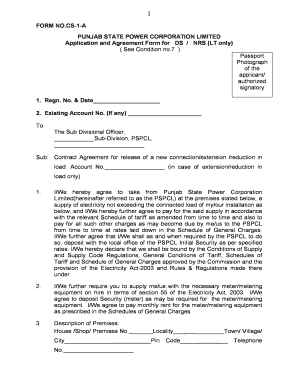
A a Form Pspcl


What is the A A Form Pspcl
The A A Form Pspcl, also known as the self-declaration form, is a crucial document for individuals applying for a new electricity connection with the Punjab State Power Corporation Limited (PSPCL). This form serves as a declaration by the applicant regarding their identity, address, and other relevant details necessary for processing the application. It ensures that the information provided is accurate and truthful, which is essential for the approval of the new connection.
How to obtain the A A Form Pspcl
The A A Form Pspcl can be obtained through various channels. Applicants can download the form directly from the official PSPCL website or visit the nearest PSPCL office to collect a physical copy. Additionally, the form may be available at designated customer service centers. It is advisable to ensure that you have the most recent version of the form to avoid any processing delays.
Steps to complete the A A Form Pspcl
Completing the A A Form Pspcl involves several straightforward steps:
- Begin by filling in your personal details, including your name, address, and contact information.
- Provide any necessary identification numbers, such as your Aadhaar or voter ID.
- Indicate the type of connection you are applying for, whether residential or commercial.
- Review the completed form for accuracy to ensure all information is correct.
- Sign and date the form to authenticate your declaration.
Legal use of the A A Form Pspcl
The A A Form Pspcl holds legal significance as it serves as a formal declaration to PSPCL. By submitting this form, the applicant agrees to comply with the terms and conditions set forth by the corporation. It is essential to provide truthful information, as any discrepancies may lead to legal repercussions or denial of the application. The form must be filled out in accordance with the regulations established by PSPCL to ensure its validity.
Key elements of the A A Form Pspcl
Key elements of the A A Form Pspcl include:
- Applicant Information: Name, address, and contact details.
- Identification Details: Relevant ID numbers for verification.
- Connection Type: Specification of residential or commercial connection.
- Signature: A declaration confirming the accuracy of the provided information.
Form Submission Methods
Once the A A Form Pspcl is completed, it can be submitted through multiple methods:
- Online Submission: Some regions may allow for digital submission through the PSPCL website.
- In-Person Submission: Applicants can take the completed form to their local PSPCL office.
- Mail Submission: Sending the form via postal service to the appropriate PSPCL address is also an option.
Quick guide on how to complete a a form pspcl
Complete A A Form Pspcl effortlessly on any device
Managing documents online has gained popularity among businesses and individuals. It offers an ideal eco-friendly substitute for traditional printed and signed papers, as you can easily access the necessary form and safely store it online. airSlate SignNow provides you with all the tools required to create, modify, and eSign your documents quickly without delays. Manage A A Form Pspcl on any platform using airSlate SignNow Android or iOS applications and enhance any document-related task today.
The simplest way to edit and eSign A A Form Pspcl seamlessly
- Find A A Form Pspcl and click on Get Form to begin.
- Utilize the tools we offer to complete your document.
- Emphasize important sections of the documents or conceal sensitive information with tools that airSlate SignNow provides specifically for this purpose.
- Create your eSignature using the Sign tool, which takes just seconds and carries the same legal validity as a conventional wet ink signature.
- Verify all the details and click on the Done button to save your changes.
- Select how you wish to send your form, via email, text message (SMS), invite link, or download it to your PC.
Say goodbye to lost or misplaced documents, tedious form searches, or mistakes that require reprinting new copies. airSlate SignNow caters to your document management needs in just a few clicks from any device of your choice. Edit and eSign A A Form Pspcl ensuring outstanding communication at every stage of the form preparation process with airSlate SignNow.
Create this form in 5 minutes or less
Create this form in 5 minutes!
How to create an eSignature for the a a form pspcl
How to create an electronic signature for a PDF online
How to create an electronic signature for a PDF in Google Chrome
How to create an e-signature for signing PDFs in Gmail
How to create an e-signature right from your smartphone
How to create an e-signature for a PDF on iOS
How to create an e-signature for a PDF on Android
People also ask
-
What is the PSPCL self declaration form in Punjabi?
The PSPCL self declaration form in Punjabi is an official document required by the Punjab State Power Corporation Limited for various purposes, such as registering for electricity services. This form ensures that all necessary information is accurately provided in the Punjabi language, catering to the local population.
-
How can I obtain the PSPCL self declaration form in Punjabi?
You can obtain the PSPCL self declaration form in Punjabi by visiting the official website of PSPCL or directly from their customer service centers. Additionally, airSlate SignNow provides an efficient way to fill and eSign this form online, making the process faster and more convenient.
-
Is there a cost associated with the PSPCL self declaration form in Punjabi?
There is typically no cost for obtaining the PSPCL self declaration form in Punjabi, as it is provided by PSPCL for free. However, fees may apply for the processing of the form or for services linked to it, depending on the specific requirements.
-
What features does the airSlate SignNow platform offer for the PSPCL self declaration form in Punjabi?
airSlate SignNow provides features such as customizable templates, seamless eSignature options, and secure document storage that help simplify the process of managing the PSPCL self declaration form in Punjabi. This ensures that users can complete and send documents efficiently and securely.
-
Can I integrate the PSPCL self declaration form in Punjabi with other tools?
Yes, airSlate SignNow allows for integration with a variety of applications and tools, making it easy to manage and utilize the PSPCL self declaration form in Punjabi alongside your existing software. You can streamline workflows by connecting with CRM systems, cloud storage, and more.
-
What are the benefits of using airSlate SignNow for the PSPCL self declaration form in Punjabi?
Using airSlate SignNow for the PSPCL self declaration form in Punjabi offers numerous benefits, including time savings, enhanced security through encryption, and an easy-to-use interface. This allows users to focus on their tasks without the hassle of manual paperwork.
-
Is the PSPCL self declaration form in Punjabi available for offline use?
While the PSPCL self declaration form in Punjabi is primarily available online, you can download it for offline use. However, submitting it electronically via airSlate SignNow provides the added advantages of streamlined processing and instant confirmation of receipt.
Get more for A A Form Pspcl
Find out other A A Form Pspcl
- How Can I Electronic signature New Jersey Real Estate Stock Certificate
- Electronic signature Colorado Sports RFP Safe
- Can I Electronic signature Connecticut Sports LLC Operating Agreement
- How Can I Electronic signature New York Real Estate Warranty Deed
- How To Electronic signature Idaho Police Last Will And Testament
- How Do I Electronic signature North Dakota Real Estate Quitclaim Deed
- Can I Electronic signature Ohio Real Estate Agreement
- Electronic signature Ohio Real Estate Quitclaim Deed Later
- How To Electronic signature Oklahoma Real Estate Business Plan Template
- How Can I Electronic signature Georgia Sports Medical History
- Electronic signature Oregon Real Estate Quitclaim Deed Free
- Electronic signature Kansas Police Arbitration Agreement Now
- Electronic signature Hawaii Sports LLC Operating Agreement Free
- Electronic signature Pennsylvania Real Estate Quitclaim Deed Fast
- Electronic signature Michigan Police Business Associate Agreement Simple
- Electronic signature Mississippi Police Living Will Safe
- Can I Electronic signature South Carolina Real Estate Work Order
- How To Electronic signature Indiana Sports RFP
- How Can I Electronic signature Indiana Sports RFP
- Electronic signature South Dakota Real Estate Quitclaim Deed Now