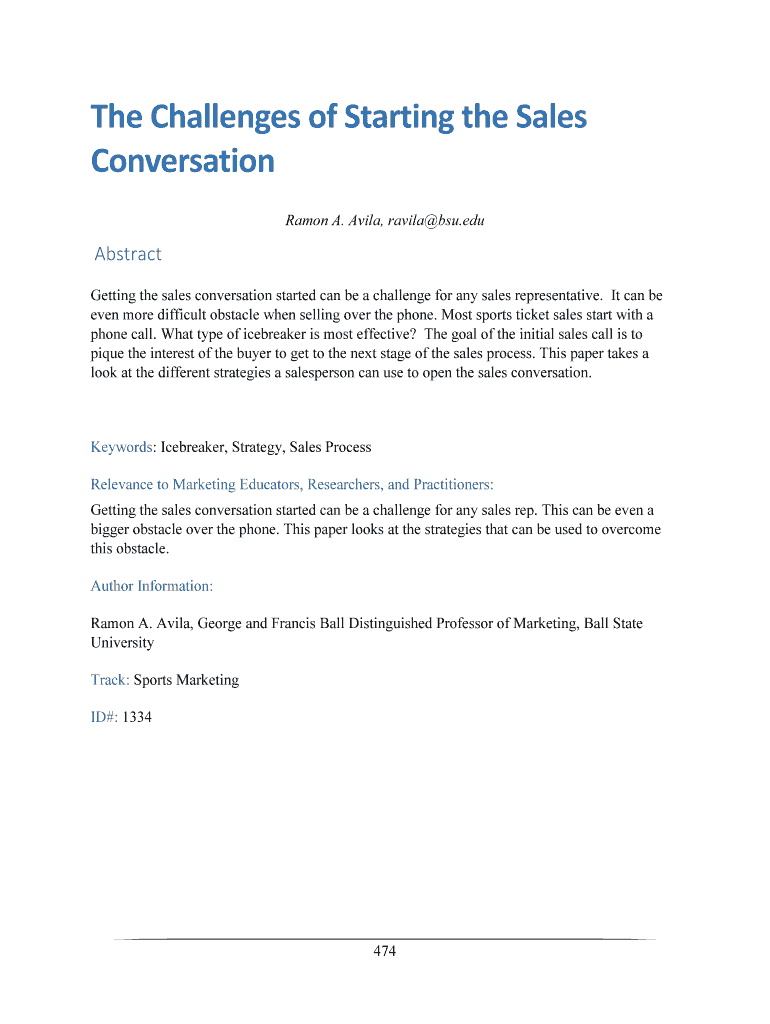
Power Phone Scripts PDF Form


What is the Power Phone Scripts Pdf
The Power Phone Scripts Pdf is a structured document designed to assist individuals in effectively communicating during phone interactions, particularly in sales and customer service scenarios. This document provides a framework for conversations, ensuring that essential points are covered and that the dialogue remains professional and focused. It serves as a guide for users to enhance their phone skills, leading to more productive conversations and better outcomes.
How to use the Power Phone Scripts Pdf
Using the Power Phone Scripts Pdf involves several steps to ensure maximum effectiveness. First, familiarize yourself with the content of the document. Read through the scripts to understand the flow of conversation and key points to address. Next, practice the scripts aloud to build confidence. When on a call, refer to the Pdf as needed, adapting the language to fit the specific context of the conversation. This flexibility allows for a natural dialogue while still adhering to the structured guidance provided in the document.
How to obtain the Power Phone Scripts Pdf
The Power Phone Scripts Pdf can be obtained through various channels, including online platforms that specialize in professional development resources. Users can typically download the document directly from these sites or read it online, depending on their preference. Ensure that you access a reputable source to guarantee the quality and accuracy of the material. Some platforms may require registration or a fee to access the Pdf.
Steps to complete the Power Phone Scripts Pdf
Completing the Power Phone Scripts Pdf involves several key steps:
- Review the document thoroughly to understand its structure and content.
- Identify the specific scripts that apply to your situation.
- Practice the scripts to become comfortable with the language and flow.
- Customize the scripts as needed to fit your personal style and the nature of the call.
- Utilize the scripts during actual phone conversations, referring back to the Pdf as necessary.
Legal use of the Power Phone Scripts Pdf
When using the Power Phone Scripts Pdf, it is important to ensure compliance with relevant legal standards. This includes respecting privacy laws and regulations that govern communication practices. Users should avoid disclosing sensitive information without consent and adhere to guidelines set forth by organizations such as the Federal Trade Commission (FTC). By following these legal considerations, users can effectively utilize the scripts while minimizing potential legal risks.
Key elements of the Power Phone Scripts Pdf
The Power Phone Scripts Pdf contains several key elements that enhance its usability:
- Structured dialogues: Clearly defined conversation paths that guide users through various scenarios.
- Tips for effective communication: Strategies to improve engagement and clarity during calls.
- Common objections and responses: Prepared answers to typical challenges faced during phone conversations.
- Personalization prompts: Suggestions for tailoring scripts to individual styles and situations.
Quick guide on how to complete brooks power phone scripts download or read online
Effortlessly Prepare brooks power phone scripts download or read online on Any Device
Digital document management has surged in popularity among companies and individuals alike. It offers an ideal eco-friendly substitute for conventional printed and signed documents, enabling you to access the correct form and securely store it online. airSlate SignNow provides you with all the tools necessary to create, edit, and eSign your documents promptly and without delays. Manage brooks power phone scripts download or read online on any device with the airSlate SignNow applications available for Android or iOS, and simplify any document-related process today.
How to Adjust and eSign brooks power phone scripts download with Ease
- Find power phone scripts pdf and click Get Form to begin.
- Utilize the tools we provide to complete your document.
- Highlight important sections of your documents or obscure sensitive information using tools specifically designed for that purpose by airSlate SignNow.
- Create your signature with the Sign feature, which takes only seconds and carries the same legal validity as a traditional handwritten signature.
- Review all the details and click on the Done button to save your modifications.
- Choose your preferred method of delivering your form, whether by email, SMS, invite link, or download it to your computer.
No more concerns about lost or misplaced documents, tedious form searching, or mistakes that require printing new copies. airSlate SignNow meets all your document management needs in just a few clicks from any device you choose. Adjust and eSign power phone scripts download to ensure exceptional communication at every stage of your form preparation process with airSlate SignNow.
Create this form in 5 minutes or less
Related searches to brooks power phone scripts download or read online
Create this form in 5 minutes!
How to create an eSignature for the brooks power phone scripts download
How to create an electronic signature for a PDF online
How to create an electronic signature for a PDF in Google Chrome
How to create an e-signature for signing PDFs in Gmail
How to create an e-signature right from your smartphone
How to create an e-signature for a PDF on iOS
How to create an e-signature for a PDF on Android
People also ask power phone scripts download
-
What are Brooks Power Phone Scripts?
Brooks Power Phone Scripts are specialized communication tools designed to enhance sales and customer engagement. They provide scripted dialogues that help users navigate conversations effectively. For those looking to improve their approach, the Brooks Power Phone Scripts download is an essential resource.
-
How can I download the Brooks Power Phone Scripts?
To download the Brooks Power Phone Scripts, simply visit our website and locate the download section. You'll find all the necessary information to access the scripts after completing a quick registration process. This straightforward procedure ensures that you can start using the Brooks Power Phone Scripts in no time.
-
Are there any costs associated with the Brooks Power Phone Scripts download?
The Brooks Power Phone Scripts download is offered at an affordable price designed to cater to businesses of all sizes. Pricing may vary based on the number of scripts and additional features available. Check our pricing page for detailed information and special offers.
-
What benefits do Brooks Power Phone Scripts provide?
Using Brooks Power Phone Scripts can signNowly improve your sales pitch and overall communication skills. They are designed to assure clarity and confidence during calls, ultimately leading to higher conversion rates. Downloading these scripts is a strategic investment in enhancing your team's performance.
-
Can the Brooks Power Phone Scripts integrate with other tools?
Yes, the Brooks Power Phone Scripts can be easily integrated with various CRM and communication tools. This flexibility allows users to seamlessly incorporate scripts into their existing workflows. For optimal performance, ensure you check compatibility with your current systems before downloading.
-
What features are included in the Brooks Power Phone Scripts download?
The Brooks Power Phone Scripts download includes a range of customizable scripts tailored to different scenarios. Features also cover tips on effective delivery and real-world case studies to enhance understanding. This comprehensive package is designed to support users at every step.
-
Who can benefit from the Brooks Power Phone Scripts?
Sales professionals, customer service representatives, and anyone involved in phone communication can benefit from the Brooks Power Phone Scripts. They are ideal for both beginners seeking guidance and experienced users looking to refine their techniques. Downloading these scripts can unlock potential across various industry sectors.
Get more for brooks power phone scripts download or read online
- Information form for sexual harassment complaint jacksonville
- Activate jmu form
- Required elements for informed consent jamestown college
- Ma school health record form cambridge public schools
- Notice of change of handling attorney form
- United states court of appeals for the tenth forms
- Application for concealed handgun license chl dps texas form
- Form e1 jul 18activity notification formplease r
Find out other brooks power phone scripts download
- How To Integrate Sign in Banking
- How To Use Sign in Banking
- Help Me With Use Sign in Banking
- Can I Use Sign in Banking
- How Do I Install Sign in Banking
- How To Add Sign in Banking
- How Do I Add Sign in Banking
- How Can I Add Sign in Banking
- Can I Add Sign in Banking
- Help Me With Set Up Sign in Government
- How To Integrate eSign in Banking
- How To Use eSign in Banking
- How To Install eSign in Banking
- How To Add eSign in Banking
- How To Set Up eSign in Banking
- How To Save eSign in Banking
- How To Implement eSign in Banking
- How To Set Up eSign in Construction
- How To Integrate eSign in Doctors
- How To Use eSign in Doctors