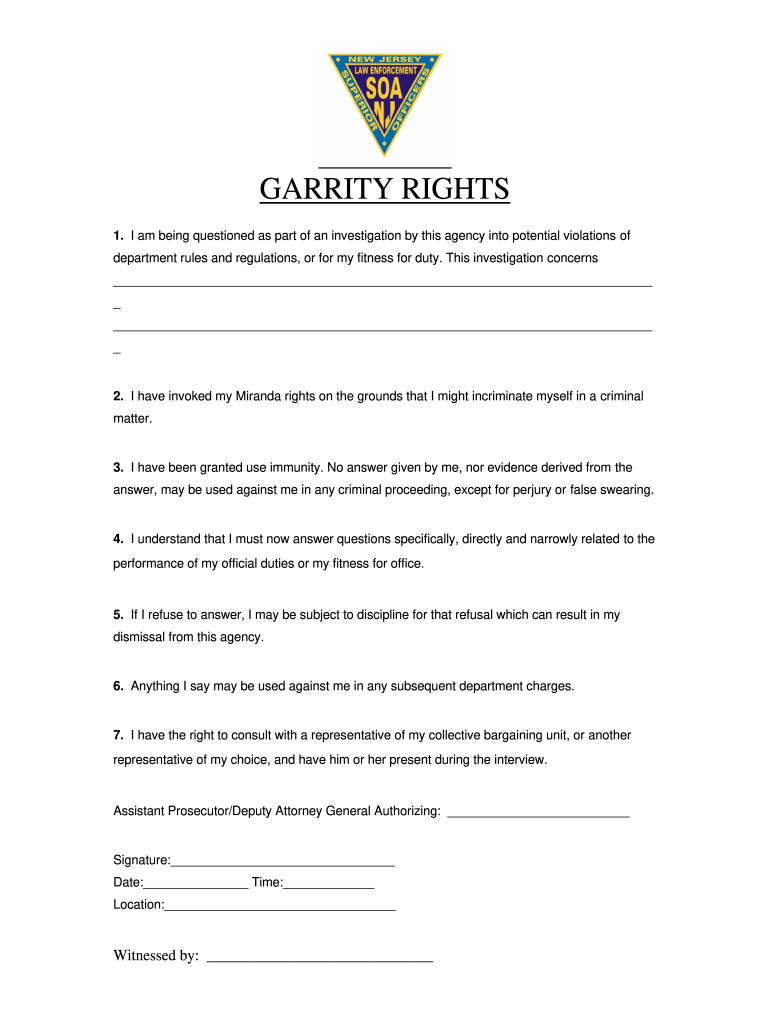
Garrity Warning Sample Form


What is the Garrity Warning Sample
The Garrity warning is a legal notice given to public employees, informing them of their rights against self-incrimination during an investigation. This warning is essential in protecting the rights of individuals who may be compelled to provide information that could be used against them in a criminal proceeding. The Garrity warning sample serves as a template for ensuring that these rights are clearly communicated, allowing employees to understand their legal protections. It is crucial for maintaining the integrity of the investigative process while safeguarding individual rights.
Key elements of the Garrity Warning Sample
A comprehensive Garrity warning sample typically includes several key elements to ensure clarity and legal compliance. These elements often encompass:
- Identification of the employee: Clearly stating the name and position of the individual receiving the warning.
- Statement of rights: Outlining the employee's rights, including the right to remain silent and the right to legal counsel.
- Consequences of non-compliance: Explaining potential repercussions for failing to comply with the request for information.
- Signature line: Providing a space for the employee to acknowledge receipt of the warning.
These components ensure that the warning is both informative and legally sound, protecting the rights of the employee while fulfilling the requirements of the investigation.
Steps to complete the Garrity Warning Sample
Completing a Garrity warning sample involves several straightforward steps to ensure that the document is properly filled out and legally valid. The following steps can guide you through the process:
- Gather necessary information: Collect the employee's name, position, and any relevant case details.
- Draft the warning: Use a Garrity warning template to create a clear and comprehensive document, incorporating all key elements.
- Review legal requirements: Ensure that the warning complies with applicable laws and regulations regarding employee rights.
- Deliver the warning: Present the completed warning to the employee in a formal setting, allowing for questions or clarifications.
- Obtain acknowledgment: Have the employee sign the document to confirm receipt and understanding of their rights.
Following these steps will help ensure that the Garrity warning is effectively communicated and legally binding.
Legal use of the Garrity Warning Sample
The legal use of the Garrity warning sample is critical in maintaining the integrity of investigations involving public employees. This warning must be issued in accordance with established legal standards to ensure that the rights of the employee are protected. It serves as a safeguard against self-incrimination, allowing employees to understand their rights during an inquiry. Proper issuance of the Garrity warning can also help prevent legal challenges related to coercion or violation of rights. It is essential for agencies to familiarize themselves with the legal implications of the Garrity warning to ensure compliance and uphold ethical standards in their investigative practices.
How to obtain the Garrity Warning Sample
Obtaining a Garrity warning sample can be accomplished through various means, ensuring that organizations have access to the necessary documentation for their needs. Options for obtaining the sample include:
- Online resources: Many legal websites and government agencies provide downloadable templates for Garrity warnings.
- Legal counsel: Consulting with an attorney can provide tailored Garrity warning samples that meet specific legal requirements.
- Professional associations: Organizations representing public employees or law enforcement may offer resources and templates for Garrity warnings.
Accessing a reliable Garrity warning sample ensures that organizations can effectively communicate employee rights during investigations.
Quick guide on how to complete garrity warning sample 217708674
Complete Garrity Warning Sample seamlessly on any device
Managing documents online has gained traction among businesses and individuals alike. It serves as an ideal eco-friendly alternative to traditional printed and signed documents, allowing you to easily find the correct form and securely store it in the cloud. airSlate SignNow equips you with all the necessary tools to swiftly create, edit, and eSign your documents without delays. Handle Garrity Warning Sample on any platform using the airSlate SignNow Android or iOS applications and enhance any document-related process today.
The easiest way to modify and eSign Garrity Warning Sample effortlessly
- Find Garrity Warning Sample and click Get Form to begin.
- Utilize the tools we offer to complete your form.
- Select signNow sections of your documents or obscure sensitive information with tools specifically designed by airSlate SignNow for that purpose.
- Generate your signature using the Sign tool, which takes mere seconds and holds the same legal validity as a conventional ink signature.
- Review all the details and click the Done button to save your changes.
- Choose how you want to submit your form: by email, text message (SMS), invitation link, or download it to your computer.
Say goodbye to lost or misplaced files, tedious form searching, or errors that necessitate reprinting new copies. airSlate SignNow caters to all your document management needs in just a few clicks from your preferred device. Modify and eSign Garrity Warning Sample and ensure effective communication at every stage of the form preparation process with airSlate SignNow.
Create this form in 5 minutes or less
Create this form in 5 minutes!
How to create an eSignature for the garrity warning sample 217708674
How to create an electronic signature for a PDF online
How to create an electronic signature for a PDF in Google Chrome
How to create an e-signature for signing PDFs in Gmail
How to create an e-signature right from your smartphone
How to create an e-signature for a PDF on iOS
How to create an e-signature for a PDF on Android
People also ask
-
What is a Garrity warning form?
A Garrity warning form is a legal document used to inform public employees of their rights during an investigation. It ensures that statements made by the employee cannot be used against them in criminal proceedings. Understanding the Garrity warning form is crucial for compliance in disciplinary actions within organizations.
-
How does airSlate SignNow handle Garrity warning forms?
airSlate SignNow offers an intuitive platform for sending and eSigning Garrity warning forms. With our digital solution, you can streamline the generation, distribution, and tracking of these essential documents, ensuring compliance with legal standards. This simplifies the process and reduces paperwork overhead for your organization.
-
Are there any costs associated with using airSlate SignNow for Garrity warning forms?
Yes, airSlate SignNow offers competitive pricing plans that cater to different business needs. Depending on the features you require for processing Garrity warning forms, you can choose from various subscription tiers. Each plan offers scalable options to ensure you get the best value for your documentation needs.
-
What features does airSlate SignNow include for managing Garrity warning forms?
Our platform includes features specifically designed for managing Garrity warning forms, such as customizable templates, eSignature capabilities, and document tracking. You can easily create, send, and monitor the status of your forms all in one place, ensuring a seamless workflow. Additionally, our audit trail provides transparency for compliance purposes.
-
How can airSlate SignNow integrate with my existing systems for Garrity warning forms?
airSlate SignNow offers various integration options with popular platforms such as CRM systems and HR software. This means you can seamlessly incorporate the management of Garrity warning forms into your existing workflows. Our robust API allows for custom integrations that cater specifically to your business needs.
-
What are the benefits of using airSlate SignNow for Garrity warning forms?
Using airSlate SignNow for Garrity warning forms brings numerous benefits, including enhanced efficiency, reduced paper usage, and improved accuracy in documentation. The electronic signature feature allows for faster processing and ensures that all parties can access the forms from anywhere. Additionally, you maintain compliance with legal standards.
-
Can I track the progress of Garrity warning forms sent through airSlate SignNow?
Yes, airSlate SignNow provides real-time tracking for any Garrity warning forms you send. You will receive notifications when the document is viewed, signed, or completed, enabling you to manage the process effectively. This feature increases accountability and helps ensure that all necessary actions are taken in a timely manner.
Get more for Garrity Warning Sample
- Fakturaunderlag form
- Ptax 342 r form
- 1445 request permission to work with an employer beyond 6 months on a working holiday or work and holiday visa form
- Community project evaluation template form
- Ccc 633 form
- Dma 5152 form
- North carolina electronic transfer form
- Mutual to terminate employment agreement template form
Find out other Garrity Warning Sample
- eSignature Maryland Courts Rental Application Now
- eSignature Michigan Courts Affidavit Of Heirship Simple
- eSignature Courts Word Mississippi Later
- eSignature Tennessee Sports Last Will And Testament Mobile
- How Can I eSignature Nevada Courts Medical History
- eSignature Nebraska Courts Lease Agreement Online
- eSignature Nebraska Courts LLC Operating Agreement Easy
- Can I eSignature New Mexico Courts Business Letter Template
- eSignature New Mexico Courts Lease Agreement Template Mobile
- eSignature Courts Word Oregon Secure
- Electronic signature Indiana Banking Contract Safe
- Electronic signature Banking Document Iowa Online
- Can I eSignature West Virginia Sports Warranty Deed
- eSignature Utah Courts Contract Safe
- Electronic signature Maine Banking Permission Slip Fast
- eSignature Wyoming Sports LLC Operating Agreement Later
- Electronic signature Banking Word Massachusetts Free
- eSignature Wyoming Courts Quitclaim Deed Later
- Electronic signature Michigan Banking Lease Agreement Computer
- Electronic signature Michigan Banking Affidavit Of Heirship Fast