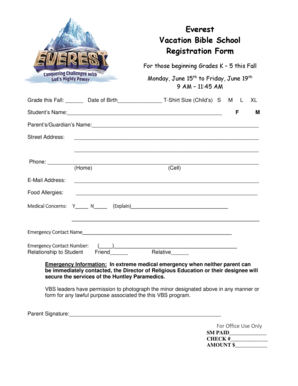
Vbs Registration Form


What is the VBS Registration Form?
The VBS registration form is a document used by churches and organizations to enroll participants in Vacation Bible School (VBS) programs. This form typically collects essential information such as the participant's name, age, contact details, and any special needs or allergies. It serves as a formal way to gather data necessary for planning and organizing the event effectively. The VBS registration form printable version allows for easy distribution and collection, ensuring that all necessary information is captured efficiently.
How to Use the VBS Registration Form
Using the VBS registration form involves several straightforward steps. First, ensure you have the correct version of the form, which can be found in printable format. Next, fill out the required fields, including personal information and any specific preferences regarding the program. After completing the form, submit it according to the instructions provided, which may include online submission, mailing it to the church, or delivering it in person. It is essential to keep a copy for your records and to confirm your registration.
Key Elements of the VBS Registration Form
The key elements of the VBS registration form typically include:
- Participant Information: Name, age, and contact details.
- Emergency Contact: Name and phone number of a guardian or responsible adult.
- Medical Information: Any allergies or medical conditions that staff should be aware of.
- Program Preferences: Choices regarding activities or specific sessions.
- Consent and Release: Signatures indicating permission for participation and liability waivers.
These elements ensure that the organizers have all the necessary information to provide a safe and enjoyable experience for all participants.
Steps to Complete the VBS Registration Form
Completing the VBS registration form involves the following steps:
- Download or Print: Obtain the printable version of the VBS registration form.
- Fill in Information: Carefully enter all required information, ensuring accuracy.
- Review: Double-check the completed form for any errors or missing information.
- Submit: Follow the submission guidelines provided, whether online, by mail, or in person.
- Confirmation: Keep an eye out for a confirmation from the organizers regarding your registration status.
Legal Use of the VBS Registration Form
The VBS registration form must comply with relevant legal standards to ensure that the information collected is handled appropriately. This includes adherence to privacy laws that protect personal data. Organizations should inform participants about how their data will be used and stored. Additionally, obtaining consent from guardians for minors is crucial, as it ensures that the organization can legally collect and use the information provided.
Digital vs. Paper Version
Both digital and paper versions of the VBS registration form have their advantages. The digital version allows for easier distribution and collection, often streamlining the registration process. It can be filled out online and submitted electronically, reducing paper waste. Conversely, the paper version may be preferred in settings where technology access is limited or for those who feel more comfortable with traditional methods. Regardless of the format chosen, both versions should capture the same essential information to ensure a smooth registration process.
Quick guide on how to complete vbs registration form
Handle Vbs Registration Form effortlessly on any device
Digital document management has gained traction among businesses and individuals. It offers an ideal eco-friendly alternative to traditional printed and signed documents, as you can acquire the appropriate form and securely store it online. airSlate SignNow equips you with all the necessary tools to create, alter, and eSign your documents promptly without delays. Manage Vbs Registration Form on any device using airSlate SignNow's Android or iOS applications and enhance any document-centric workflow today.
The easiest way to modify and eSign Vbs Registration Form with ease
- Obtain Vbs Registration Form and click on Get Form to begin.
- Utilize the tools we offer to complete your form.
- Emphasize important sections of the documents or hide sensitive information using tools that airSlate SignNow provides specifically for that purpose.
- Generate your signature with the Sign tool, which takes just seconds and holds the same legal validity as a conventional wet ink signature.
- Verify the details and then click on the Done button to save your modifications.
- Select how you want to share your form, whether by email, text message (SMS), invitation link, or download it to your computer.
Forget the hassle of lost or misplaced documents, tedious form searching, or mistakes that require printing new document copies. airSlate SignNow fulfills your document management needs in just a few clicks from your preferred device. Alter and eSign Vbs Registration Form and ensure excellent communication at any stage of the form preparation process with airSlate SignNow.
Create this form in 5 minutes or less
Create this form in 5 minutes!
How to create an eSignature for the vbs registration form
How to create an electronic signature for a PDF online
How to create an electronic signature for a PDF in Google Chrome
How to create an e-signature for signing PDFs in Gmail
How to create an e-signature right from your smartphone
How to create an e-signature for a PDF on iOS
How to create an e-signature for a PDF on Android
People also ask
-
What is a sample VBS registration form?
A sample VBS registration form is a template that organizations can use to gather information from participants for Vacation Bible School events. This form typically includes sections for personal details, emergency contacts, and any special needs. Utilizing a sample VBS registration form can streamline the registration process and ensure all necessary information is captured effectively.
-
How can airSlate SignNow enhance the VBS registration process?
airSlate SignNow simplifies the VBS registration process by allowing organizations to create, send, and manage sample VBS registration forms online. With built-in eSigning capabilities, parents can easily complete and sign forms from any device. This reduces paperwork and speeds up the registration process, allowing your team to focus on preparing for the event.
-
Is there a cost associated with using a sample VBS registration form through airSlate SignNow?
Using airSlate SignNow for your sample VBS registration form is cost-effective, with various pricing plans to suit different needs. The platform offers a free trial to help you assess its suitability before committing to a plan. This flexibility ensures you can manage your budget while still benefiting from a streamlined registration process.
-
What features does airSlate SignNow offer for creating sample VBS registration forms?
airSlate SignNow offers a range of features for creating effective sample VBS registration forms, including customizable templates, drag-and-drop functionality, and integration options with other tools. Additionally, users can track form submissions and receive real-time notifications when forms are completed. These features help optimize the registration process efficiently.
-
Can I integrate airSlate SignNow with other software for my VBS registration?
Yes, airSlate SignNow integrates seamlessly with various software solutions such as CRM systems, email marketing platforms, and project management tools. This makes it easy to manage your sample VBS registration forms alongside other organizational workflows. Integrating with your current systems ensures a cohesive and efficient operational process.
-
How does using a sample VBS registration form benefit my organization?
Utilizing a sample VBS registration form helps your organization collect essential participant information quickly and securely. This efficient process minimizes errors and enhances communication with parents and volunteers. Overall, it allows your team to focus on delivering an engaging and successful VBS experience.
-
Is it easy to modify a sample VBS registration form in airSlate SignNow?
Absolutely! airSlate SignNow offers an intuitive interface that allows users to easily modify sample VBS registration forms. You can add or remove fields, change design elements, and update any required information to fit your specific needs. Customization is straightforward, enabling you to create the perfect form for your VBS event.
Get more for Vbs Registration Form
- Weed hygiene declaration weed hygiene declaration application form
- Westpac discharge authority 13022656 form
- Certificato ss3 form
- Chamber of commerce gujranwala form
- Mshmis street amp shelter intake form 3
- Application for residence homestead exemption 745796271 form
- Department of revenue servicesstate of connecticu form
- Privacy impact assessment for the va it system called vista vaec aws form
Find out other Vbs Registration Form
- Electronic signature Arizona Finance & Tax Accounting Promissory Note Template Computer
- Electronic signature California Finance & Tax Accounting Warranty Deed Fast
- Can I Electronic signature Georgia Education Quitclaim Deed
- Electronic signature California Finance & Tax Accounting LLC Operating Agreement Now
- Electronic signature Connecticut Finance & Tax Accounting Executive Summary Template Myself
- Can I Electronic signature California Government Stock Certificate
- Electronic signature California Government POA Simple
- Electronic signature Illinois Education Business Plan Template Secure
- How Do I Electronic signature Colorado Government POA
- Electronic signature Government Word Illinois Now
- Can I Electronic signature Illinois Government Rental Lease Agreement
- Electronic signature Kentucky Government Promissory Note Template Fast
- Electronic signature Kansas Government Last Will And Testament Computer
- Help Me With Electronic signature Maine Government Limited Power Of Attorney
- How To Electronic signature Massachusetts Government Job Offer
- Electronic signature Michigan Government LLC Operating Agreement Online
- How To Electronic signature Minnesota Government Lease Agreement
- Can I Electronic signature Minnesota Government Quitclaim Deed
- Help Me With Electronic signature Mississippi Government Confidentiality Agreement
- Electronic signature Kentucky Finance & Tax Accounting LLC Operating Agreement Myself