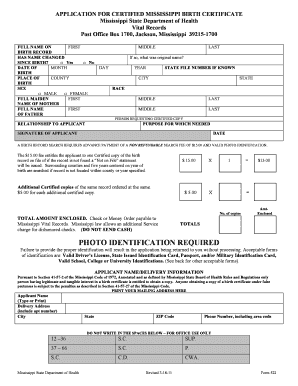
Ms State Dept of Health Form 522


What is the Ms State Dept Of Health Form 522
The Ms State Dept of Health Form 522 is an official document used primarily for the application of a Mississippi birth certificate. This form is essential for individuals seeking to obtain a certified copy of a birth record from the Mississippi State Department of Health. It includes vital information such as the applicant's details, the subject's birth information, and the reason for the request. Understanding the purpose of this form is crucial for ensuring that the application process is completed accurately and efficiently.
How to obtain the Ms State Dept Of Health Form 522
To obtain the Ms State Dept of Health Form 522, individuals can visit the Mississippi State Department of Health's official website, where the form is typically available for download in PDF format. Alternatively, individuals may request a physical copy by contacting the local health department or the vital records office. It is advisable to ensure that you have the most recent version of the form to avoid any potential issues during the application process.
Steps to complete the Ms State Dept Of Health Form 522
Completing the Ms State Dept of Health Form 522 involves several key steps:
- Begin by downloading or obtaining a physical copy of the form.
- Fill in your personal information, including your name, address, and contact details.
- Provide the subject's birth information, such as the full name, date of birth, and place of birth.
- Indicate the purpose of the request, which may include legal, personal, or other reasons.
- Sign and date the form to certify that the information provided is accurate.
After completing the form, ensure that all required documentation is attached before submission.
Legal use of the Ms State Dept Of Health Form 522
The Ms State Dept of Health Form 522 is legally recognized as a valid request for obtaining a birth certificate in Mississippi. To ensure its legal standing, applicants must provide accurate information and comply with state regulations regarding vital records. The form must be signed by the applicant, affirming that the details are true and correct. This legal framework helps protect the integrity of personal records and ensures that sensitive information is handled appropriately.
Required Documents
When submitting the Ms State Dept of Health Form 522, applicants must include specific documents to verify their identity and relationship to the individual named on the birth certificate. Required documents may include:
- A valid government-issued photo ID, such as a driver's license or passport.
- Proof of relationship to the individual, if applicable, such as a marriage certificate or other legal documents.
- Payment for any applicable fees associated with the request.
Ensuring that all required documents are included will help expedite the processing of the application.
Form Submission Methods
The Ms State Dept of Health Form 522 can be submitted through various methods, including:
- Online: Some applicants may have the option to submit the form electronically through the Mississippi State Department of Health's website, if available.
- Mail: Completed forms can be mailed to the appropriate vital records office, along with any required documents and payment.
- In-Person: Applicants may also choose to submit the form in person at designated health department offices.
Each submission method may have different processing times and requirements, so it is advisable to check the latest guidelines provided by the health department.
Quick guide on how to complete ms state dept of health form 522
Effortlessly Prepare Ms State Dept Of Health Form 522 on Any Device
Managing documents online has gained popularity among businesses and individuals. It offers an ideal sustainable alternative to traditional printed and signed materials, as you can find the necessary form and securely store it online. airSlate SignNow equips you with all the tools required to create, modify, and electronically sign your documents swiftly without any delays. Handle Ms State Dept Of Health Form 522 on any platform using airSlate SignNow's Android or iOS applications and simplify any document-related task today.
How to Modify and Electronically Sign Ms State Dept Of Health Form 522 with Ease
- Obtain Ms State Dept Of Health Form 522 and then click Get Form to begin.
- Make use of the tools we offer to complete your document.
- Emphasize pertinent sections of your documents or redact sensitive information using tools specifically provided by airSlate SignNow for that purpose.
- Create your signature with the Sign tool, which takes mere seconds and carries the same legal validity as a standard wet ink signature.
- Review the details and then click on the Done button to save your adjustments.
- Choose your preferred method of delivering your form, whether by email, SMS, invitation link, or download it to your computer.
Eliminate concerns about lost or misplaced files, time-consuming form searches, or errors that necessitate printing new document copies. airSlate SignNow meets your document management needs in just a few clicks from any device you choose. Modify and electronically sign Ms State Dept Of Health Form 522 to ensure clear communication at every stage of the form preparation process with airSlate SignNow.
Create this form in 5 minutes or less
Create this form in 5 minutes!
How to create an eSignature for the ms state dept of health form 522
How to create an electronic signature for a PDF online
How to create an electronic signature for a PDF in Google Chrome
How to create an e-signature for signing PDFs in Gmail
How to create an e-signature right from your smartphone
How to create an e-signature for a PDF on iOS
How to create an e-signature for a PDF on Android
People also ask
-
What is the ms state dept of health form 522?
The ms state dept of health form 522 is a document required for specific health-related matters in Mississippi. It is essential for compliance with state health regulations and must be completed accurately. Using airSlate SignNow can streamline the process by allowing you to fill out and eSign this form electronically.
-
How can airSlate SignNow assist with the ms state dept of health form 522?
airSlate SignNow offers a user-friendly platform to complete the ms state dept of health form 522. With features like customizable templates and eSignature capabilities, it simplifies the signing process. This ensures that you can submit the form quickly and efficiently, reducing the chance of errors.
-
Is there a cost associated with using airSlate SignNow for the ms state dept of health form 522?
AirSlate SignNow offers cost-effective pricing plans that cater to different business needs. Utilizing the platform for the ms state dept of health form 522 can save you time and money compared to traditional paper methods. Contact our sales team to find the best plan suited for your requirements.
-
Can I integrate airSlate SignNow with other software for managing the ms state dept of health form 522?
Yes, airSlate SignNow can be integrated with various software solutions to enhance your document management workflow. This can improve the efficiency of handling the ms state dept of health form 522 and other essential documents. Explore our integration options to see how we can fit into your existing systems.
-
What are the benefits of using airSlate SignNow for the ms state dept of health form 522?
Using airSlate SignNow for the ms state dept of health form 522 provides numerous benefits, such as speed, accuracy, and security. You can ensure your documents are signed and submitted on time, while also maintaining compliance with health regulations. Our platform also offers tracking features to monitor the status of your document.
-
Are there templates available for the ms state dept of health form 522 on airSlate SignNow?
Yes, airSlate SignNow provides customizable templates for the ms state dept of health form 522. You can easily modify these templates to meet your specific needs, making the process quicker and more efficient. Start with a template and adjust it to comply with your requirements seamlessly.
-
How secure is the airSlate SignNow platform for the ms state dept of health form 522?
Security is a top priority at airSlate SignNow, especially when handling sensitive documents like the ms state dept of health form 522. Our platform uses advanced encryption methods to protect your information. You can trust that all your documents are safe and securely stored throughout the signing process.
Get more for Ms State Dept Of Health Form 522
Find out other Ms State Dept Of Health Form 522
- eSign Louisiana Real Estate Last Will And Testament Easy
- eSign Louisiana Real Estate Work Order Now
- eSign Maine Real Estate LLC Operating Agreement Simple
- eSign Maine Real Estate Memorandum Of Understanding Mobile
- How To eSign Michigan Real Estate Business Plan Template
- eSign Minnesota Real Estate Living Will Free
- eSign Massachusetts Real Estate Quitclaim Deed Myself
- eSign Missouri Real Estate Affidavit Of Heirship Simple
- eSign New Jersey Real Estate Limited Power Of Attorney Later
- eSign Alabama Police LLC Operating Agreement Fast
- eSign North Dakota Real Estate Business Letter Template Computer
- eSign North Dakota Real Estate Quitclaim Deed Myself
- eSign Maine Sports Quitclaim Deed Easy
- eSign Ohio Real Estate LLC Operating Agreement Now
- eSign Ohio Real Estate Promissory Note Template Online
- How To eSign Ohio Real Estate Residential Lease Agreement
- Help Me With eSign Arkansas Police Cease And Desist Letter
- How Can I eSign Rhode Island Real Estate Rental Lease Agreement
- How Do I eSign California Police Living Will
- Can I eSign South Dakota Real Estate Quitclaim Deed