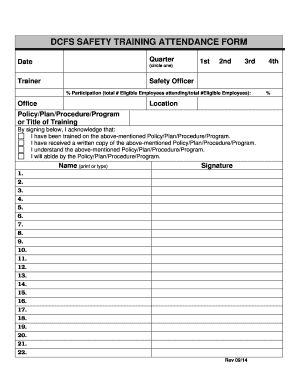
DCFS SAFETY TRAINING ATTENDANCE FORM


What is the safety training attendance sheet?
The safety training attendance sheet is a crucial document used to record the participation of individuals in safety training sessions. This form serves as a verification tool to ensure that all attendees have completed the necessary training required by regulatory bodies or company policies. It typically includes details such as the names of participants, their signatures, the date of the training, and the topics covered. By maintaining accurate records, organizations can demonstrate compliance with safety regulations and provide proof of training in case of audits or inspections.
How to use the safety training attendance sheet
Using the safety training attendance sheet involves several straightforward steps. First, ensure that the form is accessible to all participants, either in printed form or digitally. During the training session, ask each participant to fill in their name, date, and any other required information. After the completion of the training, collect the sheets and verify that all necessary fields are filled out. If using a digital format, ensure that each participant eSigns the document to validate their attendance. This process not only keeps records organized but also enhances accountability.
Key elements of the safety training attendance sheet
Several key elements must be included in a safety training attendance sheet to ensure its effectiveness and legal validity. These elements typically consist of:
- Participant names: Full names of all attendees.
- Date of training: The specific date when the training took place.
- Training topics: A brief description of the subjects covered during the session.
- Signatures: Signatures of participants to confirm their attendance.
- Trainer information: Name and signature of the trainer or facilitator.
Including these elements helps ensure that the attendance sheet is comprehensive and meets legal requirements for documentation.
Steps to complete the safety training attendance sheet
Completing the safety training attendance sheet involves a series of methodical steps. Begin by preparing the form before the training session. Ensure that it includes all necessary fields for participant information. During the training, distribute the sheet to participants and instruct them to fill in their details. After the session, collect the completed forms and review them for accuracy. If using a digital platform, ensure that participants eSign the document for validation. Finally, store the completed attendance sheets securely for future reference and compliance verification.
Legal use of the safety training attendance sheet
The legal use of the safety training attendance sheet is essential for compliance with workplace safety regulations. In the United States, organizations are required to maintain records of training to demonstrate adherence to Occupational Safety and Health Administration (OSHA) standards and other regulatory guidelines. A properly completed attendance sheet can serve as evidence in case of inspections or legal inquiries. It is important to ensure that the form is filled out accurately and retained for the required duration as stipulated by relevant laws.
Digital vs. paper version of the safety training attendance sheet
Choosing between a digital and paper version of the safety training attendance sheet depends on the specific needs of the organization. A digital version offers advantages such as ease of access, storage, and the ability to integrate with electronic signature solutions. This format allows for quick retrieval and sharing of documents. On the other hand, a paper version may be preferred in environments where digital access is limited. Regardless of the format chosen, it is important to ensure that the completed forms are stored securely and are easily accessible for compliance purposes.
Quick guide on how to complete dcfs safety training attendance form
Effortlessly complete DCFS SAFETY TRAINING ATTENDANCE FORM on any device
The management of online documents has become increasingly popular among businesses and individuals. It offers an ideal environmentally friendly alternative to traditional printed and signed documents, allowing you to locate the right form and securely store it online. airSlate SignNow provides all the tools necessary for you to create, edit, and electronically sign your documents swiftly without interruptions. Manage DCFS SAFETY TRAINING ATTENDANCE FORM on any device using airSlate SignNow's Android or iOS applications and enhance your document-centric processes today.
The simplest way to edit and electronically sign DCFS SAFETY TRAINING ATTENDANCE FORM with ease
- Locate DCFS SAFETY TRAINING ATTENDANCE FORM and click Get Form to begin.
- Utilize the tools we provide to fill out your form.
- Select important sections of your documents or conceal sensitive information using the features specifically designed by airSlate SignNow for this purpose.
- Create your signature with the Sign tool, which takes just seconds and carries the same legal weight as a traditional ink signature.
- Review the information and then select the Done button to save your updates.
- Decide how you wish to send your form: via email, SMS, an invitation link, or download it to your computer.
Forget about lost or misplaced documents, tedious form searches, or mistakes that necessitate printing new copies. airSlate SignNow addresses all your document management needs in just a few clicks from any device you choose. Edit and electronically sign DCFS SAFETY TRAINING ATTENDANCE FORM to ensure exceptional communication at every stage of your document preparation workflow with airSlate SignNow.
Create this form in 5 minutes or less
Create this form in 5 minutes!
How to create an eSignature for the dcfs safety training attendance form
How to create an electronic signature for a PDF online
How to create an electronic signature for a PDF in Google Chrome
How to create an e-signature for signing PDFs in Gmail
How to create an e-signature right from your smartphone
How to create an e-signature for a PDF on iOS
How to create an e-signature for a PDF on Android
People also ask
-
What is a safety training attendance sheet and why is it important?
A safety training attendance sheet is a document used to record the participants of safety training sessions. It is essential because it helps organizations track compliance with safety regulations, ensures that all employees are adequately trained, and can serve as documentation in the event of an audit or incident.
-
How can airSlate SignNow help with managing a safety training attendance sheet?
airSlate SignNow simplifies the process of creating and sharing safety training attendance sheets. With its user-friendly interface, you can quickly generate attendance sheets, send them out for eSignature, and securely store them for future reference, making compliance easier than ever.
-
Is airSlate SignNow cost-effective for small businesses needing a safety training attendance sheet?
Yes, airSlate SignNow offers flexible pricing plans that cater to businesses of all sizes, including small businesses. This cost-effective solution allows you to manage your safety training attendance sheets without breaking the bank.
-
Can I customize my safety training attendance sheet using airSlate SignNow?
Absolutely! airSlate SignNow provides customizable templates for your safety training attendance sheets. You can easily modify fields, add your company branding, and tailor the document to meet your specific training requirements.
-
What features does airSlate SignNow offer for tracking safety training attendance?
airSlate SignNow includes features such as real-time tracking of who has signed the safety training attendance sheet, automated reminders for participants, and the ability to generate reports. These features help ensure that you maintain accurate records of training sessions.
-
Does airSlate SignNow integrate with other tools for managing safety training attendance sheets?
Yes, airSlate SignNow seamlessly integrates with various tools and software commonly used for training management. This allows you to synchronize data from your safety training attendance sheets with other platforms, enhancing efficiency and reporting.
-
How secure is my data when using airSlate SignNow for safety training attendance sheets?
Security is a top priority at airSlate SignNow. Your safety training attendance sheets and all related data are protected with industry-standard encryption and secure access controls, ensuring that your information is safe from unauthorized access.
Get more for DCFS SAFETY TRAINING ATTENDANCE FORM
- La paf 0658 outpatient prior authorization form outpatient prior authorization form
- Form la paf 0658
- Loss damage waiver premier bautob credit form
- Rental car loss damage waiver cdw insuranceavis rent form
- Correction application form
- Tus digital badge earner application and consent form
- Debeka formulare zum ausdrucken
- Novo nordisk patient assistance program form
Find out other DCFS SAFETY TRAINING ATTENDANCE FORM
- eSignature Maine Business purchase agreement Simple
- eSignature Arizona Generic lease agreement Free
- eSignature Illinois House rental agreement Free
- How To eSignature Indiana House rental agreement
- Can I eSignature Minnesota House rental lease agreement
- eSignature Missouri Landlord lease agreement Fast
- eSignature Utah Landlord lease agreement Simple
- eSignature West Virginia Landlord lease agreement Easy
- How Do I eSignature Idaho Landlord tenant lease agreement
- eSignature Washington Landlord tenant lease agreement Free
- eSignature Wisconsin Landlord tenant lease agreement Online
- eSignature Wyoming Landlord tenant lease agreement Online
- How Can I eSignature Oregon lease agreement
- eSignature Washington Lease agreement form Easy
- eSignature Alaska Lease agreement template Online
- eSignature Alaska Lease agreement template Later
- eSignature Massachusetts Lease agreement template Myself
- Can I eSignature Arizona Loan agreement
- eSignature Florida Loan agreement Online
- eSignature Florida Month to month lease agreement Later