Establishing secure connection…Loading editor…Preparing document…
We are not affiliated with any brand or entity on this form.
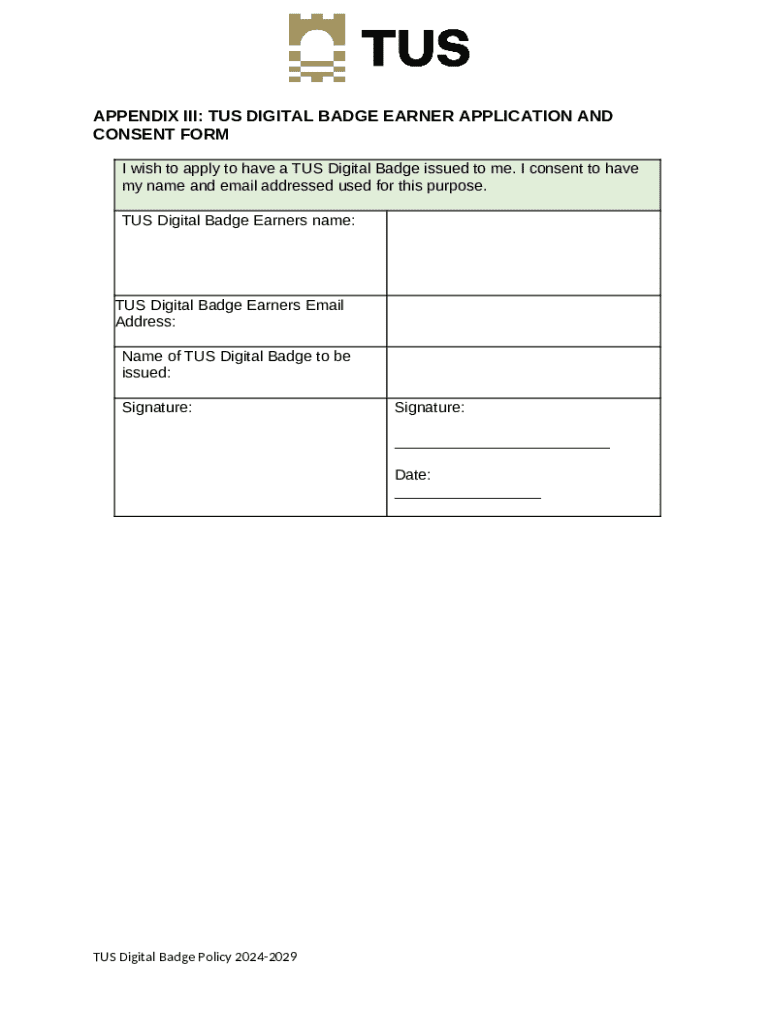
Tus Digital Badge Earner Application and Consent Form
Handy tips for filling out Tus Digital Badge Earner Application And Consent Form online
Quick steps to complete and e-sign Tus Digital Badge Earner Application And Consent Form online:
- Use Get Form or simply click on the template preview to open it in the editor.
- Start completing the fillable fields and carefully type in required information.
- Use the Cross or Check marks in the top toolbar to select your answers in the list boxes.
- Utilize the Circle icon for other Yes/No questions.
- Look through the document several times and make sure that all fields are completed with the correct information.
- Insert the current Date with the corresponding icon.
- Add a legally-binding e-signature. Go to Sign -> Add New Signature and select the option you prefer: type, draw, or upload an image of your handwritten signature and place it where you need it.
- Finish filling out the form with the Done button.
- Download your copy, save it to the cloud, print it, or share it right from the editor.
- Check the Help section and contact our Support team if you run into any troubles when using the editor.
We understand how stressing filling out forms can be. Get access to a GDPR and HIPAA compliant solution for maximum straightforwardness. Use signNow to e-sign and send Tus Digital Badge Earner Application And Consent Form for e-signing.
be ready to get more
Create this form in 5 minutes or less
Create this form in 5 minutes!
How to create an eSignature for the tus digital badge earner application and consent form
How to create an electronic signature for a PDF online
How to create an electronic signature for a PDF in Google Chrome
How to create an e-signature for signing PDFs in Gmail
How to create an e-signature right from your smartphone
How to create an e-signature for a PDF on iOS
How to create an e-signature for a PDF on Android
People also ask
-
Is a digital badge the same as a certificate?
Digital certificates represent a formal association between an issuer and the recipient, while a digital badge visually represents an individual's skills and achievements.
-
How to create a digital badge?
Easy-to-use ID card and badge creator With Canva's online ID maker, you can easily create one on your own, no design experience needed. Choose any of the ready-made templates that our amazing team of professional designers has created, then personalize as much or as little as needed.
-
How to earn Credly badges?
The badge is awarded once you complete the Getting Started with Credentialing course. This course provides a foundational view of designing a robust and successful credentialing program. This short course will explain the Pearson ontology and the value it brings to your badging program.
-
Can I create my own digital badge?
You can begin issuing digital badges by uploading your design to a digital badge platform. Accredible is the world's leading digital credential platform, enabling you to create and issue branded digital certificates and badges that attract and retain learners, boost engagement, and drive program growth.
-
Can I create my own ID badge?
Benefits for Badge Earners: Verified Skills and Qualifications: Digital credentials provide individuals with verified proof of their skills and qualifications, making them more attractive to employers and educational institutions.
-
Do employers value digital badges?
0:00 1:07 Badge with Canva. It's really incredibly easy just create a design search for badge. You get yourMoreBadge with Canva. It's really incredibly easy just create a design search for badge. You get your badge logo. Then if you want it to be a certain shape click on the element.
-
What is a digital download badge?
Download. Digital Badges are online credentials. Each badge on average contains 10-15 hours of work for students, equivalent to one college credit. Digital badges live on an online platform to verify that students have shown improvement in a certain area or accomplished a concrete task.
Get more for Tus Digital Badge Earner Application And Consent Form
- Form it 196 fill out ampamp sign online
- Taxpayer advocate servicesftb ca gov franchise tax board form
- How to request a use tax clearance for dmv registration form
- Driver contract template form
- Driver with vehicle owner contract template form
- Drone business contract template form
- Drone contract template form
- Drone photography contract template form
Find out other Tus Digital Badge Earner Application And Consent Form
- How Do I eSignature Alaska Life Sciences Presentation
- Help Me With eSignature Iowa Life Sciences Presentation
- How Can I eSignature Michigan Life Sciences Word
- Can I eSignature New Jersey Life Sciences Presentation
- How Can I eSignature Louisiana Non-Profit PDF
- Can I eSignature Alaska Orthodontists PDF
- How Do I eSignature New York Non-Profit Form
- How To eSignature Iowa Orthodontists Presentation
- Can I eSignature South Dakota Lawers Document
- Can I eSignature Oklahoma Orthodontists Document
- Can I eSignature Oklahoma Orthodontists Word
- How Can I eSignature Wisconsin Orthodontists Word
- How Do I eSignature Arizona Real Estate PDF
- How To eSignature Arkansas Real Estate Document
- How Do I eSignature Oregon Plumbing PPT
- How Do I eSignature Connecticut Real Estate Presentation
- Can I eSignature Arizona Sports PPT
- How Can I eSignature Wisconsin Plumbing Document
- Can I eSignature Massachusetts Real Estate PDF
- How Can I eSignature New Jersey Police Document
be ready to get more
Get this form now!
If you believe that this page should be taken down, please follow our DMCA take down process here.