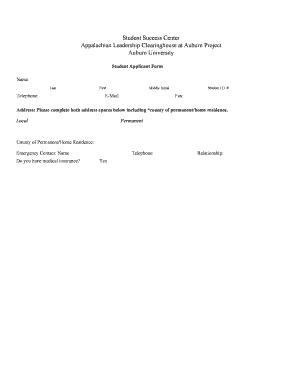
Auburn University Application PDF Form


What is the Auburn University Application Pdf
The Auburn University application PDF serves as the official document required for prospective students to apply for admission. This form collects essential information about the applicant, including personal details, academic history, and intended major. It is designed to facilitate the admissions process by providing a standardized format for applicants to present their information clearly and concisely.
How to use the Auburn University Application Pdf
Using the Auburn University application PDF involves several straightforward steps. First, download the form from the official Auburn University website or a trusted source. Once downloaded, open the PDF using a compatible viewer. Fill in the required fields with accurate information, ensuring all sections are complete. After completing the form, review it for any errors before submitting it according to the specified instructions.
Steps to complete the Auburn University Application Pdf
Completing the Auburn University application PDF requires careful attention to detail. Follow these steps:
- Download the application PDF from the official website.
- Open the PDF in a reliable PDF reader.
- Fill in your personal information, including name, address, and contact details.
- Provide your educational background, including schools attended and grades.
- Indicate your intended major and any extracurricular activities.
- Review your application for accuracy.
- Save the completed form and prepare it for submission.
Legal use of the Auburn University Application Pdf
The Auburn University application PDF is legally binding when completed and submitted according to the university’s guidelines. To ensure its validity, applicants must provide accurate information and sign the application as required. Electronic signatures are acceptable, provided they comply with relevant eSignature laws, such as the ESIGN Act and UETA, which govern the legality of digital signatures in the United States.
Key elements of the Auburn University Application Pdf
Several key elements are essential to the Auburn University application PDF. These include:
- Personal Information: Name, address, and contact details.
- Academic History: Details of previous education and GPA.
- Extracurricular Activities: Participation in clubs, sports, and volunteer work.
- Intended Major: The field of study the applicant wishes to pursue.
- Signature: A declaration of the accuracy of the information provided.
Form Submission Methods (Online / Mail / In-Person)
The Auburn University application PDF can be submitted through various methods, ensuring flexibility for applicants. The primary submission methods include:
- Online Submission: Many applicants choose to submit their application electronically via the university's online portal.
- Mail: Applicants can print the completed PDF and send it via postal mail to the admissions office.
- In-Person: Submitting the application in person at the admissions office is also an option for local applicants.
Quick guide on how to complete auburn university application pdf
Complete Auburn University Application Pdf seamlessly on any device
Digital document management has become fashionable with businesses and individuals. It offers an ideal eco-friendly substitute for conventional printed and signed documents, as you can obtain the necessary form and securely save it online. airSlate SignNow provides you with all the tools you require to create, modify, and eSign your documents quickly without delays. Manage Auburn University Application Pdf on any platform using airSlate SignNow Android or iOS applications and simplify any document-related process today.
How to modify and eSign Auburn University Application Pdf effortlessly
- Locate Auburn University Application Pdf and then click Obtain Form to begin.
- Utilize the tools we provide to complete your form.
- Emphasize pertinent sections of your documents or obscure sensitive information with tools that airSlate SignNow provides specifically for that purpose.
- Generate your signature using the Sign tool, which only takes a few seconds and carries the same legal validity as a conventional wet ink signature.
- Review all the information and then click on the Finish button to save your changes.
- Choose how you would like to send your form, via email, text message (SMS), or invitation link, or download it to your computer.
Forget about misplaced or lost files, tedious form searches, or mistakes that necessitate printing new document copies. airSlate SignNow fulfills all your document management needs in just a few clicks from your chosen device. Modify and eSign Auburn University Application Pdf and ensure effective communication at any stage of your form preparation process with airSlate SignNow.
Create this form in 5 minutes or less
Create this form in 5 minutes!
How to create an eSignature for the auburn university application pdf
How to create an electronic signature for a PDF online
How to create an electronic signature for a PDF in Google Chrome
How to create an e-signature for signing PDFs in Gmail
How to create an e-signature right from your smartphone
How to create an e-signature for a PDF on iOS
How to create an e-signature for a PDF on Android
People also ask
-
What is the Auburn University application PDF and how can I access it?
The Auburn University application PDF is a downloadable form that prospective students can fill out to apply for admission. You can access the application PDF directly from the Auburn University website or through our airSlate SignNow platform, which allows for easy e-signing.
-
How do I fill out the Auburn University application PDF using airSlate SignNow?
Filling out the Auburn University application PDF is simple with airSlate SignNow. After downloading the PDF, you can upload it to our platform, fill in the required information, and eSign it with just a few clicks, ensuring a smooth application process.
-
Is there a fee associated with using the airSlate SignNow for the Auburn University application PDF?
While downloading the Auburn University application PDF is free, using airSlate SignNow for eSigning may involve subscription costs. However, our pricing plans are designed to be cost-effective, ensuring high value for your needs.
-
What are the benefits of using airSlate SignNow for the Auburn University application PDF?
Using airSlate SignNow for the Auburn University application PDF offers several advantages, including a streamlined signing process, enhanced security for your documents, and the flexibility to access your application on any device, making it easier to submit your application on time.
-
Can I integrate other tools with airSlate SignNow when completing the Auburn University application PDF?
Yes, airSlate SignNow offers a range of integrations with other tools and platforms, which enhance your workflow. You can easily connect your existing applications to facilitate the filling out and submission of your Auburn University application PDF.
-
What features does airSlate SignNow offer for managing the Auburn University application PDF?
airSlate SignNow provides features like templates for the Auburn University application PDF, reminders for signing, and real-time tracking of document status. These features ensure that you stay organized and up-to-date with your application process.
-
How secure is my information when using airSlate SignNow for the Auburn University application PDF?
Your information is highly secure when using airSlate SignNow for the Auburn University application PDF. We employ advanced encryption and compliance measures to protect your data, ensuring that your application details remain confidential.
Get more for Auburn University Application Pdf
- Patient namedobform filled out by mom dad guardian other
- Lpg broken seal report form
- The state bar of california california attorney complaint form
- Monthly vehicle mileage and fuel summary wisconsin form
- Madhya bihar gramin bank head office form
- Mitgliedschaftsantrag studenten tk form
- Visa application for morocco form
- Hoa 788 professional paper pre authorization registration form
Find out other Auburn University Application Pdf
- eSign Wisconsin High Tech Cease And Desist Letter Fast
- eSign New York Government Emergency Contact Form Online
- eSign North Carolina Government Notice To Quit Now
- eSign Oregon Government Business Plan Template Easy
- How Do I eSign Oklahoma Government Separation Agreement
- How Do I eSign Tennessee Healthcare / Medical Living Will
- eSign West Virginia Healthcare / Medical Forbearance Agreement Online
- eSign Alabama Insurance LLC Operating Agreement Easy
- How Can I eSign Alabama Insurance LLC Operating Agreement
- eSign Virginia Government POA Simple
- eSign Hawaii Lawers Rental Application Fast
- eSign Hawaii Lawers Cease And Desist Letter Later
- How To eSign Hawaii Lawers Cease And Desist Letter
- How Can I eSign Hawaii Lawers Cease And Desist Letter
- eSign Hawaii Lawers Cease And Desist Letter Free
- eSign Maine Lawers Resignation Letter Easy
- eSign Louisiana Lawers Last Will And Testament Mobile
- eSign Louisiana Lawers Limited Power Of Attorney Online
- eSign Delaware Insurance Work Order Later
- eSign Delaware Insurance Credit Memo Mobile