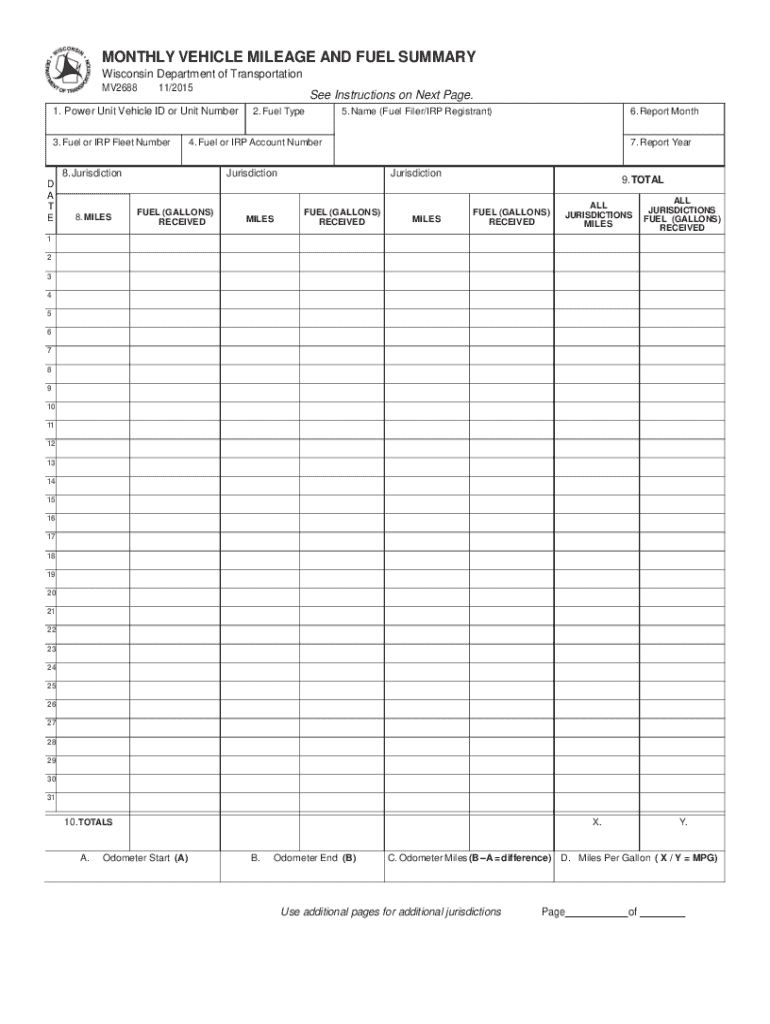
MONTHLY VEHICLE MILEAGE and FUEL SUMMARY Wisconsin 2015-2026


Understanding the Monthly Vehicle Mileage and Fuel Summary in Wisconsin
The Monthly Vehicle Mileage and Fuel Summary, commonly referred to as the mv2688, is a form used by vehicle owners in Wisconsin to track and report their vehicle mileage and fuel consumption. This form is essential for businesses and individuals who need to maintain accurate records for tax purposes, reimbursement requests, or compliance with state regulations. It helps ensure that all vehicle-related expenses are documented properly, which can be beneficial during audits or financial reviews.
Steps to Complete the Monthly Vehicle Mileage and Fuel Summary
Completing the mv2688 requires careful attention to detail. Here are the key steps to follow:
- Gather necessary information: Collect data on your vehicle's mileage and fuel usage for the month.
- Fill out the form: Enter the total mileage driven and the amount of fuel purchased in the designated fields.
- Review your entries: Double-check all figures for accuracy to avoid discrepancies.
- Submit the form: Follow the submission guidelines, which may include online submission, mailing, or in-person delivery.
Legal Use of the Monthly Vehicle Mileage and Fuel Summary
The mv2688 serves various legal purposes, including compliance with state tax regulations and internal business policies. Accurate completion of this form is crucial for maintaining transparency in vehicle-related expenses. Inaccuracies or failure to submit the form can lead to penalties or issues with tax authorities, making it essential for users to understand their legal obligations regarding vehicle reporting in Wisconsin.
Obtaining the Monthly Vehicle Mileage and Fuel Summary
The mv2688 form can be obtained through the Wisconsin Department of Transportation's official website or by visiting their local offices. It is important to ensure that you are using the most current version of the form to comply with any updates in regulations. Users can typically download the form directly, allowing for easy access and completion.
Key Elements of the Monthly Vehicle Mileage and Fuel Summary
Understanding the key elements of the mv2688 is vital for accurate reporting. The form typically includes:
- Vehicle identification: Details such as the vehicle's make, model, and identification number.
- Mileage records: Total miles driven during the reporting period.
- Fuel consumption: Amount of fuel purchased, usually measured in gallons.
- Signature line: A space for the individual completing the form to sign and date, verifying the accuracy of the information provided.
Examples of Using the Monthly Vehicle Mileage and Fuel Summary
Businesses and individuals can use the mv2688 in various scenarios. For instance, a delivery service may use the form to track mileage for reimbursement from clients or to calculate vehicle expenses for tax deductions. Similarly, a self-employed individual may need to document their vehicle usage for tax purposes, ensuring they maximize allowable deductions while remaining compliant with IRS guidelines.
Quick guide on how to complete monthly vehicle mileage and fuel summary wisconsin
Prepare MONTHLY VEHICLE MILEAGE AND FUEL SUMMARY Wisconsin seamlessly on any device
Digital document management has become increasingly favored by businesses and individuals alike. It offers an ideal environmentally friendly alternative to conventional printed and signed documents, allowing you to locate the correct form and store it securely online. airSlate SignNow provides you with all the tools necessary to create, edit, and electronically sign your documents quickly without delays. Manage MONTHLY VEHICLE MILEAGE AND FUEL SUMMARY Wisconsin on any device with the airSlate SignNow Android or iOS applications and enhance any document-related procedure today.
How to modify and eSign MONTHLY VEHICLE MILEAGE AND FUEL SUMMARY Wisconsin effortlessly
- Obtain MONTHLY VEHICLE MILEAGE AND FUEL SUMMARY Wisconsin and click Get Form to begin.
- Utilize the tools we offer to complete your form.
- Emphasize pertinent sections of your documents or obscure sensitive information with tools specifically provided by airSlate SignNow for that purpose.
- Create your signature using the Sign tool, which takes mere seconds and holds the same legal validity as a traditional handwritten signature.
- Review the details and click on the Done button to save your alterations.
- Choose how you want to share your form, via email, SMS, or invitation link, or download it to your computer.
Eliminate concerns about lost or misplaced documents, tedious form searches, or errors that necessitate printing new document copies. airSlate SignNow meets your document management requirements with just a few clicks from any device you prefer. Edit and eSign MONTHLY VEHICLE MILEAGE AND FUEL SUMMARY Wisconsin and ensure exceptional communication at every stage of your form preparation process with airSlate SignNow.
Create this form in 5 minutes or less
Find and fill out the correct monthly vehicle mileage and fuel summary wisconsin
Create this form in 5 minutes!
How to create an eSignature for the monthly vehicle mileage and fuel summary wisconsin
How to create an electronic signature for a PDF online
How to create an electronic signature for a PDF in Google Chrome
How to create an e-signature for signing PDFs in Gmail
How to create an e-signature right from your smartphone
How to create an e-signature for a PDF on iOS
How to create an e-signature for a PDF on Android
People also ask
-
What is mv2688 and how does it relate to airSlate SignNow?
The mv2688 is a unique identifier for a specific feature set within airSlate SignNow. This feature enhances document management and eSigning capabilities, making it easier for businesses to streamline their workflows. By utilizing mv2688, users can experience a more efficient way to handle documents.
-
What are the pricing options for airSlate SignNow with mv2688 features?
airSlate SignNow offers competitive pricing plans that include the mv2688 features. These plans are designed to cater to businesses of all sizes, ensuring that you get the best value for your investment. You can choose from monthly or annual subscriptions based on your needs.
-
What key features does mv2688 offer for document signing?
The mv2688 features in airSlate SignNow include advanced eSigning capabilities, customizable templates, and real-time tracking of document status. These features help businesses manage their signing processes more effectively and ensure compliance with legal standards. With mv2688, users can also automate repetitive tasks.
-
How can mv2688 benefit my business?
By integrating mv2688 into your document management processes, your business can save time and reduce errors associated with manual signing. This leads to faster turnaround times and improved customer satisfaction. Additionally, mv2688 helps in maintaining a secure and organized document flow.
-
Does airSlate SignNow with mv2688 integrate with other software?
Yes, airSlate SignNow with mv2688 seamlessly integrates with various third-party applications, including CRM and project management tools. This integration allows for a more cohesive workflow, enabling users to manage documents without switching between platforms. You can easily connect mv2688 with your existing software stack.
-
Is mv2688 suitable for small businesses?
Absolutely! The mv2688 features in airSlate SignNow are designed to be user-friendly and cost-effective, making them ideal for small businesses. With its intuitive interface and affordable pricing, small businesses can leverage mv2688 to enhance their document signing processes without breaking the bank.
-
What security measures are in place for mv2688 document transactions?
airSlate SignNow prioritizes security, and the mv2688 features include robust encryption and compliance with industry standards. This ensures that all document transactions are secure and protected from unauthorized access. Users can trust that their sensitive information is safe when using mv2688.
Get more for MONTHLY VEHICLE MILEAGE AND FUEL SUMMARY Wisconsin
- Nj vendor form
- Nj verification form
- New jersey urban renewal entities disclosure form
- Bioapplicantcom form
- State of new jersey division of gaming enforcement vendor registration form
- Revolver license 2011 2019 form
- P11d expenses and benefits to note to em form
- Indiana tax formsstate by online taxes at olt com
Find out other MONTHLY VEHICLE MILEAGE AND FUEL SUMMARY Wisconsin
- eSign Education PDF Wyoming Mobile
- Can I eSign Nebraska Finance & Tax Accounting Business Plan Template
- eSign Nebraska Finance & Tax Accounting Business Letter Template Online
- eSign Nevada Finance & Tax Accounting Resignation Letter Simple
- eSign Arkansas Government Affidavit Of Heirship Easy
- eSign California Government LLC Operating Agreement Computer
- eSign Oklahoma Finance & Tax Accounting Executive Summary Template Computer
- eSign Tennessee Finance & Tax Accounting Cease And Desist Letter Myself
- eSign Finance & Tax Accounting Form Texas Now
- eSign Vermont Finance & Tax Accounting Emergency Contact Form Simple
- eSign Delaware Government Stock Certificate Secure
- Can I eSign Vermont Finance & Tax Accounting Emergency Contact Form
- eSign Washington Finance & Tax Accounting Emergency Contact Form Safe
- How To eSign Georgia Government Claim
- How Do I eSign Hawaii Government Contract
- eSign Hawaii Government Contract Now
- Help Me With eSign Hawaii Government Contract
- eSign Hawaii Government Contract Later
- Help Me With eSign California Healthcare / Medical Lease Agreement
- Can I eSign California Healthcare / Medical Lease Agreement