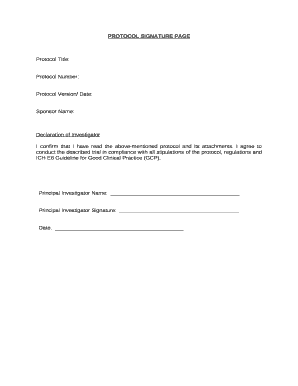
Protocol Signature Page Template Form


What is the Protocol Signature Page Template
The Protocol Signature Page Template serves as a formal document used to capture the consent and approval of parties involved in a specific agreement or protocol. This template is essential in various contexts, including legal contracts, research studies, and collaborative projects. It ensures that all signatories acknowledge the terms outlined in the accompanying documents, making it a vital component in maintaining transparency and accountability.
Key elements of the Protocol Signature Page Template
A well-structured Protocol Signature Page Template typically includes several key elements that enhance its effectiveness. These elements may comprise:
- Title of the Agreement: Clearly state the name of the document or protocol to which the signature page pertains.
- Signatory Information: Include spaces for the names, titles, and affiliations of all parties signing the document.
- Date of Signing: Provide a section for the date when each party signs the document.
- Signature Lines: Designate lines for each signatory’s signature, ensuring clarity on who is approving the document.
- Witness or Notary Section: Depending on the legal requirements, a section for a witness or notary may be included to validate the signatures.
How to use the Protocol Signature Page Template
Using the Protocol Signature Page Template involves several straightforward steps. First, ensure that all parties involved have reviewed the main document thoroughly. Next, fill in the required information, including names and titles, in the designated areas of the template. After completing the template, each party should sign and date the document in the appropriate sections. It is advisable to keep a copy of the signed document for record-keeping purposes, ensuring that all parties have access to the finalized agreement.
Legal use of the Protocol Signature Page Template
The legal validity of a Protocol Signature Page Template hinges on compliance with relevant laws and regulations. In the United States, electronic signatures are generally recognized as legally binding under the ESIGN Act and UETA, provided that certain criteria are met. This includes ensuring that all parties consent to use electronic signatures and that the signed document is stored securely. It is crucial to understand the specific legal implications in your state or industry to ensure that the signature page meets all necessary requirements.
Steps to complete the Protocol Signature Page Template
Completing the Protocol Signature Page Template involves a systematic approach to ensure accuracy and compliance. Follow these steps:
- Review the main document thoroughly to understand the terms and conditions.
- Fill in the signatory information accurately, ensuring all names and titles are correct.
- Provide spaces for signatures and dates, ensuring clarity on where each party should sign.
- If required, include a witness or notary section for added legal validation.
- Distribute copies of the completed signature page to all parties for their records.
Examples of using the Protocol Signature Page Template
The Protocol Signature Page Template can be utilized in various scenarios, including:
- Research Studies: To obtain consent from participants and stakeholders involved in a study.
- Business Contracts: To formalize agreements between companies or individuals.
- Partnership Agreements: To document the terms of collaboration between parties.
- Intellectual Property Transactions: To secure approvals for the transfer of rights or usage of intellectual property.
Quick guide on how to complete protocol signature page template
Complete Protocol Signature Page Template effortlessly on any device
Digital document management has become widely accepted among companies and individuals. It offers an excellent eco-friendly alternative to conventional printed and signed documents, enabling you to locate the appropriate form and securely save it online. airSlate SignNow equips you with all the necessary tools to create, modify, and eSign your documents swiftly without delays. Manage Protocol Signature Page Template on any platform with airSlate SignNow Android or iOS applications and elevate any document-centric process today.
How to modify and eSign Protocol Signature Page Template with ease
- Locate Protocol Signature Page Template and click on Get Form to begin.
- Utilize the tools we provide to complete your document.
- Emphasize relevant portions of your documents or obscure sensitive information with tools that airSlate SignNow offers specifically for that purpose.
- Create your signature using the Sign tool, which takes moments and carries the same legal validity as a traditional ink signature.
- Review all the details and click on the Done button to save your modifications.
- Choose how you wish to send your form, via email, text message (SMS), or invite link, or download it to your computer.
Say goodbye to lost or misplaced documents, tedious form searches, or mistakes that require reprinting new document copies. airSlate SignNow meets your document management needs in just a few clicks from any device of your choosing. Edit and eSign Protocol Signature Page Template to ensure excellent communication at every step of your form preparation process with airSlate SignNow.
Create this form in 5 minutes or less
Create this form in 5 minutes!
How to create an eSignature for the protocol signature page template
How to create an electronic signature for a PDF online
How to create an electronic signature for a PDF in Google Chrome
How to create an e-signature for signing PDFs in Gmail
How to create an e-signature right from your smartphone
How to create an e-signature for a PDF on iOS
How to create an e-signature for a PDF on Android
People also ask
-
What is a signature page template?
A signature page template is a pre-designed layout that includes space for signatures and relevant information. It simplifies the process of signing documents, ensuring all necessary details are included. With airSlate SignNow, creating a signature page template is quick and user-friendly, making eSigning efficient.
-
How can I create a signature page template using airSlate SignNow?
Creating a signature page template with airSlate SignNow is straightforward. You can leverage our intuitive drag-and-drop editor to design your template. Simply add signature fields and other required elements, and save your template for future use, streamlining your document signing processes.
-
Is there a free trial available for the signature page template feature?
Yes, airSlate SignNow offers a free trial that allows you to explore the signature page template feature. You can sign up and test the functionalities without any monetary commitment. This trial helps you decide if our solution meets your business needs.
-
What are the benefits of using a signature page template?
Using a signature page template can signNowly reduce document turnaround time and increase efficiency. It prevents errors by providing a consistent format for signatures across documents. Additionally, it enhances professionalism and can improve client satisfaction.
-
Can I customize my signature page template?
Absolutely! airSlate SignNow allows extensive customization of your signature page template. You can modify text, colors, and layout elements to align with your branding. This flexibility ensures your documents reflect your company’s identity while remaining functional.
-
What integrations does airSlate SignNow support for using a signature page template?
airSlate SignNow seamlessly integrates with numerous third-party applications, enhancing the functionality of your signature page template. Popular tools like Google Drive, Salesforce, and Zapier can be easily connected. This integration allows for a smoother workflow when managing electronic documents.
-
How secure are the documents signed using a signature page template?
Security is a top priority for airSlate SignNow. Documents signed using a signature page template are protected with bank-grade encryption and comply with industry standards. Our platform also provides audit trails, ensuring that every signatory's actions are logged and verifiable.
Get more for Protocol Signature Page Template
Find out other Protocol Signature Page Template
- How Do I eSign Hawaii Life Sciences Word
- Can I eSign Hawaii Life Sciences Word
- How Do I eSign Hawaii Life Sciences Document
- How Do I eSign North Carolina Insurance Document
- How Can I eSign Hawaii Legal Word
- Help Me With eSign Hawaii Legal Document
- How To eSign Hawaii Legal Form
- Help Me With eSign Hawaii Legal Form
- Can I eSign Hawaii Legal Document
- How To eSign Hawaii Legal Document
- Help Me With eSign Hawaii Legal Document
- How To eSign Illinois Legal Form
- How Do I eSign Nebraska Life Sciences Word
- How Can I eSign Nebraska Life Sciences Word
- Help Me With eSign North Carolina Life Sciences PDF
- How Can I eSign North Carolina Life Sciences PDF
- How Can I eSign Louisiana Legal Presentation
- How To eSign Louisiana Legal Presentation
- Can I eSign Minnesota Legal Document
- How Do I eSign Hawaii Non-Profit PDF