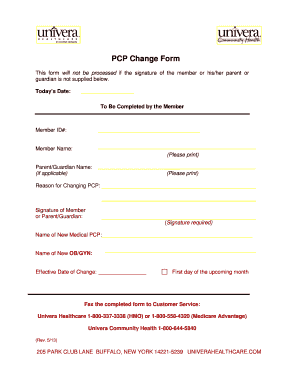
PCP Change Form Univera Healthcare


What is the PCP Change Form Univera Healthcare
The PCP Change Form Univera Healthcare is a document used by members of Univera Healthcare to request a change in their primary care physician (PCP). This form is essential for ensuring that members receive the appropriate care and support from their chosen healthcare provider. By submitting this form, members can update their PCP information in the healthcare system, which helps streamline their medical services and improve overall health management.
How to use the PCP Change Form Univera Healthcare
Using the PCP Change Form Univera Healthcare involves a few straightforward steps. First, members need to download the form from the official Univera Healthcare website or obtain a physical copy. Once the form is in hand, members should fill in their personal information, including their member ID, current PCP details, and the name of the new PCP they wish to designate. After completing the form, members can submit it electronically through a secure portal or send it via mail to the designated address provided by Univera Healthcare.
Steps to complete the PCP Change Form Univera Healthcare
Completing the PCP Change Form Univera Healthcare requires careful attention to detail. Here are the steps to follow:
- Obtain the PCP Change Form from the Univera Healthcare website or a local office.
- Fill in your personal details, including your name, member ID, and contact information.
- Provide the name and contact information of your current PCP.
- Indicate the name and details of the new PCP you wish to select.
- Review the information for accuracy.
- Submit the completed form through the specified method, either online or by mail.
Legal use of the PCP Change Form Univera Healthcare
The PCP Change Form Univera Healthcare is legally binding once it is completed and submitted according to the guidelines set by Univera Healthcare. The form must be filled out accurately to ensure that the change of physician is recognized and processed. Members should be aware that any discrepancies or incomplete information may delay the processing of their request. It is advisable to keep a copy of the submitted form for personal records.
Key elements of the PCP Change Form Univera Healthcare
Several key elements are essential for the PCP Change Form Univera Healthcare to be valid and effective:
- Member Information: This includes the member's full name, member ID, and contact details.
- Current PCP Details: The name and contact information of the current primary care physician.
- New PCP Information: The name and contact details of the new physician being requested.
- Signature: The member's signature is required to authorize the change.
- Date: The date of submission should be included to track the request.
Form Submission Methods
Members can submit the PCP Change Form Univera Healthcare through various methods to ensure convenience and accessibility. The available submission options typically include:
- Online Submission: Members can upload the completed form through a secure online portal.
- Mail: The form can be printed and sent via postal mail to the address specified by Univera Healthcare.
- In-Person: Members may also have the option to submit the form in person at a local Univera Healthcare office.
Quick guide on how to complete pcp change form univera healthcare
Complete PCP Change Form Univera Healthcare effortlessly on any device
Digital document management has become increasingly popular among businesses and individuals. It offers an ideal eco-friendly alternative to conventional printed and signed documents, allowing you to locate the right form and securely store it online. airSlate SignNow equips you with all the tools necessary to create, edit, and eSign your documents swiftly without delays. Manage PCP Change Form Univera Healthcare on any platform with airSlate SignNow's Android or iOS applications and enhance any document-centric workflow today.
How to edit and eSign PCP Change Form Univera Healthcare seamlessly
- Locate PCP Change Form Univera Healthcare and click on Get Form to begin.
- Utilize the tools we provide to fill in your document.
- Highlight important sections of your documents or obscure sensitive information with tools that airSlate SignNow specifically provides for this purpose.
- Generate your signature with the Sign tool, which takes mere seconds and holds the same legal significance as a traditional handwritten signature.
- Review the information and click on the Done button to save your changes.
- Choose how you would like to share your form, whether by email, text message (SMS), or invitation link, or download it to your computer.
Eliminate the hassle of lost or misplaced documents, tedious form searching, or errors that necessitate printing new document copies. airSlate SignNow meets all your document management needs in just a few clicks from any device you prefer. Edit and eSign PCP Change Form Univera Healthcare and ensure excellent communication throughout the form preparation process with airSlate SignNow.
Create this form in 5 minutes or less
Create this form in 5 minutes!
How to create an eSignature for the pcp change form univera healthcare
How to create an electronic signature for a PDF online
How to create an electronic signature for a PDF in Google Chrome
How to create an e-signature for signing PDFs in Gmail
How to create an e-signature right from your smartphone
How to create an e-signature for a PDF on iOS
How to create an e-signature for a PDF on Android
People also ask
-
What is the PCP Change Form Univera Healthcare?
The PCP Change Form Univera Healthcare is a document that allows members to request a change in their primary care physician. This form streamlines the process, ensuring that members receive timely attention and approval for their healthcare needs. Completing the PCP Change Form Univera Healthcare is essential for maintaining effective communication with your healthcare providers.
-
How can I access the PCP Change Form Univera Healthcare?
The PCP Change Form Univera Healthcare can be easily accessed through the Univera Healthcare website or by contacting customer service. Many members prefer using digital options to quickly fill out and submit their forms. Utilizing airSlate SignNow can further enhance this process by allowing you to eSign and send the document efficiently.
-
How does airSlate SignNow facilitate the PCP Change Form Univera Healthcare process?
airSlate SignNow simplifies the PCP Change Form Univera Healthcare submission by providing an easy-to-use platform for document creation, signing, and sharing. This enables members to complete their forms accurately and quickly, minimizing any potential delays in processing. With airSlate SignNow, users benefit from enhanced convenience and flexibility.
-
Are there any fees associated with the PCP Change Form Univera Healthcare?
Generally, submitting the PCP Change Form Univera Healthcare does not incur any fees, as it is a standard procedure provided for members. However, it is always best to check for any specific conditions or policies related to your healthcare plan. Utilizing airSlate SignNow to facilitate the process is also cost-effective, making document handling simpler.
-
What benefits do I gain by using the PCP Change Form Univera Healthcare?
Using the PCP Change Form Univera Healthcare ensures that you have greater control over your healthcare providers and can choose those best suited for your needs. This can lead to improved healthcare outcomes, personalized care, and overall satisfaction. The convenience of managing this process through airSlate SignNow further optimizes your experience.
-
Can I track the status of my PCP Change Form Univera Healthcare submission?
Yes, many healthcare providers, including Univera Healthcare, offer options to track the status of your PCP Change Form submission. By utilizing airSlate SignNow, you can also receive notifications regarding the progress and approval of your form. Staying informed helps ensure that your healthcare relationships remain effective and uninterrupted.
-
Is the PCP Change Form Univera Healthcare available in digital format?
Absolutely, the PCP Change Form Univera Healthcare is typically available in digital format for the convenience of members. Digital forms can be filled out and signed using platforms like airSlate SignNow, which streamlines the process and enhances efficiency. This option is especially beneficial for those looking to save time and effort.
Get more for PCP Change Form Univera Healthcare
Find out other PCP Change Form Univera Healthcare
- Electronic signature Kentucky Business Operations Quitclaim Deed Mobile
- Electronic signature Pennsylvania Car Dealer POA Later
- Electronic signature Louisiana Business Operations Last Will And Testament Myself
- Electronic signature South Dakota Car Dealer Quitclaim Deed Myself
- Help Me With Electronic signature South Dakota Car Dealer Quitclaim Deed
- Electronic signature South Dakota Car Dealer Affidavit Of Heirship Free
- Electronic signature Texas Car Dealer Purchase Order Template Online
- Electronic signature Texas Car Dealer Purchase Order Template Fast
- Electronic signature Maryland Business Operations NDA Myself
- Electronic signature Washington Car Dealer Letter Of Intent Computer
- Electronic signature Virginia Car Dealer IOU Fast
- How To Electronic signature Virginia Car Dealer Medical History
- Electronic signature Virginia Car Dealer Separation Agreement Simple
- Electronic signature Wisconsin Car Dealer Contract Simple
- Electronic signature Wyoming Car Dealer Lease Agreement Template Computer
- How Do I Electronic signature Mississippi Business Operations Rental Application
- Electronic signature Missouri Business Operations Business Plan Template Easy
- Electronic signature Missouri Business Operations Stock Certificate Now
- Electronic signature Alabama Charity Promissory Note Template Computer
- Electronic signature Colorado Charity Promissory Note Template Simple