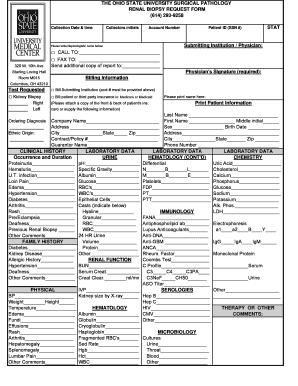
Pathology Form


What is the Pathology Form
The pathology form is a crucial document used in the medical field to request laboratory analysis of tissue samples. Often referred to as a biopsy requisition form or biopsy request form, it facilitates the collection, processing, and examination of specimens to diagnose diseases. This form typically includes patient information, details about the specimen, and specific tests requested by the healthcare provider. It plays a vital role in ensuring accurate diagnosis and treatment planning.
How to use the Pathology Form
Using the pathology form involves several key steps. First, the healthcare provider fills out the form with necessary patient and specimen details. This includes the patient's name, date of birth, and the type of specimen being submitted. Next, the provider specifies the tests required, which helps the laboratory understand the purpose of the analysis. Finally, the completed form should accompany the specimen to the laboratory, ensuring that all relevant information is available for accurate testing.
Steps to complete the Pathology Form
Completing the pathology form involves the following steps:
- Gather patient information, including full name, contact details, and insurance information.
- Document the specimen type and site from which it was obtained.
- Indicate any specific tests or analyses requested.
- Provide clinical history or relevant symptoms that justify the testing.
- Sign and date the form to validate the request.
Legal use of the Pathology Form
The legal use of the pathology form is governed by various regulations that ensure the integrity and confidentiality of patient data. In the United States, compliance with laws such as HIPAA is essential to protect patient information. Additionally, the form must be signed by a licensed healthcare provider to be considered valid. Electronic signatures, when executed through a compliant platform, can also be legally binding, provided they meet the requirements set forth by the ESIGN Act and UETA.
Key elements of the Pathology Form
Key elements of the pathology form include:
- Patient Information: Essential details such as name, age, and medical record number.
- Specimen Details: Type of specimen, collection site, and date of collection.
- Requested Tests: Specific analyses or tests that the healthcare provider deems necessary.
- Clinical History: Relevant medical history or symptoms that support the need for testing.
- Provider Signature: Signature of the healthcare provider to authenticate the request.
Who Issues the Form
The pathology form is typically issued by healthcare providers, including doctors, surgeons, or specialists who are responsible for patient care. These professionals determine the need for laboratory analysis based on clinical evaluations and patient symptoms. Once the form is completed, it is submitted to a laboratory that specializes in pathology for processing and analysis of the specimen.
Quick guide on how to complete pathology form
Complete Pathology Form with ease on any device
Digital document management has gained traction among businesses and individuals alike. It offers a sustainable alternative to traditional printed and signed papers, allowing you to access the right form and securely store it online. airSlate SignNow equips you with all the necessary tools to swiftly create, modify, and eSign your files without any hold-ups. Manage Pathology Form on any device using airSlate SignNow's Android or iOS applications and enhance any document-related process today.
Steps to modify and eSign Pathology Form effortlessly
- Find Pathology Form and click Get Form to begin.
- Use the tools we offer to complete your document.
- Emphasize important sections of your documents or obscure sensitive information with tools specifically provided by airSlate SignNow for that purpose.
- Create your eSignature using the Sign feature, which takes just a few seconds and holds the same legal validity as a conventional wet ink signature.
- Review the details and click on the Done button to save your modifications.
- Choose your preferred method of sending your form: via email, text message (SMS), invitation link, or download it to your computer.
Eliminate concerns about lost or misplaced documents, tedious form searches, or mistakes that necessitate printing additional copies. airSlate SignNow fulfills all your document management needs in just a few clicks from any device of your choosing. Modify and eSign Pathology Form to ensure excellent communication at every stage of your form preparation process with airSlate SignNow.
Create this form in 5 minutes or less
Create this form in 5 minutes!
How to create an eSignature for the pathology form
How to create an electronic signature for a PDF online
How to create an electronic signature for a PDF in Google Chrome
How to create an e-signature for signing PDFs in Gmail
How to create an e-signature right from your smartphone
How to create an e-signature for a PDF on iOS
How to create an e-signature for a PDF on Android
People also ask
-
What is a biopsy requisition form?
A biopsy requisition form is a document used by healthcare providers to request a biopsy procedure. It typically includes patient information, clinical history, and specific instructions for the laboratory, ensuring accurate and timely processing of the biopsy sample.
-
How can airSlate SignNow help with biopsy requisition forms?
airSlate SignNow allows healthcare providers to create, send, and eSign biopsy requisition forms electronically. This streamlines the submission process, reduces paperwork, and enhances efficiency by ensuring that all necessary information is captured and easily accessible.
-
Is there a cost to using airSlate SignNow for biopsy requisition forms?
Yes, airSlate SignNow offers a range of pricing plans to suit different needs, including options for individual practitioners and larger healthcare organizations. The cost-effective solution allows you to manage your biopsy requisition forms without breaking the bank.
-
What features does airSlate SignNow provide for managing biopsy requisition forms?
airSlate SignNow offers features such as customizable templates for biopsy requisition forms, secure eSigning, and automated workflow processes. These tools ensure that your biopsy requisition forms are completed accurately and efficiently, enhancing the overall patient experience.
-
Can I integrate airSlate SignNow with other software for biopsy requisition forms?
Absolutely! airSlate SignNow supports integrations with various electronic health record (EHR) systems and other healthcare software. This allows you to streamline the handling of biopsy requisition forms across different platforms, improving workflow and data accuracy.
-
What are the benefits of using airSlate SignNow for biopsy requisition forms?
Using airSlate SignNow for your biopsy requisition forms can signNowly reduce processing time and errors. By enabling secure electronic signatures and cloud storage, it enhances compliance and facilitates easier access to medical records for healthcare professionals.
-
How does eSigning a biopsy requisition form work with airSlate SignNow?
With airSlate SignNow, eSigning a biopsy requisition form is straightforward. Users can click on the designated signing area, follow the prompts to add their signature, and securely submit the form, ensuring that the process is quick and compliant with legal standards.
Get more for Pathology Form
- Form no 49a application for allotment of permanent indian bank
- Hydrostatic test record sheet form
- Bvanderbiltb adhd diagnostic bteacherb rating scale cloverleaf bb form
- Food temperature log sheet pdf form
- Informe inicial de adecuaciones curriculares
- Molecular geometry worksheet form
- Sbschools form
- Student legal intern agreement form
Find out other Pathology Form
- How Can I Sign Alabama Personal loan contract template
- Can I Sign Arizona Personal loan contract template
- How To Sign Arkansas Personal loan contract template
- Sign Colorado Personal loan contract template Mobile
- How Do I Sign Florida Personal loan contract template
- Sign Hawaii Personal loan contract template Safe
- Sign Montana Personal loan contract template Free
- Sign New Mexico Personal loan contract template Myself
- Sign Vermont Real estate contracts Safe
- Can I Sign West Virginia Personal loan contract template
- How Do I Sign Hawaii Real estate sales contract template
- Sign Kentucky New hire forms Myself
- Sign Alabama New hire packet Online
- How Can I Sign California Verification of employment form
- Sign Indiana Home rental application Online
- Sign Idaho Rental application Free
- Sign South Carolina Rental lease application Online
- Sign Arizona Standard rental application Now
- Sign Indiana Real estate document Free
- How To Sign Wisconsin Real estate document