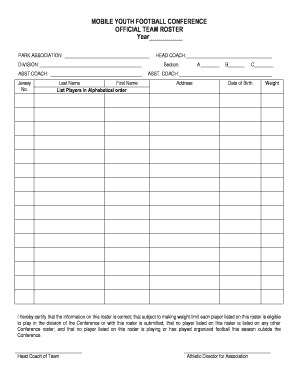
Mobile Youth Football Conference Form


What is the Mobile Youth Football Conference
The Mobile Youth Football Conference is an organized league designed to promote youth football across various communities. It serves as a platform for young athletes to participate in competitive football while fostering teamwork, discipline, and sportsmanship. The conference typically includes multiple teams from different regions, allowing players to engage in regular games, tournaments, and training sessions. This structure not only enhances athletic skills but also encourages personal growth and community involvement.
Key elements of the Mobile Youth Football Conference
Several key elements define the Mobile Youth Football Conference, ensuring its effectiveness and appeal:
- Team Structure: Each team is composed of players within specific age groups, ensuring fair competition and development appropriate to their skill levels.
- Coaching Staff: Experienced coaches are essential for guiding players, teaching skills, and promoting a positive environment.
- Game Schedule: A well-structured schedule of games and practices helps maintain consistency and allows players to prepare adequately.
- Community Engagement: The conference often collaborates with local organizations to support youth initiatives and promote healthy lifestyles.
- Safety Protocols: Emphasis on player safety through guidelines and training on injury prevention and proper equipment use.
Steps to complete the Mobile Youth Football Conference
Completing the Mobile Youth Football Conference involves several steps to ensure that all participants are properly registered and informed:
- Registration: Teams must register with the conference, providing necessary details about players and coaches.
- Compliance: Ensure all players meet eligibility criteria set forth by the conference, including age and skill level.
- Training: Teams should participate in training sessions organized by the conference to develop skills and strategies.
- Game Participation: Teams compete in scheduled games, following the rules and regulations established by the conference.
- Feedback: Coaches and players should provide feedback to improve future seasons and enhance the overall experience.
Legal use of the Mobile Youth Football Conference
Understanding the legal aspects of the Mobile Youth Football Conference is crucial for ensuring compliance and protecting all participants. The conference operates under specific regulations that govern youth sports, including:
- Liability Waivers: Participants may be required to sign waivers to protect the organization from legal claims related to injuries.
- Insurance Requirements: The conference typically mandates that teams carry liability insurance to cover potential incidents during games and practices.
- Compliance with Local Laws: All activities must adhere to local and state regulations regarding youth sports, including safety standards and child protection laws.
Examples of using the Mobile Youth Football Conference
There are various scenarios in which the Mobile Youth Football Conference can be utilized effectively:
- Team Formation: Local schools or community centers can form teams to participate in the conference, promoting youth engagement in sports.
- Skill Development Camps: The conference can host camps focusing on skill development, allowing players to enhance their abilities during the off-season.
- Community Events: Organizing events that include games, workshops, and health fairs can strengthen community ties and promote youth involvement.
How to use the Mobile Youth Football Conference
Utilizing the Mobile Youth Football Conference effectively involves understanding its structure and resources:
- Accessing Resources: Coaches and team managers should familiarize themselves with the conference's guidelines, schedules, and available resources.
- Engaging with Players: Regular communication with players and parents about schedules, expectations, and safety measures is essential.
- Participating in Meetings: Attend conference meetings to stay updated on rules, regulations, and best practices for youth football.
Quick guide on how to complete mobile youth football conference
Complete Mobile Youth Football Conference effortlessly on any device
Digital document management has gained traction among businesses and individuals. It offers an excellent eco-friendly substitute for traditional printed and signed documents, since you can obtain the appropriate form and securely store it online. airSlate SignNow provides all the tools you need to create, modify, and eSign your documents swiftly without delays. Handle Mobile Youth Football Conference on any device with airSlate SignNow Android or iOS applications and enhance any document-related process today.
How to modify and eSign Mobile Youth Football Conference with ease
- Locate Mobile Youth Football Conference and click Get Form to begin.
- Utilize the tools we provide to fill out your form.
- Emphasize key sections of the documents or black out sensitive details with tools that airSlate SignNow specifically provides for that purpose.
- Generate your eSignature using the Sign tool, which takes seconds and holds the same legal validity as a conventional wet ink signature.
- Review all the information and click on the Done button to save your modifications.
- Choose how you wish to send your form, by email, text message (SMS), invite link, or download it to your computer.
Put an end to lost or misplaced files, time-consuming form searches, or errors that require printing new document copies. airSlate SignNow fulfills all your document management needs in just a few clicks from a device of your selection. Modify and eSign Mobile Youth Football Conference and ensure seamless communication at every stage of the form preparation process with airSlate SignNow.
Create this form in 5 minutes or less
Create this form in 5 minutes!
How to create an eSignature for the mobile youth football conference
How to create an electronic signature for a PDF online
How to create an electronic signature for a PDF in Google Chrome
How to create an e-signature for signing PDFs in Gmail
How to create an e-signature right from your smartphone
How to create an e-signature for a PDF on iOS
How to create an e-signature for a PDF on Android
People also ask
-
What is a youth football roster template?
A youth football roster template is a customizable document designed to help coaches and teams organize player information and track participation. This template typically includes details such as player names, positions, jerseys, and contact information, making it easier to manage youth teams effectively.
-
Why should I use a youth football roster template?
Using a youth football roster template streamlines team management by providing a structured format for player data. It enhances communication among coaches, players, and parents while ensuring that everyone is informed about team activities and schedules.
-
Are there any costs associated with the youth football roster template?
airSlate SignNow offers affordable pricing options for creating and managing a youth football roster template. Depending on your needs, you can choose from various plans that fit your budget while benefiting from unlimited access to the document features.
-
What features are included in the youth football roster template?
The youth football roster template includes essential features like editable fields for player information, team logos, and integration with e-signature options. With these features, coaches can easily update rosters and obtain necessary signatures from parents or guardians.
-
Can I integrate other tools with the youth football roster template?
Yes, the youth football roster template is designed to integrate seamlessly with other tools and software. This allows you to connect with calendars, contact lists, and communication platforms to enhance team coordination and management.
-
How does airSlate SignNow ensure the security of my youth football roster template?
AirSlate SignNow prioritizes the security of your youth football roster template by employing state-of-the-art encryption and secure cloud storage. You can trust that your team data is protected from unauthorized access while still being easily accessible to authorized users.
-
Can I customize the youth football roster template to fit my team's needs?
Absolutely! The youth football roster template is fully customizable, allowing you to modify fields and layouts to suit your specific team requirements. This flexibility makes it easier to include relevant information and adapt as your team grows or changes.
Get more for Mobile Youth Football Conference
- Nc department of revenue form
- Psb 04b 65544643 form
- Pa cosmetology license renewal online form
- Application for a state paid professional acta form
- Loan forgiveness agreement template form
- Loan guarantee agreement template form
- Loan friends agreement template form
- Loan guarantor agreement template form
Find out other Mobile Youth Football Conference
- eSign Hawaii Government Promissory Note Template Now
- eSign Hawaii Government Work Order Online
- eSign Delaware Healthcare / Medical Living Will Now
- eSign Healthcare / Medical Form Florida Secure
- eSign Florida Healthcare / Medical Contract Safe
- Help Me With eSign Hawaii Healthcare / Medical Lease Termination Letter
- eSign Alaska High Tech Warranty Deed Computer
- eSign Alaska High Tech Lease Template Myself
- eSign Colorado High Tech Claim Computer
- eSign Idaho Healthcare / Medical Residential Lease Agreement Simple
- eSign Idaho Healthcare / Medical Arbitration Agreement Later
- How To eSign Colorado High Tech Forbearance Agreement
- eSign Illinois Healthcare / Medical Resignation Letter Mobile
- eSign Illinois Healthcare / Medical Job Offer Easy
- eSign Hawaii High Tech Claim Later
- How To eSign Hawaii High Tech Confidentiality Agreement
- How Do I eSign Hawaii High Tech Business Letter Template
- Can I eSign Hawaii High Tech Memorandum Of Understanding
- Help Me With eSign Kentucky Government Job Offer
- eSign Kentucky Healthcare / Medical Living Will Secure