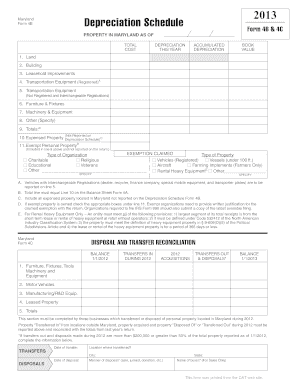
Maryland Form 4b and 4c


What is the Maryland Form 4b and 4c
The Maryland Form 4b and 4c are essential documents used for specific tax-related purposes within the state of Maryland. These forms are primarily utilized by individuals and businesses to report various financial activities, ensuring compliance with state tax regulations. Form 4b is often associated with the reporting of income, while Form 4c may be used for additional disclosures or specific tax credits. Understanding the purpose and requirements of these forms is crucial for accurate filing and to avoid potential penalties.
How to use the Maryland Form 4b and 4c
Using the Maryland Form 4b and 4c involves a systematic approach to ensure all necessary information is accurately reported. First, gather all relevant financial documentation, such as income statements and previous tax returns. Next, carefully fill out each section of the forms, ensuring that all figures are accurate and reflect your financial situation. Once completed, review the forms for any errors or omissions before submission. Utilizing electronic filing options can streamline this process and enhance accuracy.
Steps to complete the Maryland Form 4b and 4c
Completing the Maryland Form 4b and 4c requires several key steps:
- Collect all necessary financial documents, including W-2s, 1099s, and other income statements.
- Download the latest versions of Form 4b and Form 4c from the Maryland state tax website.
- Fill out the forms accurately, ensuring all income and deductions are reported correctly.
- Double-check all entries to avoid mistakes that could lead to delays or penalties.
- Submit the forms electronically or via mail, depending on your preference and requirements.
Legal use of the Maryland Form 4b and 4c
The legal use of the Maryland Form 4b and 4c is governed by state tax laws, which require accurate reporting of income and other financial information. These forms must be completed in compliance with the Maryland Comptroller's regulations to ensure they are considered valid. Failure to adhere to these legal requirements may result in penalties, including fines or audits. It is essential to understand the legal implications of submitting these forms to maintain compliance with state tax obligations.
Form Submission Methods (Online / Mail / In-Person)
There are several methods available for submitting the Maryland Form 4b and 4c. Taxpayers can choose to file online through the Maryland state tax website, which is often the quickest and most efficient option. Alternatively, forms can be printed and mailed to the appropriate tax office. For those who prefer in-person assistance, visiting a local tax office may be beneficial. Each submission method has its own guidelines and deadlines, so it is important to choose the one that best fits your needs.
Filing Deadlines / Important Dates
Filing deadlines for the Maryland Form 4b and 4c are typically aligned with the federal tax deadlines. Generally, individual taxpayers must submit their forms by April fifteenth of each year. However, extensions may be available under certain circumstances. It is crucial to stay informed about specific deadlines to avoid late filing penalties. Keeping track of these important dates ensures compliance and helps maintain good standing with state tax authorities.
Quick guide on how to complete maryland form 4b and 4c
Complete Maryland Form 4b And 4c seamlessly on any device
Digital document management has gained traction among businesses and individuals. It serves as an excellent eco-friendly substitute for traditional printed and signed documents, allowing you to access the necessary form and securely store it online. airSlate SignNow provides all the tools you require to create, edit, and eSign your documents quickly without delays. Manage Maryland Form 4b And 4c on any device with airSlate SignNow Android or iOS applications, and streamline any document-centric process today.
The simplest way to modify and eSign Maryland Form 4b And 4c effortlessly
- Locate Maryland Form 4b And 4c and click on Get Form to begin.
- Utilize the tools we offer to fill out your form.
- Emphasize important sections of your documents or conceal sensitive information with tools that airSlate SignNow provides specifically for that purpose.
- Generate your signature using the Sign tool, which only takes seconds and carries the same legal validity as a conventional wet ink signature.
- Review the information and click on the Done button to save your changes.
- Select how you wish to send your form—via email, SMS, or invite link—or download it to your computer.
No more lost or misfiled documents, tedious form searches, or mistakes that necessitate printing new copies. airSlate SignNow meets your document management needs in just a few clicks from any device you choose. Edit and eSign Maryland Form 4b And 4c and ensure excellent communication at every stage of the form preparation process with airSlate SignNow.
Create this form in 5 minutes or less
Create this form in 5 minutes!
How to create an eSignature for the maryland form 4b and 4c
How to create an electronic signature for a PDF online
How to create an electronic signature for a PDF in Google Chrome
How to create an e-signature for signing PDFs in Gmail
How to create an e-signature right from your smartphone
How to create an e-signature for a PDF on iOS
How to create an e-signature for a PDF on Android
People also ask
-
What are Maryland Form 4b and 4c?
Maryland Form 4b and 4c are specific tax forms used by individuals and businesses in Maryland for various tax reporting purposes. Understanding these forms is crucial for compliance with state tax laws. airSlate SignNow can simplify the eSigning and submission process of these forms.
-
How can airSlate SignNow help with Maryland Form 4b and 4c?
airSlate SignNow provides an intuitive platform to eSign and send Maryland Form 4b and 4c efficiently. With its user-friendly interface, you can quickly fill out these forms, gather signatures, and keep your documentation organized. This signNowly speeds up the filing process while ensuring accuracy.
-
Is there a cost associated with using airSlate SignNow for Maryland Form 4b and 4c?
Yes, airSlate SignNow offers various pricing plans to accommodate different needs for signing Maryland Form 4b and 4c. These plans are designed to be cost-effective, allowing businesses to choose one that best fits their budget while gaining access to essential features for document management.
-
What features does airSlate SignNow offer for Maryland Form 4b and 4c?
airSlate SignNow offers features such as templates for Maryland Form 4b and 4c, customizable workflows, and secure eSignature options. The platform also allows users to track the status of documents, making it easy to manage multiple signers and streamline the signing process.
-
Can I integrate airSlate SignNow with other software for Maryland Form 4b and 4c?
Yes, airSlate SignNow seamlessly integrates with various applications to enhance your experience when handling Maryland Form 4b and 4c. Whether you are using CRM tools, cloud storage services, or other productivity platforms, integrations can simplify document management and eSigning.
-
What are the benefits of using airSlate SignNow for Maryland Form 4b and 4c?
Using airSlate SignNow for Maryland Form 4b and 4c streamlines your document workflow, increases efficiency, and reduces the chance of errors. The platform's security features ensure that sensitive information remains protected. Additionally, you can access your documents anytime, facilitating remote work.
-
Is it easy to eSign Maryland Form 4b and 4c with airSlate SignNow?
Yes, eSigning Maryland Form 4b and 4c with airSlate SignNow is designed to be incredibly straightforward. The platform guides you through the process, allowing you to click, sign, and send documents in just a few clicks. This simplicity ensures that even those new to eSigning can complete their forms easily.
Get more for Maryland Form 4b And 4c
- How to file a rent increase by hpd form
- Knust letterhead form
- Risk assessment and method statement rams form
- Fillable 21p 509 form
- Ex parte petition for court order to release the remains of a decedent 244786 form
- Maine board of dental practice report to the joint standing form
- Arbitration agreement template form
- Architectural design agreement template form
Find out other Maryland Form 4b And 4c
- How Do I eSign Mississippi Plumbing Word
- Can I eSign New Jersey Plumbing Form
- How Can I eSign Wisconsin Plumbing PPT
- Can I eSign Colorado Real Estate Form
- How To eSign Florida Real Estate Form
- Can I eSign Hawaii Real Estate Word
- How Do I eSign Hawaii Real Estate Word
- How To eSign Hawaii Real Estate Document
- How Do I eSign Hawaii Real Estate Presentation
- How Can I eSign Idaho Real Estate Document
- How Do I eSign Hawaii Sports Document
- Can I eSign Hawaii Sports Presentation
- How To eSign Illinois Sports Form
- Can I eSign Illinois Sports Form
- How To eSign North Carolina Real Estate PDF
- How Can I eSign Texas Real Estate Form
- How To eSign Tennessee Real Estate Document
- How Can I eSign Wyoming Real Estate Form
- How Can I eSign Hawaii Police PDF
- Can I eSign Hawaii Police Form