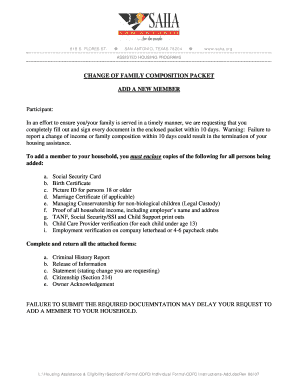
Change of Family CompositionAdd Member San Antonio Housing Saha Form


What is the Change Of Family CompositionAdd Member San Antonio Housing Saha
The Change Of Family CompositionAdd Member San Antonio Housing Saha form is a crucial document for individuals seeking to update their family composition within the San Antonio Housing Authority (SAHA) system. This form is used to officially add a new member to a household receiving housing assistance. It ensures that all household members are accurately represented in the housing authority’s records, which is essential for compliance with housing regulations and eligibility for benefits.
Steps to complete the Change Of Family CompositionAdd Member San Antonio Housing Saha
Completing the Change Of Family CompositionAdd Member San Antonio Housing Saha form involves several key steps:
- Gather necessary information about the new household member, including their full name, date of birth, and social security number.
- Access the form via the San Antonio Housing Authority's official website or through authorized offices.
- Fill out the form accurately, ensuring all required fields are completed.
- Review the form for any errors or omissions before submission.
- Submit the completed form either online, by mail, or in person at a designated SAHA office.
Legal use of the Change Of Family CompositionAdd Member San Antonio Housing Saha
The Change Of Family CompositionAdd Member San Antonio Housing Saha form is legally binding, provided that it is filled out correctly and submitted according to the guidelines established by SAHA. This form must be signed by the head of the household, affirming the accuracy of the information provided. Compliance with local housing authority regulations is essential to maintain eligibility for housing assistance and avoid potential penalties.
Required Documents
When submitting the Change Of Family CompositionAdd Member San Antonio Housing Saha form, certain documents may be required to verify the new member's eligibility. These documents typically include:
- Proof of identity for the new household member, such as a government-issued ID.
- Social security card or proof of social security number.
- Birth certificate or other documentation verifying the new member's relationship to the head of the household.
Form Submission Methods (Online / Mail / In-Person)
The Change Of Family CompositionAdd Member San Antonio Housing Saha form can be submitted through various methods to accommodate different preferences:
- Online: Submit the form electronically through the SAHA website.
- Mail: Send the completed form to the designated SAHA office address.
- In-Person: Deliver the form directly to a SAHA office during business hours.
Eligibility Criteria
To successfully add a member to a household using the Change Of Family CompositionAdd Member San Antonio Housing Saha form, certain eligibility criteria must be met. The new member must be a legal resident of the United States and must meet the income and other requirements set forth by SAHA. Additionally, the head of the household must ensure that the new member qualifies under the housing authority's guidelines.
Quick guide on how to complete change of family compositionadd member san antonio housing saha
Effortlessly Prepare [SKS] on Any Device
Digital document management has gained traction among businesses and individuals alike. It serves as an ideal environmentally friendly substitute for traditional printed and signed paperwork, allowing you to find the appropriate form and securely save it online. airSlate SignNow provides you with all the tools necessary to create, edit, and eSign your documents quickly and efficiently. Manage [SKS] on any platform with airSlate SignNow's Android or iOS applications and simplify any document-related task today.
Easily Edit and eSign [SKS] Without Stress
- Obtain [SKS] and click Get Form to begin.
- Utilize the tools we offer to complete your document.
- Emphasize important sections of your documents or obscure sensitive information with tools specifically provided by airSlate SignNow for this purpose.
- Create your eSignature using the Sign feature, which takes only seconds and holds the same legal validity as a traditional handwritten signature.
- Review all the details and click on the Done button to save your modifications.
- Select how you would like to send your form, via email, text message (SMS), or invitation link, or download it to your computer.
Eliminate worries about lost or misplaced documents, time-consuming form searches, and errors that require reprinting. airSlate SignNow meets your document management needs in just a few clicks from any device of your choice. Edit and eSign [SKS] to ensure effective communication at every stage of the form development process with airSlate SignNow.
Create this form in 5 minutes or less
Related searches to Change Of Family CompositionAdd Member San Antonio Housing Saha
Create this form in 5 minutes!
How to create an eSignature for the change of family compositionadd member san antonio housing saha
How to create an electronic signature for a PDF online
How to create an electronic signature for a PDF in Google Chrome
How to create an e-signature for signing PDFs in Gmail
How to create an e-signature right from your smartphone
How to create an e-signature for a PDF on iOS
How to create an e-signature for a PDF on Android
People also ask
-
What is the Change Of Family CompositionAdd Member San Antonio Housing Saha process?
The Change Of Family CompositionAdd Member San Antonio Housing Saha process allows tenants to officially add new members to their household under the housing program. By following a streamlined application process, families can update their information to reflect current living arrangements.
-
How can airSlate SignNow assist with the Change Of Family CompositionAdd Member San Antonio Housing Saha?
airSlate SignNow provides an efficient way to manage documents related to the Change Of Family CompositionAdd Member San Antonio Housing Saha. With eSigning capabilities, you can quickly fill out and submit necessary forms without the hassle of printing or mailing physical documents.
-
Is there a cost associated with using airSlate SignNow for my Change Of Family CompositionAdd Member San Antonio Housing Saha?
Yes, airSlate SignNow offers competitive pricing that is designed to be cost-effective for users needing to manage documents for the Change Of Family CompositionAdd Member San Antonio Housing Saha. Various plans are available, allowing you to choose the one that best fits your needs.
-
What features does airSlate SignNow offer for document management related to housing changes?
airSlate SignNow includes features such as customizable templates, secure cloud storage, and real-time tracking for documents, all of which are beneficial for the Change Of Family CompositionAdd Member San Antonio Housing Saha. These features enhance efficiency, ensuring that your paperwork is organized and easily accessible.
-
How do I initiate the Change Of Family CompositionAdd Member San Antonio Housing Saha using airSlate SignNow?
To initiate the Change Of Family CompositionAdd Member San Antonio Housing Saha with airSlate SignNow, simply create an account, choose a template for the required documents, and fill in the necessary information. Once completed, you can send the forms for eSigning or submit them directly.
-
Do I need technical expertise to use airSlate SignNow for housing documentation?
No, airSlate SignNow is designed to be user-friendly, even for those with minimal technical expertise. The intuitive interface allows users to quickly learn and navigate the steps required for the Change Of Family CompositionAdd Member San Antonio Housing Saha efficiently.
-
Can I integrate airSlate SignNow with other tools for managing my housing documents?
Absolutely! airSlate SignNow offers integrations with popular productivity tools, making it easy to sync data and manage your files related to the Change Of Family CompositionAdd Member San Antonio Housing Saha effortlessly. This ensures a seamless workflow across different platforms.
Get more for Change Of Family CompositionAdd Member San Antonio Housing Saha
Find out other Change Of Family CompositionAdd Member San Antonio Housing Saha
- How Do I Sign Hawaii Legal Business Letter Template
- How To Sign Georgia Legal Cease And Desist Letter
- Sign Georgia Legal Residential Lease Agreement Now
- Sign Idaho Legal Living Will Online
- Sign Oklahoma Insurance Limited Power Of Attorney Now
- Sign Idaho Legal Separation Agreement Online
- Sign Illinois Legal IOU Later
- Sign Illinois Legal Cease And Desist Letter Fast
- Sign Indiana Legal Cease And Desist Letter Easy
- Can I Sign Kansas Legal LLC Operating Agreement
- Sign Kansas Legal Cease And Desist Letter Now
- Sign Pennsylvania Insurance Business Plan Template Safe
- Sign Pennsylvania Insurance Contract Safe
- How Do I Sign Louisiana Legal Cease And Desist Letter
- How Can I Sign Kentucky Legal Quitclaim Deed
- Sign Kentucky Legal Cease And Desist Letter Fast
- Sign Maryland Legal Quitclaim Deed Now
- Can I Sign Maine Legal NDA
- How To Sign Maine Legal Warranty Deed
- Sign Maine Legal Last Will And Testament Fast