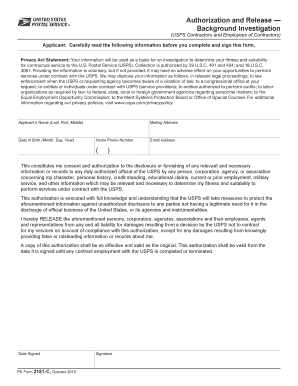
PS Form 2181 C


What is the PS Form 2181 C
The PS Form 2181 C, also known as the USPS Employee Restricted Work Form, is a document used by the United States Postal Service (USPS) to manage employee work restrictions. This form is essential for employees who have sustained an injury or illness that may limit their ability to perform certain job functions. It helps ensure that employees receive appropriate accommodations while maintaining workplace safety and compliance with federal regulations.
How to use the PS Form 2181 C
To use the PS Form 2181 C effectively, employees must first complete the form with accurate information regarding their medical condition and the specific work restrictions recommended by their healthcare provider. Once filled out, the form should be submitted to the employee’s supervisor or the human resources department. This initiates the process for evaluating the employee's work capabilities and determining suitable accommodations within the USPS framework.
Steps to complete the PS Form 2181 C
Completing the PS Form 2181 C involves several key steps:
- Gather necessary medical documentation that outlines your condition and restrictions.
- Fill out the personal information section, including your name, employee ID, and department.
- Detail the nature of your injury or illness and the specific work tasks you are restricted from performing.
- Have your healthcare provider review and sign the form to validate the restrictions.
- Submit the completed form to your supervisor or HR for processing.
Legal use of the PS Form 2181 C
The legal use of the PS Form 2181 C is governed by various workplace safety regulations and laws, including the Americans with Disabilities Act (ADA). This form serves as a formal request for accommodations based on documented medical needs. Proper completion and submission of the form ensure that the USPS complies with legal requirements while protecting employee rights and promoting a safe work environment.
Key elements of the PS Form 2181 C
Key elements of the PS Form 2181 C include:
- Employee Information: Basic details about the employee, including name and position.
- Medical Condition: A description of the injury or illness affecting work capabilities.
- Work Restrictions: Specific tasks or activities the employee is restricted from performing.
- Healthcare Provider's Input: A section for the healthcare provider to confirm the medical condition and restrictions.
How to obtain the PS Form 2181 C
The PS Form 2181 C can be obtained through the USPS internal resources, such as the employee portal or human resources department. Employees may also request a copy directly from their supervisor. It is essential to ensure that the most current version of the form is used to comply with USPS policies and procedures.
Quick guide on how to complete ps form 2181 c
Prepare PS Form 2181 C effortlessly on any device
Online document management has become increasingly favored by corporations and individuals. It offers an ideal environmentally friendly alternative to traditional printed and signed documents, as you can easily find the necessary form and securely store it online. airSlate SignNow equips you with all the resources required to create, modify, and electronically sign your documents swiftly without any holdups. Manage PS Form 2181 C on any device using the airSlate SignNow Android or iOS applications and streamline any document-related process today.
The simplest way to modify and eSign PS Form 2181 C with ease
- Locate PS Form 2181 C and click Get Form to begin.
- Utilize the tools we offer to complete your document.
- Emphasize pertinent sections of your documents or obscure sensitive details with tools specifically designed for that purpose by airSlate SignNow.
- Create your signature using the Sign tool, which takes just seconds and carries the same legal validity as a conventional handwritten signature.
- Review all the information and click on the Done button to save your changes.
- Choose your preferred method to send your form, whether by email, SMS, or invite link, or download it to your computer.
Eliminate the hassle of lost or misplaced files, tedious form searching, or errors that require reprinting document copies. airSlate SignNow manages all your document administration needs in just a few clicks from any device you select. Modify and eSign PS Form 2181 C and ensure seamless communication at any stage of your form preparation process with airSlate SignNow.
Create this form in 5 minutes or less
Create this form in 5 minutes!
How to create an eSignature for the ps form 2181 c
How to create an electronic signature for a PDF online
How to create an electronic signature for a PDF in Google Chrome
How to create an e-signature for signing PDFs in Gmail
How to create an e-signature right from your smartphone
How to create an e-signature for a PDF on iOS
How to create an e-signature for a PDF on Android
People also ask
-
What is USPS Form 2181 C?
USPS Form 2181 C is a form used by the United States Postal Service for reporting and processing official postal matters. It is crucial for users who require a structured approach to handle postal transactions efficiently.
-
How can airSlate SignNow help with USPS Form 2181 C?
AirSlate SignNow allows you to easily eSign and send USPS Form 2181 C electronically, streamlining your postal process. With our intuitive interface, you can complete and send this form quickly, reducing the time spent on paperwork.
-
Is there a cost associated with using airSlate SignNow for USPS Form 2181 C?
Yes, airSlate SignNow offers competitive pricing for its electronic signature services, including the processing of USPS Form 2181 C. We provide a variety of plans to suit different business needs, ensuring you get the best value for your investment.
-
Are there any features specific to USPS Form 2181 C in airSlate SignNow?
While airSlate SignNow provides a range of features suitable for any document, including USPS Form 2181 C, it focuses on ease of use, tracking, and security. You can also integrate templates and automated workflows to enhance your document management.
-
What are the benefits of using airSlate SignNow for USPS Form 2181 C?
Using airSlate SignNow for USPS Form 2181 C provides a fast, efficient way to manage your documents. You can save time on mailing, enhance security with digital signatures, and improve collaboration with team members across different locations.
-
Can I integrate airSlate SignNow with other platforms when handling USPS Form 2181 C?
Absolutely! AirSlate SignNow offers integrations with various applications, allowing you to streamline your workflows when managing USPS Form 2181 C alongside other documents. This connectivity enhances productivity and facilitates a seamless document experience.
-
Is airSlate SignNow compliant with regulations for USPS Form 2181 C?
Yes, airSlate SignNow adheres to strict compliance standards for eSigning documents, including USPS Form 2181 C. Our platform ensures that all signed documents are legally binding and meet industry regulations.
Get more for PS Form 2181 C
- Salesperson change of employerreactivating portal state pa us portal state pa form
- Authorization to disclose information form in dmdc dmdc osd
- Form pic
- Rent burden worksheet form
- Pdfsdocuments2 com form
- Application form for indian passport at the indian mission post
- Mv3001 application form
- Schoolweb tdsb on caportalskinggeorgeoldtstg student transportation application school year 20 20 form
Find out other PS Form 2181 C
- eSignature Ohio Education Purchase Order Template Easy
- eSignature South Dakota Education Confidentiality Agreement Later
- eSignature South Carolina Education Executive Summary Template Easy
- eSignature Michigan Doctors Living Will Simple
- How Do I eSignature Michigan Doctors LLC Operating Agreement
- How To eSignature Vermont Education Residential Lease Agreement
- eSignature Alabama Finance & Tax Accounting Quitclaim Deed Easy
- eSignature West Virginia Education Quitclaim Deed Fast
- eSignature Washington Education Lease Agreement Form Later
- eSignature Missouri Doctors Residential Lease Agreement Fast
- eSignature Wyoming Education Quitclaim Deed Easy
- eSignature Alaska Government Agreement Fast
- How Can I eSignature Arizona Government POA
- How Do I eSignature Nevada Doctors Lease Agreement Template
- Help Me With eSignature Nevada Doctors Lease Agreement Template
- How Can I eSignature Nevada Doctors Lease Agreement Template
- eSignature Finance & Tax Accounting Presentation Arkansas Secure
- eSignature Arkansas Government Affidavit Of Heirship Online
- eSignature New Jersey Doctors Permission Slip Mobile
- eSignature Colorado Government Residential Lease Agreement Free