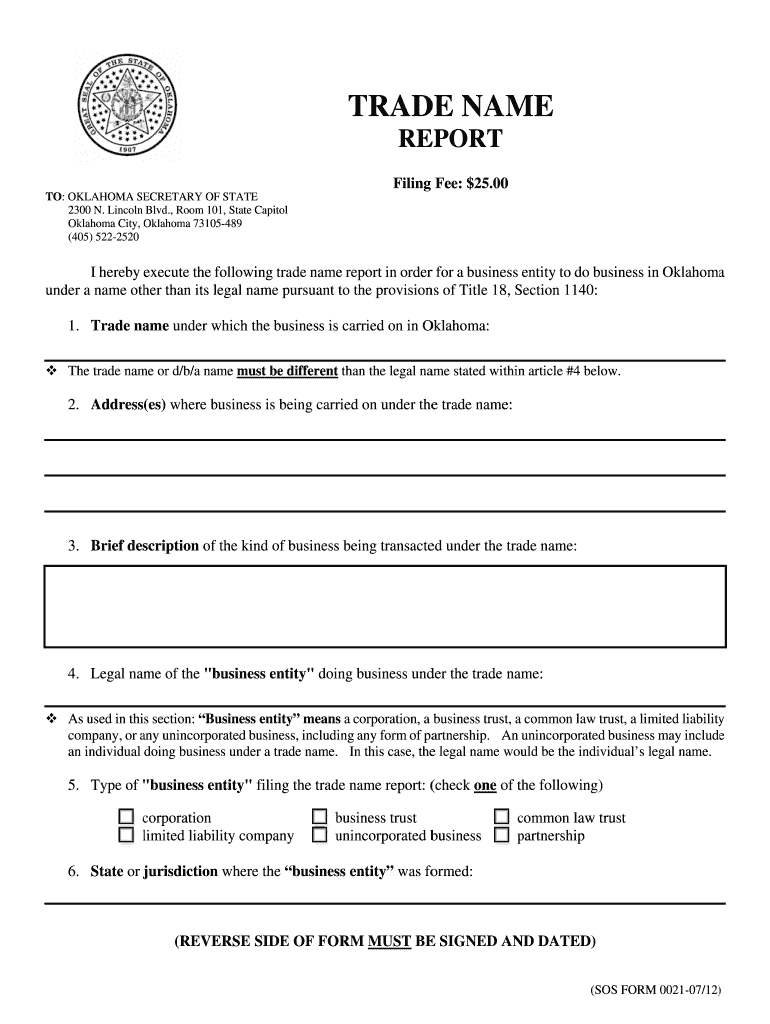
Trade Name Report Oklahoma 2012-2026


What is the Trade Name Report Oklahoma
The Trade Name Report in Oklahoma is a legal document that allows businesses to register a name under which they will operate. This name, often referred to as a "doing business as" (DBA) name, is essential for identifying the business to customers and clients. The report ensures that the chosen name is not already in use by another entity, thereby protecting the business's identity in the marketplace. Filing a Trade Name Report is a crucial step for entrepreneurs looking to establish their brand legally and effectively.
Steps to Complete the Trade Name Report Oklahoma
Completing the Trade Name Report in Oklahoma involves several key steps to ensure compliance and accuracy. First, conduct a thorough search to verify that your desired trade name is available and not already registered by another business. Next, fill out the required form, providing essential details such as the business name, the owner's name, and the business address. After completing the form, submit it to the appropriate state agency, either online or via mail. It is advisable to keep a copy of the submitted report for your records. Lastly, ensure that you comply with any local regulations or additional filings that may be necessary.
Legal Use of the Trade Name Report Oklahoma
The legal use of the Trade Name Report in Oklahoma is governed by state laws that dictate how businesses can operate under a trade name. Registering a trade name does not grant trademark protection; however, it does provide a level of legal recognition for the name used in business operations. This registration helps prevent other businesses from using the same or a confusingly similar name, which can lead to legal disputes. It is important to understand that while the trade name is registered, businesses must still adhere to all relevant laws and regulations in their operations.
Required Documents
To file a Trade Name Report in Oklahoma, certain documents are necessary. The primary document is the completed Trade Name Report form, which requires information about the business and its owner. Additionally, you may need to provide proof of identity, such as a driver's license or state ID, and possibly other supporting documents depending on your business structure. If the business is a corporation or limited liability company (LLC), documentation proving its formation may also be required. Ensuring all documents are accurate and complete is vital for a smooth registration process.
Who Issues the Form
The Trade Name Report in Oklahoma is issued by the Oklahoma Secretary of State's office. This office is responsible for maintaining business records and ensuring compliance with state business regulations. When filing the report, it is essential to submit it to the correct department within the Secretary of State's office to ensure proper processing. The office provides resources and guidance for businesses looking to register their trade names, making it easier for entrepreneurs to navigate the process.
Form Submission Methods
There are several methods for submitting the Trade Name Report in Oklahoma. Businesses can file the report online through the Oklahoma Secretary of State's website, which offers a streamlined process for digital submissions. Alternatively, the form can be mailed to the Secretary of State's office, ensuring that all required documents are included. For those who prefer in-person interactions, visiting the office directly is also an option. Each method has its own processing times, so it is important to choose the one that best fits your needs.
Quick guide on how to complete trade name report oklahoma form
Effortlessly prepare Trade Name Report Oklahoma on any device
Digital document management has become increasingly popular among businesses and individuals. It serves as an ideal eco-friendly alternative to traditional printed and signed documents, allowing you to find the correct form and securely store it online. airSlate SignNow provides you with all the tools necessary to create, edit, and eSign your documents quickly and without delays. Manage Trade Name Report Oklahoma on any device using airSlate SignNow's Android or iOS applications and streamline any document-centric task today.
Easily edit and eSign Trade Name Report Oklahoma with no hassle
- Find Trade Name Report Oklahoma and click on Get Form to begin.
- Utilize the tools we provide to complete your document.
- Highlight important sections of the documents or obscure sensitive information with the tools that airSlate SignNow offers specifically for that purpose.
- Create your signature using the Sign tool, which takes seconds and holds the same legal validity as a conventional wet ink signature.
- Verify all the details and click on the Done button to save your changes.
- Choose how you wish to send your form, whether by email, SMS, invitation link, or download it to your computer.
Eliminate concerns about lost or misplaced files, tedious form searches, or errors that necessitate printing new document copies. airSlate SignNow meets all your document management needs in just a few clicks from any preferred device. Modify and eSign Trade Name Report Oklahoma and ensure excellent communication at any step of your form preparation process with airSlate SignNow.
Create this form in 5 minutes or less
FAQs
-
Can I fill out a police report online for a stolen vehicle so I don't have to go up to the police department here in Tulsa, Oklahoma?
No.Says who? The website for Tulsa PD that I found in a couple of seconds using Google.It says stolen vehicle reports will not be accepted online. It says to call the stated phone number to have an officer sent to your location. It does appear to be a pretty clear answer. See the link.Report a Crime OnlineI was a Police Officer in Oklahoma. We always required someone to come in, show ID and ownership documents if there was any question then sign the report. Why? If someone decided to lodge a report of a stolen vehicle as revenge or for any reason that was not legitimate, it could place someone in serious danger. If any law enforcement saw a vehicle entered into NCIC as stolen they must take precautions as if a dangerous person is in possession of it. The FBI maintains the NCIC system and their criteria must be met before a vehicle gets entered.National Crime Information Center (NCIC)This is not a boyfriend or roommate who borrowed it and is late coming back or a teen breaking a family rule situation, but reporting a stolen vehicle that could be with a real criminal who may have it to escape after a robbery, murder or anything else. A high risk stop will be done in most cases and multiple guns would be pointed at people. This is serious, life and death stuff. Mess around and make a false report and it won't simply be the local police on your case.Do you think taking an online report from someone who doesn't feel like making the effort to do a stolen vehicle report in person is a good idea? How can they ensure that the reporting party is the owner and not some trollish jerk who doesn't mind placing lives in danger to get his kicks? If it was you and your family at gunpoint in the dark being made to get prone in the street, would you be okay with that being done on the basis of an online report? I surely would not be okay with it.
-
How to decide my bank name city and state if filling out a form, if the bank is a national bank?
Somewhere on that form should be a blank for routing number and account number. Those are available from your check and/or your bank statements. If you can't find them, call the bank and ask or go by their office for help with the form. As long as those numbers are entered correctly, any error you make in spelling, location or naming should not influence the eventual deposit into your proper account.
-
I have no last name or middle name, how can I fill out an application form?
Contact the Government authorities wherever you live.If a single name is allowed in your culture, you will not be the only one who has had this problem, and the government would have devised a way to handle it.
-
How do people with just one legal name (a mononym) fill out online forms that ask for their first and last names?
I know a mononymous person (who has one legal name; no separate given and family names) and he said something along the lines of using one ofNameName .Name 'Mr NameName NameNFN Name (‘No First Name’)until he finds a variation that is accepted.Ah, found where I might have read it - one of the top comments on Page on reddit.com, by ‘saizai’ (Sai).Another result is that some departments/organisations/sites consider his name to be a family name, others consider it to be a given name.
-
How do I fill in a form that asks for the first name and the last name while my complete name consists of 3 words?
Most English-speakers have three names, e.g.,John David Smith.Smith is his family name, which he inherits from his father, and the other two are personal given names that his parents chose when he was born.By “first name” they mean the given name, which in the example above is “John”.By “last name” they mean family name or surname, which in the example above is “Smith”.Many forms do not want the middle name, “David”, which is only used in very formal situations. So that would be omitted in two-name situations; he would just write “John Smith”.If it happened that this person disliked the name “John”, he might ask his friends to call him “David” instead. In that case, he would write “David Smith” on his form and only use “John” in formal situations.It might be that the middle part of your name is a patronymic, i.e., a reference to your father.Ivan Petrovich SmirnovIn that case, you would only write “Ivan Smirnov” and leave out the “Petrovich”.It might be that in your culture you write the family name first and use a generational name, e.g.,Chang Han Wei.In that case, write “Chang” for last name and “Wei” for first name. Omit the generational name, as this is not a custom among English-speakers.
Create this form in 5 minutes!
How to create an eSignature for the trade name report oklahoma form
How to create an eSignature for the Trade Name Report Oklahoma Form in the online mode
How to generate an electronic signature for the Trade Name Report Oklahoma Form in Google Chrome
How to create an electronic signature for putting it on the Trade Name Report Oklahoma Form in Gmail
How to make an electronic signature for the Trade Name Report Oklahoma Form straight from your mobile device
How to make an electronic signature for the Trade Name Report Oklahoma Form on iOS
How to create an electronic signature for the Trade Name Report Oklahoma Form on Android OS
People also ask
-
What is a trade name report in Oklahoma?
A trade name report in Oklahoma is a document that provides information about the legalities and registrations related to a business's trade name. This report ensures that no other business is using the same name, helping you to establish your brand legally.
-
How can I obtain a trade name report in Oklahoma?
To obtain a trade name report in Oklahoma, you can visit the Secretary of State's website or office. You may be required to submit your business information and pay a small fee to receive the official report.
-
What is the cost of a trade name report in Oklahoma?
The cost of obtaining a trade name report in Oklahoma varies, typically ranging from $10 to $25, depending on the type of service you choose. It's a small investment to ensure your business name is available and legally protected.
-
How does airSlate SignNow assist with trade name reports in Oklahoma?
airSlate SignNow provides an efficient platform for documenting and managing your trade name report in Oklahoma. With our eSignature capabilities, you can securely sign and send your business documents, streamlining the entire process.
-
What features does airSlate SignNow offer for trade name management?
airSlate SignNow offers features such as customizable templates, secure storage, and tracking capabilities for your trade name report in Oklahoma. These tools help ensure seamless document management and enhance your business operations.
-
Are there integrations available with airSlate SignNow for trade name report processes?
Yes, airSlate SignNow integrates with a variety of applications to enhance your workflow when managing trade name reports in Oklahoma. Whether connecting with accounting software or collaboration tools, our integrations simplify the process.
-
What are the benefits of using airSlate SignNow for trade name reports?
Using airSlate SignNow for your trade name reports in Oklahoma offers benefits such as reduced paperwork, quicker document handling, and enhanced security. Our easy-to-use platform ensures that you can focus more on your business and less on administrative tasks.
Get more for Trade Name Report Oklahoma
- Ohp renewal form
- Application for addiction counselor trainee recognition or renewal dss sd form
- Pdf tennessee certificate of immunization form
- Gap analysis board of pharmacy the tennessee department of health state tn form
- Tennessee application for incentives form
- Tennessee pasrr form
- Basketball player evaluation form pdf
- Construction activity operator permit fee form deq virginia
Find out other Trade Name Report Oklahoma
- Sign West Virginia Real Estate Living Will Online
- How Can I Sign West Virginia Real Estate Confidentiality Agreement
- Sign West Virginia Real Estate Quitclaim Deed Computer
- Can I Sign West Virginia Real Estate Affidavit Of Heirship
- Sign West Virginia Real Estate Lease Agreement Template Online
- How To Sign Louisiana Police Lease Agreement
- Sign West Virginia Orthodontists Business Associate Agreement Simple
- How To Sign Wyoming Real Estate Operating Agreement
- Sign Massachusetts Police Quitclaim Deed Online
- Sign Police Word Missouri Computer
- Sign Missouri Police Resignation Letter Fast
- Sign Ohio Police Promissory Note Template Easy
- Sign Alabama Courts Affidavit Of Heirship Simple
- How To Sign Arizona Courts Residential Lease Agreement
- How Do I Sign Arizona Courts Residential Lease Agreement
- Help Me With Sign Arizona Courts Residential Lease Agreement
- How Can I Sign Arizona Courts Residential Lease Agreement
- Sign Colorado Courts LLC Operating Agreement Mobile
- Sign Connecticut Courts Living Will Computer
- How Do I Sign Connecticut Courts Quitclaim Deed