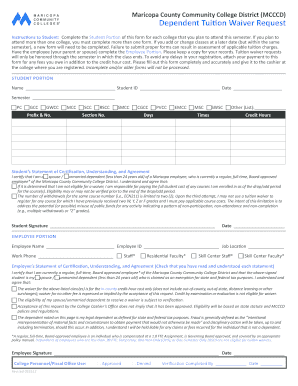
Mcccd Tuition Waiver Form


What is the Mcccd Tuition Waiver
The Mcccd tuition waiver is a financial assistance program designed to help eligible students reduce or eliminate their tuition costs at the Maricopa Community Colleges District (MCCD). This waiver is aimed at making education more accessible for individuals who meet specific criteria, including residency, financial need, and enrollment status. By applying for this waiver, students can focus more on their studies without the burden of tuition fees, promoting educational attainment and workforce development in the community.
Eligibility Criteria
To qualify for the Mcccd tuition waiver, applicants must meet several eligibility criteria. These typically include:
- Being a resident of Arizona.
- Demonstrating financial need through a completed FAFSA or other financial documentation.
- Maintaining a minimum GPA, as specified by the program guidelines.
- Being enrolled in a degree or certificate program at one of the MCCD colleges.
It is important for applicants to review the specific requirements for the waiver, as they may vary based on the college and program of study.
Steps to complete the Mcccd Tuition Waiver
Completing the Mcccd tuition waiver involves a series of straightforward steps. Here’s a general outline of the process:
- Gather necessary documentation, including proof of residency and financial information.
- Complete the Free Application for Federal Student Aid (FAFSA) to demonstrate financial need.
- Access the Mcccd tuition waiver application form online through the designated college portal.
- Fill out the application form, ensuring all information is accurate and complete.
- Submit the application by the specified deadline, either online or in person at the college's financial aid office.
Following these steps carefully will help ensure that your application is processed efficiently.
Legal use of the Mcccd Tuition Waiver
The Mcccd tuition waiver is legally binding once it has been approved and signed by the appropriate college officials. It is essential for students to understand that providing false information on the waiver application can lead to serious consequences, including the requirement to repay any waived tuition and potential disciplinary action from the college. Therefore, honesty and accuracy in the application process are critical for maintaining eligibility.
Form Submission Methods
Students can submit the Mcccd tuition waiver application through various methods, ensuring flexibility and convenience. Common submission methods include:
- Online submission via the college's financial aid portal.
- Mailing the completed form to the financial aid office.
- In-person submission at the college's financial aid office.
Each submission method has its own advantages, so students should choose the one that best fits their needs and timelines.
Key elements of the Mcccd Tuition Waiver
The Mcccd tuition waiver encompasses several key elements that are crucial for both applicants and the administration. These include:
- The application process, which requires accurate documentation and adherence to deadlines.
- Eligibility criteria that define who can apply and under what circumstances.
- The financial assistance provided, which can vary based on individual need and college policies.
- The legal implications of the waiver, ensuring that students understand their responsibilities.
Understanding these key elements helps students navigate the application process more effectively.
Quick guide on how to complete mcccd tuition waiver
Complete Mcccd Tuition Waiver effortlessly on any gadget
Digital document management has become favored by enterprises and individuals alike. It offers a superb environmentally friendly alternative to conventional printed and signed paperwork, allowing you to access the appropriate form and securely store it online. airSlate SignNow equips you with all the features required to create, modify, and electronically sign your documents quickly without delays. Handle Mcccd Tuition Waiver on any gadget with airSlate SignNow’s Android or iOS applications and simplify any document-related procedure today.
How to modify and electronically sign Mcccd Tuition Waiver with ease
- Find Mcccd Tuition Waiver and then click Get Form to begin.
- Utilize the tools we provide to complete your document.
- Emphasize pertinent sections of your documents or obscure sensitive information with tools that airSlate SignNow specifically offers for that function.
- Create your signature using the Sign tool, which takes just seconds and holds the same legal authority as a standard wet ink signature.
- Review all the details and then click on the Done button to save your modifications.
- Choose how you would like to send your form, via email, SMS, or invitation link, or download it to your computer.
Eliminate concerns about lost or misplaced documents, time-consuming form hunting, or mistakes that necessitate creating new document copies. airSlate SignNow meets your requirements in document management in just a few clicks from any gadget of your preference. Alter and electronically sign Mcccd Tuition Waiver and guarantee excellent communication at every stage of your form preparation process with airSlate SignNow.
Create this form in 5 minutes or less
Create this form in 5 minutes!
How to create an eSignature for the mcccd tuition waiver
How to create an electronic signature for a PDF online
How to create an electronic signature for a PDF in Google Chrome
How to create an e-signature for signing PDFs in Gmail
How to create an e-signature right from your smartphone
How to create an e-signature for a PDF on iOS
How to create an e-signature for a PDF on Android
People also ask
-
What is the MCCCD tuition waiver and how does it work?
The MCCCD tuition waiver is a financial assistance program designed to help students at Maricopa Community Colleges reduce their tuition costs. By applying for the waiver, eligible students can signNowly lessen their financial burden, making education more accessible. It's essential to check your eligibility and application deadlines to take full advantage of the MCCCD tuition waiver.
-
Who is eligible for the MCCCD tuition waiver?
Eligibility for the MCCCD tuition waiver generally includes criteria such as residency, income levels, and enrollment status. Prospective students should review the specific requirements detailed by Maricopa Community Colleges to ensure they qualify for this valuable financial aid. Understanding these criteria is crucial for maximizing educational opportunities through the MCCCD tuition waiver.
-
How can I apply for the MCCCD tuition waiver?
To apply for the MCCCD tuition waiver, you must complete the financial aid application on the Maricopa Community Colleges website. The application process includes providing necessary documentation to verify your eligibility. It's recommended to apply early to ensure you meet all deadlines associated with the MCCCD tuition waiver.
-
What are the benefits of the MCCCD tuition waiver?
The MCCCD tuition waiver offers numerous benefits by reducing the financial burden of attending college, allowing students to focus more on their studies. With lower tuition costs, students can allocate resources to other essential areas such as books and living expenses. As a result, the MCCCD tuition waiver not only promotes higher education but also supports students' overall success.
-
Can I combine the MCCCD tuition waiver with other financial aid?
Yes, students can combine the MCCCD tuition waiver with other forms of financial aid, such as grants, scholarships, and federal student loans. Doing so can maximize your financial support and further reduce educational costs. However, it is essential to review any specific guidelines to ensure compliance while utilizing the MCCCD tuition waiver alongside other aids.
-
What courses and programs are covered under the MCCCD tuition waiver?
The MCCCD tuition waiver typically applies to a variety of programs and courses offered at Maricopa Community Colleges. While the waiver generally covers credit courses, specific eligibility must be verified through the college's financial aid office. Understanding which courses qualify can help you better plan your educational journey with the MCCCD tuition waiver.
-
Are there any fees associated with the MCCCD tuition waiver?
While the MCCCD tuition waiver signNowly reduces tuition costs, it is essential to note that it may not cover all fees associated with your education, such as activity or lab fees. Students should familiarize themselves with these additional costs to avoid any surprises. Being aware of all financial implications helps you make informed decisions when applying for the MCCCD tuition waiver.
Get more for Mcccd Tuition Waiver
- Lic 613b 103 personal rights childrenamp39s residential dss cahwnet form
- Ljm apc jb 003 pin 1 17 form
- Girl scout interest survey form
- Bopter form
- Boxing contract 448700011 form
- Wildlife wordsearch form
- Employee health tuberculosis assessment form texaschildrens
- Good faith estimates ampamp surprise medical bills form
Find out other Mcccd Tuition Waiver
- eSign Florida Real Estate Limited Power Of Attorney Online
- eSign Hawaii Sports RFP Safe
- eSign Hawaii Sports Warranty Deed Myself
- eSign Louisiana Real Estate Last Will And Testament Easy
- eSign Louisiana Real Estate Work Order Now
- eSign Maine Real Estate LLC Operating Agreement Simple
- eSign Maine Real Estate Memorandum Of Understanding Mobile
- How To eSign Michigan Real Estate Business Plan Template
- eSign Minnesota Real Estate Living Will Free
- eSign Massachusetts Real Estate Quitclaim Deed Myself
- eSign Missouri Real Estate Affidavit Of Heirship Simple
- eSign New Jersey Real Estate Limited Power Of Attorney Later
- eSign Alabama Police LLC Operating Agreement Fast
- eSign North Dakota Real Estate Business Letter Template Computer
- eSign North Dakota Real Estate Quitclaim Deed Myself
- eSign Maine Sports Quitclaim Deed Easy
- eSign Ohio Real Estate LLC Operating Agreement Now
- eSign Ohio Real Estate Promissory Note Template Online
- How To eSign Ohio Real Estate Residential Lease Agreement
- Help Me With eSign Arkansas Police Cease And Desist Letter