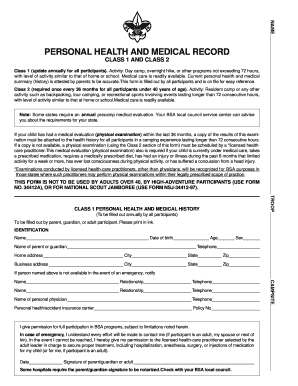
Jamboree Personal Health and Medical Record Form


What is the Jamboree Personal Health And Medical Record Form
The Jamboree Personal Health And Medical Record Form is a comprehensive document designed to collect essential health and medical information for individuals participating in Jamboree events. This form serves as a vital tool for ensuring the safety and well-being of participants by providing organizers with necessary medical details, including allergies, medications, and emergency contacts. It is crucial for parents and guardians to accurately complete this form to facilitate prompt medical attention if needed during the event.
How to use the Jamboree Personal Health And Medical Record Form
Using the Jamboree Personal Health And Medical Record Form involves several straightforward steps. First, gather all relevant health information, including medical history and current medications. Next, fill out the form with accurate details, ensuring all sections are completed. Once the form is filled out, review it for any errors or omissions. Finally, submit the form as instructed, whether electronically or in paper format, to the event organizers before the specified deadline.
Steps to complete the Jamboree Personal Health And Medical Record Form
Completing the Jamboree Personal Health And Medical Record Form requires careful attention to detail. Follow these steps:
- Gather necessary health information, including immunization records and allergy details.
- Fill in personal information, such as name, date of birth, and contact details.
- Provide medical history, including any chronic conditions or previous surgeries.
- List current medications and dosages.
- Include emergency contact information for a parent or guardian.
- Review the completed form for accuracy.
- Submit the form according to the guidelines provided by the event organizers.
Legal use of the Jamboree Personal Health And Medical Record Form
The Jamboree Personal Health And Medical Record Form is legally recognized when completed accurately and submitted as required. It is essential to ensure that all information provided is truthful and up-to-date, as inaccuracies can lead to complications in medical emergencies. The form must comply with relevant health regulations and privacy laws, ensuring that personal health information is handled securely and confidentially.
Key elements of the Jamboree Personal Health And Medical Record Form
Key elements of the Jamboree Personal Health And Medical Record Form include:
- Participant's personal information, such as name and date of birth.
- Emergency contact details.
- Medical history, including allergies and chronic conditions.
- Current medications and dosages.
- Immunization records.
Examples of using the Jamboree Personal Health And Medical Record Form
Examples of using the Jamboree Personal Health And Medical Record Form include:
- Providing necessary medical information for a child attending a summer camp.
- Ensuring that event organizers have access to critical health data during outdoor activities.
- Facilitating quick medical responses in case of emergencies.
Quick guide on how to complete jamboree personal health and medical record form
Complete Jamboree Personal Health And Medical Record Form effortlessly on any device
Web-based document management has become increasingly favored by businesses and individuals. It offers an ideal eco-friendly alternative to conventional printed and signed documents, allowing you to obtain the correct format and securely store it online. airSlate SignNow equips you with all the necessary tools to draft, modify, and eSign your documents quickly without interruptions. Handle Jamboree Personal Health And Medical Record Form on any platform using airSlate SignNow's Android or iOS applications and enhance any document-related workflow today.
How to adjust and eSign Jamboree Personal Health And Medical Record Form with ease
- Find Jamboree Personal Health And Medical Record Form and select Get Form to begin.
- Utilize the tools we provide to fill out your form.
- Emphasize important sections of your documents or redact sensitive information with tools that airSlate SignNow offers specifically for that purpose.
- Craft your signature using the Sign tool, which takes mere seconds and holds the same legal validity as a conventional handwritten signature.
- Review all the details and press the Done button to save your modifications.
- Select your preferred method to share your form, via email, text message (SMS), or invitation link, or download it to your computer.
Eliminate concerns about lost or misplaced documents, tedious form searches, or errors that require printing new document copies. airSlate SignNow meets all your document management needs in just a few clicks from your device of choice. Edit and eSign Jamboree Personal Health And Medical Record Form and guarantee excellent communication at every stage of your form preparation process with airSlate SignNow.
Create this form in 5 minutes or less
Create this form in 5 minutes!
How to create an eSignature for the jamboree personal health and medical record form
How to create an electronic signature for a PDF online
How to create an electronic signature for a PDF in Google Chrome
How to create an e-signature for signing PDFs in Gmail
How to create an e-signature right from your smartphone
How to create an e-signature for a PDF on iOS
How to create an e-signature for a PDF on Android
People also ask
-
What is the Jamboree Personal Health And Medical Record Form?
The Jamboree Personal Health And Medical Record Form is a comprehensive document designed to collect and organize important health information for individuals participating in Jamboree events. This form helps ensure that all necessary medical details are readily available in case of emergencies, promoting safety and preparedness during activities.
-
How can I access the Jamboree Personal Health And Medical Record Form?
You can easily access the Jamboree Personal Health And Medical Record Form through the airSlate SignNow platform. Simply log in or create an account, navigate to our form library, and download or fill out the form directly online, ensuring a quick and hassle-free process.
-
Is there a cost associated with using the Jamboree Personal Health And Medical Record Form?
Using the Jamboree Personal Health And Medical Record Form on airSlate SignNow is cost-effective and fits various budgets, with flexible pricing plans available to suit individual needs. You can choose from different subscription tiers that provide access to a range of features for document management and e-signing.
-
What features does the Jamboree Personal Health And Medical Record Form offer?
The Jamboree Personal Health And Medical Record Form offers user-friendly features, including customizable fields, digital signing capabilities, and the ability to securely store all health records in one place. These features make it easy to manage and share important information when needed.
-
How can the Jamboree Personal Health And Medical Record Form benefit my organization?
Utilizing the Jamboree Personal Health And Medical Record Form can enhance your organization’s efficiency by streamlining the collection of health information. It reduces paperwork, minimizes the risk of losing important records, and improves communication regarding health concerns during events.
-
Is the Jamboree Personal Health And Medical Record Form compliant with privacy regulations?
Yes, the Jamboree Personal Health And Medical Record Form on airSlate SignNow is designed with compliance in mind, adhering to privacy regulations such as HIPAA. This ensures that all health information collected is protected and handled securely, giving users peace of mind.
-
Can I integrate the Jamboree Personal Health And Medical Record Form with other tools?
Absolutely! The Jamboree Personal Health And Medical Record Form can be seamlessly integrated with various tools and platforms, enhancing workflow efficiency. This integration allows for easy syncing of information across applications, making it simple to manage health records within your existing system.
Get more for Jamboree Personal Health And Medical Record Form
- Rpi alac tutoring 20406499 form
- School age pragmatic skills observation checklist speech form
- Affidavit of tax exemption form
- Odometer disclosure statement to be completed by seller form
- Routine inspection guide checklist form
- Cvc form
- Fillable online recital flower sales order form mckeon
- Private money loan agreement template form
Find out other Jamboree Personal Health And Medical Record Form
- How Can I Electronic signature Oklahoma Doctors Document
- How Can I Electronic signature Alabama Finance & Tax Accounting Document
- How To Electronic signature Delaware Government Document
- Help Me With Electronic signature Indiana Education PDF
- How To Electronic signature Connecticut Government Document
- How To Electronic signature Georgia Government PDF
- Can I Electronic signature Iowa Education Form
- How To Electronic signature Idaho Government Presentation
- Help Me With Electronic signature Hawaii Finance & Tax Accounting Document
- How Can I Electronic signature Indiana Government PDF
- How Can I Electronic signature Illinois Finance & Tax Accounting PPT
- How To Electronic signature Maine Government Document
- How To Electronic signature Louisiana Education Presentation
- How Can I Electronic signature Massachusetts Government PDF
- How Do I Electronic signature Montana Government Document
- Help Me With Electronic signature Louisiana Finance & Tax Accounting Word
- How To Electronic signature Pennsylvania Government Document
- Can I Electronic signature Texas Government PPT
- How To Electronic signature Utah Government Document
- How To Electronic signature Washington Government PDF