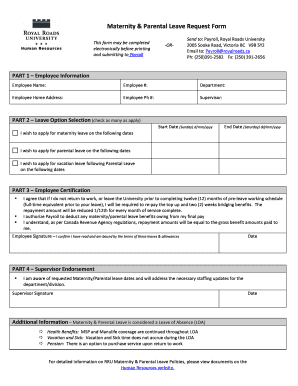
Form for Maternity Leave


What is the form for maternity leave?
The FMLA bonding leave form is designed for employees in the United States who need to take time off from work to bond with a newborn, newly adopted child, or a child placed for foster care. This form is part of the Family and Medical Leave Act (FMLA), which allows eligible employees to take up to twelve weeks of unpaid leave while maintaining job protection. The bonding leave is specifically intended to support parents during a critical period of adjustment and attachment with their child.
How to obtain the form for maternity leave
To obtain the FMLA bonding leave form, employees can typically request it from their employer's human resources department. Many organizations provide this form on their internal websites or employee portals. Additionally, the U.S. Department of Labor offers resources and may provide guidance on accessing the form. It is essential to ensure that you have the most current version of the form, as regulations may change.
Steps to complete the form for maternity leave
Completing the FMLA bonding leave form involves several straightforward steps:
- Begin by filling in your personal information, including your name, address, and contact details.
- Provide your employer's information, including the company name and address.
- Indicate the reason for your leave, specifying that it is for bonding with a new child.
- Include the expected start and end dates of your leave.
- Sign and date the form to certify that the information provided is accurate.
Legal use of the form for maternity leave
The FMLA bonding leave form is legally binding when completed correctly. It is crucial to ensure that the form complies with federal regulations outlined in the Family and Medical Leave Act. Employers are required to maintain confidentiality regarding the information provided in the form. Additionally, submitting the form in a timely manner is essential to secure your rights under the law.
Eligibility criteria
To qualify for the FMLA bonding leave, employees must meet specific eligibility criteria. This includes having worked for their employer for at least twelve months and having completed at least one thousand two hundred fifty hours of service during the previous twelve months. Furthermore, the employer must have at least fifty employees within a seventy-five-mile radius. Understanding these criteria is vital for ensuring that you can take advantage of the bonding leave.
Form submission methods
Submitting the FMLA bonding leave form can typically be done through various methods, depending on your employer's policies. Common submission methods include:
- Online submission through the employer's HR portal.
- Mailing a printed copy of the completed form to the HR department.
- Delivering the form in person to the HR office.
It is advisable to check with your employer for the preferred submission method to ensure timely processing.
Quick guide on how to complete form for maternity leave
Prepare Form For Maternity Leave effortlessly on any device
Online document management has gained traction among businesses and individuals. It serves as an ideal eco-friendly alternative to traditional printed and signed documents, as you can access the appropriate form and securely store it online. airSlate SignNow provides all the necessary tools to create, modify, and eSign your documents swiftly without delays. Handle Form For Maternity Leave on any device with airSlate SignNow's Android or iOS applications and enhance any document-centric process today.
How to modify and eSign Form For Maternity Leave with ease
- Find Form For Maternity Leave and click on Get Form to begin.
- Utilize the tools we provide to complete your form.
- Emphasize important sections of your documents or obscure sensitive information with tools that airSlate SignNow specifically provides for that purpose.
- Create your signature using the Sign feature, which takes just seconds and carries the same legal validity as a conventional wet ink signature.
- Review the details and click on the Done button to save your changes.
- Select how you want to share your form - via email, SMS, or invite link, or download it to your computer.
Eliminate the worry of lost or misplaced documents, tedious form searching, or errors that necessitate printing new document copies. airSlate SignNow meets all your document management needs in just a few clicks from any device you prefer. Edit and eSign Form For Maternity Leave to ensure effective communication at every stage of the form preparation process with airSlate SignNow.
Create this form in 5 minutes or less
Create this form in 5 minutes!
How to create an eSignature for the form for maternity leave
How to create an electronic signature for a PDF online
How to create an electronic signature for a PDF in Google Chrome
How to create an e-signature for signing PDFs in Gmail
How to create an e-signature right from your smartphone
How to create an e-signature for a PDF on iOS
How to create an e-signature for a PDF on Android
People also ask
-
What are printable FMLA forms and how can they be used?
Printable FMLA forms are standard documents that employees can fill out to request leave under the Family and Medical Leave Act. These forms can be completed, printed, and submitted to employers to ensure compliance with federal regulations. Using airSlate SignNow, these forms can be easily signed electronically, streamlining the submission process.
-
Are the printable FMLA forms available for free?
While some printable FMLA forms may be available for free online, using airSlate SignNow offers added features like e-signature capabilities and secure document storage, making it a cost-effective solution for businesses. Pricing plans are affordable and can cater to different needs, ensuring the best value for accessing printable FMLA forms.
-
Can I customize printable FMLA forms using airSlate SignNow?
Yes, airSlate SignNow allows you to customize printable FMLA forms to meet your specific business needs. You can add your company logo, modify sections, and include additional instructions, enhancing the overall professionalism and usability of the forms. This customization ensures that your printable FMLA forms align with your organization’s practices.
-
How does airSlate SignNow ensure the security of printable FMLA forms?
Security is a top priority for airSlate SignNow. All printable FMLA forms processed through our platform are encrypted, ensuring that your sensitive data remains confidential. Additionally, we provide audit trails and user authentication to further protect your documents throughout the signing process.
-
What additional features does airSlate SignNow offer alongside printable FMLA forms?
In addition to printable FMLA forms, airSlate SignNow offers features such as templates for various document types, automation workflows, and multi-party signing. These features work together to enhance your document management experience, making it easier to handle all your forms and paperwork efficiently.
-
Can I integrate airSlate SignNow with other business applications?
Yes, airSlate SignNow integrates seamlessly with various business applications such as Google Workspace, Salesforce, and Dropbox. This integration facilitates easy access to printable FMLA forms and allows for efficient sharing and storage of documents, helping to streamline your workflow.
-
Is support available for users of printable FMLA forms within airSlate SignNow?
Absolutely! airSlate SignNow provides comprehensive support for users of printable FMLA forms. Whether you have questions about using the forms, need assistance with customization, or require help with integrations, our customer support team is available to help you navigate any issues.
Get more for Form For Maternity Leave
Find out other Form For Maternity Leave
- Sign Colorado Generic lease agreement Safe
- How Can I Sign Vermont Credit agreement
- Sign New York Generic lease agreement Myself
- How Can I Sign Utah House rent agreement format
- Sign Alabama House rental lease agreement Online
- Sign Arkansas House rental lease agreement Free
- Sign Alaska Land lease agreement Computer
- How Do I Sign Texas Land lease agreement
- Sign Vermont Land lease agreement Free
- Sign Texas House rental lease Now
- How Can I Sign Arizona Lease agreement contract
- Help Me With Sign New Hampshire lease agreement
- How To Sign Kentucky Lease agreement form
- Can I Sign Michigan Lease agreement sample
- How Do I Sign Oregon Lease agreement sample
- How Can I Sign Oregon Lease agreement sample
- Can I Sign Oregon Lease agreement sample
- How To Sign West Virginia Lease agreement contract
- How Do I Sign Colorado Lease agreement template
- Sign Iowa Lease agreement template Free