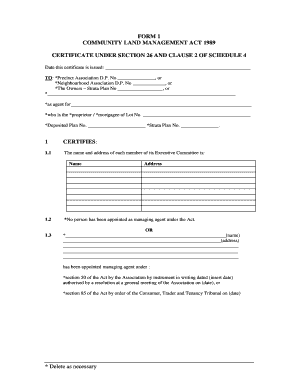
Section 26 Certificate Form


What is the Section 26 Certificate
The Section 26 Certificate is a legal document that verifies the compliance of a community title scheme with specific regulations. It is essential for establishing the legitimacy of property ownership and ensuring that all necessary approvals have been obtained. This certificate is particularly relevant in real estate transactions, where it serves as proof that the community title scheme adheres to local zoning laws and regulations.
How to obtain the Section 26 Certificate
To obtain a Section 26 Certificate, individuals or entities must submit an application to the appropriate local government authority. The application process typically involves providing detailed information about the property, including its location, intended use, and any existing community title arrangements. It is advisable to check with local authorities for specific requirements, as these can vary by state or municipality.
Steps to complete the Section 26 Certificate
Completing the Section 26 Certificate involves several key steps:
- Gather necessary documentation, including property details and community title information.
- Fill out the application form accurately, ensuring all required fields are completed.
- Submit the application along with any required fees to the local authority.
- Await confirmation and approval from the relevant government body.
Legal use of the Section 26 Certificate
The Section 26 Certificate holds significant legal weight in property transactions. It is often required for the sale or transfer of property within a community title scheme. This certificate confirms that the property complies with local laws, making it a crucial document for buyers, sellers, and lenders involved in real estate transactions.
Key elements of the Section 26 Certificate
Several key elements are typically included in a Section 26 Certificate:
- The name of the issuing authority.
- Details of the property, including its address and legal description.
- Confirmation of compliance with relevant zoning and planning regulations.
- The date of issue and any applicable conditions or restrictions.
Examples of using the Section 26 Certificate
Examples of scenarios where a Section 26 Certificate is utilized include:
- Real estate transactions involving the purchase of properties within community title schemes.
- Obtaining financing or mortgages that require proof of compliance with local regulations.
- Resolving disputes regarding property boundaries or community title rights.
Quick guide on how to complete section 26 certificate
Complete Section 26 Certificate effortlessly on any device
Managing documents online has gained popularity among businesses and individuals. It serves as an ideal eco-friendly alternative to traditional printed and signed documents, allowing you to access the correct form and securely store it online. airSlate SignNow provides all the features you require to create, modify, and eSign your documents swiftly and without delays. Manage Section 26 Certificate on any device using airSlate SignNow's Android or iOS applications and enhance any document-driven process today.
How to modify and eSign Section 26 Certificate without difficulty
- Find Section 26 Certificate and click Get Form to begin.
- Utilize the tools we offer to fill out your document.
- Select relevant sections of the documents or obscure sensitive information with tools that airSlate SignNow provides specifically for that purpose.
- Create your signature with the Sign feature, which takes mere seconds and holds the same legal validity as a conventional wet ink signature.
- Review all the details and click on the Done button to save your changes.
- Decide how you wish to send your document, via email, SMS, or invitation link, or download it to your computer.
Eliminate worries about lost or misplaced files, tedious document searches, or errors that necessitate printing new copies. airSlate SignNow meets your document management needs in just a few clicks from any device you select. Modify and eSign Section 26 Certificate and ensure effective communication throughout the document preparation process with airSlate SignNow.
Create this form in 5 minutes or less
Create this form in 5 minutes!
How to create an eSignature for the section 26 certificate
How to create an electronic signature for a PDF online
How to create an electronic signature for a PDF in Google Chrome
How to create an e-signature for signing PDFs in Gmail
How to create an e-signature right from your smartphone
How to create an e-signature for a PDF on iOS
How to create an e-signature for a PDF on Android
People also ask
-
What is a section 26 certificate?
A section 26 certificate is a document that verifies the legal status of a company's registration under specific laws. It is often required for businesses to demonstrate compliance and legitimacy in various transactions.
-
How does airSlate SignNow help with obtaining a section 26 certificate?
airSlate SignNow streamlines the process of obtaining a section 26 certificate by facilitating the electronic signing and sending of necessary documents. This ensures that all paperwork is handled efficiently, allowing businesses to obtain their certificates quickly.
-
Are there any costs associated with obtaining a section 26 certificate through airSlate SignNow?
While the cost of the section 26 certificate itself may vary depending on regulations, airSlate SignNow offers cost-effective pricing models for its eSign services. This can save businesses money on the overall documentation process compared to traditional methods.
-
What features does airSlate SignNow offer for managing a section 26 certificate?
airSlate SignNow provides features such as secure document storage, easy collaboration, and customizable templates, which are essential for managing a section 26 certificate. These tools make it easier to keep track of important documentation and ensure compliance.
-
Can I integrate airSlate SignNow with other software for managing section 26 certificates?
Yes, airSlate SignNow offers seamless integrations with various software solutions, including CRMs and document management systems. This allows businesses to efficiently manage their section 26 certificates alongside other vital documents.
-
What are the benefits of using airSlate SignNow for section 26 certificates?
Using airSlate SignNow for section 26 certificates comes with numerous benefits, including reduced processing time, enhanced security, and improved accuracy. This digital approach minimizes the risk of errors and helps expedite the verification process.
-
Is airSlate SignNow compliant with legal standards for section 26 certificates?
Absolutely, airSlate SignNow adheres to legal standards for electronic signatures and documents, ensuring that your section 26 certificate is valid and compliant. This gives businesses peace of mind when handling critical documentation.
Get more for Section 26 Certificate
Find out other Section 26 Certificate
- eSignature Washington Life Sciences Permission Slip Now
- eSignature West Virginia Life Sciences Quitclaim Deed Free
- Can I eSignature West Virginia Life Sciences Residential Lease Agreement
- eSignature New York Non-Profit LLC Operating Agreement Mobile
- How Can I eSignature Colorado Orthodontists LLC Operating Agreement
- eSignature North Carolina Non-Profit RFP Secure
- eSignature North Carolina Non-Profit Credit Memo Secure
- eSignature North Dakota Non-Profit Quitclaim Deed Later
- eSignature Florida Orthodontists Business Plan Template Easy
- eSignature Georgia Orthodontists RFP Secure
- eSignature Ohio Non-Profit LLC Operating Agreement Later
- eSignature Ohio Non-Profit LLC Operating Agreement Easy
- How Can I eSignature Ohio Lawers Lease Termination Letter
- Can I eSignature Ohio Lawers Lease Termination Letter
- Can I eSignature Oregon Non-Profit Last Will And Testament
- Can I eSignature Oregon Orthodontists LLC Operating Agreement
- How To eSignature Rhode Island Orthodontists LLC Operating Agreement
- Can I eSignature West Virginia Lawers Cease And Desist Letter
- eSignature Alabama Plumbing Confidentiality Agreement Later
- How Can I eSignature Wyoming Lawers Quitclaim Deed