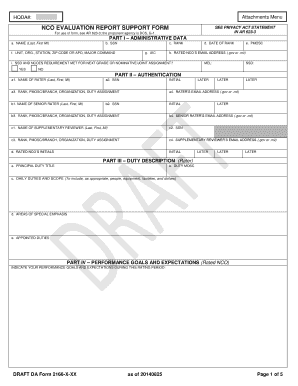
Nco Support Form


What is the NCO Support Form
The NCO Support Form is a crucial document used within the military and veteran communities, primarily designed to assist service members in obtaining support for their needs. This form facilitates communication between service members and their respective commands, ensuring that requests for assistance are documented and processed appropriately. It serves as a formal request for support and outlines the specific needs of the individual, making it easier for leadership to address those needs effectively.
How to Use the NCO Support Form
Using the NCO Support Form involves several key steps to ensure that the request is clear and actionable. First, the service member should fill out the form with accurate and detailed information regarding their situation. This includes personal details, the nature of the support needed, and any relevant background information. Once completed, the form should be submitted to the appropriate authority within the command structure for review. It is essential to follow up on the submission to ensure that the request is being processed and to provide any additional information if required.
Steps to Complete the NCO Support Form
Completing the NCO Support Form requires careful attention to detail. Here are the steps to follow:
- Gather necessary information: Collect all relevant personal and situational details before starting the form.
- Fill out the form: Provide accurate information in each section, ensuring clarity and completeness.
- Review the form: Double-check all entries for accuracy and completeness to avoid delays.
- Submit the form: Send the completed form to the designated authority within your command.
- Follow up: Check on the status of your request and be prepared to provide additional information if needed.
Legal Use of the NCO Support Form
The NCO Support Form is legally recognized as a formal request within military protocols. To ensure its legal validity, it must be completed accurately and submitted through the proper channels. The information provided on the form can be used to support claims for assistance, making it essential to adhere to the guidelines set forth by military regulations. Proper documentation helps protect the rights of service members and ensures that their requests are treated with the seriousness they deserve.
Key Elements of the NCO Support Form
Several key elements are essential to the NCO Support Form, which include:
- Personal Information: Name, rank, unit, and contact details of the service member.
- Nature of Request: A clear description of the support needed, including any specific circumstances.
- Supporting Documentation: Any additional documents that may help substantiate the request.
- Signature: The service member's signature, confirming the accuracy of the information provided.
Examples of Using the NCO Support Form
The NCO Support Form can be utilized in various scenarios, such as:
- Requesting financial assistance: Service members may use the form to seek help with unexpected expenses.
- Accessing mental health services: The form can facilitate requests for counseling or psychological support.
- Seeking housing assistance: Members may document their need for support in finding suitable living arrangements.
Quick guide on how to complete nco support form
Complete Nco Support Form effortlessly on any device
Online document management has gained immense popularity among businesses and individuals. It serves as an ideal eco-friendly alternative to traditional printed and signed documents, allowing you to access the necessary form and securely store it online. airSlate SignNow provides all the resources you need to create, modify, and eSign your documents swiftly without delays. Manage Nco Support Form on any device using airSlate SignNow's Android or iOS applications and streamline any document-based task today.
How to alter and eSign Nco Support Form with ease
- Find Nco Support Form and click Get Form to begin.
- Utilize the tools we provide to complete your document.
- Emphasize important sections of the documents or redact sensitive information with tools specifically designed by airSlate SignNow for that purpose.
- Create your signature using the Sign tool, which takes mere seconds and carries the same legal validity as a conventional wet ink signature.
- Review the information and click on the Done button to secure your changes.
- Choose how you wish to share your form, whether by email, text message (SMS), or invite link, or download it to your computer.
Say goodbye to lost or misplaced files, tedious form searches, or errors that necessitate printing new copies of documents. airSlate SignNow meets your document management needs in just a few clicks from your preferred device. Modify and eSign Nco Support Form and ensure outstanding communication at every stage of the form preparation process with airSlate SignNow.
Create this form in 5 minutes or less
Create this form in 5 minutes!
How to create an eSignature for the nco support form
How to create an electronic signature for a PDF online
How to create an electronic signature for a PDF in Google Chrome
How to create an e-signature for signing PDFs in Gmail
How to create an e-signature right from your smartphone
How to create an e-signature for a PDF on iOS
How to create an e-signature for a PDF on Android
People also ask
-
What is an NCO support form?
An NCO support form is a critical document used in military contexts for recording and assessing the support provided by Non-Commissioned Officers. With airSlate SignNow, you can easily create, send, and eSign these forms online, ensuring a secure and efficient process.
-
How does airSlate SignNow simplify filling out an NCO support form?
airSlate SignNow offers an intuitive interface that streamlines the process of filling out an NCO support form. Users can quickly input their information, and the electronic signing feature allows for instant approvals, saving valuable time and resources.
-
What pricing plans are available for using airSlate SignNow for NCO support forms?
airSlate SignNow provides flexible pricing plans tailored to various business needs. Whether you're an individual, a small team, or a large organization, there's an option that ensures you can efficiently manage your NCO support forms at a cost-effective rate.
-
Can I integrate airSlate SignNow with other tools for managing NCO support forms?
Yes, airSlate SignNow supports integrations with several tools, making it easier to manage your NCO support forms alongside other applications you may already use. This seamless workflow enhances productivity and facilitates better document management.
-
What security features does airSlate SignNow provide for NCO support forms?
Security is a top priority for airSlate SignNow when handling NCO support forms. The platform employs advanced encryption methods and secure cloud storage to ensure that your sensitive documents are protected at all times.
-
How can I track the status of my NCO support forms with airSlate SignNow?
airSlate SignNow includes powerful tracking features that allow you to monitor the status of your NCO support forms in real-time. You can see who has viewed or signed the document, ensuring transparency throughout the signing process.
-
What benefits does airSlate SignNow offer for managing NCO support forms?
Using airSlate SignNow for managing NCO support forms provides a range of benefits, including improved efficiency, reduced paperwork, and enhanced collaboration. With electronic signatures, you can expedite approvals and keep your operations running smoothly.
Get more for Nco Support Form
Find out other Nco Support Form
- How Do I Sign Rhode Island Real Estate Form
- Can I Sign Vermont Real Estate Document
- How To Sign Wyoming Orthodontists Document
- Help Me With Sign Alabama Courts Form
- Help Me With Sign Virginia Police PPT
- How To Sign Colorado Courts Document
- Can I eSign Alabama Banking PPT
- How Can I eSign California Banking PDF
- How To eSign Hawaii Banking PDF
- How Can I eSign Hawaii Banking Document
- How Do I eSign Hawaii Banking Document
- How Do I eSign Hawaii Banking Document
- Help Me With eSign Hawaii Banking Document
- How To eSign Hawaii Banking Document
- Can I eSign Hawaii Banking Presentation
- Can I Sign Iowa Courts Form
- Help Me With eSign Montana Banking Form
- Can I Sign Kentucky Courts Document
- How To eSign New York Banking Word
- Can I eSign South Dakota Banking PPT