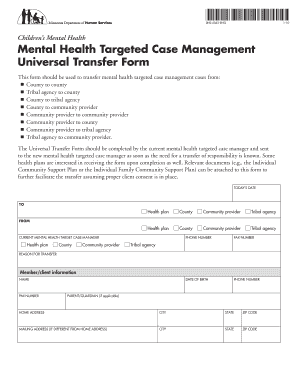
Dhs Transfer Form


What is the DHS Transfer Form
The DHS transfer form is a crucial document used in various administrative processes related to the Department of Homeland Security (DHS). This form facilitates the transfer of certain responsibilities or information between individuals or entities and the DHS. It is essential for maintaining accurate records and ensuring compliance with federal regulations. The form may also be referred to as the DHS eDoc or DHS 6063 in specific contexts, highlighting its importance in official documentation.
How to Use the DHS Transfer Form
Using the DHS transfer form involves several steps to ensure proper completion and submission. First, individuals must obtain the correct version of the form, which can often be found on official government websites or through authorized channels. Next, users should carefully fill out the required fields, providing accurate and complete information. After completing the form, it is essential to review all entries for accuracy before submitting it to the appropriate DHS office. Electronic submission is often preferred for efficiency and tracking purposes.
Steps to Complete the DHS Transfer Form
Completing the DHS transfer form requires attention to detail. Follow these steps for successful completion:
- Obtain the latest version of the DHS transfer form.
- Read the instructions carefully to understand the requirements.
- Fill in all required fields, ensuring accuracy in personal and relevant information.
- Review the form for any errors or omissions.
- Sign and date the form, if required.
- Submit the form electronically or via mail, based on the guidelines provided.
Legal Use of the DHS Transfer Form
The DHS transfer form is legally binding when filled out and submitted according to established guidelines. To ensure its legality, users must adhere to the requirements set forth by the DHS and relevant federal laws. This includes providing accurate information and obtaining necessary signatures. The form's legal standing is reinforced by compliance with eSignature regulations, which validate electronic submissions when using trusted platforms.
Key Elements of the DHS Transfer Form
Understanding the key elements of the DHS transfer form is vital for effective use. Important components typically include:
- Personal identification information of the individual or entity submitting the form.
- Details regarding the specific transfer being requested.
- Signature fields for the applicant and any required witnesses.
- Instructions for submission and processing timelines.
Form Submission Methods
The DHS transfer form can be submitted through various methods to accommodate user preferences. Common submission options include:
- Online submission via the official DHS portal, which is often the fastest method.
- Mailing the completed form to the designated DHS office, ensuring it is sent via a secure method.
- In-person submission at local DHS offices, which may be necessary for certain cases.
Quick guide on how to complete dhs transfer form
Complete Dhs Transfer Form effortlessly on any device
Online document management has gained popularity among businesses and individuals. It offers an excellent eco-friendly substitute for conventional printed and signed documents, allowing you to find the appropriate form and securely store it online. airSlate SignNow provides all the resources you require to create, modify, and electronically sign your documents swiftly without delays. Handle Dhs Transfer Form on any platform with airSlate SignNow Android or iOS applications and simplify any document-related process today.
The easiest method to modify and electronically sign Dhs Transfer Form without stress
- Obtain Dhs Transfer Form and click on Get Form to begin.
- Utilize the tools we provide to fill out your form.
- Emphasize signNow parts of your documents or redact sensitive information with tools that airSlate SignNow specifically provides for that purpose.
- Generate your signature using the Sign tool, which takes seconds and carries the same legal validity as a conventional wet ink signature.
- Review the information and click on the Done button to save your changes.
- Select how you wish to send your form, via email, text message (SMS), invitation link, or download it to your computer.
Purge the concerns of lost or misplaced documents, tedious form searches, or mistakes that necessitate printing new document copies. airSlate SignNow manages all your document administration needs in just a few clicks from any device you prefer. Modify and electronically sign Dhs Transfer Form and ensure exceptional communication at every stage of the form preparation process with airSlate SignNow.
Create this form in 5 minutes or less
Create this form in 5 minutes!
How to create an eSignature for the dhs transfer form
How to create an electronic signature for a PDF online
How to create an electronic signature for a PDF in Google Chrome
How to create an e-signature for signing PDFs in Gmail
How to create an e-signature right from your smartphone
How to create an e-signature for a PDF on iOS
How to create an e-signature for a PDF on Android
People also ask
-
What is a DHS transfer form and how is it used?
A DHS transfer form is a document used to facilitate the transfer of information or assets related to the Department of Homeland Security. This form ensures that all necessary details are recorded and transferred accurately. By using the DHS transfer form, businesses can maintain compliance and streamline their administrative processes.
-
How can airSlate SignNow help with the DHS transfer form?
AirSlate SignNow offers a simple and efficient platform to create, send, and eSign DHS transfer forms. With our user-friendly interface, you can easily fill out the necessary information and send it securely. Our solution ensures that the signing process is seamless and legally binding.
-
Are there any costs associated with using airSlate SignNow for DHS transfer forms?
AirSlate SignNow provides various pricing plans to accommodate different business needs while offering cost-effective solutions for managing documents, including DHS transfer forms. You can choose a subscription plan based on your requirements, with flexible options for any size of business.
-
What features does airSlate SignNow offer for DHS transfer forms?
AirSlate SignNow includes features such as customizable templates, secure electronic signatures, and real-time tracking for DHS transfer forms. These functionalities help enhance your document workflow efficiency and ensure that you can monitor the status of your forms from start to finish.
-
Can I integrate airSlate SignNow with other software for managing DHS transfer forms?
Yes, airSlate SignNow offers integrations with various software solutions, allowing you to manage DHS transfer forms alongside your existing tools. This facilitates seamless document handling and improves overall productivity by connecting your workflows and data.
-
How secure is the information on the DHS transfer form when using airSlate SignNow?
Using airSlate SignNow ensures that your DHS transfer form information is protected with state-of-the-art encryption and security protocols. We prioritize data security and compliance, meaning your documents are safe throughout the signing process and stored securely.
-
What are the benefits of using electronic DHS transfer forms?
Electronic DHS transfer forms available through airSlate SignNow streamline the document process, making it faster and more efficient. They reduce paper usage, enable electronic signatures for quick approval, and provide easy access to records, ultimately saving time and resources for your business.
Get more for Dhs Transfer Form
Find out other Dhs Transfer Form
- eSignature Idaho Real Estate Cease And Desist Letter Online
- eSignature Idaho Real Estate Cease And Desist Letter Simple
- eSignature Wyoming Plumbing Quitclaim Deed Myself
- eSignature Colorado Sports Living Will Mobile
- eSignature Iowa Real Estate Moving Checklist Simple
- eSignature Iowa Real Estate Quitclaim Deed Easy
- eSignature Real Estate Form Louisiana Simple
- eSignature Louisiana Real Estate LLC Operating Agreement Myself
- Can I eSignature Louisiana Real Estate Quitclaim Deed
- eSignature Hawaii Sports Living Will Safe
- eSignature Hawaii Sports LLC Operating Agreement Myself
- eSignature Maryland Real Estate Quitclaim Deed Secure
- eSignature Idaho Sports Rental Application Secure
- Help Me With eSignature Massachusetts Real Estate Quitclaim Deed
- eSignature Police Document Florida Easy
- eSignature Police Document Florida Safe
- How Can I eSignature Delaware Police Living Will
- eSignature Michigan Real Estate LLC Operating Agreement Mobile
- eSignature Georgia Police Last Will And Testament Simple
- How To eSignature Hawaii Police RFP