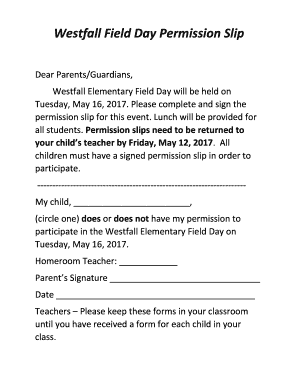
Field Day Permission Slip Form


What is the field day permission slip
The field day permission slip is a document that allows parents or guardians to grant permission for their children to participate in school-organized field day activities. This slip typically outlines the details of the event, including the date, location, and any associated risks. It serves as a formal acknowledgment from parents that they understand the nature of the activities and consent to their child's participation.
How to use the field day permission slip
To effectively use the field day permission slip, parents or guardians should first review the information provided on the slip. This includes details about the event, such as the schedule and any necessary preparations. Once reviewed, parents need to fill out the required fields, which may include their child's name, emergency contact information, and any medical considerations. After completing the slip, it should be returned to the school by the specified deadline to ensure the child's participation.
Key elements of the field day permission slip
A well-structured field day permission slip should include several key elements to ensure clarity and legal compliance. These elements typically consist of:
- Event details: Date, time, and location of the field day.
- Participant information: Child's name, grade, and teacher's name.
- Emergency contact: Name and phone number of a parent or guardian.
- Medical considerations: Any allergies or medical conditions that the school should be aware of.
- Signature line: Space for a parent or guardian to sign, indicating consent.
Steps to complete the field day permission slip
Completing the field day permission slip involves a few straightforward steps. First, obtain the permission slip from the school or download it if available online. Next, read through the document carefully to understand the event details. Fill in the necessary information, ensuring accuracy, especially in emergency contact details. Finally, sign and date the slip, then return it to the school by the designated deadline, either in person or through electronic submission if permitted.
Legal use of the field day permission slip
The legal use of the field day permission slip is essential for protecting both the school and the participating students. By signing the slip, parents acknowledge the risks associated with the activities and agree to hold the school harmless in case of accidents or injuries. This legal framework helps ensure that all parties understand their responsibilities and rights, making it a crucial component of school events.
Examples of using the field day permission slip
Field day permission slips can be utilized in various scenarios. For instance, a school may organize a sports day, where students participate in different athletic events. In this case, the permission slip would outline the activities, such as relay races and tug-of-war, and require parental consent. Another example could involve a field trip associated with field day activities, where the slip would also address transportation details and any additional risks related to the trip.
Quick guide on how to complete field day permission slip
Easily Prepare Field Day Permission Slip on Any Device
Online document management has become increasingly popular among organizations and individuals. It offers an ideal eco-friendly alternative to traditional printed and signed documents, allowing you to access the necessary form and securely store it online. airSlate SignNow provides all the tools required to create, modify, and eSign your documents quickly and without delays. Manage Field Day Permission Slip on any device using airSlate SignNow's Android or iOS applications and simplify your document-related processes today.
How to Edit and eSign Field Day Permission Slip Effortlessly
- Find Field Day Permission Slip and click Get Form to begin.
- Utilize the tools we provide to fill out your form.
- Select relevant sections of your documents or conceal sensitive information using tools specifically designed for that purpose by airSlate SignNow.
- Create your signature with the Sign tool, which takes seconds and carries the same legal validity as a traditional handwritten signature.
- Review all the details and click on the Done button to save your modifications.
- Choose how to send your form, whether by email, text message (SMS), invite link, or download it to your computer.
Eliminate concerns about lost or misplaced files, tedious form searches, or errors that necessitate printing new document copies. airSlate SignNow fulfills all your document management needs in just a few clicks from any device of your choice. Edit and eSign Field Day Permission Slip and ensure outstanding communication throughout the form preparation process with airSlate SignNow.
Create this form in 5 minutes or less
Create this form in 5 minutes!
How to create an eSignature for the field day permission slip
How to create an electronic signature for a PDF online
How to create an electronic signature for a PDF in Google Chrome
How to create an e-signature for signing PDFs in Gmail
How to create an e-signature right from your smartphone
How to create an e-signature for a PDF on iOS
How to create an e-signature for a PDF on Android
People also ask
-
What is a field day permission slip template?
A field day permission slip template is a pre-formatted document that grants permission for a student to participate in field day activities. It typically includes sections for parent or guardian signatures, relevant dates, and essential details about the event. Using a template saves time and ensures all necessary information is collected accurately.
-
How can the field day permission slip template benefit my school?
Using a field day permission slip template can streamline the process of collecting permissions from parents or guardians. It reduces paperwork and ensures consistent communication regarding event details. This template also helps maintain organization and clarity for all parties involved.
-
Is the field day permission slip template customizable?
Yes, the field day permission slip template is fully customizable. You can add your school's logo, adjust the wording, and modify any sections to better fit your needs. This flexibility allows you to create a document that aligns with your school's branding and specific requirements.
-
What features does the airSlate SignNow platform offer for managing field day permission slips?
airSlate SignNow provides an intuitive interface for creating, sending, and collecting eSignatures on your field day permission slip template. Features like document tracking and automated reminders ensure that you can efficiently manage the permissions process. Additionally, you can securely store and access all signed documents in one place.
-
How does pricing work for using the field day permission slip template on airSlate SignNow?
airSlate SignNow offers competitive pricing plans tailored for educational institutions. You can choose from monthly or annual subscriptions, with the cost dependent on the features you need. Benefits include unlimited document signing and access to various templates, including the field day permission slip template.
-
Can I integrate the field day permission slip template with existing systems?
Certainly! airSlate SignNow easily integrates with various platforms such as Google Workspace, Microsoft Office, and popular learning management systems. This means you can use the field day permission slip template seamlessly within your current workflow, enhancing efficiency and data management.
-
How secure is the information collected with the field day permission slip template?
Your data's security is a top priority at airSlate SignNow. The platform uses advanced encryption and complies with industry standards to ensure that all information collected through the field day permission slip template is protected. You can trust that the personal details of students and parents are kept confidential.
Get more for Field Day Permission Slip
Find out other Field Day Permission Slip
- Sign Kansas Rental lease agreement Later
- How Can I Sign California Rental house lease agreement
- How To Sign Nebraska Rental house lease agreement
- How To Sign North Dakota Rental house lease agreement
- Sign Vermont Rental house lease agreement Now
- How Can I Sign Colorado Rental lease agreement forms
- Can I Sign Connecticut Rental lease agreement forms
- Sign Florida Rental lease agreement template Free
- Help Me With Sign Idaho Rental lease agreement template
- Sign Indiana Rental lease agreement forms Fast
- Help Me With Sign Kansas Rental lease agreement forms
- Can I Sign Oregon Rental lease agreement template
- Can I Sign Michigan Rental lease agreement forms
- Sign Alaska Rental property lease agreement Simple
- Help Me With Sign North Carolina Rental lease agreement forms
- Sign Missouri Rental property lease agreement Mobile
- Sign Missouri Rental property lease agreement Safe
- Sign West Virginia Rental lease agreement forms Safe
- Sign Tennessee Rental property lease agreement Free
- Sign West Virginia Rental property lease agreement Computer