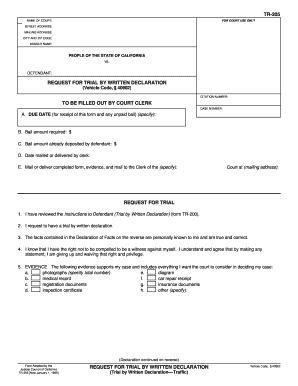
California Judicial Council Tr 205 Fillable Form


What is the California Judicial Council Tr 205 Fillable Form
The California Judicial Council Tr 205 Fillable Form, commonly known as the trial by written declaration form, is a legal document used in California to contest traffic citations without appearing in court. This form allows individuals to present their case in writing, providing an opportunity to explain their circumstances and submit evidence. The process is designed to make it easier for those who may not be able to attend a court hearing due to scheduling conflicts or other reasons.
How to use the California Judicial Council Tr 205 Fillable Form
Using the California Judicial Council Tr 205 Fillable Form involves several steps. First, you need to obtain the form, which can typically be found on the California court's website or through legal resources. Once you have the form, fill it out by providing your personal information, the details of the citation, and your explanation of why you believe the citation should be dismissed. It is essential to include any supporting documents, such as photographs or witness statements, that bolster your case. After completing the form, you can submit it according to the instructions provided, either online, by mail, or in person at the courthouse.
Steps to complete the California Judicial Council Tr 205 Fillable Form
Completing the California Judicial Council Tr 205 Fillable Form requires careful attention to detail. Here are the steps to follow:
- Download the form from an official source.
- Fill in your personal details, including your name, address, and contact information.
- Provide the citation number and the date of the alleged offense.
- Clearly state your argument or defense regarding the citation.
- Attach any relevant evidence that supports your case.
- Review the form for accuracy and completeness.
- Submit the form by the specified deadline.
Legal use of the California Judicial Council Tr 205 Fillable Form
The California Judicial Council Tr 205 Fillable Form is legally recognized as a valid means of contesting traffic violations. When completed correctly, it serves as an official document submitted to the court. The court will review the written declaration along with any evidence provided. If the judge finds in your favor, the citation may be dismissed, and you may avoid penalties such as fines or points on your driving record. It is important to ensure that all information is truthful and accurate, as providing false information can lead to legal consequences.
Key elements of the California Judicial Council Tr 205 Fillable Form
Several key elements must be included in the California Judicial Council Tr 205 Fillable Form for it to be valid:
- Personal Information: Your name, address, and contact information.
- Citation Details: The citation number, date of the violation, and the issuing agency.
- Statement of Facts: A clear and concise explanation of your case.
- Evidence: Any supporting documents or materials that substantiate your claims.
- Signature: Your signature, affirming that the information provided is accurate.
Form Submission Methods (Online / Mail / In-Person)
The California Judicial Council Tr 205 Fillable Form can be submitted through various methods, depending on the court's requirements. Typically, you can choose to submit the form online via the court's electronic filing system, which is often the fastest method. Alternatively, you may mail the completed form to the appropriate court address or deliver it in person. It is advisable to check with the specific court handling your case for any unique submission guidelines or deadlines.
Quick guide on how to complete california judicial council tr 205 fillable form
Complete California Judicial Council Tr 205 Fillable Form effortlessly on any device
Online document management has become increasingly popular among businesses and individuals. It serves as an ideal eco-friendly alternative to conventional printed and signed paperwork, as you can obtain the required form and securely store it online. airSlate SignNow provides all the tools necessary to create, modify, and eSign your documents quickly and without lag. Manage California Judicial Council Tr 205 Fillable Form on any device with the airSlate SignNow Android or iOS applications and enhance any document-driven process today.
How to modify and eSign California Judicial Council Tr 205 Fillable Form without any hassle
- Locate California Judicial Council Tr 205 Fillable Form and click on Get Form to begin.
- Utilize the tools we provide to complete your document.
- Emphasize relevant sections of the documents or redact sensitive information with tools that airSlate SignNow offers specifically for this purpose.
- Generate your eSignature using the Sign feature, which takes mere seconds and carries the same legal validity as a traditional handwritten signature.
- Review all the details and then click on the Done button to save your modifications.
- Choose how you wish to send your form, either via email, text message (SMS), invitation link, or download it to your computer.
Eliminate the worry of lost or misplaced documents, tedious form searches, or mistakes that necessitate printing new copies. airSlate SignNow addresses all your document management needs in just a few clicks from any device of your choice. Modify and eSign California Judicial Council Tr 205 Fillable Form to ensure excellent communication at every stage of the form completion process with airSlate SignNow.
Create this form in 5 minutes or less
Create this form in 5 minutes!
How to create an eSignature for the california judicial council tr 205 fillable form
How to create an electronic signature for a PDF online
How to create an electronic signature for a PDF in Google Chrome
How to create an e-signature for signing PDFs in Gmail
How to create an e-signature right from your smartphone
How to create an e-signature for a PDF on iOS
How to create an e-signature for a PDF on Android
People also ask
-
What is a trial by written declaration CA?
A trial by written declaration CA is a legal procedure that allows defendants in California to contest traffic tickets by submitting written statements instead of appearing in court. This method can save time and simplify the process, making it a popular choice for those challenging citations.
-
How does airSlate SignNow facilitate a trial by written declaration CA?
airSlate SignNow streamlines the process of submitting a trial by written declaration CA by enabling users to quickly eSign and send necessary documents electronically. Our intuitive platform ensures that all forms are filled out correctly, reducing the chance of rejection due to errors.
-
What features does airSlate SignNow offer for trial by written declaration CA?
airSlate SignNow provides features such as customizable templates, secure eSignature capabilities, and document storage to support your trial by written declaration CA. Users can easily track document status and receive notifications when their submissions are completed.
-
Is there a cost associated with using airSlate SignNow for a trial by written declaration CA?
While airSlate SignNow offers various pricing plans, many users find it a cost-effective solution for managing their trial by written declaration CA paperwork. Our pricing is transparent, and you can select a plan that fits your needs without hidden fees.
-
Can airSlate SignNow integrate with other tools for managing trial by written declaration CA processes?
Yes, airSlate SignNow can integrate with numerous third-party applications to enhance your trial by written declaration CA management. These integrations can help streamline communication and improve workflow efficiency, allowing you to focus on your case instead of paperwork.
-
What are the benefits of using airSlate SignNow for a trial by written declaration CA?
Using airSlate SignNow for your trial by written declaration CA offers numerous benefits, including convenience, security, and time-saving features. Our platform helps you complete the necessary documentation without the stress of physical court visits, ensuring a smoother process overall.
-
How secure is airSlate SignNow for submitting a trial by written declaration CA?
Security is a top priority at airSlate SignNow, especially for sensitive documents like those involved in a trial by written declaration CA. Our platform utilizes advanced encryption methods to protect your information and adheres to industry standards to ensure confidentiality.
Get more for California Judicial Council Tr 205 Fillable Form
- Calottery 2nd chance form
- Rhode island notice of lis pendens form
- Patient information form finder
- Request for screening officer review windsor form
- Name period date rubric for ethics skit or role play criteria weight task description brainstorm with your partners for form
- Return the completed and executed application to our member service office form
- Questionnaire massage pdf form
- Community calendar berkeley il form
Find out other California Judicial Council Tr 205 Fillable Form
- How To eSign Rhode Island Legal Lease Agreement
- How Do I eSign Rhode Island Legal Residential Lease Agreement
- How Can I eSign Wisconsin Non-Profit Stock Certificate
- How Do I eSign Wyoming Non-Profit Quitclaim Deed
- eSign Hawaii Orthodontists Last Will And Testament Fast
- eSign South Dakota Legal Letter Of Intent Free
- eSign Alaska Plumbing Memorandum Of Understanding Safe
- eSign Kansas Orthodontists Contract Online
- eSign Utah Legal Last Will And Testament Secure
- Help Me With eSign California Plumbing Business Associate Agreement
- eSign California Plumbing POA Mobile
- eSign Kentucky Orthodontists Living Will Mobile
- eSign Florida Plumbing Business Plan Template Now
- How To eSign Georgia Plumbing Cease And Desist Letter
- eSign Florida Plumbing Credit Memo Now
- eSign Hawaii Plumbing Contract Mobile
- eSign Florida Plumbing Credit Memo Fast
- eSign Hawaii Plumbing Claim Fast
- eSign Hawaii Plumbing Letter Of Intent Myself
- eSign Hawaii Plumbing Letter Of Intent Fast