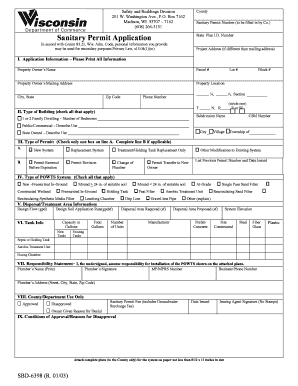
Sanitary Permit Application Form


What is the sanitary permit application form
The sanitary permit application form is a crucial document required by various health departments across the United States. This form is designed to ensure that businesses, particularly those in the food service, hospitality, and healthcare industries, comply with local health regulations. By completing this form, applicants provide necessary information about their operations, facilities, and compliance with sanitation standards. This process helps protect public health and safety by ensuring that establishments meet the required hygiene and safety protocols.
Steps to complete the sanitary permit application form
Completing the sanitary permit application form involves several key steps to ensure accuracy and compliance. First, gather all necessary information about your business, including its name, address, and type of services offered. Next, provide details regarding the facility's layout, equipment, and sanitation practices. It is essential to review local health codes to ensure that all requirements are met. After filling out the form, double-check for any errors or missing information before submission. Finally, submit the application to the appropriate health department, either online or in person, depending on local regulations.
Legal use of the sanitary permit application form
The legal use of the sanitary permit application form is governed by state and local health regulations. To be considered valid, the form must be filled out completely and accurately. Additionally, it may require signatures from responsible parties, affirming that the information provided is truthful. Compliance with the relevant health codes and regulations is critical, as failure to do so can result in penalties or denial of the permit. Using a reliable digital platform to complete and submit the form can enhance security and ensure compliance with legal standards.
Key elements of the sanitary permit application form
Several key elements are essential to include in the sanitary permit application form. These typically consist of:
- Business Information: Name, address, and contact details of the establishment.
- Facility Layout: A detailed description or diagram of the facility, including kitchen and service areas.
- Sanitation Practices: Information on cleaning schedules, waste disposal methods, and pest control measures.
- Employee Training: Details about staff training on sanitation and food safety protocols.
- Signature: A declaration by the applicant affirming the truthfulness of the information provided.
How to obtain the sanitary permit application form
The sanitary permit application form can typically be obtained from the local health department's website or office. Many jurisdictions offer downloadable versions of the form online, allowing applicants to fill it out digitally. In some cases, the form may also be available at local government offices or through specific industry associations. It is important to ensure that you are using the most current version of the form, as regulations and requirements may change over time.
Form submission methods
Submitting the sanitary permit application form can be done through various methods, depending on local regulations. Common submission methods include:
- Online Submission: Many health departments offer online portals for submitting applications electronically.
- Mail: Applicants may send the completed form via postal mail to the designated health department.
- In-Person Submission: Some jurisdictions require applicants to submit the form in person at local health department offices.
Quick guide on how to complete sanitary permit application form
Prepare Sanitary Permit Application Form effortlessly on any device
Online document management has gained traction among businesses and individuals. It offers an ideal eco-friendly alternative to conventional printed and signed paperwork, as you can locate the appropriate form and securely store it online. airSlate SignNow provides you with all the resources necessary to create, edit, and eSign your documents swiftly without delays. Manage Sanitary Permit Application Form on any device using the airSlate SignNow Android or iOS applications and simplify any document-related task today.
How to edit and eSign Sanitary Permit Application Form with ease
- Obtain Sanitary Permit Application Form and click on Get Form to begin.
- Utilize the features we provide to submit your document.
- Highlight pertinent sections of the documents or redact sensitive information with tools that airSlate SignNow offers specifically for that purpose.
- Create your eSignature with the Sign tool, which takes just seconds and carries the same legal validity as a conventional wet ink signature.
- Verify the details and click on the Done button to save your modifications.
- Choose your preferred delivery method for your form, whether by email, text message (SMS), invitation link, or download it to your computer.
Eliminate concerns about lost or misfiled documents, tedious form searches, or errors that necessitate printing new document copies. airSlate SignNow addresses your document management needs in just a few clicks from any device of your choice. Edit and eSign Sanitary Permit Application Form to ensure outstanding communication at any stage of the form preparation process with airSlate SignNow.
Create this form in 5 minutes or less
Create this form in 5 minutes!
How to create an eSignature for the sanitary permit application form
How to create an electronic signature for a PDF online
How to create an electronic signature for a PDF in Google Chrome
How to create an e-signature for signing PDFs in Gmail
How to create an e-signature right from your smartphone
How to create an e-signature for a PDF on iOS
How to create an e-signature for a PDF on Android
People also ask
-
What is a sanitary permit blank?
A sanitary permit blank is an official document required by businesses to ensure compliance with health and safety regulations. It is crucial for food service establishments and other entities that handle public health-related activities. By using airSlate SignNow, you can easily create, fill, and eSign your sanitary permit blank efficiently.
-
How can airSlate SignNow help with filling out a sanitary permit blank?
airSlate SignNow provides an easy-to-use platform that allows you to electronically fill out a sanitary permit blank. With its user-friendly interface, you can add text, signatures, and date fields seamlessly. This ensures that all your information is accurately captured and you can avoid manual errors in your documentation.
-
Is there a cost associated with using airSlate SignNow for a sanitary permit blank?
Yes, airSlate SignNow offers flexible pricing plans that cater to businesses of all sizes. Depending on your needs, you can choose from various subscription models that include the ability to manage your sanitary permit blank and other documents. The cost is competitive and includes features that can enhance workflow efficiency.
-
Can I track the status of my sanitary permit blank using airSlate SignNow?
Absolutely! airSlate SignNow allows you to track the status of your sanitary permit blank in real-time. You'll receive notifications when your document is viewed and signed, ensuring that you are always updated on the progress of your permit submission.
-
What security features does airSlate SignNow offer for my sanitary permit blank?
Security is a top priority for airSlate SignNow. The platform employs bank-level encryption and robust authentication methods to protect your sanitary permit blank and any other sensitive documents. You can confidently manage your documents, knowing that they are safe and secure.
-
Does airSlate SignNow integrate with other software to manage my sanitary permit blank?
Yes, airSlate SignNow offers integrations with various popular software applications. This allows you to streamline your workflow and manage your sanitary permit blank alongside other essential tools your business uses. Integrations can improve your overall efficiency and save you time.
-
What benefits can airSlate SignNow provide for managing my sanitary permit blank?
By using airSlate SignNow for your sanitary permit blank, you will experience faster document turnaround times, reduced administrative costs, and enhanced accuracy in your submissions. The ability to eSign and collaborate digitally further simplifies the process, enabling a more efficient workflow.
Get more for Sanitary Permit Application Form
Find out other Sanitary Permit Application Form
- How To eSignature Iowa Doctors Business Letter Template
- Help Me With eSignature Indiana Doctors Notice To Quit
- eSignature Ohio Education Purchase Order Template Easy
- eSignature South Dakota Education Confidentiality Agreement Later
- eSignature South Carolina Education Executive Summary Template Easy
- eSignature Michigan Doctors Living Will Simple
- How Do I eSignature Michigan Doctors LLC Operating Agreement
- How To eSignature Vermont Education Residential Lease Agreement
- eSignature Alabama Finance & Tax Accounting Quitclaim Deed Easy
- eSignature West Virginia Education Quitclaim Deed Fast
- eSignature Washington Education Lease Agreement Form Later
- eSignature Missouri Doctors Residential Lease Agreement Fast
- eSignature Wyoming Education Quitclaim Deed Easy
- eSignature Alaska Government Agreement Fast
- How Can I eSignature Arizona Government POA
- How Do I eSignature Nevada Doctors Lease Agreement Template
- Help Me With eSignature Nevada Doctors Lease Agreement Template
- How Can I eSignature Nevada Doctors Lease Agreement Template
- eSignature Finance & Tax Accounting Presentation Arkansas Secure
- eSignature Arkansas Government Affidavit Of Heirship Online