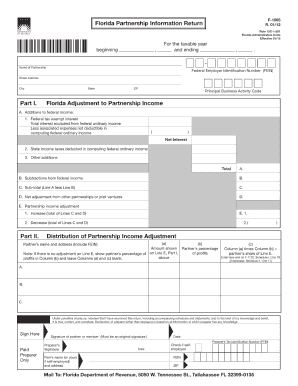
Florida F 1065 PDF Form


What is the Florida F 1065 Pdf Form
The Florida F 1065 PDF Form is a tax document specifically designed for partnerships operating in Florida. This form is used to report income, deductions, gains, and losses from the partnership's operations. It is essential for ensuring compliance with state tax laws and for providing accurate information to the Florida Department of Revenue. The form captures various financial details, including the partnership's income and the distribution of that income among partners.
How to use the Florida F 1065 Pdf Form
Using the Florida F 1065 PDF Form involves several key steps. First, ensure that you have the most current version of the form, which can be downloaded from the Florida Department of Revenue website. Next, gather all necessary financial documents, including income statements and expense records. Carefully fill out the form, ensuring that all information is accurate and complete. Once completed, the form must be submitted to the appropriate tax authority by the specified deadline. It is advisable to keep a copy of the completed form for your records.
Steps to complete the Florida F 1065 Pdf Form
Completing the Florida F 1065 PDF Form involves a systematic approach:
- Download the form from the Florida Department of Revenue website.
- Gather all financial documents related to the partnership's income and expenses.
- Fill in the partnership's name, address, and federal employer identification number (EIN).
- Report total income, deductions, and any credits applicable to the partnership.
- Detail the distribution of income among partners, ensuring accuracy in the amounts reported.
- Sign and date the form, certifying that the information provided is true and complete.
- Submit the form by mail or electronically, following the guidelines provided by the Florida Department of Revenue.
Key elements of the Florida F 1065 Pdf Form
The Florida F 1065 PDF Form includes several key elements that are crucial for accurate reporting. These elements consist of:
- Partnership identification information, including name and EIN.
- Income and deductions sections, where the partnership reports its financial performance.
- Partner distribution details, which outline how income is allocated among partners.
- Signature section, where the authorized representative of the partnership certifies the accuracy of the information.
Legal use of the Florida F 1065 Pdf Form
The legal use of the Florida F 1065 PDF Form is governed by state tax regulations. This form must be completed accurately to ensure compliance with Florida tax laws. Submitting an incomplete or incorrect form can lead to penalties or audits by the Florida Department of Revenue. It is essential for partnerships to maintain accurate records and to file the form by the established deadlines to avoid legal complications.
Filing Deadlines / Important Dates
Filing deadlines for the Florida F 1065 PDF Form are critical for compliance. Typically, the form must be filed by the 15th day of the fourth month following the end of the partnership's tax year. For partnerships operating on a calendar year, this means the form is due by April 15. It is important to be aware of any changes in deadlines or extensions that may be applicable, especially during tax season.
Quick guide on how to complete florida f 1065 pdf form
Complete Florida F 1065 Pdf Form effortlessly on any gadget
Digital document management has become widely embraced by businesses and individuals alike. It offers an excellent environmentally friendly alternative to traditional printed and signed documents, allowing you to obtain the necessary form and securely save it online. airSlate SignNow equips you with all the tools required to create, modify, and eSign your documents swiftly and without interruptions. Manage Florida F 1065 Pdf Form on any gadget with airSlate SignNow Android or iOS applications and enhance any document-related task today.
How to modify and eSign Florida F 1065 Pdf Form with ease
- Find Florida F 1065 Pdf Form and click Get Form to begin.
- Utilize the tools we offer to complete your form.
- Emphasize pertinent sections of your documents or conceal sensitive details with tools that airSlate SignNow provides specifically for that purpose.
- Generate your eSignature using the Sign feature, which takes mere seconds and carries the same legal validity as a conventional wet ink signature.
- Review the details and click on the Done button to preserve your changes.
- Choose how you would prefer to send your form, via email, text message (SMS), or invite link, or download it to your computer.
Eliminate concerns about lost or misplaced documents, tedious form searching, or mistakes that necessitate printing new document copies. airSlate SignNow fulfills all your document management needs in just a few clicks from any device you choose. Modify and eSign Florida F 1065 Pdf Form and ensure outstanding communication at every stage of your form preparation process with airSlate SignNow.
Create this form in 5 minutes or less
Create this form in 5 minutes!
How to create an eSignature for the florida f 1065 pdf form
How to create an electronic signature for a PDF online
How to create an electronic signature for a PDF in Google Chrome
How to create an e-signature for signing PDFs in Gmail
How to create an e-signature right from your smartphone
How to create an e-signature for a PDF on iOS
How to create an e-signature for a PDF on Android
People also ask
-
What is the Florida F 1065 Pdf Form?
The Florida F 1065 Pdf Form is a tax return form used by partnerships and limited liability companies to report income, deductions, and credits to the Florida Department of Revenue. This form is essential for ensuring compliance with state tax laws and accurately reporting financial details.
-
How can I eSign the Florida F 1065 Pdf Form using airSlate SignNow?
With airSlate SignNow, you can easily eSign the Florida F 1065 Pdf Form by uploading the completed document to our platform. Once uploaded, simply add your signature and any additional required fields, allowing you to finalize the form quickly and securely.
-
What are the benefits of using airSlate SignNow for the Florida F 1065 Pdf Form?
Using airSlate SignNow for the Florida F 1065 Pdf Form streamlines your document signing process, saving you time and reducing paperwork. Our platform is user-friendly, cost-effective, and offers secure storage for your forms, making it an ideal solution for businesses.
-
Is there a cost associated with using airSlate SignNow for the Florida F 1065 Pdf Form?
Yes, airSlate SignNow offers various pricing plans, allowing you to choose the one that best fits your business needs. Our cost-effective solutions ensure that you can manage your Florida F 1065 Pdf Form and other documents without exceeding your budget.
-
Can I integrate airSlate SignNow with other software for the Florida F 1065 Pdf Form?
Absolutely! airSlate SignNow provides seamless integrations with popular applications such as Salesforce, Google Drive, and Dropbox. This allows you to streamline your workflow and manage your Florida F 1065 Pdf Form alongside other tools you already use.
-
How secure is my information when using airSlate SignNow for the Florida F 1065 Pdf Form?
Security is our top priority at airSlate SignNow. When using the platform for the Florida F 1065 Pdf Form, all your information is encrypted and stored in secure, compliant data centers to protect your sensitive data and ensure confidentiality.
-
Can I collaborate with my team on the Florida F 1065 Pdf Form using airSlate SignNow?
Yes, airSlate SignNow allows for easy collaboration on the Florida F 1065 Pdf Form. You can invite your team members to review, edit, and eSign the document, ensuring that everyone stays on the same page and contributing to a streamlined process.
Get more for Florida F 1065 Pdf Form
- Ohnemakler net form
- Dd form 2936
- Green hornets football equipment equipment cloudfront net form
- Data access request form f20 garda ie
- License to own and possess firearms application form individual
- Www signnow comfill and sign pdf form77993direction of authorization claims wsib form signnow
- Homewood suites credit card authorization form 209429954
- Get texas offender debit account refund request form
Find out other Florida F 1065 Pdf Form
- Sign Kentucky Life Sciences Profit And Loss Statement Now
- How To Sign Arizona Non-Profit Cease And Desist Letter
- Can I Sign Arkansas Non-Profit LLC Operating Agreement
- Sign Arkansas Non-Profit LLC Operating Agreement Free
- Sign California Non-Profit Living Will Easy
- Sign California Non-Profit IOU Myself
- Sign California Non-Profit Lease Agreement Template Free
- Sign Maryland Life Sciences Residential Lease Agreement Later
- Sign Delaware Non-Profit Warranty Deed Fast
- Sign Florida Non-Profit LLC Operating Agreement Free
- Sign Florida Non-Profit Cease And Desist Letter Simple
- Sign Florida Non-Profit Affidavit Of Heirship Online
- Sign Hawaii Non-Profit Limited Power Of Attorney Myself
- Sign Hawaii Non-Profit Limited Power Of Attorney Free
- Sign Idaho Non-Profit Lease Agreement Template Safe
- Help Me With Sign Illinois Non-Profit Business Plan Template
- Sign Maryland Non-Profit Business Plan Template Fast
- How To Sign Nevada Life Sciences LLC Operating Agreement
- Sign Montana Non-Profit Warranty Deed Mobile
- Sign Nebraska Non-Profit Residential Lease Agreement Easy