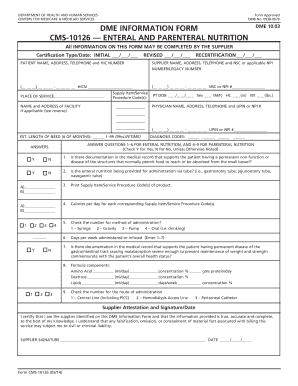
Medicare Part B Detailed Written Order Form PDF


What is the Medicare Part B Detailed Written Order Form PDF
The Medicare Part B Detailed Written Order Form, often referred to as the DWO form, is a crucial document used to request specific medical services or items covered under Medicare Part B. This form outlines the necessary details about the service or item, including the patient's information, the provider's details, and the medical necessity for the service. It is essential for ensuring that Medicare beneficiaries receive the appropriate coverage for their healthcare needs.
How to Use the Medicare Part B Detailed Written Order Form PDF
Using the Medicare Part B Detailed Written Order Form involves several key steps. First, the healthcare provider must fill out the form accurately, providing all required information, such as diagnosis codes and the specific service requested. Once completed, the form must be signed by both the provider and the patient. After obtaining the necessary signatures, the form should be submitted to the appropriate Medicare administrative contractor for processing. This ensures that the request for coverage is documented and can be reviewed by Medicare.
Steps to Complete the Medicare Part B Detailed Written Order Form PDF
Completing the Medicare Part B Detailed Written Order Form requires careful attention to detail. Here are the steps to follow:
- Begin by entering the patient's information, including their name, Medicare number, and contact details.
- Provide the healthcare provider's information, including their name, National Provider Identifier (NPI), and contact information.
- Clearly describe the service or item being requested, including any relevant codes that indicate medical necessity.
- Ensure that both the provider and patient sign the form to validate the request.
- Submit the completed form to the designated Medicare contractor for review and processing.
Legal Use of the Medicare Part B Detailed Written Order Form PDF
The legal use of the Medicare Part B Detailed Written Order Form is governed by specific regulations that ensure compliance with Medicare guidelines. The form must be completed accurately and submitted in a timely manner to avoid delays in coverage. It is important for both providers and patients to understand that incomplete or incorrectly filled forms can result in denial of coverage. Adhering to the legal requirements surrounding the DWO form helps protect both the patient's rights and the provider's responsibilities.
Key Elements of the Medicare Part B Detailed Written Order Form PDF
Several key elements must be included in the Medicare Part B Detailed Written Order Form to ensure its validity:
- Patient Information: Full name, Medicare number, and contact details.
- Provider Information: Name, NPI, and contact information.
- Service Description: A detailed description of the requested service or item, including relevant codes.
- Medical Necessity: Justification for the service or item based on the patient's medical condition.
- Signatures: Required signatures from both the provider and the patient.
How to Obtain the Medicare Part B Detailed Written Order Form PDF
The Medicare Part B Detailed Written Order Form can be obtained through several channels. Healthcare providers typically have access to the form through their medical office software or can download it directly from the Centers for Medicare & Medicaid Services (CMS) website. Patients can also request a copy from their healthcare provider or find it on the CMS website. Ensuring that the most current version of the form is used is important for compliance and accuracy in submissions.
Quick guide on how to complete medicare part b detailed written order form pdf
Complete Medicare Part B Detailed Written Order Form Pdf effortlessly on any device
Digital document management has become increasingly popular among businesses and individuals. It offers an ideal eco-friendly substitute for traditional printed and signed documents, as you can locate the necessary form and securely store it online. airSlate SignNow provides all the tools you require to create, modify, and eSign your documents swiftly without delays. Manage Medicare Part B Detailed Written Order Form Pdf on any device using airSlate SignNow's Android or iOS applications and simplify any document-related process today.
The easiest way to alter and eSign Medicare Part B Detailed Written Order Form Pdf without hassle
- Obtain Medicare Part B Detailed Written Order Form Pdf and click Get Form to commence.
- Utilize the tools we offer to complete your document.
- Mark important sections of the documents or hide sensitive information with tools that airSlate SignNow provides specifically for that purpose.
- Generate your signature using the Sign feature, which takes seconds and holds the same legal validity as a conventional wet ink signature.
- Review all the details and click on the Done button to save your changes.
- Select your preferred method to send your form, via email, SMS, or invite link, or download it to your computer.
Put an end to lost or misplaced files, tedious form searching, or mistakes that require printing new document copies. airSlate SignNow takes care of all your document management needs in just a few clicks from any device you prefer. Modify and eSign Medicare Part B Detailed Written Order Form Pdf and ensure outstanding communication at any stage of your form preparation process with airSlate SignNow.
Create this form in 5 minutes or less
Create this form in 5 minutes!
How to create an eSignature for the medicare part b detailed written order form pdf
How to create an electronic signature for a PDF online
How to create an electronic signature for a PDF in Google Chrome
How to create an e-signature for signing PDFs in Gmail
How to create an e-signature right from your smartphone
How to create an e-signature for a PDF on iOS
How to create an e-signature for a PDF on Android
People also ask
-
What is the Medicare Part B Detailed Written Order Form PDF?
The Medicare Part B Detailed Written Order Form PDF is a standardized document required by Medicare that outlines the details of medical services or items being ordered for a patient. This form ensures that providers can validate the necessity of services for reimbursement purposes.
-
How can I obtain the Medicare Part B Detailed Written Order Form PDF?
You can easily obtain the Medicare Part B Detailed Written Order Form PDF through various online resources, including the official Medicare website or by requesting a copy from your healthcare provider. This simplicity ensures that you can access the form whenever needed.
-
Is there a cost associated with the Medicare Part B Detailed Written Order Form PDF?
Typically, there is no cost to acquire the Medicare Part B Detailed Written Order Form PDF itself, as it is a government-issued document. However, certain providers might charge for assistance in filling it out or for other related services.
-
How do I complete the Medicare Part B Detailed Written Order Form PDF?
Completing the Medicare Part B Detailed Written Order Form PDF requires accurate information about the patient, the prescribed items or services, and the healthcare provider's details. Be sure to provide all necessary documentation to avoid delays in processing.
-
What are the benefits of using the Medicare Part B Detailed Written Order Form PDF?
The benefits of using the Medicare Part B Detailed Written Order Form PDF include streamlining the ordering process, ensuring compliance with Medicare regulations, and facilitating timely reimbursement. It protects both patients and providers by documenting necessary medical services.
-
Can I eSign the Medicare Part B Detailed Written Order Form PDF?
Yes, you can eSign the Medicare Part B Detailed Written Order Form PDF using solutions like airSlate SignNow, which offers a simple and effective way to sign documents electronically. This feature speeds up the process and ensures a secure and efficient transaction.
-
Does airSlate SignNow integrate with other healthcare systems for the Medicare Part B Detailed Written Order Form PDF?
Yes, airSlate SignNow can integrate with various healthcare management systems, making it easier to manage the Medicare Part B Detailed Written Order Form PDF alongside other documents. This integration enhances workflow efficiency and minimizes administrative overhead.
Get more for Medicare Part B Detailed Written Order Form Pdf
Find out other Medicare Part B Detailed Written Order Form Pdf
- eSign Florida Plumbing Business Plan Template Now
- How To eSign Georgia Plumbing Cease And Desist Letter
- eSign Florida Plumbing Credit Memo Now
- eSign Hawaii Plumbing Contract Mobile
- eSign Florida Plumbing Credit Memo Fast
- eSign Hawaii Plumbing Claim Fast
- eSign Hawaii Plumbing Letter Of Intent Myself
- eSign Hawaii Plumbing Letter Of Intent Fast
- Help Me With eSign Idaho Plumbing Profit And Loss Statement
- eSign Illinois Plumbing Letter Of Intent Now
- eSign Massachusetts Orthodontists Last Will And Testament Now
- eSign Illinois Plumbing Permission Slip Free
- eSign Kansas Plumbing LLC Operating Agreement Secure
- eSign Kentucky Plumbing Quitclaim Deed Free
- eSign Legal Word West Virginia Online
- Can I eSign Wisconsin Legal Warranty Deed
- eSign New Hampshire Orthodontists Medical History Online
- eSign Massachusetts Plumbing Job Offer Mobile
- How To eSign Pennsylvania Orthodontists Letter Of Intent
- eSign Rhode Island Orthodontists Last Will And Testament Secure