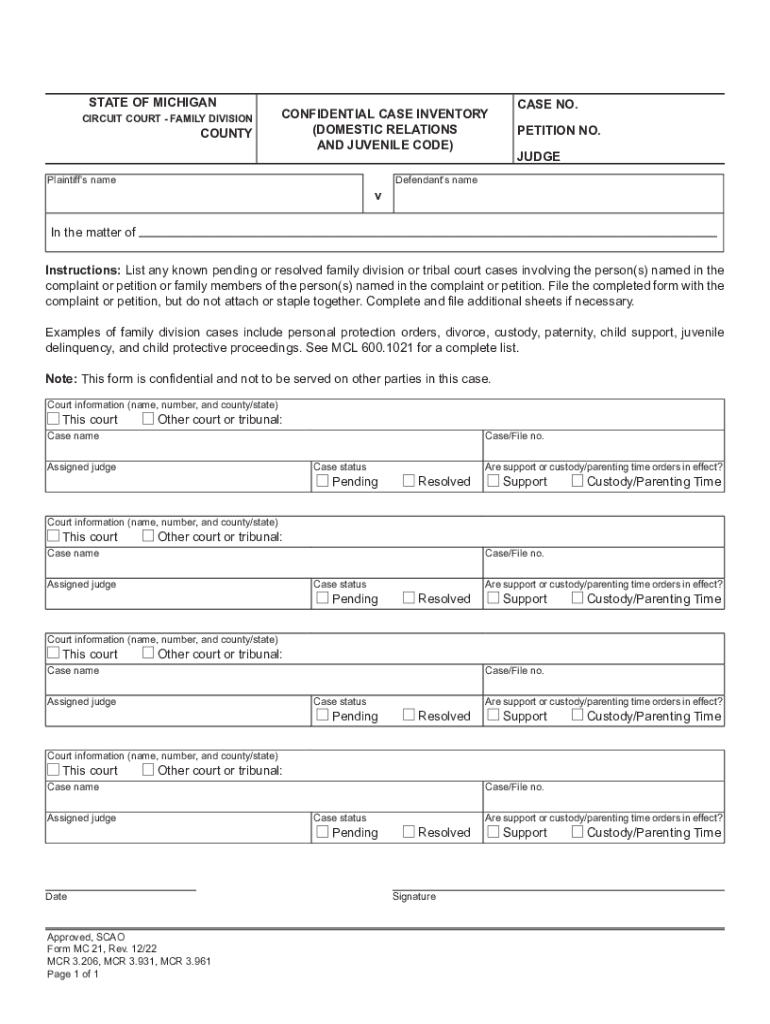
MC 21, Confidential Case Inventory Domestic Relations and 2022-2026


Understanding the MC 21, Confidential Case Inventory
The MC 21, or Confidential Case Inventory, is a legal form utilized in domestic relations cases within Michigan. This form is designed to provide the court with essential information about the parties involved, including details regarding children, assets, and liabilities. It is particularly important in divorce and custody cases, as it helps ensure that all relevant factors are considered during legal proceedings. The confidentiality of the information submitted is crucial, as it protects sensitive details from public access.
How to Use the MC 21, Confidential Case Inventory
Using the MC 21 form involves several key steps. First, individuals must accurately complete the form, ensuring all required information is included. This includes personal details about the parties involved, financial information, and any children affected by the case. Once completed, the form must be filed with the appropriate court along with any other necessary documents related to the case. It is advisable to keep a copy of the submitted form for personal records.
Steps to Complete the MC 21, Confidential Case Inventory
Completing the MC 21 form requires careful attention to detail. Here are the general steps to follow:
- Obtain a copy of the MC 21 form from the court or download it from an official source.
- Fill in the required personal information, including names, addresses, and contact details.
- Provide comprehensive information about any children involved, including their names and birth dates.
- Detail all assets and liabilities, ensuring accuracy in financial reporting.
- Review the form for completeness and accuracy before submission.
- Submit the form to the court, along with any other required documentation.
Legal Use of the MC 21, Confidential Case Inventory
The MC 21 form serves a vital legal purpose in domestic relations cases. It is used by the court to assess the situation of the parties involved, ensuring that all relevant factors are taken into account when making decisions regarding custody, support, and property division. The confidentiality of the information provided helps protect the privacy of the individuals involved, aligning with legal standards and regulations.
Key Elements of the MC 21, Confidential Case Inventory
Several key elements must be included in the MC 21 form to ensure it is complete and useful for the court. These elements typically include:
- Identification of the parties involved in the case.
- Details about any children, including custody arrangements.
- Comprehensive listing of assets, including real estate, bank accounts, and personal property.
- Listing of liabilities, such as debts and obligations.
- Any other relevant information that may impact the case.
Obtaining the MC 21, Confidential Case Inventory
The MC 21 form can be obtained from various sources. Individuals can visit their local courthouse to request a physical copy or check the Michigan court website for a downloadable version. It is important to ensure that the most current version of the form is used to avoid any issues during the filing process. Additionally, legal aid organizations may provide assistance in obtaining and completing the form.
Quick guide on how to complete mc 21 confidential case inventory domestic relations and
Effortlessly Prepare MC 21, Confidential Case Inventory Domestic Relations And on Any Device
Managing documents online has gained traction among businesses and individuals. It serves as an ideal eco-friendly substitute for traditional printed and signed documents, allowing you to locate the necessary form and securely save it online. airSlate SignNow provides all the tools required to swiftly create, edit, and electronically sign your documents without delays. Handle MC 21, Confidential Case Inventory Domestic Relations And on any platform with the airSlate SignNow apps for Android or iOS and streamline any document-related process today.
How to Alter and Electronically Sign MC 21, Confidential Case Inventory Domestic Relations And with Ease
- Locate MC 21, Confidential Case Inventory Domestic Relations And and click on Get Form to initiate the process.
- Utilize the tools we provide to fill out your form.
- Emphasize important sections of your documents or redact sensitive information with the tools that airSlate SignNow offers specifically for that purpose.
- Create your electronic signature using the Sign tool, which takes mere seconds and carries the same legal validity as a conventional wet ink signature.
- Review the details and click on the Done button to save your changes.
- Choose how you wish to send your form, via email, SMS, or invitation link, or download it to your computer.
Eliminate concerns about lost or misplaced documents, tedious form searches, or mistakes that require reprinting new document copies. airSlate SignNow caters to your document management needs in just a few clicks from any device you prefer. Edit and electronically sign MC 21, Confidential Case Inventory Domestic Relations And and ensure outstanding communication at every step of the form preparation process with airSlate SignNow.
Create this form in 5 minutes or less
Find and fill out the correct mc 21 confidential case inventory domestic relations and
Create this form in 5 minutes!
How to create an eSignature for the mc 21 confidential case inventory domestic relations and
How to create an electronic signature for a PDF online
How to create an electronic signature for a PDF in Google Chrome
How to create an e-signature for signing PDFs in Gmail
How to create an e-signature right from your smartphone
How to create an e-signature for a PDF on iOS
How to create an e-signature for a PDF on Android
People also ask
-
What is a confidential case inventory?
A confidential case inventory is a secure method for organizing and managing sensitive case information. It ensures that all data is stored safely and can only be accessed by authorized personnel, making it ideal for legal and healthcare professionals.
-
How does airSlate SignNow help with managing confidential case inventory?
airSlate SignNow provides a user-friendly platform that allows businesses to create, send, and eSign documents related to their confidential case inventory. This streamlines the process, ensuring that all documents are securely handled and easily accessible.
-
What are the pricing options for airSlate SignNow?
airSlate SignNow offers flexible pricing plans to accommodate various business needs. Each plan includes features that support the management of confidential case inventory, ensuring you get the best value for your investment.
-
Can I integrate airSlate SignNow with other tools for managing confidential case inventory?
Yes, airSlate SignNow seamlessly integrates with various applications, enhancing your ability to manage confidential case inventory. This integration allows for better workflow automation and data synchronization across platforms.
-
What features does airSlate SignNow offer for secure document handling?
airSlate SignNow includes advanced features such as encryption, audit trails, and user authentication to protect your confidential case inventory. These features ensure that your documents remain secure throughout the signing process.
-
How can airSlate SignNow improve my team's efficiency in handling confidential case inventory?
By using airSlate SignNow, your team can quickly send and receive eSigned documents, reducing the time spent on paperwork. This efficiency allows your team to focus more on managing the confidential case inventory rather than administrative tasks.
-
Is airSlate SignNow compliant with data protection regulations?
Yes, airSlate SignNow is designed to comply with various data protection regulations, ensuring that your confidential case inventory is handled in accordance with legal standards. This compliance helps protect your business and your clients' sensitive information.
Get more for MC 21, Confidential Case Inventory Domestic Relations And
- Ccdf change report form guamkids
- Re 2080 application frec form
- Return authorization form rga wac lighting report system
- Authorization agreement for automatic deposits texas department tdcj state tx form
- York university letter of recommendation form
- Noc from joint holders of the bank account form
- Complaint of workplace harassment form fairfax county public fcps
- Sale business confidentiality agreement template form
Find out other MC 21, Confidential Case Inventory Domestic Relations And
- How To eSignature Wisconsin Car Dealer Quitclaim Deed
- eSignature California Construction Contract Secure
- eSignature Tennessee Business Operations Moving Checklist Easy
- eSignature Georgia Construction Residential Lease Agreement Easy
- eSignature Kentucky Construction Letter Of Intent Free
- eSignature Kentucky Construction Cease And Desist Letter Easy
- eSignature Business Operations Document Washington Now
- How To eSignature Maine Construction Confidentiality Agreement
- eSignature Maine Construction Quitclaim Deed Secure
- eSignature Louisiana Construction Affidavit Of Heirship Simple
- eSignature Minnesota Construction Last Will And Testament Online
- eSignature Minnesota Construction Last Will And Testament Easy
- How Do I eSignature Montana Construction Claim
- eSignature Construction PPT New Jersey Later
- How Do I eSignature North Carolina Construction LLC Operating Agreement
- eSignature Arkansas Doctors LLC Operating Agreement Later
- eSignature Tennessee Construction Contract Safe
- eSignature West Virginia Construction Lease Agreement Myself
- How To eSignature Alabama Education POA
- How To eSignature California Education Separation Agreement