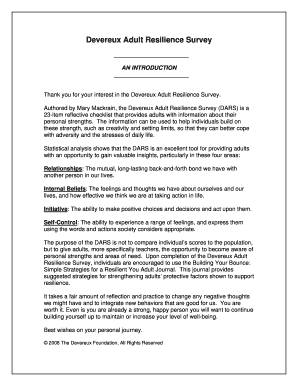
Devereux Adult Resilience Survey Form


What is the Devereux Adult Resilience Survey
The Devereux Adult Resilience Survey (DARS) is a comprehensive tool designed to assess the resilience of adults in various contexts. It evaluates key areas such as emotional regulation, social support, and problem-solving skills. This survey aims to identify strengths and areas for growth, enabling individuals to enhance their resilience and cope effectively with life's challenges. The DARS is particularly useful for mental health professionals, educators, and organizations focusing on personal development and well-being.
How to use the Devereux Adult Resilience Survey
Using the Devereux Adult Resilience Survey involves several straightforward steps. First, ensure that the individual taking the survey is in a comfortable environment where they can reflect on their experiences. The survey includes a series of statements related to resilience; respondents should answer honestly based on their feelings and experiences. After completing the survey, the results can be analyzed to identify resilience levels and areas for improvement. This information can be used to create tailored strategies for enhancing resilience.
Steps to complete the Devereux Adult Resilience Survey
Completing the Devereux Adult Resilience Survey involves a few key steps:
- Gather necessary materials, including the survey form and a quiet space.
- Read each statement carefully and reflect on personal experiences.
- Respond to each item honestly, using the provided rating scale.
- Review your answers before submitting the survey.
- Analyze the results to understand your resilience profile.
Legal use of the Devereux Adult Resilience Survey
The Devereux Adult Resilience Survey is legally valid when completed in accordance with established guidelines. When using electronic formats, ensure compliance with relevant eSignature laws, such as the ESIGN Act and UETA. These regulations confirm that electronic signatures and documents are legally binding, provided they meet specific criteria. Utilizing a secure platform for submission helps maintain the integrity and confidentiality of the survey results.
Key elements of the Devereux Adult Resilience Survey
The Devereux Adult Resilience Survey comprises several key elements that contribute to its effectiveness:
- Emotional Regulation: Assesses how well individuals manage their emotions in challenging situations.
- Social Support: Evaluates the availability and quality of support from friends, family, and community.
- Problem-Solving Skills: Measures the ability to identify solutions and cope with difficulties.
- Self-Efficacy: Reflects confidence in one's ability to overcome obstacles.
Examples of using the Devereux Adult Resilience Survey
The Devereux Adult Resilience Survey can be utilized in various settings. For instance, mental health professionals may use it to assess clients' resilience levels and tailor therapeutic approaches. Educational institutions might implement the survey to support students in developing coping strategies. Additionally, organizations can integrate the DARS into employee wellness programs to foster resilience in the workplace, improving overall morale and productivity.
Quick guide on how to complete devereux adult resilience survey
Complete Devereux Adult Resilience Survey effortlessly on any device
Online document management has become increasingly favored by businesses and individuals alike. It offers an excellent eco-friendly substitute for traditional printed and signed paperwork, allowing you to access the right form and securely store it online. airSlate SignNow equips you with all the tools required to create, edit, and eSign your documents quickly without delays. Manage Devereux Adult Resilience Survey on any device with airSlate SignNow's Android or iOS applications and enhance any document-related process today.
How to edit and eSign Devereux Adult Resilience Survey with ease
- Locate Devereux Adult Resilience Survey and click Get Form to begin.
- Utilize the tools we offer to finalize your document.
- Emphasize pertinent sections of your documents or obscure sensitive information with tools that airSlate SignNow specifically provides for this purpose.
- Create your eSignature using the Sign tool, which takes seconds and carries the same legal validity as a conventional wet ink signature.
- Review the details and click the Done button to save your modifications.
- Choose how you wish to send your form: via email, text message (SMS), invitation link, or download it to your PC.
Say goodbye to lost or misplaced files, tedious form searches, or errors that require printing new document copies. airSlate SignNow satisfies all your document management needs with just a few clicks from any device you prefer. Modify and eSign Devereux Adult Resilience Survey and guarantee excellent communication throughout your form preparation process with airSlate SignNow.
Create this form in 5 minutes or less
Create this form in 5 minutes!
How to create an eSignature for the devereux adult resilience survey
How to create an electronic signature for a PDF online
How to create an electronic signature for a PDF in Google Chrome
How to create an e-signature for signing PDFs in Gmail
How to create an e-signature right from your smartphone
How to create an e-signature for a PDF on iOS
How to create an e-signature for a PDF on Android
People also ask
-
What is the Devereux Adult Resilience Survey?
The Devereux Adult Resilience Survey is a tool designed to assess the resilience of adults in various environments. It helps identify strengths and areas for improvement, promoting personal and professional growth. Utilizing this survey can enhance organizational development and overall employee well-being.
-
How does the Devereux Adult Resilience Survey work?
The Devereux Adult Resilience Survey consists of a series of questions that evaluate different facets of resilience. Respondents answer a set of statements based on their experiences and perceptions. Once completed, the results provide insights that can guide interventions and support strategies.
-
What are the benefits of using the Devereux Adult Resilience Survey?
Using the Devereux Adult Resilience Survey offers valuable insights into individual resilience levels. This information can help guide personal development plans and foster a supportive environment. Additionally, it aids organizations in creating targeted programs for staff well-being and engagement.
-
Is there a cost associated with the Devereux Adult Resilience Survey?
Yes, there may be associated costs for administering the Devereux Adult Resilience Survey, depending on the service provider. Typically, fees cover access to the survey tool, reporting features, and support services. It's advisable to check with specific vendors for detailed pricing information.
-
Can the Devereux Adult Resilience Survey be integrated with other tools?
The Devereux Adult Resilience Survey can often be integrated with various human resources and analytics tools. This integration facilitates a seamless experience and allows for comprehensive data analysis. Always confirm the integration capabilities with your chosen service provider.
-
How can organizations utilize the results from the Devereux Adult Resilience Survey?
Organizations can leverage the results of the Devereux Adult Resilience Survey to tailor development programs and support resources. The insights gained can inform leadership training, team-building activities, and wellness initiatives. Ultimately, these efforts can lead to improved organizational resilience and employee satisfaction.
-
Who should take the Devereux Adult Resilience Survey?
The Devereux Adult Resilience Survey is suitable for adults in diverse settings, including workplaces, educational institutions, and community organizations. Encouraging participation from employees or members can help in identifying strengths and fostering resilience. It’s a great tool for anyone looking to improve their coping strategies and resilience skills.
Get more for Devereux Adult Resilience Survey
Find out other Devereux Adult Resilience Survey
- Electronic signature Texas Education Separation Agreement Fast
- Electronic signature Idaho Insurance Letter Of Intent Free
- How To Electronic signature Idaho Insurance POA
- Can I Electronic signature Illinois Insurance Last Will And Testament
- Electronic signature High Tech PPT Connecticut Computer
- Electronic signature Indiana Insurance LLC Operating Agreement Computer
- Electronic signature Iowa Insurance LLC Operating Agreement Secure
- Help Me With Electronic signature Kansas Insurance Living Will
- Electronic signature Insurance Document Kentucky Myself
- Electronic signature Delaware High Tech Quitclaim Deed Online
- Electronic signature Maine Insurance Quitclaim Deed Later
- Electronic signature Louisiana Insurance LLC Operating Agreement Easy
- Electronic signature West Virginia Education Contract Safe
- Help Me With Electronic signature West Virginia Education Business Letter Template
- Electronic signature West Virginia Education Cease And Desist Letter Easy
- Electronic signature Missouri Insurance Stock Certificate Free
- Electronic signature Idaho High Tech Profit And Loss Statement Computer
- How Do I Electronic signature Nevada Insurance Executive Summary Template
- Electronic signature Wisconsin Education POA Free
- Electronic signature Wyoming Education Moving Checklist Secure