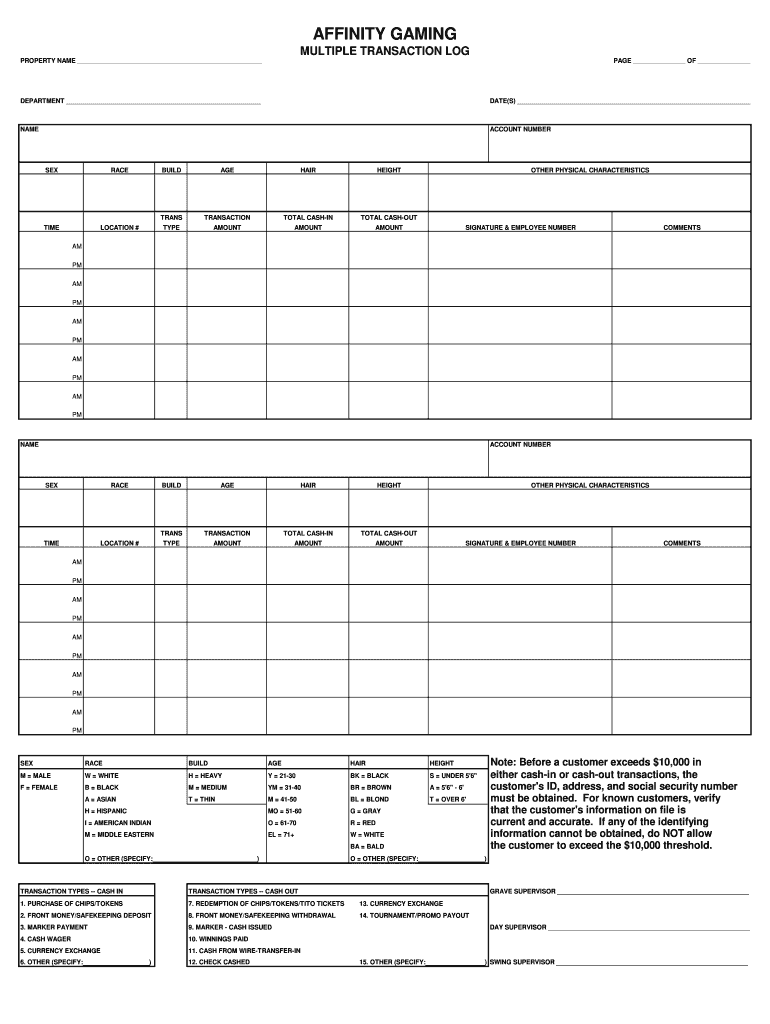
Multiple Transaction Log Form


What is the Multiple Transaction Log
The multiple transaction log is a vital document used to record various transactions in a systematic manner. This log serves as a comprehensive record of all financial activities, ensuring transparency and accountability. It is particularly useful for businesses and individuals who need to track multiple transactions over a specific period. The log typically includes details such as transaction dates, amounts, descriptions, and parties involved. Maintaining an accurate multiple transaction log can aid in financial reporting and compliance with regulatory requirements.
How to Use the Multiple Transaction Log
Using the multiple transaction log effectively involves several steps. First, gather all relevant transaction details, including dates, amounts, and descriptions. Next, input this information into the log in a clear and organized manner. It is essential to ensure that each entry is accurate and complete to maintain the integrity of the log. Regularly updating the log will help keep track of ongoing transactions and assist in financial planning. Additionally, utilizing digital tools can streamline this process, making it easier to manage and access your transaction log.
Steps to Complete the Multiple Transaction Log
Completing the multiple transaction log involves a straightforward process. Begin by opening the transaction log template, which can be found in various digital formats. Follow these steps:
- Enter the date of each transaction in the designated column.
- Input the transaction amount accurately.
- Provide a brief description of the transaction for clarity.
- Include the names of all parties involved in the transaction.
- Review the entries for accuracy before finalizing the log.
By following these steps, you can ensure that your multiple transaction log is both comprehensive and precise.
Legal Use of the Multiple Transaction Log
The multiple transaction log is not just a record-keeping tool; it also has legal implications. For a transaction log to be considered valid in legal contexts, it must meet specific criteria. This includes accurate and timely entries, as well as compliance with relevant laws and regulations. Utilizing a reliable platform for maintaining your transaction log can enhance its legal standing. For instance, digital logs often come with features such as audit trails and encryption, which can further validate the log's integrity in case of disputes.
Key Elements of the Multiple Transaction Log
Several key elements are essential for a comprehensive multiple transaction log. These include:
- Date: The date when the transaction occurred.
- Transaction Amount: The monetary value of the transaction.
- Description: A brief explanation of the transaction.
- Parties Involved: Names of individuals or entities participating in the transaction.
- Reference Number: A unique identifier for each transaction, if applicable.
Incorporating these elements will enhance the utility and reliability of your multiple transaction log.
Examples of Using the Multiple Transaction Log
There are numerous scenarios where a multiple transaction log can be beneficial. For instance, small business owners can use it to track sales, expenses, and vendor payments. Freelancers may maintain a transaction log to record client payments and project-related expenses. Additionally, individuals can use the log for personal finance management, tracking income and expenditures over time. Each example highlights the versatility of the multiple transaction log in various contexts.
Quick guide on how to complete multiple transaction log
Complete Multiple Transaction Log effortlessly on any device
Digital document management has gained immense traction among organizations and individuals. It serves as a perfect eco-friendly alternative to traditional printed and signed documents, allowing you to obtain the correct form and securely store it online. airSlate SignNow equips you with all the necessary tools to create, adjust, and eSign your documents rapidly without any delays. Manage Multiple Transaction Log on any device using airSlate SignNow's Android or iOS applications and streamline any document-related process today.
The easiest way to change and eSign Multiple Transaction Log with ease
- Access Multiple Transaction Log and click on Get Form to begin.
- Make use of the tools we offer to complete your document.
- Emphasize important sections of the documents or obscure sensitive information with tools specifically provided by airSlate SignNow for that purpose.
- Create your eSignature with the Sign tool, which takes mere seconds and holds the same legal validity as an old-fashioned wet ink signature.
- Review all the information carefully and hit the Done button to save your changes.
- Choose how you prefer to deliver your form, via email, SMS, invitation link, or download it to your computer.
Eliminate concerns about lost or misplaced files, tedious form searching, or errors that necessitate printing new document copies. airSlate SignNow caters to your document management needs in just a few clicks from your preferred device. Modify and eSign Multiple Transaction Log and ensure smooth communication at every step of the document preparation process with airSlate SignNow.
Create this form in 5 minutes or less
Create this form in 5 minutes!
How to create an eSignature for the multiple transaction log
How to create an electronic signature for a PDF online
How to create an electronic signature for a PDF in Google Chrome
How to create an e-signature for signing PDFs in Gmail
How to create an e-signature right from your smartphone
How to create an e-signature for a PDF on iOS
How to create an e-signature for a PDF on Android
People also ask
-
What is a multiple transaction log in airSlate SignNow?
A multiple transaction log in airSlate SignNow allows you to track all of your document activities and eSignatures in one convenient location. This feature helps businesses maintain a comprehensive record of their document interactions, making it easier to manage transactions over time.
-
How does the multiple transaction log benefit my business?
The multiple transaction log provides your business with enhanced visibility into document workflows and signing activities. By accessing detailed logs, you can streamline processes, identify bottlenecks, and improve overall efficiency, ultimately saving time and increasing productivity.
-
Is the multiple transaction log feature included in all pricing plans?
Yes, the multiple transaction log feature is included across all pricing plans of airSlate SignNow. This ensures that every user, regardless of their subscription level, can benefit from comprehensive tracking and management of their document transactions.
-
Can I integrate the multiple transaction log with other applications?
Absolutely! airSlate SignNow offers robust integrations that allow you to connect the multiple transaction log with various applications. This enables you to enhance your document management strategies by synchronizing transaction data with your existing systems.
-
How secure is the information in my multiple transaction log?
Security is a top priority at airSlate SignNow. The data in your multiple transaction log is protected with advanced encryption protocols, ensuring that your sensitive transaction information remains secure and compliant with industry standards.
-
Can I customize my access to the multiple transaction log?
Yes, airSlate SignNow allows you to customize user access to the multiple transaction log based on roles and permissions. This feature helps your organization maintain control over who can view or manage transaction records, enhancing security and accountability.
-
How can I export data from the multiple transaction log?
You can easily export data from the multiple transaction log in airSlate SignNow. The platform provides various export options, allowing you to download your transaction records in formats such as CSV or PDF for reporting or record-keeping purposes.
Get more for Multiple Transaction Log
Find out other Multiple Transaction Log
- Help Me With eSignature North Carolina Bookkeeping Contract
- eSignature Georgia Gym Membership Agreement Mobile
- eSignature Michigan Internship Contract Computer
- Can I eSignature Nebraska Student Data Sheet
- How To eSignature Michigan Application for University
- eSignature North Carolina Weekly Class Evaluation Now
- eSignature Colorado Medical Power of Attorney Template Fast
- Help Me With eSignature Florida Medical Power of Attorney Template
- eSignature Iowa Medical Power of Attorney Template Safe
- eSignature Nevada Medical Power of Attorney Template Secure
- eSignature Arkansas Nanny Contract Template Secure
- eSignature Wyoming New Patient Registration Mobile
- eSignature Hawaii Memorandum of Agreement Template Online
- eSignature Hawaii Memorandum of Agreement Template Mobile
- eSignature New Jersey Memorandum of Agreement Template Safe
- eSignature Georgia Shareholder Agreement Template Mobile
- Help Me With eSignature Arkansas Cooperative Agreement Template
- eSignature Maryland Cooperative Agreement Template Simple
- eSignature Massachusetts Redemption Agreement Simple
- eSignature North Carolina Redemption Agreement Mobile